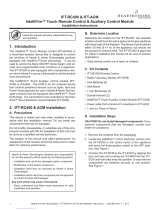Page is loading ...

1
Hearth & Home Technologies • RC150 IntelliFire™ Touch Installation Instructions • 2326-980 • 9/16
Leave this manual with party responsible for use
and operation.
IFT-RC150
IntelliFire™ Touch Remote Control
Installation Instructions
1. Introduction
The IFT-RC150 is a wall mounted device that is designed
to control the functions of Hearth & Home Technologies
products equipped with IntelliFire™ Touch Technology
(IFT). It can be used to control the ON/OFF functions of
the ame and cold climate modes of the appliance.
2. IFT-RC150 Installation
A. Precautions
This device is tested and safe when installed in accor-
dance with this installation manual. Do not install any
components that may be damaged.
Do not modify, disassemble, or substitute any of the com-
ponents included with this kit. Installation of this unit must
be done by a qualied service technician.
The location of this device may affect performance. An
assessment of the location should be done prior to instal-
lation for optimum performance.
Hearth & Home Technologies disclaims any responsibility
for, and the warranty will be voided by, the following actions:
• Installation and use of any damaged system component.
• Modication of the system component.
• Installation other than as instructed by Hearth & Home
Technologies.
• Installation and/or use of any component part not approved
by Hearth & Home Technologies.
Any such action may cause a re hazard.
• Read, understand and follow these instructions for safe
installation and operation.
B. Determine Location
Determine the location for the IFT-RC150. The selected
location should be in the same space as the gas appli-
ance with visual sight of the appliance. The device must be
placed within 30 feet (9.14m) of the appliance but should
not be exposed to extreme heat.
The IFT-RC150 is approved for interior installation and
should not be used in exterior applications.
• Keep remote control out of reach of children.
C. Wall Mount Kit Contents
• IFT-RC150 Wireless Wall Switch
• Radio Frequency Module (IFT-RFM)
• 1 inch #6 Screws (2)
• Drywall Anchors (2)
• AA Batteries (2)
D. Installation Steps
1. Remove the contents from packaging.
2. Locate the IntelliFire™Touch electronic control module
(IFT-ECM) in the control cavity of the appliance and
move the three-position switch to the OFF position.
See Figure 1.
3. Connect the IFT-RFM to the IFT-ECM by aligning the
pins and tabs and pushing the IFT-RFM into the IFT-
ECM until both tabs latch into position. Ensure the
two components are fastened securely to one another.
See Figure 1.
Figure 1. Connect IFT-RFM to IFT-ECM
CAUTION! Do not install damaged components. If you
received components that are damaged, contact your
dealer for assistance.
CAUTION! Risk of burns! DO NOT program the wireless
wall switch to the IFT-ECM when appliance is hot.
‘OFF’ POSITION

Hearth & Home Technologies • RC150 IntelliFire™ Touch Installation Instructions • 2326-980 • 9/16 2
Figure 3. Mounting IFT-RC150 Wireless Wall Switch
Figure 4. Pairing IFT-ECM and IFT-RC150
REMOTE POSITION
PAIRING HOLE
GREEN LED
PAIRING HOLE
5. Secure the wall switch on a at wall surface using the
two screws and drywall anchors provided. See Figure
3.
6. Insert the two AA batteries (supplied) in the correct
orientation as marked in the battery receptacle. See
Figure 3.
Figure 2. Wall Switch Disassembly
4. Insert small at screwdriver in the tab located in the
bottom of the wall switch and twist the screwdriver to
disassemble the wall switch. See Figure 2.
E. Pairing the IFT-RC150 to the Electronic Con-
trol Module (IFT-ECM)
CAUTION! Risk of burns! DO NOT program the IFT
Remote Controls to the IFT-ECM when ame or cold
climate function is on or when appliance is hot.
1. ON the IFT-RC150, remove the cover as shown in
Figure 2 to access the pairing hole as shown in Figure
3.
2. On the IFT-ECM, move the ON/OFF/REMOTE switch to
the REMOTE position. The green LED will blink three
times. A few seconds later, an audible “beep” will occur
to indicate that the system is ready.
Note: If the green LED continues to blink slowly (system
is searching for a clear channel), wait until it stops before
proceeding to step 3.
3. Locate the pairing hole on the IFT-ECM. See Figure 4.
Using a paper clip or similar item, press and release
the pairing button. The IFT-ECM will “beep” once and
a green LED will blink for 14 seconds.
While the green LED on the IFT-ECM is blinking, press and
release the pairing button on the IFT-RC150 with a paper
clip or similar item. The device will indicate it is in pairing
mode by blinking red LED. If the device has been paired
successfully to the IFT-ECM, an audible double “beep” will
be heard from the IFT-ECM.
4. If pairing is unsuccessful, repeat step 3.
5. Replace IFT-RC150 cover removed in step 1.
NOTICE: To program both an IFT-RC400 and an IFT-
RC150 to an IFT-ECM, repeat the same steps separately
for the IFT-RC400 and the IFT-RC150. Only one IFT-RC400
remote control and one IFT-RC150 wireless wall switch can
be programmed into an IFT-ECM.

3
Hearth & Home Technologies • RC150 IntelliFire™ Touch Installation Instructions • 2326-980 • 9/16
Figure 5. IFT-RC150 Wiring Diagram
FLAME
SENSE
IGNITER
ADAPTER
I
S
6 PIN
6V DC
BATTERY PACK
RED
BLK
BRN
ORANGE
(PILOT)
GREEN
(MAIN)
BLK
RED
IFT-RC150
WIRELESS
WALL SWITCH
RF MODULE
ELECTRONIC CONTROL MODULE
VALVE
(OPTIONAL)
WIRE ASSEMBLY
MODULE
RESET
SWITCH
APPLIANCE
ON/OFF
CONTROL
BRN
BLK
(OPTIONAL ON SOME MODELS ONLY)
SPLITTER
BLK
RED
F. Wiring Diagram
IntelliFire™ Touch System Wiring Diagram

Hearth & Home Technologies • RC150 IntelliFire™ Touch Installation Instructions • 2326-980 • 9/16 4
D. Power Outage
In the event of a power outage, the IFT-RC150 can
continue to operate the hearth appliance if batteries are
installed in the appliance’s battery backup system. Refer
to the appliance Owner’s Manual for instructions for
operation during a power outage.
E. Manual Appliance Shutoff
In the unlikely event that the IFT-RC150 malfunctions and
will not turn off the appliance, call your dealer for service
assistance. In the meantime, you may choose one of the
following actions to turn off the appliance:
CAUTION! Risk of burns! Appliance surfaces are hot
when operating and during cool down. Use care and wear
gloves when opening the front and accessing compo-
nents inside the appliance.
Turn off power to the appliance (if back-up batteries
are not installed):
• If the appliance comes equipped with a wired-wall switch,
use that to turn it off.
• Alternately, you can also locate the house circuit breaker
for appliance and turn it off.
NOTICE: Batteries should only be used as an appliance
power source in the event of a power outage. Batteries
should not be used as a primary long-term power source.
A. Turn Flame ON/OFF
• To turn the ame ON, press the top of the rocker switch.
• To turn the ame OFF, press the bottom of the rocker
switch.
The IFT-ECM on the appliance has a safety feature that
automatically shuts down the appliance after 9 hours of
continuous operation without receiving a command from
any of its paired devices.
Figure 6. IFT-RC150 Functions
B. COLD CLIMATE
This function turns on a continuous pilot and keeps the air
inside the hearth appliance warm while not in use. It is a
useful feature in cold weather to minimize condensation
on the appliance glass.
• To turn the cold climate mode ON/OFF, press the small
momentary push button below the rocker switch.
C. LED INDICATOR
• The LED indicator is located above the rocker switch. It
blinks every time it transmits a function and also during
pairing.
• The LED also functions as a IFT-RC150 low battery
indicator. Replace batteries if the red LED blinks once
every 3 seconds continuously for longer than 5 minutes.
Note: If the LED blinks once every 2 seconds for 2 minutes,
every 12 minutes, this indicates that the IFT-RC150
has lost communication with IFT-ECM.
3. Operation
RED LED
COLD CLIMATE ON/OFF
FLAME ON
FLAME OFF

5
Hearth & Home Technologies • RC150 IntelliFire™ Touch Installation Instructions • 2326-980 • 9/16
4. Frequently Asked Questions/Troubleshooting
Symptom Possible Cause Corrective Action
The appliance does not respond to com-
mands from the IFT-RC150 and the LED
does not blink.
Batteries are depleted. Verify batteries are new.
Batteries are incorrectly installed.
Verify batteries are installed in correct orientation
as shown on battery receptacle.
The appliance does not respond to com-
mands from the IFT-RC150 but the LED
blinks.
Note: In this state, the LED may blink
once every 2 seconds for a duration of 2
minutes, for a every 12 minutes.
The IFT-ECM is not in “REMOTE” po-
sition or is not powered.
Verify the IFT-ECM has the three-way posi-
tion switch set to REMOTE and is connected to
power.
The IFT-RC150 is not paired to the
IFT-ECM.
To pair the IFT-RC150 to a IFT-ECM, follow the
instructions as listed under section 2E.
There is a power outage and the appli-
ance is operating with the emergency
backup batteries.
Verify that the backup batteries in the appliance
are installed in the correct orientation.
Defective IFT-ECM or RF module.
Manually turn OFF the appliance following steps
listed under 3E and contact your dealer.
The IFT-RC150 LED blinks randomly even
though no command is given.
Communicating with IFT-ECM.
This is normal operation. The IFT-RC150 com-
municates periodically with the IFT-ECM to send
or receive information.
The IFT-RC150 LED blinks in a pattern of
every 3 seconds continuously for longer
than 5 minutes.
Low battery indicator.
Replace the batteries in the IFT-RC150 with
new batteries.
The appliance turns OFF the ame after ex-
tended periods of operation.
9 hours safety shutdown timer.
This is normal operation. The appliance will au-
tomatically turn the ame OFF after 9 hours of
uninterrupted operation See Section 3A.
IFT-RC150 does not pair with the IFT-ECM.
IFT-ECM is not connected to its power
source.
Verify IFT-ECM is connected to power and the
three position switch is set to REMOTE. Follow
pairing process listed in Section 2E.
Noisy radio environment is preventing
IFT-ECM and IFT-RC150 from com-
municating.
The IFT-ECM and IFT-RC150 operate on the
915MHz radio band. Allow up to 10 minutes for
the IFT-ECM and IFT-RC150 to establish con-
tact. If the problem does not get resolved, try
powering OFF and ON both the IFT-ECM and
IFT-RC150 and perform pairing function listed in
Section 2E.

Hearth & Home Technologies • RC150 IntelliFire™ Touch Installation Instructions • 2326-980 • 9/16 6
5. IntelliFire™ Touch Electronic Control Module (IFT-ECM)
1. The Electronic Control Module (IFT-ECM) has a
three-position ON/OFF/REMOTE selector switch
that must be set for proper operation. See gure 7.
When changing switch positions,it is important to
pause in each position for 1-2 seconds.
OFF Position:
The appliance will not respond to any commands
from a wired wall switch, IFT-RC150 or IFT-RC400
remote controls. The unit should be in the OFF
position during installation, service, backup battery
installation, fuel conversion and to reset the IFT-
ECM in the event the system goes into a LOCK-
OUT mode as the result of a system error. When
switched to the OFF position while the appliance is
operating, the system will shut down.
ON Position:
The appliance will ignite and run continuously at
the HI ame setting. No adjustment in ame height
is possible. The IFT-ECM has a safety feature that
will automatically shut down the replace after 9
hours of continuous operation in the ON position.
Remote Position:
The remote position allows operation of the
appliance from a wired wall switch, IFT-RC400 or
IFT-RC150 remote controls. The IFT-ECM switch
must be in this position to pair the IFT-ECM with the
IFT-ACM (if installed), and/or IFT-RC400 and IFT-
RC150 remote controls. See the IFT-RC400 or IFT-
RC150 installation manual for detailed instructions
on pairing the IFT-ECM with the remote controls.
After successfully pairing a IFT-RC400, all installed
accessories can be controlled by the IFT-RC400
(see IFT-RC400 user manual). The RC150 allows
the user to turn ON/OFF the ame in the appliance
and activate the Cold Climate mode if desired. The
IFT-ECM has a safety feature that will automatically
shut down the replace after 9 hours of continuous
operation without receiving a command from the
IFT-RC400 or IFT-RC150.
2. If multiple control options are installed, the IFT-ECM
will respond to the last command from the wired wall
switch, IFT-RC400 or IFT-RC150. The wired wall
switch is NOT available if a Power Vent is used.
3. The Pilot button on the IFT-ECM activates the Cold
Climate function of the replace. This function lights
the pilot ame ONLY to provide enough heat in the
rebox to reduce condensation in cool, high humidity
ambient conditions. To activate the Cold Climate
function, press and hold the Pilot button for one second
and release. The IFT-ECM will ash two green LED
IFT-ECM Detailed Operating Instruction
DANGER
1. beep twice and light and rectify the pilot ame when
pressed to activate. To turn off Cold Climate, press
and hold the Pilot button for one second and release.
The IFT-ECM will ash one green LED blink, beep
once and shut down the pilot ame. If remote controls
are paired with the IFT-ECM, this feature can also
be activated with the IFT-RC400 and/or IFT-RC150.
2. An IFT-ECM reset is required if the module is in a
lock-out condition. When this occurs, the appliance
is shut down and the IFT-ECM status indicator LED
will be blinking a RED/GREEN error code along with
a one-time audible double- beep. If the IFT-ECM is
in a lock-out condition, refer to the troubleshooting
chart to interpret the error code and take corrective
action as required. To reset the IFT-ECM after a
lock-out error:
Figure 7. IFT-ECM
CAUTION! Risk of burns! Appliance surfaces are hot
when operating and during cool down. Use care and wear
gloves when opening the front and accessing compo-
nents inside the appliance.
- Be aware the appliance may be HOT, use
care in accessing the IFT-ECM.
- Set the IFT-ECM 3-position selector switch to
OFF position.
- Wait ve (5) minutes to allow possible
accumulated gas to clear.
- Set the IFT-ECM 3-position selector switch to ON
or IFT-REM position. Module will beep once and
ash a three GREEN LED code on successful
startup.
- If placed in ON position, the appliance will ignite
normally if the error condition was corrected.
- If placed in IFT-REM position, use the paired IFT-
RC400, IFT-RC150 or wired wall switch to start
the appliance; appliance will ignite normally if the
error condition was corrected.
- If the IFT-ECM re-enters the lock-out condition
after these steps, call your dealer for service.

7
Hearth & Home Technologies • RC150 IntelliFire™ Touch Installation Instructions • 2326-980 • 9/16
Symptom Possible Cause Corrective Action
Pilot won’t light, module clicks but
no spark 60 sec, 3 Red/1 Green
Lock out.
Incorrect wiring.
Verify ‘S’ (White) sense wire and ‘I’ (orange) ignitor wire are
connected to correct terminals on IFT-ECM.
Loose connections or electrical
shorts in wiring.
Verify no loose connections or electrical shorts in wiring from
module to pilot assembly. Verify wire insulation is not dam-
aged. Verify wires are not grounding out to chassis, pilot burn-
er, or any other metal object. Replace any damaged wires.
Ignitor gap is too large.
Verify spark gap is approximately 0.095” (2.41 mm) to 0.135”
(3.43 mm).
Pilot won’t light, there is no noise
or spark.
No AC power, AC/DC adaptor
faulty, backup batteries (if
being used) depleted,
IFT-
ECM slider switch in OFF
position.
Verify IFT-ECM slider switch is in ON or IFT-REM position. Ver-
ify AC power available to junction box. Verify AC/DC adaptor is
plugged into junction box and IFT-ECM. Verify AC/DC adaptor
output voltage is between 5.7-6.3 Vdc. If battery pack is used,
check battery pack voltage is >4.2 V (if not, replace batteries).
Shorted or loose connection
in system wiring or wiring
harness.
Verify system wiring conguration. Remove and reinstall wir-
ing harness that plugs into module. Check contnuity of wires
in valve wiring harness. Replace any damaged components.
Poor or no system ground.
Verify black gound wire in valve harness is connected to metal
chassis of replace.
Pilot won’t light, there is no noise
or spark, 2 Red/1 Green Lockout.
Pilot solenoid not detected.
Check if valve harness orange wire is connected to pilot so-
lenoid valve. Check pilot solenoid resistance, nominal is 40
ohms. If open or shorted, replace valve. Check valve harness
wire continuity, if open replace 6-pin harness.
Pilot won’t light, there is no noise
or spark, 2 Red/2 Green Lockout.
Spark coil failure. Replace IFT-ECM.
DANGER
Risk of Explosion
DO NOT cycle the ON/OFF/REM selector
switch more than one time within a ve minute
period. Gas may accumulate in rebox. Call
a qualied service technician.
Troubleshooting
With proper installation, operation and maintenance your
gas appliance will provide years of trouble-free service. If
you do experience a problem, this troubleshooting guide
will assist a qualied service technician in the diagnosis
of a problem and the corrective action to be taken. This
troubleshooting guide can only be used by a qualied
service technician.
ECM LED Error
Codes
Description
3 Red: 1 Green IFT-RC400 error message: ‘Appliance Safely Disabled’, pilot sparks for 60 sec, no ame
rectication.
2 Red: 1 Green IFT-RC400 display: ‘Error Pilot Flame’, pilot valve solenoid not detected.
2 Red: 2 Green Sparking feedback signal error, spark coil failure.
5 Red: 1 Green IFT-RC400 display: ‘Error Power Vent’ (if installed).
IntelliFire™ Touch Ignition System
Error Codes:
See Troubleshooting matrix for more detail on Lock-out Error Codes, Possible Causes and Corrective Actions.
Troubleshooting:

Hearth & Home Technologies • RC150 IntelliFire™ Touch Installation Instructions • 2326-980 • 9/16 8
Symptom Possible Cause Corrective Action
Pilot sparks for 60 sec, but will not
light, 3 Red/1 Green Lockout.
No gas supply.
Verify incoming as line ball valve is ‘Open’. Verify inlet pressure
is within requirement for gas type used. Contact gas supplier.
ECM has poor ground.
Verify wiring, check valve harness black wire is securely
grounded to metal chassis.
Gas valve defective.
Check pilot valve solenoid kick and hold voltages during igni-
tion cycle. Kick V should be >1 V, hold V minimum 0.26 V. If
voltages are OK, replace gas valve.
Pliot lights but main burner does
not light. Pilot continues to spark
for 60 sec then goes into 3 Red/1
Green Lockout.
No ame detected. Flame
rectication issue.
Check if white sense lead is securely connected to ‘S’ terminal
of
IFT-ECM. Check resistance of sense lead between sense
rod tip and connector to
IFT-ECM, should be less than 1 ohm
- if not, replace pilot assembly. Check system ground, ensure
black valve harness wire is securely attached to metal chassis.
Check wiring for damage. With system OFF, check resistance
between tip of sense rod and pilot hood, should be resistance
(>1 M-ohm).
No ame detected or sense
rod contamination.
With glass assembly installed, verify pilot ame is engulng
ame sense rod on pilot assembly. Verify inlet gas pressure
is correct for gas type. Polish ame sense rod with ne steel
wool to remove any contaminants that may have accumulated.
Pilot lights and recties, but main
burner does not light.
Main valve solenoid.
Check if green wire in valve harness is connected to green
main valve solenoid. Check main valve solenoid resistance,
nominal is 60 ohms. If open or shorted, replace valve. Verify
valve inlet pressure is correct for gas type.
Pilot and main do not light, ECM
goes into 5 Red/1 Green Lockout.
Power Vent (PV) Failure.
Power Vent blower defective - check wiring to
IFT-ACM, check
if blower is working. Check if PV pressure switch is connected
to brown and black wire in 6-pin valve wire harness. Check if
pressure switch is closed (shorted) when PV blower is running.
Refer to PV troubleshooting instructions.
Appliance lights and runs for a few
minutes then shuts down and/or
appliance cycle ON and OFF with
less than 60 sec of ON time.
Shorted or loose connection in
ame detection circuit.
Check if white sense lead is securely connected to ‘S’ terminal
of
IFT-ECM. Check resistance of sense lead between sense
rod tip and connector to
IFT-ECM, should be less than 1 ohm
- if not, replace pilot assembly. Check system ground, ensure
black valve harness wire is securely attached to metal chassis.
Check wiring for damage. With system OFF, check resistance
between tip of sense rod and pilot hood, should be resistance
(>1 M-ohm).
Poor ame rectication or
contaminated sense rod.
With glass assembly installed, verify pilot ame is engulng
ame sense rod on pilot assembly. Verify inlet gas pressure
is correct for gas type. Polish ame sense rod with ne steel
wool to remove any contaminants that may have accumulated.
Verify no soot deposits are in sense rod to pilot hood gap.
Logs are set up wrong. Remove and re-install logs per the log placement instructions.
Damaged pilot assembly.
Verify the pilot assembly ceramic insulators around the ame
sensing rod is not cracked, damaged or loose. Check re-
sistance between tip of sense rod and
IFT-ECM connector,
should be less than 1 ohm. Replace pilot assembly if damage
is detected.
Troubleshooting (continued)

9
Hearth & Home Technologies • RC150 IntelliFire™ Touch Installation Instructions • 2326-980 • 9/16
Please contact your Hearth & Home Technologies
dealer with any questions or concerns.
For the location of your nearest
Hearth & Home Technologies dealer,
please visit www.hearthnhome.com.
Hearth & Home Technologies
7571 215th Street West, Lakeville, MN 55044
www.hearthnhome.com
FCC Compliance Statement:
This device complies with part 15 of the FCC Rules. Op-
eration is subject to the following two conditions:
(1) This device may not cause harmful interference, and
(2) This device must accept any interference received, in-
cluding interference that may cause undesired opera-
tion of the device.
FCC Warning
Note: This equipment has been tested and found to
comply with the limits for a Class B digital device, pur-
suant to Part 15 of the FCC Rules. These limits are de-
signed to provide reasonable protection against harmful
interference in a residential installation. This equipment
generates, uses, and can radiate radio frequency en-
ergy and, if not installed and used in accordance with
the instructions, may cause harmful interference to radio
communications. However, there is no guarantee that in-
terference will not occur in a particular installation. If this
equipment does cause harmful interference to radio or
television reception, which can be determined by turning
the equipment off and on, the user is encouraged to try to
correct the interference by one or more of the following
measures:
• Reorient or relocate the receiving antenna.
• Increase the separation between the equipment and
receiver.
• Connect the equipment into an outlet on a circuit different
from that to which the receiver is connected.
Canadian DOC Notice
This digital apparatus does not exceed the (Class A/
Class B) limits for radio noise emissions from digital ap-
paratus set out in the Radio Interference Regulations of
the Canadian Department of Communications.
Canadian IC Notice
This device complies with RSS-210 of Industry and Sci-
ence Canada. Operation is subject to the following two
conditions: (1) this device may not cause interference, and
(2) this device must accept any interference, including in-
terference that may cause undesired operation of the de-
vice.
Caution: The Federal Communications Commission
warns that changes or modications not expressly ap-
proved by the party responsible for compliance could void
the user’s authority to operate the equipment.
• Consult the dealer or an experienced radio/TV technician
for help.
/