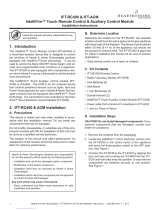1Hearth & Home Technologies • IFT-RC150U IntelliFire Touch® Installation Instructions and User Guide • 2564-980 • 5/23
Leave this manual with party responsible for use
and operation.
IFT-RC150U
IntelliFire Touch® 2.0 Wireless Wall Switch Remote Control
Installation Instructions and User Guide
1. Introduction
The IFT-RC150U is a wireless wall switch that is de signed
to control the functions of Hearth & Home Technol ogies
appliances equipped with IntelliFire Touch® Technol ogy. It
can be used to turn the appliance on and o as needed. It
can also control the appliance Cold Climate function and
measure room temperature in conjunction with the Intel-
liFire app.
The IFT-RC150U carries the “U” designation, meaning it
is universally compatible with both IFT 1.0 and IFT 2.0
control systems. In this guide, any mention of ECM is in
reference to either the IFT-ECM or IFT2-ECM.
2. RC150U Installation
A. Precautions
This wireless wall switch is tested and safe when installed
in accordance with this installation manual.
• DO NOT install any of the components included with
this kit if they look damaged.
• DO NOT modify, disassemble, or substitute any of the
components included with this kit.
• Installation of this wireless wall switch MUST BE
DONE by a qualied service technician.
The location of the RC150U may aect performance. An
assessment of the location should be done prior to instal-
lation for optimum performance.
Hearth & Home Technologies disclaims any responsibility
for, and the warranty will be voided by, the following actions:
• Installation and use of any damaged system component.
• Modication of the system component.
• Installation other than as instructed by Hearth & Home
Technologies.
• Installation and/or use of any component part not approved
by Hearth & Home Technologies.
Any such action may cause a re hazard.
• Read, understand and follow these instructions for safe
installation and operation.
B. Determine Location
Determine the location for the RC150U. The selected loca-
tion should be in the same space as the gas appliance with
visual sight of the appliance. The device must be placed
within 30 feet (9.14m) of the appliance but should not be
exposed to extreme heat.
C. RC150U Kit Contents
• RC150U Wireless Wall Switch
• IFT-RFM Radio Frequency Module 1.0
• IFT2-RFM Radio Frequency Module 2.0
• 1 inch #6 Screws (2)
• Drywall Anchors (2)
• AA Alkaline Batteries (2)
D. Installation Steps
1. Remove the contents from packaging.
2. Verify the IFT-RFM or IFT2-RFM is already connected
to the ECM. Connect the IFT-RFM or IFT2-RFM to the
ECM by aligning the pins and tabs and pushing the
RFM into the ECM until both tabs latch into position.
Ensure the two components are fastened securely to
one another. See Figure 1.
Figure 1 Connect IFT-RFM or IFT2-RFM to IFT-ECM
CAUTION! Do not install damaged components. If
you received components that are damaged, contact your
dealer for assistance.
CAUTION! Risk of burns! DO NOT program the wire-
less wall switch to the IntelliFire Touch Technology Elec-
tronic Control Module (ECM) when appliance is hot.
OFF POSITION
IFT-RFM IFT-ECM
The RC150U is approved for interior installation and should
not be used in exterior applications. Keep RC150U wire-
less wall switch out of reach of children.
NOTICE! The IFT-RC150U was designed for use with the
IFT-ECM 2.0 (2564-130), but can be used with previous
version ECMs as well.