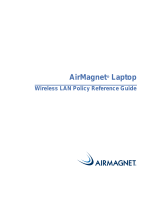Page is loading ...

Application Note: AeroGuard™ AP Installation
Considerations
Tips to help you maximize the performance of your MIMO
wireless LAN solution.
January 18, 2005
The following are recommendations for various topics related to designing
and installing an AeroGuard™ MIMO wireless LAN solution. For specific
details on configuring the AP, consult the Administrative User Guide on the
CD provided. For additional site installation questions, contact SOHOware
technical support (
Topic Links:
Antenna Performance and AP Orientation
AP Mounting Bracket
Protective Enclosures – Type and Source
Power over Ethernet
Antenna Performance and AP Orientation
To obtain the optimum performance from the AeroGuard™ MIMO AP, follow these guidelines
when mounting the AP to a wall or ceiling:
• Antenna positioning – the antennas are fully
articulating to protect against damage from
being struck during or after installation. For
optimum RF connectivity however, the
antennas should be fully extended straight
out to obtain the best RF pattern
distribution.
• AP orientation – position the AP in one of two
orientations, either with the antenna top side
facing up or facing down to maintain the
positioning of the antennas in a vertical
orientation.
• Antenna RF pattern – The antenna provides
a horizontal omni-directional pattern and
should not be positioned in a horizontal
orientation.
© 2005, SOHOware
,
Inc. “SOHOware” is a registered trademarks of SOHOware, Inc. 1
Mounting Orientations

AP Mounting Bracket
Each AeroGuard™ MIMO AP is shipped with a bracket assembly for mounting the AP to a
wall or ceiling. The bracket includes two pieces; (1) the AP attachment plate, and (2) the
mounting L bracket. Follow these guidelines for using the mounting bracket assembly:
• Mount the AP to the attachment plate using the screws provided, and aligning the holes
in the plate with the threaded holes in the bottom of the AP.
• Mount the L bracket to the wall or ceiling in the desired location (note recommendations
in “Antenna Performance and AP Orientation” above).
• Slide the attachment plate onto the L bracket and secure the assembly together with the
screws provided. The L bracket includes two aligning holes with threads.
AGN1202 Access Point with Mounting Bracket Assembly
© 2005, SOHOware
,
Inc. “SOHOware” is a registered trademarks of SOHOware, Inc. 2

Protective Enclosures – Type and Source
There may be applications where you desire to protect the AeroGuard™ AP by mounting the
device inside a box or other enclosure, such as in a public environment where it may be
desirable to prevent unauthorized access. SOHOware does not currently provide or specify
an enclosure for use with AeroGuard™. However, we can provide basic guidelines to help
you decide whether to offer an enclosure to your customer on your own, as follows:
• Note: SOHOware cannot warrant the use of an enclosure with the AeroGuard™ AP,
whether indoors or outdoors, and doing so is “at your own risk.”
• Materials of the enclosure should not obstruct RF signals. Plastics such as ABS, Lexan
(polycarbonate), and polystyrene have been tested and found to attenuate RF at less
than 8% typically.
• Size: the enclosure should accommodate the antennas in their fully extended position
for best RF performance. The interior dimensions, therefore, should be a minimum of 11
x 11 x 3 inches for full clearance of the AP and antennas.
• Access for cables, including Ethernet and power input, should be easily accommodated.
Some enclosures are designed for electrical junction box applications and include access
“knock outs” for conduit.
• Outdoor vs. indoor locations: SOHOware does not recommend locating the AeroGuard™
AP outdoors, even when inside a protective box. Temperature and humidity factors
cannot be adequately controlled inside an enclosure and the AGN1200 Series AP is not
designed for environmental extremes (see product data sheet for details).
• Example enclosure: Below is a photo of an example plastic enclosure that was found to
have minimal RF attenuation, appropriate internal dimensions, and accommodations for
cabling access. The source of this box is noted.
Source: Hi-Tech Controls
Model: Mi Series (Mi-0220)
www.hitechcontrols.com
© 2005, SOHOware
,
Inc. “SOHOware” is a registered trademarks of SOHOware, Inc. 3

© 2005, SOHOware
,
Inc. “SOHOware” is a registered trademarks of SOHOware, Inc. 4
Power over Ethernet
The AeroGuard™ AGN1200 Series AP supports both local D.C. input power (adapter
included) and Power over Ethernet. This gives you flexibility in approaching an installation
to support either a wired or wireless backhaul network design. For a PoE installation, please
review the following guidelines to assist in the solution:
• The AGN1200 Series AP is fully 802.3af compliant.
• Pre-test the PoE injector: make sure to pre-test a PoE vendor’s solution with the
AeroGuard™ MIMO AP to make sure there is full compatibility. Having 802.3af
compliance does not insure compatibility as some PoE vendors may modify their
implementation to meet the requirements of specific AP vendors.
• SOHOware’s recommendation: SOHOware has tested and confirmed that the following
PoE vendor’s injector is fully compatible with the AGN1200 Series AP:
Source: Red Hawk / CDT
Model: BL-8000 PowerSense Series
www.red-hawk.com
BL-8551HW Single Port
• Consult the manufacturers instructions regarding
cabling, device location and other factors for
installation.
• For Red-Hawk, select the model with the desired
number of ports. Note, select the specific
models that support “higher wattage” devices
(ie, 20 Watts).
BL-8520 20 Port Chassis
/