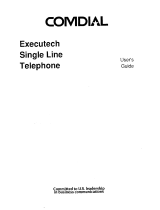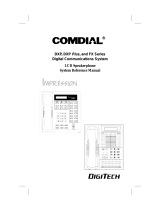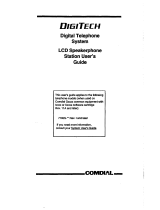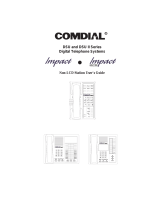Comdial DigiTech 7701X Series User manual
- Category
- Telephones
- Type
- User manual
This manual is also suitable for

R
Single-Line Proprietary Telephone
Station User’s Guide
DXP, DXP
Plus,
andFXSeries
Digital Communications System
1
4
7
2
5
8
0
3
6
9
#
OPER
PRS
GHI
TUV
JKL
ABC
WXY
MNO
DEF
HOLD
TAP
unisyn09.cdr
R

This user guide is applicable for both the
DigiTech model 7701X-
**
and Impression
model 2101N-** single-line proprietary
telephones when used with the following
digital communications systems:
DXP with Software Revision 9C
DXP or DXP Plus with Software Revision
11A and later
FX Series with Software Revision 12A and
later
Comdial strives to design the features in our communications systems to
be fully interactive with one another. However, this is not always possible,
as the combinations of accessories and features are too varied and extensive
to insure total feature compatibility. Accordingly, some features identified
in this publication will not operate if some other feature is activated.
Comdial disclaims all liability relating to feature non-compatibility or
associated in any way with problems which may be encountered by
incompatible features. Notwithstanding anything contained in this
publication to the contrary, Comdial makes no representation herein as to
the compatibility of features.
2/12/97

Contents
1 IntroducingtheTelephone................1-1
1.1 Introducing this Guide........................................1-1
1.2 Getting a Dial Tone.............................................1-1
1.3 Understanding the Message Waiting Light ....... 1-2
1.4 Introducing the DigiTech Model 7701X ............1-2
1.5 Introducing the Impression Model 2101N .........1-3
2 AnsweringCalls.........................2-1
2.1 Answering Calls Ringing at Your Station...........2-1
2.2 Answering Calls Ringing at Another Station.....2-1
2.3 Answering Night Calls .......................................2-1
2.4 Answering Subdued Off-Hook Voice
Announcement (SOHVA)...................................2-2
3 MakingCalls........................... 3-1
3.1 Making Calls.......................................................3-1
3.2 Using Automatic Call-Back................................3-3
3.3 Using Call Waiting..............................................3-4
4 HoldingCalls...........................4–1
4.1 Using Call Holding.............................................4-1
4.2 Using the Recall/Flash........................................4-3
5 TransferringOutsideCalls................ 5-1
5.1 Making a Screened Transfer...............................5-1
5.2 Making an Unscreened Transfer.........................5-1
5.3 Making a Hot Transfer........................................5-2
5.4 Returning to Outside Call...................................5-2
6 Conferencing Stations Together. . . . . . . . . . . . 6-1
6.1 Conferencing (DigiTech Model) ........................6-1
6.2 Conferencing (Impression Model) .....................6-1
GCA70-227 Contents
SLPS Station User's Guide – iii

7 UsingtheOtherFeatures.................7-1
7.1 Using Call Forwarding........................................7-1
7.2 Making a Paging Announcement........................7-2
7.3 Switching the Dialing Mode...............................7-3
7.4 Programming Your Telephone ............................7-3
7.5 Setting Your Personal Ringing Tones .................7-4
7.6 Setting The Do Not Disturb................................7-4
8 UsingtheMessagingFeatures.............8-1
8-1. Controlling the Message Waiting Light..............8-1
8.2 Receiving Messages............................................8-2
8.3 Using LCD Messaging .......................................8-2
PublicationIndex .......................... I-1
Appendix A (Quick Reference Guide). . . . . . . . . A-1
Contents GCA70-227
iv – SLPS Station User's Guide

Introducing the Telephone
1.1 Intoducing this Guide
This guide is intended to be used with either the DigiTech model
7701X or the Impression model 2101N telephone. Both of these
models are single-line proprietary telephones with very few differences
between them. The instructions in this guide, unless otherwise noted,
apply equally to both of these models.
This guide describes how to use all of the functions of your new
telephone and serves as a quick reference guide as well.
1.2 Getting a Dial Tone
Your telephone is probably arranged to provide an intercom dial tone
when the handset is lifted. This arrangement is known as “prime
intercom.” It may, however, be arranged to provide outside line dial
tone instead. This arrangement is known as “prime line automatic” or
“idle line preference.” The instructions included herein are written for
telephones with “prime intercom.” This means that you can dial the
system feature codes as soon as you lift the handset. If your telephone
is arranged otherwise, you must obtain intercom dial tone before you
can dial the various feature codes. Depending on which telephone
model you have, you do this as follows:
For the DigiTech Model 7701X, press the TAP button after you hear
the outside dial tone.
For the Impression Model 2101N, press the INTERCOM button
after you hear the outside dial tone.
1
GCA70-227 Introducing the Telephone
SLPS Station User's Guide 1–1

1.3 Understanding the Message Waiting Light
Your telephone has a message waiting light. On the DigiTech Model
7701X, this light is located under the dial pad. On the Impression
Model 2101N, it is located adjacent to the HOLD button. Different
activities are indicated by different flash rates of the message waiting
light. These flash rates are described below:
INDICATION ACTIVITY
Continuous flutter Message waiting
Flutter with off periods Auto set relocation
1.4 Introducing the DigiTech Model 7701X
DigiTech Model 7701X Telephone
1
4
7
2
5
8
0
3
6
9
#
OPER
PRS
GHI
TUV
JKL
ABC
WXY
MNO
DEF
HOLD
TAP
KEYPAD
TAP BUTTO
N
MESSAGE
WAITING
LIGHT
HOLD BUTTON
HANDSET
aw641
Introducing the Telephone GCA70-227
1–2 SLPS Station User's Guide

1.5 Introducing the Impression Model 2101N
unisyn16
R
HANDSET
HOLD BUTTON
TAP BUTTON
TRANSFER/
CONFERENCE
BUTTON
MESSAGE WAITING LIGHT
INTERCOM BUTTON
Impression Model 2101N Telephone
GCA70-227 Introducing the Telephone
SLPS Station User's Guide 1–3

This page remains blank intentionally.

Answering Calls
2.1 Answering Calls Ringing at Your Station
• To answer a call,
1. Lift handset.
2.2 Answering Calls Ringing at Another Station
• To answer a call that is ringing at a particular station (call
pickup),
1. Lift handset.
2. Dial ✳ 4 plus extension number of ringing telephone.
• To answer a call that is ringing at any station,
1. Lift handset.
2. Dial #4.
2.3 Answering Night Calls
• To answer a line call with the system in night mode,
1. Hear ringing (loud ringer, night transfer station, etc.).
2. Lift handset.
3. Dial 65 through 68 to select ringing zone (1–4) where the bell
is located, or dial 69 to answer any ringing zone.
4. Answer call.
2
GCA70-227 Answering Calls
SLPS Station User's Guide 2–1

2.4 Answering A Subdued Off-Hook
Voice Announcement (SOHVA)
The installer may arrange your telephone to receive a subdued off-hook
voice announcement (SOHVA). If so, an intercom caller may break into
your outside call and deliver a message to your telephone receiver for
you to hear.
NOTE: While off-hook on an outside call, you will hear several quick
tone bursts followed by an announcement delivered to your
ear through the handset; however, you will not be able to reply
to the SOHVA caller.
• To block SOHVA,
1. Lift handset and listen for intercom dial tone.
2. Dial ✳ 2.
• To remove block,
1. Lift handset and listen for intercom dial tone.
2. Dial #2.
Answering Calls GCA70-227
2–2 SLPS Station User's Guide

Making Calls
3.1 Making Calls
• To make a call using prime intercom (your telephone must be
arranged for prime intercom),
1. Lift handset and listen for intercom dial tone.
2. Dial station number or intercom feature code.
• To access outside line using line group feature,
1. Lift handset and listen for intercom dial tone.
2. Dial line group access code,
9 =group1,
80 through 89 = line groups 2 through 11,
60 through 64 = line groups 12 through 16.
3. Listen for outside dial tone.
4. Dial number.
• To queue for a busy line group,
1. Lift handset and listen for intercom dial tone.
2. Dial line group access code (9, 80–89,or60–64).
3. Hear busy tone.
4. Dial ✳ 6.
5. Hang up handset.
• To answer queuing ring-back,
1. After hearing short ring burst, lift handset and hear dial tone for
line.
3
GCA70-227 Making Calls
SLPS Station User's Guide 3–1

• To cancel queuing,
1. Lift handset and hear intercom dial tone.
2. Dial #6.
3. Hang up handset.
• To make a call using prime line or idle line preference (your
telephone must be arranged for prime line or idle line
preference),
1. Lift handset and listen for outside line dial tone.
2. Dial outside number.
• To access intercom line,
1. Lift handset and listen for outside line dial tone.
2. Press HOLD.
3. Press TAP.
4. Listen for intercom dial tone.
5. Dial station number or intercom feature code.
• To dial personal speed dial numbers,
1. Lift handset and listen for intercom dial tone.
2. Dial trunk access code and listen for outside dial tone.
3. Press TAP button.
4. Press desired dial pad button 1-0. Call will dial automatically.
• To dial system speed dial numbers,
1. Lift handset and listen for intercom dial tone.
2. Dial line access code and listen for outside dial tone.
3. Press TAP button, then ✳ .
4. Dial desired code (100-599). Call will dial automatically.
Making Calls GCA70-227
3–2 SLPS Station User's Guide

3.2 Using Automatic Call-Back
• To arrange for the system to call back when a busy station
becomes idle or rings with no answer,
1. Make intercom call and hear busy signal or ring-back tone.
2. Dial ✳ 6.
3. Hang up (when called station becomes idle or is operated by its
user, your station will ring. Call-back is canceled if you do not
lift your handset when you hear this ringing).
• To answer call-back ring,
1. Lifthandset(calledstationwillring.Call-backiscanceledwhen
you lift your handset).
• To cancel automatic call back,
1. Lift handset. Listen for intercom dial tone,
2. Dial #6,
3. Hang up handset.
GCA70-227 Making Calls
SLPS Station User's Guide 3–3

3.3 Using Call Waiting
• To activate call waiting,
1. Make intercom call and receive busy signal,
2. Dial ✳ 6 (called party hears tone),
3. Wait on line for an answer.
• To cancel call waiting and revert to automatic callback,
1. Lift handset and listen for intercom dial tone,
2. Dial #6,
3. Hang up handset.
• To answer a call-waiting tone,
1. Hear short burst in handset receiver,
2. You may choose to ignore the call-waiting tone and remain on
line with your original caller,
—OR—
complete present call and hang up handset (waiting call will
begin ringing). Lift handset to answer waiting call.
• The installer may arrange your telephone so that you can
press TAP to answer the waiting call without ending your
current call. If you have this feature, answer a waiting call as
follows,
1. Hear short tone burst in your handset receiver while on a call.
2. Press TAP to receive waiting call and place current call on hold.
3. Press TAP when youwantto alternate between originalcall and
waiting call.
4. Hang up handset to end calls.
Making Calls GCA70-227
3–4 SLPS Station User's Guide

Holding Calls
4.1 Using Call Holding
• To use manual HOLD,
1. Press HOLD.
2. Hang up handset.
• To return to call on HOLD
,
1. Lift handset.
2. Press TAP.
• To place a call on exclusive HOLD
,
1. Press HOLD twice (or press TAP) and hang up handset.
• To retrieve an exclusive hold,
1. Lift handset and press TAP.
• To use the HOLD recall feature
,
1. Do nothing, after a preprogrammedlength of time, a call placed
on HOLD will automatically ring back. Lift handset.
• To place a call on hold at another telephone,
1. While on line, press TAP (system places call on hold)
.
2. Dial ✳ 90, then dial extension number of telephone to receive
held call.
3. Hang up handset.
4
GCA70-227 Holding Calls
SLPS Station User's Guide 4–1

• To retrieve a held call at another station,
1. Lift handset.
2. Press TAP and dial #90.
3. Dial extension number of station that has the held call.
4. Answer call.
• To answer a call at the extension receiving held call,
1. Lift handset.
2. Press TAP and dial #90.
• To park a call,
1. Press TAP (if on an outside call), or press HOLD, then TAP (if
on an inside call).
2. Dial ✳ .
3. Dial park orbit access code (91 - 99 for orbit 1-9). If chosen
orbit is busy, dial alternative orbit number.
4. Hang up handset.
5. Remember the code for later use or make it known to those who
need to know it in order to retrieve the call.
NOTE: If no one retrieves the call within a programmable time limit,
it reverts to the parking station as a standard held call. You can
place only one call in an orbit at a time.
• To retrieve parked call,
1. Hear announcement.
2. Pick-up handset.
3. Dial # .
4. Dial park orbit access code (91 - 99 for orbit 1-9).
5. Answer call.
Holding Calls GCA70-227
4–2 SLPS Station User's Guide

4.2 Using the Recall/flash Feature
Your host system provides certain features that you can access from
your telephone. The installer will probably configure your system so
that pressing TAP results in a flash signal to allow access to these
features using dialed codes.
• If your system has been configured for flash,
1. Press TAP and dial ✳ 08 to generate a timed flash signal while
on line.
• If your system has been configured for recall and not for
flash,
1. Press TAP and dial ✳ 08 while on line to disconnect you from
the current call and return dial tone to your station.
GCA70-227 Holding Calls
SLPS Station User's Guide 4–3

This page remains blank intentionally.

Transferring Outside Calls
5.1 Making a Screened Transfer
• To make a screened transfer,
1. Answer outside call.
2. Press TAP (for DigiTech model),
—OR—
press TRANSFER/CONFERENCE (for Impression model).
3. Dial station number.
4. Upon answer, announce the call.
5. Hang up the handset (call is transferred).
5.2 MakinganUnscreenedTransfer
• To make an unscreened transfer,
1. Answer outside call.
2. Press TAP (for DigiTech model),
—OR—
press TRANSFER/CONFERENCE (for Impression model).
3. Dial station number.
4. Hang up handset.
NOTE: If no one answers the call within a preprogrammed length of
time, it will re-ring your telephone.
5
GCA70-227 Transferring Outside Calls
SLPS Station User's Guide 5–1

5.3 MakingAHotTransfer
• To make a hot transfer,
1. Answer call.
2. Press TAP (this places the call on hold).
3. Dial extension number of telephone to receive the transfer.
4. Announce call.
5. Press TAP.
6. Hang up. The person receiving the transfer has the call.
5.4 Returning to Outside Call
• If busy or no answer,
1. Press TAP (for DigiTech model) and return to outside call,
—OR—
press TRANSFER/CONFERENCE (for Impression model)
andreturntooutsidecall
Transferring Outside Calls GCA70-227
5–2 SLPS Station User's Guide]
Page is loading ...
Page is loading ...
Page is loading ...
Page is loading ...
Page is loading ...
Page is loading ...
Page is loading ...
Page is loading ...
Page is loading ...
Page is loading ...
Page is loading ...
Page is loading ...
Page is loading ...
Page is loading ...
Page is loading ...
Page is loading ...
Page is loading ...
Page is loading ...
Page is loading ...
Page is loading ...
-
 1
1
-
 2
2
-
 3
3
-
 4
4
-
 5
5
-
 6
6
-
 7
7
-
 8
8
-
 9
9
-
 10
10
-
 11
11
-
 12
12
-
 13
13
-
 14
14
-
 15
15
-
 16
16
-
 17
17
-
 18
18
-
 19
19
-
 20
20
-
 21
21
-
 22
22
-
 23
23
-
 24
24
-
 25
25
-
 26
26
-
 27
27
-
 28
28
-
 29
29
-
 30
30
-
 31
31
-
 32
32
-
 33
33
-
 34
34
-
 35
35
-
 36
36
-
 37
37
-
 38
38
-
 39
39
-
 40
40
Comdial DigiTech 7701X Series User manual
- Category
- Telephones
- Type
- User manual
- This manual is also suitable for
Ask a question and I''ll find the answer in the document
Finding information in a document is now easier with AI
Related papers
-
Comdial DXP Series User manual
-
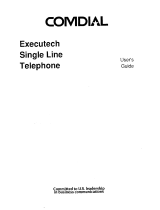 Comdial Executech Single Line Telephone User manual
Comdial Executech Single Line Telephone User manual
-
Comdial DXP Plus Series User manual
-
 Comdial DSU II Digital Expandable Systems User manual
Comdial DSU II Digital Expandable Systems User manual
-
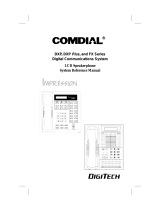 Comdial DigiTech 7700S Series Reference guide
Comdial DigiTech 7700S Series Reference guide
-
 Comdial Impact 8101N Series User guide
Comdial Impact 8101N Series User guide
-
 Comdial Digital Communications Systems User manual
Comdial Digital Communications Systems User manual
-
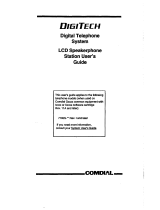 Comdial GCA70-184 User manual
Comdial GCA70-184 User manual
-
Comdial DXP Series User manual
-
Vertical Communications DXP Plus User manual