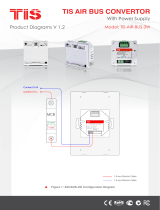Page is loading ...

Installation Instructions
Page 1 of 19
October 2007
Audio, iPod Interface Ver 1.0 Accessory
Development
SUBJECT
IPOD
®
INTERFACE GEN3 KIT - P/N 65 11 0 035 961
MODEL
X3 (E83): Select Vehicle Production 09/03 – On*
X5 (E53): Select Vehicle Production 10/00 – On**
Z4 (E85): Select Vehicle Production 10/02 – On***
Z4 Coupe (E86): Select Vehicle Production 05/06 – On****
5-Series (E39): Select Vehicle Production 9/00 – 8/03**
* Not compatible with 6 Disc CD Changer (SA 672), and vehicle production 09/03 – 09/05 with DSP (SA 677)
and without Navigation.
** Not compatible with optional Navigation (SA609), DSP audio (SA677), and/or 6 Disc CD Changer (SA672).
*** Not compatible with 6 Disc CD changer (SA 672), and vehicle production 10/02 – 02/06 with DSP (SA 677)
and without Navigation.
**** Not compatible with 6 Disc CD changer.
SUGGESTED INSTALLATION TIME: 0.75 Hours
Total installation time may vary depending on vehicle options and equipment.
The instructions below are developed for BMW vehicles and are not to be compared to any other existing
instructions for vehicles other than BMW. No methods other than those specified in this document are to be
used for installation in BMW vehicles. Left and right are determined from the driver’s seat.
Carefully read all instructions and supplements before proceeding with the installation. Reference should be
made to TIS for instructions dealing with a stock part of the vehicle but not stated in detail in these instructions.
The instructions were complete and up to date at time of publication; however, changes to the vehicle or
installation may have occurred. Please report any problems or changes noted with the installation to BMW
Technical Hotline, along with VIN, date of manufacture and as much detail as possible.
DO IT RIGHT THE FIRST TIME, ON TIME, EVERY TIME
Installation Instruction P/N 01 29 0 440 076
2007 BMW of North America, LLC

2
Installation Instruction P/N 01 29 0 440 076
PARTS INFORMATION
Contents of Kit – P/N 65 11 0 035 961
Description QTY BMW Part Number
iPod I/F module 1 65 11 0 035 962
iPod I/F Gen3 cable 1 65 11 0 035 957
Radio I/F cable
1 65 11 0 411 924
Rubber Grommet
1 N/A
Adapter Wrap
1 N/A
Owner's Manual
1 65 11 0 395 146
SPECIAL TOOLS
Pin Removal Tool – 61 1 134
Crimp Tool – 408 449

3
Installation Instruction P/N 01 29 0 440 076
Vehicle Preparation (for all vehicle models)
Only for vehicles equipped with the 6 Disc CD
Changer:
1. Remove 3-pin connector (X18180) and 6-pin
connector (X9960) from 6 Disc CD changer.
Warning: Failure to perform this step will
cause the iPod Interface to malfunction.

4
Installation Instruction P/N 01 29 0 440 076
Procedure for X3
1. Disconnect vehicle battery.
2. Remove the following components using
procedures available through TIS:
• Center vent (1)
• Radio (2)
• Climate Control (3)
• Glove box (4)
3. Remove the blue lock (1) from radio
harness by releasing tab and sliding
upwards, then remove following terminals
(2) using AMP terminal removal tool (p/n
61 1 134):
Pin # Color Description
9 WS/RT/GE I-Bus
12 BR KL 31
15 RT/GN KL 30
Note: Wire colors may vary depending
on vehicle production changes.
4. Insert pins (1) removed from radio
connector into 4-pin connector (2) as
follows:
Note: Wire colors may vary depending
on vehicle production changes.
Color Location Description
RT/GN 2 KL 30
WS/RT/GE 3 I-Bus
BR 4 KL 31
5. Insert 3 rectangular pins from iPod harness
(1) into radio harness (2) as follows:
6. Remove white 12-pin connector (3) from
lower section of radio connector.
Color Location Description
WS/GR/GE 9 I-Bus
BR 12 KL 31
RT/GN 15 KL-30

5
Installation Instruction P/N 01 29 0 440 076
7. Insert white 12-pin connector (1) from iPod
harness (2) into lower left section of radio
connector (3).
8. Tie original white 12-pin connector (4) back
to harness.
9. Connect 4-pin connectors (1 & 2)
10. Locate and drill 5/8” (16mm) hole in
glovebox.
A = 5/8” (16mm)
B = 7/8” (22mm)
C = 5/8”(16mm)Ø diameter
11. Insert iPod cable (1) through hole in
glovebox as indicated.

6
Installation Instruction P/N 01 29 0 440 076
12. Split grommet (1) as indicated (2) and
insert grommet through hole in glovebox
wall.
13. Secure grommet to glovebox with
weatherstrip adhesive from the outside of
the glovebox.
14. Route iPod cable through center console
from radio location to glovebox location.
15. Route cable into glovebox alongside fuse
panel. Reinstall glovebox.
Caution: Check for bent pins on adapter
cables before attaching to iPod module.
If pins are damaged carefully bend them
back into position with a small
screwdriver.
16. Slide iPod module (2) fully into foam
padding tube (1).
17. Connect black iPod I/F cable (3) and black
radio adapter cable (4) to iPod module (2),
making sure to connect cables in their
proper location.
18. Mount iPod I/F module as indicated below
radio. Secure with cable ties if possible.
19. Re-install all components removed for
installation procedure.
Installation Complete

7
Installation Instruction P/N 01 29 0 440 076
Procedure for Z4 Roadster and Coupe
1. Disconnect vehicle battery
2. Remove the following components using
instructions available through TIS:
• Center vent (1)
(REF #64 22 161)
• Radio (2)
(REF #65 11 080)
• Glove box door (3)
3. Remove the blue lock (1) from radio
harness by releasing tab and sliding
upwards, then remove following terminals
(2) using AMP terminal removal tool p/n
611 134:
Pin # Color Description
9 WS/RT/GE I-Bus
12 BR Ground
15 RT/GN KL 30
Note: Wire colors may vary depending
on vehicle production changes.
4. Insert pins (1) removed from radio
connector into 4-pin connector (2) as
follows:
Note: Wire colors may vary depending
on vehicle production changes.
Color Location Description
RT/GN 2 KL 30
WS/RT/GE 3 I-Bus
BR 4 KL 31
5. Insert 3 rectangular pins from iPod harness
(1) into radio harness (2) as follows:
6. Remove white 12-pin connector (3) from
lower section of radio connector.
Color Location Description
WS/GR/GE 9 I-Bus
BR 12 KL 31
RT/GN 15 KL 30

8
Installation Instruction P/N 01 29 0 440 076
7. Insert white 12-pin connector (1) from iPod
harness (2) into lower left section of radio
connector (3).
8. Tie original white 12-pin connector (4) back
to harness.
9. Connect 4-pin connectors (1 & 2)
10. Locate and drill 5/8” (16mm) hole in glove
box upper right panel.
A = 5/8”(16mm)
B = 5/8”(16mm)
C = 5/8”(16mm)Ø diameter
11. Insert iPod cable (1) through hole in
glovebox as indicated and route through
radio cavity (2). A wire fish will be
beneficial for this step.

9
Installation Instruction P/N 01 29 0 440 076
12. Split grommet (1) as indicated (2) and
insert grommet through hole in glovebox
wall.
Caution: Check for bent pins on adapter
cables before attaching to iPod module.
If pins are damaged carefully bend them
back into position with a small
screwdriver.
13. Slide iPod module (2) fully into foam
padding tube (1).
14. Connect black iPod I/F cable (3) and black
radio adapter cable (4) to iPod module (2),
making sure to connect cables in their
proper location.
15. Mount iPod I/F module as indicated below
radio. Secure with cable ties if possible.
16. Carefully pull black cable into glovebox to
remove excess cable slack.
17. Re-install all components removed for
installation procedure.
Installation Complete

10
Installation Instruction P/N 01 29 0 440 076
Procedure for X5 (E53)
1. Disconnect vehicle battery.
2. Remove the following components using
procedures available through TIS:
• Radio (1)
• Glovebox (2)
3. Remove the blue lock (1) from radio
harness by releasing tab and sliding
upwards, then remove following terminals
(2) using AMP terminal removal tool (p/n
611134):
Pin # Color Description
9 WS/RT/GE I-Bus
12 BR KL 31
15 RT/GN KL 30
Note: wire colors may vary depending
on vehicle production changes.
4. Insert pins (1) removed from radio
connector into 4-pin connector (2) as
follows:
Note: Wire colors may vary depending
on vehicle production changes.
Color Location Description
RT/GN 2 KL 30
WS/RT/GE 3 I-Bus
BR 4 KL 31
5. Insert 3 rectangular pins from iPod harness
(1) into radio harness (2) as follows:
6. Remove white 12-pin connector (3) from
lower section of radio connector.
Color Location Description
WS/GR/GE 9 I-Bus
BR 12 KL 31
RT/GN 15 KL 30

11
Installation Instruction P/N 01 29 0 440 076
7. Insert white 12-pin connector (1) from iPod
harness (2) into lower left section of radio
connector (3).
8. Tie original white 12-pin connector (4) back
to harness.
9. Connect 4-pin connectors (1 & 2)
10. Locate and drill 5/8” (16mm) hole in glove
box.
A = 7/8” (23mm)
B = 1 3/16” (30mm)
C = 5/8”(16mm)Ø diameter
11. Insert iPod cable (1) through hole in
glovebox as indicated.

12
Installation Instruction P/N 01 29 0 440 076
12. Split grommet (1) as indicated (2) and
insert grommet through hole in glovebox
wall.
13. Secure grommet to glovebox with
weatherstrip adhesive from the outside of
the glovebox.
14. Route iPod cable through center console
from radio location to glovebox location.
15. Route cable into glovebox alongside fuse
panel. Re-install glovebox.
Caution: Check for bent pins on iPod
cables before attaching to iPod module.
If pins are damaged carefully bend them
back into position with a small
screwdriver.
16. Slide iPod module fully into foam padding
tube (1).
17. Connect black iPod I/F cable (3) and black
radio I/F cable (4) to iPod module (2),
making sure to connect cables in their
proper location.
18. Mount iPod adapter as indicated below
radio. Secure with cable ties if possible.
19. Reinstall all components removed for
installation procedure.
Installation Complete

13
Installation Instruction P/N 01 29 0 440 076
Procedure for 5 Series (E39)
1. Disconnect vehicle battery.
2. Remove the following components using
procedures available through TIS:
• Radio (1)
• Glove box (2)
3. Remove glovebox side panel by first
removing 2 screws.
4. Remove the blue lock (1) from radio
harness by releasing tab and sliding
upwards, then remove following terminals
(2) using AMP terminal removal tool (p/n
61 1 134):
Pin # Color Description
9 WS/RT/GE I-Bus
12 BR KL 31
15 RT/GN KL 30
Note: Wire colors may vary depending
on vehicle production changes.
5. Insert pins (1) removed from radio
connector into 4-pin connector (2) as
follows:
Note: Wire colors may vary depending
on vehicle production changes.
Color Location Description
RT/GN 2 KL 30
WS/RT/GE 3 I-Bus
BR 4 KL 31

14
Installation Instruction P/N 01 29 0 440 076
6. Insert 3 rectangular pins from iPod
harness (1) into radio harness (2) as
follows:
7. Remove white 12-pin connector (3) from
lower section of radio connector.
Color Location Description
WS/GR/GE 9 I-Bus
BR 12 KL 31
RT/GN 15 KL 30
8. Insert white 12-pin connector (1) from iPod
harness (2) into lower left section of radio
connector (3).
9. Tie original white 12-pin connector (4)
back to harness.
10. Connect 4-pin connectors (1 & 2)
11. Locate and drill 5/8” (16mm) hole in glove
box.
A = 1” (25mm)
B = 9/16” (14mm)
C = 5/8”(16mm)Ø diameter

15
Installation Instruction P/N 01 29 0 440 076
12. Insert iPod cable (1) through hole in glove
box as indicated.
13. Split grommet (1) as indicated (2) and
insert grommet through hole in glovebox
wall.
14. Secure grommet to glovebox with
weatherstrip adhesive from the outside of
the glovebox.
15. Route iPod cable through center console
from radio location to glovebox location.
Re-assemble glovebox and reinstall radio.
Caution: Check for bent pins on I/F
cables before attaching to iPod module.
If pins are damaged carefully bend
them back into position with a small
screwdriver.
16. Slide iPod module (2) fully into foam
padding tube (1).
17. Connect black iPod I/F cable (3) and black
radio I/F cable (4) to iPod module (2),
making sure to connect cables in their
proper location.

16
Installation Instruction P/N 01 29 0 440 076
18. Mount iPod I/F module as indicated below
radio. Secure with cable ties if possible.
19. Reinstall all components removed for
installation procedure.
Installation Complete

17
Installation Instruction P/N 01 29 0 440 076
RETROFIT CODING
There is no retrofit coding required for this installation except for the following vehicles:
X3 (E83) with DSP and without Navi: Vehicle Production 09/05 – On
Z4 (E85) with DSP and without Navi: Vehicle Production 02/06 – On
Z4 Coupe (E86) with DSP and without Navi: Vehicle Production 05/06 – On
For the vehicles listed above, please carry out the following retrofit procedure:
Note: Please refer to SI B09 05 01 for latest Progman retrofit procedure before starting vehicle
coding.
Retrofit iPod Interface using Progman 27.xx or later
Follow approved Progman Retrofit procedures until Retrofit selection appears then:
Select Retrofits
Again Select Retrofits
Select CD changer
Select Added
Informational page displays “Retrofitting CD changer selected. The vehicle order is changed
during sequence”.
Select CONTINUE
Informational page displays “Is a 90 Ah AGM battery fitted?”
Select YES
Tester will automatically determine measures plan for encoding 672 (CD changer) and will be
added to vehicle order.
Select ACCEPT
Select START to execute measures plan
Upon completion of retrofit coding conduct functional test of the iPod to ensure that audio is heard
thru the vehicle’s audio system.

18
Installation Instruction P/N 01 29 0 440 076
TROUBLESHOOTING
• In iPod mode, “No Magazine” is displayed on the radio until an iPod is connected.
(refer to BMW iPod Interface Owner’s Manual)
• This iPod Interface is compatible starting with the following iPod Firmware versions:
o iPod with Dock Connector - SW 2.3
o iPod with Click Wheel - SW 3.1.1
o iPod mini - SW 1.4.1
o iPod with Color display - SW 1.2.1
o iPod nano - SW 1.1.3
o iPod (Video) - SW 1.2.1
o iPod nano (Gen 3) SW 1.0.1
o iPod classic SW 1.0.2
o iPod touch SW 1.1.1
o iPhone SW 1.1.1
If the customer’s iPod has older versions of software, please advise them to
upgrade the software before connecting them to the Interface in their BMW vehicles
(refer to BMW iPod Interface Owner’s Manual).
• In case of erratic behavior in iPod mode please perform the following:
RESET the iPod – Please refer to your Owner’s Manual that was included with
your iPod.
RESET the iPod Interface–Disconnect the iPod from the iPod cable (black) and
remove the black “Radio” 7-Pin DIN connector from
the interface module. Wait for 10 seconds and re-
connect 7-Pin DIN connector to module. Interface
RESET is complete.

19
Installation Instruction P/N 01 29 0 440 076
Circuit Diagram
Key
X-1 Connection, radio (audio signal)
X-2 Connection, MPQ contacts
X-3A Connection, 4-pin
X-4 Connection, Fuse (2A)
X-5 Connection, 7-Pin DIN connector
Wire Colors
BL Blue
BR Brown
GE Yellow
GN Green
GR Gray
RT Red
SW Black
VI Violet
WS White
/