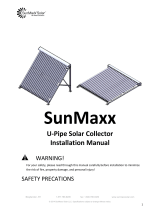Page is loading ...

McIntosh Laboratory, Inc. 2 Chambers Street Binghamton, New York 13903-2699 Phone: 607-723-3512 www.mcintoshlabs.com
MHP1000
Headphones
Owner’s Manual

2
WARNING - TO REDUCE RISK OF FIRE OR
ELECTRICAL SHOCK, DO NOT EXPOSE
THIS EQUIPMENT TO RAIN OR MOISTURE.
NO USER-SERVICEABLE PARTS INSIDE. RE-
FER SERVICING TO QUALIFIED PERSONNEL.
To prevent the risk of electric shock, do not disassemble.
No user-serviceable parts inside.
IMPORTANT SAFETY
INSTRUCTIONS!
PLEASE READ THEM BEFORE
OPERATING THIS EQUIPMENT.
1. Read these instructions.
2. Keep these instructions.
3. Heed all warnings.
4. Follow all instructions.
5. Do not use this apparatus near water.
6. Install in accordance with the manufacturer’s instructions.
7. Clean only with a dry soft cloth.
8. These Headphones are capable of producing extremely
high sound pressure levels, even when connected to
amplifiers headphone output jack of moderate
power output. To prevent damage to the Ear, it is
recommended not to play at high volumes as continued
exposure to high sound pressure levels can cause
permanent hearing impairment or loss. The use of a
Sound Level Pressure Meter may aid in determining
when high volume levels are occurring. With music
playing through the Headphones, place the Sound Level
at a distance of one inch from the inside surface of the
Headphones and adjust the Amplifier Volume Control
so the average levels of the music DO NOT EXCEED
A READING OF 85dBA Decibels on the Sound Level
Meter.
9. Do not use the Headphones when operating a motor
vehicle or under circumstances where the inability to
hear sounds from outside the Headphones may present
a danger to the user or others.
10. Do not use the Headphones while in a Bathtub or
Swimming Pool. Do not use the Headphones while
operating Metal and/or Woodworking Power Tools.
11. Only use attachments/accessories specified by the
manufacturer or sold with the Headphones.
12. Refer all servicing to qualified service personnel.
Servicing is required when the Headphones have been
damaged in any way, liquid has been spilled or objects
have fallen onto the Headphones, the Headphones have
been exposed to rain or moisture, does not operate
normally, or have been dropped.
13. Do not place on or near any heat sources such as radiators,
heat registers, stoves, or other apparatus (including
amplifiers) that produce heat. Do not expose the
Headphones to dripping or splashing of liquids.
14. WARNING: When the Headphones are connected
to an amplifier that is Powered On, the Headphones
connection cable jacks may have hazardous live
voltages present with a risk of electric shock.

3
Your decision to own this McIntosh MHP1000 Head-
phones ranks you at the very top among discrimi-
nating music listeners. You now have the best. The
McIntosh dedication to precision performance assures
many years of musical enjoyment.
Please take a short time to read the information in
this manual. We want you to be as familiar as pos-
sible with all the features and functions of your new
McIntosh.
Thank You
Please Take A Moment
Technical Assistance
If at any time you have questions about your McIntosh
product, contact your McIntosh Dealer who is familiar
with your McIntosh equipment and any other brands
that may be part of your system. If you or your Dealer
wish additional help concerning a suspected problem,
you can receive technical assistance for all McIntosh
products at:
Customer Service
If it is determined that your McIntosh product is in
need of repair, you can return it to your Dealer. You
can also return it to the McIntosh Laboratory Service
Department. For assistance on factory repair return
procedure, contact the McIntosh Service Department
at:
The serial number, purchase date and McIntosh Dealer
name are important to you for possible insurance
claim or future service. The spaces below have been
provided for you to record that information:
Serial Number: _______________________________
Purchase Date: _______________________________
Dealer Name: ________________________________
Copyright 2014 © by McIntosh Laboratory, Inc.
Safety Instructions ...................................................... 2
Thank You and Please Take a Moment ....................... 3
Technical Assistance and Customer Service .............. 3
Table of Contents ........................................................ 3
General Information ................................................... 4
Connector/Cable/Earpad Information ........................ 4
Introduction ................................................................. 5
Performance Features ................................................. 5
Adjustments ................................................................ 6
Connections ................................................................ 7
Operation, Cleaning, Replacing Ear Pads
and Photos ................................................................ 8-9
Specifications ............................................................ 10
Packing Instructions ..................................................11
Table of Contents
McIntosh Laboratory, Inc.
2 Chambers Street
Binghamton, New York 13903
Phone: 607-723-3512
Fax: 607-724-0549
McIntosh Laboratory, Inc.
2 Chambers Street
Binghamton, New York 13903
Phone: 607-723-3515
Fax: 607-723-1917
Note: Serial Number is on the bottom of the Headphone Inner Carton

4
General Information Connector/Cable/Earpad Information
1. For additional connection information, refer to the
owner’s manual(s) for any of the component(s) the
MHP1000 will be connected to.
2. The MHP1000 Headphones may be connected us-
ing the supplied cables, to either a 1/4 inch (6.3mm)
or 3.5mm (1/8 inch) Stereo Jack designed to power
Headphones. These jacks can be found on Pream-
plifiers, A/V Control Centers, Integrated Amplifi-
ers, Receivers and Power Amplifiers.
3. Sound Intensity is measured in units called Deci-
bels and “dB” is the abbreviation.
4. When discarding the unit, comply with local rules
or regulations. Batteries should never be
thrown away or incinerated but disposed
of in accordance with the local regulations
concerning battery disposal.
5. For additional information on the MHP1000 and
other McIntosh Products please visit the McIntosh
Web Site at www.mcintoshlabs.com.
The connection cables supplied with the MHP1000
Headphones have been designed with a special lock-
ing mechanism to prevent the mini plug from dis-
conncting from the ear cups during normal use. The
two connecting cables for the MHP1000 Headphones
provide means of connection to different Headphone
Jacks on Audio (or Audio/Video) Components either
1/4 inch (6.3mm), refer to figure 1, or 3.5mm (1/8 inch)
Stereo Jacks, refer to figure 2.
Figure 2
Figure 1
Note: Replacement Connecting Cables for the MHP1000
Headphones are available from the McIntosh Parts
Department:
9.8 foot (3 meter) long Connecting Cable with 1/4
inch (6.3mm) Plug Connector, Part No. 17320500.
3.3 foot (1 meter) long Connecting Cable with
3.5mm (1/8 inch) Plug Connector, Part No.
17320400.
Should it become necessary to replace the Ear Pad on
the MHP1000 Headphones as a result of damage or if
it becomes heavily soiled,
a replacement is available
. Refer to figure 3 and
page 8 on how to remove
and install a replacement.
Note: Order a replace-
ment Ear Pad for
the MHP1000
Headphones from
the McIntosh Parts
Department:
Part No. 310544SP.
Figure 3
Ear Pad

5
Performance Features
• Tesla Technology
The large 1.6 inch driver uses Tesla Technology
1
with an axially magnetized neodymium ring mag-
net. This allows for a larger magnet area producing a
higher flux density focused in the voice coil gap with
increased acoustic output.
• Low Harmonic and Intermodulation Distortion
The Headphones are capable of reproducing the full
dynamic range of a symphony orchestra with very low
audible distortion of any kind.
1
Tesla Technology is patented by Beyerdynamic GmbH & Co. KG,
Heibronn/Germany.
The McIntosh MHP1000 Headphones take advantage
of over 45 years of design excellence in McIntosh
Loudspeakers. The headphones are designed to be
both comfortable for extended listening, while at the
same time achieving a high level of performance.
The MHP1000 reproduces music that is transparent
and absolutely accurate. The McIntosh Sound is “The
Sound of the Music Itself.”
Introduction
• Headphone Comfort
The MHP1000 Headphones Headband and Ear pads
are genuine leather, used for durability and flexible
qualities for conforming to the individual user. The
Headphone Band is adjustable with repeatable detent
positions for correct positioning of the Ear Cups.
• McIntosh Custom Connection Cables
MHP1000 are supplied with two connecting cables,
one with connections to a 1/4 inch (6.3mm) jack and
the other with a 3.5mm (1/8 inch). All of the connec-
tors on the cables are gold plated and there are Left
and Right Channel Indentification Markings.

6
Adjustments
The MHP1000 is designed for use as “Over the Ear”
Headphones. For the best acoustic performance, the
positioning of the MHP1000 Headphones on your
Head is important.
To aid in the proper positioning of the Headphones,
there are eight detented positions in the aluminum
yoke on each side. Adjust the Yoke on both sides so
each one of your ear lobes are centered within the Ear
Pad, the inside of the Headband is touching your head
and the Headphones feel comfortable to wear. Refer to
figures 4 and 5.
Adjustments
Figure 4
Detent PositionsAluminum Yoke
Headband
Ear Pad
Figure 5

7
Connections
Connections
The MHP1000 Headphones are symmetrical in
design and as such there is no channel (Left or Right)
identification on the Headphones. The McIntosh Cus-
tom Designed Cables supplied with the Headphones
have channel
identifications
molded into the
strain relief and
color bands on
the Mini Plugs.
Refer to figure 6.
Determine
which one of the
supplied cables
will be connected to the Headphones by the size of the
jack located on the Audio (or Audio/
Video) Component the Headphones
will be connected to, 1/4 inch
(6.3mm) Stereo Plug or 3.5mm (1/8
inch) Stereo Mini Plug. Refer to
f ig ure 7.
Figure 8
Figure 9
Figure 10
Figure 6
Right Channel
Identification
Left Channel
Identification
Red Color
Band
White Color
Band
Mini Plugs
Fig u re 11
Right Channel
Identification
Left Channel
Identification
Referring to figures 8 thru 10 and figure 11, insert
the Mini Plug ends of the Headphone Cable, Channel
Identified (Left and Right), into each of the Ear Cups
until a “mechanical click” is heard and felt. This will
ensure the Headphone Cable will not easily detach
during use.
1/4 Inch
(6.35mm)
3.5mm
(1/8 Inch)
Figure 7
To remove the Headphone Cable from the Head-
phones, carefully grasp the Mini plug on the metal
portion of the plug and pull it away from the Ear Cups.

8
2. Using a Paper Clip, place the edge of the clip
into the ridge located between the Ear Cup and
the rolled edge of the Ear Pad. Refer to figure
12.
3. While mantaining
contact between
the Clip and Ear
Cup, carefully
twist the Clip
with out scratch-
ing the head-
phones. The Ear
Pad will pop off.
Refer to figures
13 and 14.
4. Orient the tabs
molded into the
rear side of the Replacement Ear Pad with the
matching openings in the Ear Cup. Then press
the Ear Pad into the the Ear Cup until snaps
are heard and the entire Pad is secure to the
Cup.
Operation
To prevent possible damage to the MHP1000 Head-
phones and/or your hearing, it is suggested to first
lower the volume control setting on the Audio or Au-
dio/Video Component before connecting and putting
on the Headphones. Then bring up the volume level to
a comfortable listening level.
It is also suggested not to leave the MHP1000
Headphones connected to an Audio or Audio/Video
Component when Loudspeakers are being driven by
the component in the same room, to prevent possible
damage to the Headphones.
When using the Headphones, orient them to match
up with your Left and Right Ears (by the Headphone
Cable Channel Identification) for the proper acoustic
perspective.
Cleaning
How Replace Ear Cup Pads
The MHP1000 Headphones may be cleaned pe-
riodically using a dry cleaning cloth such as a3M
TM
Scotch-Brite
®
Microfiber Dusting Cloth.
At no time should ordinary household cleaning
products be used to clean the Headphones, as damage
will occur.
To remove small foreign particles such as hair
from the fabric surface located inside of the Ear Cup,
carefully use a Micro Vacuum Cleaner (typically used
to clean computer keyboards, etc.).
If the Ear Pads were to become heavily soiled they
should be replaced. Refer to page 4 for additional in-
formation on ordering replacements and below on how
to replace them.
To replace the MHP1000 Headphones Ear Cup
Pads perform the following steps:
1. Place the rear of the Headphone Ear Cup on a
clean soft flat surface. Disconnect the Cable
from each of the Ear Cups by carefully grasp-
ing the Mini plug on the metal portion of the
plug and pull it away from the Ear Cup.
Figure 12
Figure 13
Figure 14

9
Operation, Cleaning, Replacing Ear Pads and Photos

10
Audio Specifications
Audio Specifications
General Specifications
Dimensions
Ear Cup outside diameter 4 inches (10.2cm)
Ear Cup Depth 2-1/16 inches (5.2cm)
Headband Adjustment Range 1-1/2 inches (3.8cm)
Weight
0.5 pounds (0.22kg) net, 5.5 pounds ( 2.5kg) in ship-
ping carton
Inner Carton Pack Dimensions
Width is 10-1/2 inches (26.7cm)
Depth is 10-7/16 inches (26.5cm)
Height is 13 inches (33.0cm)
System Driver
1.6 inch Full Range Driver using a Tesla Annular
Neodymium Magnet
System Enclosure
Closed back with bass port
Impedance
200 ohms Nominal
Frequency Response
5Hz - 20,000Hz
Nominal Sensitivity
97 dB (1mW @500Hz)
Total Harmonic Distortion
Less than 0.1% (1mW @500Hz)
Maximum Sound Level Pressure
127 dB (300mW @500Hz)
Headphone Finish
Soft Touch Textured Surface
Maximum Power Handling
300 mWat ts

11
Packing Instructions
In the event it is necessary to repack the equipment
for shipment, the Headphones must be packed exactly
as shown to the right. Failure to do this will result in
shipping damage.
Use the original inner carton and interior parts only if
they are all in good serviceable condition. If a ship-
ping carton or any of the interior part(s) are needed,
please call or write Customer Service Department of
McIntosh Laboratory. Refer to page 3. Please see the
Part List for the correct part number.
Packing Instructions
Quantity Part Number Description
1 03452300 Inner Carton
1 034567SP Outer Carton (with
filler material)

The continuous improvement of its products is the
policy of McIntosh Laboratory Incorporated who
reserve the right to improve design without notice.
Printed in the U.S.A.
McIntosh Laboratory, Inc.
2 Chambers Street
Binghamton, NY 13903
www.mcintoshlabs.com
McIntosh Part No. 04153200
/