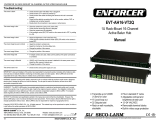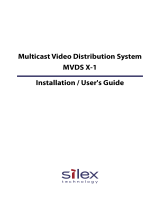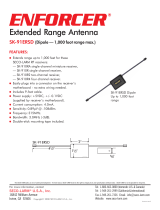ENFORCER MVD-V1201-1Q Owner's manual
- Category
- Video converters
- Type
- Owner's manual

Manual
VGA Distributor over Cat5e/6 with Audio
1-In / 2-Out
NOTE: Model numbers that end with “Q” or products that have a round green “Q” sticker signify RoHS compliance.
MVD-V1201-1Q
Distributes a video signal on both a primary and
secondary display
Extends VGA cable range up to 459’ (140m) using
Cat5e/6 at 1920x1200 resolution
Allows for Gain and Peak adjustment
1920x1200
Up to
Resolution
Up to 459’ (140m)

ENFORCER VGA Extender over Cat5e/6 with Audio, 1-In 2-Out
SECO-LARM U.S.A., Inc.
Features:
The MVD-V1201-1Q is the perfect device for playing video and audio in both local and
remote locations. The MVD-V1201-1Q not only extends the range of traditional VGA
cabling methods up to 984’ (300m), but it also transmits to one local and one remote
station. The ability to transmit to a remote secondary display makes the MVD-V1201-1Q
ideal for video playback in security, business, digital signage, and classroom settings.
Dual output allows for playback on both a local display and a remote secondary display.
Extends VGA and stereo audio signals up to 459’ (140m) over one UTP Cat5e/6 at
1920x1200 resolution. Extends up to 984’ (300m) with 640x480 resolution.
Allows for Gain and Peak adjustment to adapt to different UTP cable lengths. Use Gain for
brightness adjustment and Peak for skew adjustment.
The MVD-V1201-1Q comes as complete set consisting of a transmitter and receiver.
Works with computer monitors and other VGA display units.
Specifications:
Dimensions:
Introduction:
1 x Transmitter
1 x Receiver
4 x Mounting screws
1 x Manual
2 x 5VDC power adapters
2 x Mounting brackets
GAIN
PEAK
15
/
16
”
(23mm)
1”
(25.5mm)
Parts list:
VGA connectors
Female 15 pin
Number of inputs
1
Number of outputs
2
Number of local outputs
1
Vertical frequency range
60/75/85Hz
Range
640x480; 800x600
984’ (300m)
1024x768
820’ (250m)
1280x720; 1280x1024; 1280x768; 1280x960
656’ (200m)
1600x900; 1600x1200
492’ (150m)
1920x1080; 1920x1200
459’ (140m)
Size
Transmitter
3
15
/
16
”x2
5
/
8
”x1” (100x65x25.5 mm)
Receiver
3
3
/
16
”x1
11
/
16
”x
15
/
16
” (81.5x43x23 mm)
Weight
Transmitter
7.3-oz (208g)
Receiver
3.8-oz (108g)
Power consumption
400mA@5VDC
Operating temperature
32 ~158 F (0 ~70 C)
Operating humidity
10%~85% RH
Storage temperature
14 ~176 F (-10 ~80 C)
External power supply
2A@5VDC (2 adapters included) (2.1mm plug)
2
5
/
8
”
(65mm)
3
15
/
16”
(100mm)
1
11
/
16
”
(43mm)
3
3
/
16”
(81.5mm)

ENFORCER VGA Extender over Cat5e/6 with Audio, 1-In 2-Out
SECO-LARM U.S.A., Inc.
Installation:
Sample Application:
Overview:
Transmitter*
Receiver*
Cat5e/6 Cable
Primary
Source
Local
Display
Remote
Display
Local
Audio
Remote
Audio
Mounting brackets
Mounting screws
1. Determine the location where the MVD-V1201-1Q will be wired as well as how much Cat5e/6 cable will be necessary.
2. Connect the VGA source to the transmitter’s VGA Input using a VGA cable.
3. Connect the audio source to the transmitter’s Audio In using a 1/8” TRS mini-headphone patch cable.
4. Connect a local display to the transmitter’s VGA Output using a VGA cable.
5. Connect a local audio output device to the transmitter’s Audio Out using a 1/8” TRS mini-headphone patch cable.
6. Connect a Cat5e/6 cable between the receiver and transmitter units.
7. Connect a secondary display to the receiver’s VGA output using a VGA cable.
8. Connect a secondary audio output device to the receiver’s Audio Out using a 1/8” TRS mini-headphone patch cable.
9. Connect one 5VDC adapter to the transmitter and one to the receiver.
10. If necessary, use a screwdriver to adjust the Gain and Peak on the side of the receiver.
11. If necessary, mount the transmitter to a wall or other surface using mounting brackets and mounting screws.
5VDC Power adapters
*Replacement receivers are available for order: MVD-V1101-1RQ. Transmitters may not be purchased separately.
Rear
1/8” TRS
Mini-Headphone
Patch Cable
VGA
Cable
Receiver
5VDC power
adapter input
Cat5e/6 input
VGA output
Audio out
Front
Top
Rear
Gain
Peak
Side
Mounting Holes
Side
Transmitter
Cat5e/6 output
VGA output
Audio output
Audio input
VGA input
5VDC power
adapter input
Front
Top

ENFORCER VGA Extender over Cat5e/6 with Audio, 1-In 2-Out
SECO-LARM U.S.A., Inc.
Troubleshooting
WARRANTY This SECO-LARM product is warranted against defects in material and workmanship while used in normal
service for a period of one (1) year from the date of sale to the original consumer customer. SECO-LARM’s obligation is
limited to the repair or replacement of any defective part if the unit is returned, transportation prepaid, to SECO-LARM.
This Warranty is void if damage is caused by or attributed to acts of God, physical or electrical misuse or abuse, neglect,
repair, or alteration, improper or abnormal usage, or faulty installation, or if for any other reason SECO-LARM determines
that such equipment is not operating properly as a result of causes other than defects in material and workmanship.
The sole obligation of SECO-LARM, and the purchaser’s exclusive remedy, shall be limited to replacement or repair only, at
SECO-LARM’s option. In no event shall SECO-LARM be liable for any special, collateral, incidental, or consequential
personal or property damages of any kind to the purchaser or anyone else.
NOTICE: The information and specifications printed in this manual are current at the time of publication. However, the
SECO-LARM policy is one of continual development and improvement. For this reason, SECO-LARM reserves the right
to change specifications without notice. SECO-LARM is also not responsible for misprints or typographical errors.
Copyright © 2010 SECO-LARM U.S.A., Inc. All rights reserved. This material may not be reproduced or copied, in
whole or in part, without the written permission of SECO-LARM.
SECO-LARM
®
U.S.A., Inc.
16842 Millikan Avenue, Irvine, CA 92606 Website: www.seco-larm.com
Tel: 800-662-0800 / 949-261-2999 Fax: 949-261-7326 E-mail: sales@seco-larm.com
mi-MVD-V1201-1Q_1005.docx
PICCN3
Products Available from SECO-LARM:
Reduce cable length.
Replace with a higher-grade cable. MVD-V1201-1Q works with Cat5, but
Cat5e and Cat6 allow for maximum range.
Adjust gain and peak.
Check to make sure one power supply is connected to the transmitter and
another is connected to the receiver.
Check the power supplies of all devices connected to the extender.
Make sure the extender is powered on both sides.
Make sure the source and displays are powered.
Make sure the transmitter and receiver are plugged into the correct units
Image is weak, faded, or blank
VGA to HDMI
Converter
HDMI Cables
Audio Baluns
HDMI Switcher
HDMI over Cat5e/6
Component Video Baluns
Over Cat5e/6
-
 1
1
-
 2
2
-
 3
3
-
 4
4
ENFORCER MVD-V1201-1Q Owner's manual
- Category
- Video converters
- Type
- Owner's manual
Ask a question and I''ll find the answer in the document
Finding information in a document is now easier with AI
Related papers
-
 ENFORCER MVD-V1101-1RQ User manual
ENFORCER MVD-V1101-1RQ User manual
-
ENFORCER DE-S104Q User manual
-
 ENFORCER MVE-AH1H1-42YQ 4K Enhanced HDMI Long Range Extender User manual
ENFORCER MVE-AH1H1-42YQ 4K Enhanced HDMI Long Range Extender User manual
-
SECO-LARM MVA-HV01Q Owner's manual
-
 ENFORCER EB-P104-01Q Installation guide
ENFORCER EB-P104-01Q Installation guide
-
SECO-LARM MVA-TH01Q Owner's manual
-
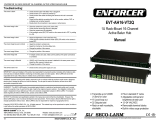 ENFORCER EVT-AH16-VT2Q Installation guide
ENFORCER EVT-AH16-VT2Q Installation guide
-
 ENFORCER MVE-SV010Q User manual
ENFORCER MVE-SV010Q User manual
-
SECO-LARM MVE-AH1E1-01NQ User manual
-
 ENFORCER MVE-AH030Q Installation guide
ENFORCER MVE-AH030Q Installation guide
Other documents
-
SECO-LARM MIR-AS-01Q Owner's manual
-
Digitus DC-53701 Datasheet
-
SECO-LARM MVE-AH1W1-01NQ Owner's manual
-
Smart-AVI Mini-XT User manual
-
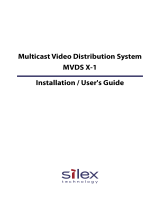 Silex technology X-1 User manual
Silex technology X-1 User manual
-
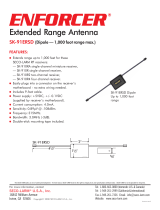 SECO-LARM USA SK-91ERSD User manual
SECO-LARM USA SK-91ERSD User manual
-
ASIT ASIT-DT216L User manual
-
 StarTech.com ST121RGB Datasheet
StarTech.com ST121RGB Datasheet
-
SECO-LARM USA DR-104Q User manual
-
SECO-LARM IPV-PD88Q Owner's manual