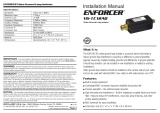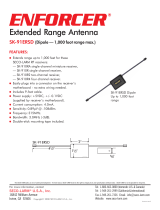Page is loading ...

Manual
VGA over Cat5e/6
NOTE: Products with model numbers that end with “Q” or products that have a round green “Q” sticker signify RoHS compliance.
MVE-SV010Q
Passive operation—no external power required
Uses inexpensive Cat5e/6 cable (UTP/STP)*
Extends VGA cable range up to 197ft (60m) at 1280x1024 resolution
*Unit works with unshielded twisted pair (UTP) and shielded twisted pair (STP). For best results in areas with high interference, use STP.

ENFORCER Passive VGA Balun
SECO-LARM U.S.A., Inc.
The ENFORCER Passive VGA Baluns extend VGA video signals up to 443ft (135m) using low-cost Cat5e/6 cable.
These units make it possible for CCTV video sources such as DVRs and computers to be secured in one room
while running VGA signals to a monitor or projector in another room.
Specifications:
Dimensions:
Introduction:
VGA connectors
Female, 15-pin
Number of inputs
1
Number of outputs
1
Range
640x480 pixels (15MHz)
443ft (135m)
800x600 pixels (30MHz)
344ft (105m)
1024x768 pixels (60MHz)
246ft (75m)
1280x1024 pixels (100MHz)
197ft (60m)
Operating temperature
32°~131° F (0°~55° C)
Operating humidity
Up to 95%
Storage temperature
-4°~185° F (-20°~85° C)
Dimensions
2
1
/
2
” x 2
5
/
8
” x 1” (64x67x27 mm)
Weight
10-oz (284g)
T568-B Wiring Specification:
Pair #
Wire
Pin #
Configuration
1
Blue
4
G Video (+)
Blue/White
5
G Video (-)
2
Orange/White
1
R Video (+)
Orange
2
R Video (-)
3
Green/White
3
Horizontal sync
Green
6
Vertical sync
4
Brown/White
7
B Video (+)
Brown
8
B Video (-)
Mounting Plate Installation:
1 x Transmitter 2 x Mounting Plate
1 x Receiver 8 x Plate Screws
1 x Manual 8 x Mounting Screws
Parts List:
2
2
1
/
2
”
(64mm)
2
5
/
8
” (67mm)
1”
(27mm)
Mounting Plate
Plate
Screws
Mounting Screws

ENFORCER Passive VGA Balun
SECO-LARM U.S.A., Inc.
1. For LCD monitors under 17” or CRT monitors, use
sync mode 2. If there is no image, switch to sync
mode 1.
2. For LCD monitors over 17”, use sync mode 1. If
there is no image, switch sync mode 2.
3. If there is still no image, see Sync Balancing DIP
Switch.
VGA Cable
Installation:
Sample Application:
Overview:
1. Determine the location where the VGA over Cat5e/6 units will be placed as well as how much Cat5e/6 cable will be
necessary.
2. Connect the VGA source to the transmitter’s “VGA Source” connector using a VGA cable.
3. Connect the VGA display or other destination device into the receiver’s “VGA Monitor” connector using a VGA cable.
4. Connect the receiver and transmitter units using a Cat5e/6 cable.
5. If using Cat5e/6 shielded twisted pair (STP), ground the cable’s shield to the ground screw on both units.
6. Adjust the sync mode switch (see below).
7. Adjust the system balancing DIP switch (see below).
Cat5e/6
Up to 443ft (135m)
1
PC or DVR
Monitor
VGA Cable
Cat5e/6 Shield
2
Ground the cable’s shield to the ground screw
Sync Mode Switch:
Sync Balancing DIP Switch:
1. For CRT monitors, if no image appears, it may be
necessary to adjust the sync balance.
2. If there is no image, turn on switch #1. Flip each
switch one at a time until an image appears.
3. If each DIP switch setting has been tested but no
image appears, it may be necessary to use shielded
twisted pair (STP).
1
Check specifications on page 2 for range at each resolution.
2
Unit works with unshielded twisted pair (UTP) and shielded twisted pair (STP). For best results in areas with high interference, use STP.
Transmitter:
Receiver:
Ground screw
Cat5e/6
VGA Input
Sync mode switch
Cat5e/6
Ground screw
3
Sync balancing
DIP switch
VGA Output

ENFORCER Passive VGA Balun
SECO-LARM U.S.A., Inc.
Troubleshooting
WARRANTY This SECO-LARM product is warranted against defects in material and workmanship while used in normal
service for a period of one (1) year from the date of sale to the original consumer customer. SECO-LARM’s obligation is
limited to the repair or replacement of any defective part if the unit is returned, transportation prepaid, to SECO-LARM.
This Warranty is void if damage is caused by or attributed to acts of God, physical or electrical misuse or abuse, neglect,
repair, or alteration, improper or abnormal usage, or faulty installation, or if for any other reason SECO-LARM determines
that such equipment is not operating properly as a result of causes other than defects in material and workmanship.
The sole obligation of SECO-LARM, and the purchaser’s exclusive remedy, shall be limited to replacement or repair only, at
SECO-LARM’s option. In no event shall SECO-LARM be liable for any special, collateral, incidental, or consequential
personal or property damages of any kind to the purchaser or anyone else.
NOTICE: The information and specifications printed in this manual are current at the time of publication. However, the
SECO-LARM policy is one of continual development and improvement. For this reason, SECO-LARM reserves the right
to change specifications without notice. SECO-LARM is also not responsible for misprints or typographical errors.
Copyright © 2012 SECO-LARM U.S.A., Inc. All rights reserved. This material may not be reproduced or copied, in
whole or in part, without the written permission of SECO-LARM.
16842 Millikan Avenue, Irvine, CA 92606 Website: www.seco-larm.com
Tel: 800-662-0800 / 949-261-2999 Fax: 949-261-7326 E-mail: sales@seco-larm.com
MVE-SV010Q_1208.docx
PITSW4
.docx
Also Available from SECO-LARM:
Use shielded twisted pair (STP) cable.
Check the sync mode switch.
Check the sync balancing DIP switch.
Check that the cable length is within the given limits of the resolution
being used.
Replace with a higher-grade cable. The balun works with Cat5, but Cat5e
and Cat6 allow for longer range operation.
Make sure the source and displays are powered.
Make sure the transmitter and receiver are plugged into the correct units.
Image is weak, faded, or blank.
Active VGA and Audio
Distributors over Cat5e/6
HDMI Matrix
Wireless HDMI Extenders
HDMI Switcher
HDMI over Cat5e/6
Component Video Baluns
Over Cat5e/6
4
/