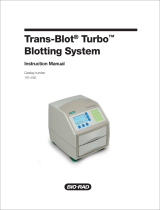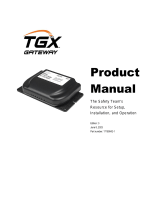Remove tape
Remove comb
Reference line
to monitor run
Remove ta pe at botto m Remove ta pe at botto m
Align arrow on the
cassette with arrow
on the opening lever
Break at A rrowsBreak at A rrows
Opening the Cassette
Preparing the Cassette
Running the Gel
Instructions for Using Mini-PROTEAN Precast Gels
1. Remove Comb: Position thumb on indentation
(middle of comb) and remove comb by pulling
upward in one smooth motion.
2. Remove Tape: Pull the green tape gently to
remove it from the bottom of the cassette.
3. Assemble Mini-PROTEAN Tetra Cell:
Assemble the cassette into the running module
of the Mini-PROTEAN Tetra system. Add
running buffer to the inner and outer chambers.
Use a syringe or a disposable transfer pipet to
rinse the wells with running buffer.
4. Run Gel: Prepare the samples and load
into the wells. If using Bio-Rad Precision
Plus Protein
™
standards, load 10 µl (5 µl
for Precision Plus Protein
™
WesternC
™
standards). Run the gel until the dye front
reaches the reference line. Refer to the
instruction manual (#1658100) for more
information on running conditions. At the
completion of the run, disconnect the cell
and remove the cassette.
5. Open Cassette: Align the arrow on the
opening lever (catalog #456-0000) with the
arrows marked on the cassette. Insert the
lever between the cassette plates at the
indicated locations and apply downward
pressure to break the seal. Gently pull apart
the two plates beginning from the top of
the cassette.
Note: Opening lever is 100%
aluminum and recyclable.
6. Remove Gel: Gently remove the gel from
the cassette.
Please note: when running 1– 2 gels in the
Mini-PROTEAN Tetra cell, do not leave the
companion module in the tank; do not run
different gel types (chemistries) or percentages
at the same time.
ELECTROPHORESIS
Mini-PROTEAN
®
Precast Gels
Quick Start Guide

Ordering Information
10-well 10-well 12-well 15-well
Description 30 µl 50 µl 20 µl 15 µl
Mini-PROTEAN Tris-Tricine Gels
(Pack of 2)
16.5% Resolving Gel 456-3063 456-3064 456-3065* 456-3066
10–20% Resolving Gel 456-3113 456-3114 456-3115* 456-3116*
Mini-PROTEAN TBE Gels
(Pack of 2)
5% TBE Gel 456-5013 456-5014* 456-5015* 456-5016
10% TBE Gel 456-5033 456-5034* 456-5035 456-5036
15% TBE Gel 456-5053* 456-5054 456-5055* 456-5056
4–20% TBE Gel 456-5093* 456-5094* 456-5095* 456-5096*
Mini-PROTEAN TBE-Urea Gels
(Pack of 2)
10% TBE-Urea Gel 456-6033* — — 456-6036*
15% TBE-Urea Gel 456-6053* — 456-6055* 456-6056*
* Please allow up to 2 weeks for delivery.
Refer to the instruction manual (bulletin 1658100) for more information on running
conditions. Visit us at www.bio-rad.com/tgx for more information.
Precision Plus Protein standards are sold under license from Life Technologies Corporation, Carlsbad, CA for use
only by the buyer of the product. The buyer is not authorized to sell or resell this product or its components.
10026448 Rev C US/EG 13-2214 1213
/