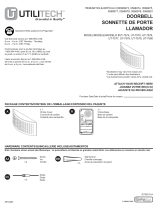-28-
207351-01
GARANTIE LIMITÉE DE 1 AN
Il s’agit d’une « Garantie limitée » qui vous confère des droits juridiques spécifiques.
Vous pouvez également jouir d’autres droits, variables d’une province à l’autre.
Pendant une période de 1 an à compter de la date d’achat, toute anomalie de
fonctionnement imputable à un vice de matériau ou de main-d’oeuvre sera corrigée
gratuitement.
Exclusions de la garantie - Réparations, réglage et calibrage dus à une mauvaise
utilisation, un mauvais traitement ou à la négligence. Les ampoules, les piles et des
autres articles non durables ne sont pas couverts par cette garantie. Le service
non autorisé ou la modification du produit ou d’un ou l’autre de ses composants
fournis invalidera totalement la présente garantie. Cette garantie n’inclut pas le
remboursement pour le dérangement, l’installation, le réglage, la perte d’utilisation,
le service non autorisé ou les frais d’expédition pour le renvoi de la marchandise.
La garantie ne couvre que les produits assemblés HeathCo LLC et ne s’étend pas
aux autres équipements et composants que le client pourrait utiliser conjointement
avec nos produits.
CETTE GARANTIE TIENT EXPRESSÉMENT LIEU DE TOUTES AUTRES
GARANTIES, EXPLICITES OU IMPLICITES, Y COMPRIS DE TOUTE GARANTIE
DE REPRÉSENTATION OU DE CONDITION DE CONVENANCE À LA COMMER-
CIALISATION OU À L’EFFET QUE LES PRODUITS CONVIENNENT À UN BUT
OU À UNE UTILISATION PARTICULIÈRE, ET SPÉCIFIQUEMENT DE TOUS
DOMMAGES SPÉCIAUX, DIRECTS, INDIRECTS OU SECONDAIRES.
LE REMPLACEMENT OU LA RÉPARATION CONSTITUENT LE SEUL RECOURS
DU CLIENT ET HEATHCO LLC NE POURRA ÊTRE TENUE RESPONSABLE DE
TOUS DOMMAGES SPÉCIAUX, DIRECTS, INDIRECTS OU SECONDAIRES, Y
COMPRIS, SANS S’Y LIMITER, LES PERTES COMMERCIALES ET PERTES DE
PROFIT, QU’ELLES SOIENT PRÉVISIBLES OU NON. Certaines provinces n’auto-
risent pas l’exclusion ou la limitation des dommages indirects ou secondaires, et la
limitation ou l’exclusion ci-dessus pourrait ne pas s’appliquer à vous.
Veuillez conserver le reçu portant la date d’achat; vous en aurez besoin pour
toutes vos demandes liées à la garantie.
HeathCo LLC se réserve le droit de mettre fin à la production de ses produits ou d’en
modifier les spécifications à tout moment, et elle n’est pas tenue d’incorporer les
nouvelles caractéristiques de ses produits aux produits vendus antérieurement.