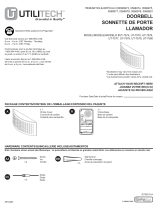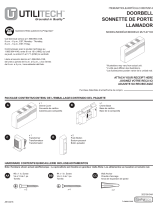Page is loading ...

Installation
Instructions
RCWL2200A
Wireless MyChime
TM
Door Chime, Software and
Customizable Sound Card
69-2111EFS-01
69-2111EFS_A.indd 1 11/29/2007 12:04:36 PM

Installation Instructions
69-2111EFS—01 ii
Supports Windows 2000 and XP
Safety
Before proceeding with the installation, please note the following safety warnings:
• Always follow the manufacturer’s advice when using power tools and wear
suitable protective equipment (e.g. safety goggles) when drilling holes, etc.
• Before drilling holes in walls, check for hidden electricity cables and water pipes.
The use of a cable/pipe locator is advisable if in doubt.
BATTERY
COMPARTMENT C
BATTERY
COMPARTMENT A
BATTERY
COMPARTMENT B
HANGING
SLOT
VOLUME CONTROL
CODE DIAL
FIXING HOLES
USB SOUND
CARD SLOT
69-2111EFS_A.indd 2 11/29/2007 12:04:37 PM

RCWL2200
1 69-2111EFS—01
1. Install batteries. Push batteries (2 x AAA) not included. Chime batteries 3x C cell,
not included.
2. Choose a code between 1 & 16. Apply the same code for push and chime.
69-2111EFS_A.indd 1 11/29/2007 12:04:38 PM

Installation Instructions
69-2111EFS—01 2
150 FT MAX
50 M MAX
4. Volume Control—Push button.
3. Test your Chime and push.
69-2111EFS_A.indd 2 11/29/2007 12:04:39 PM

RCWL2200
3 69-2111EFS—01
5. Selecting your standard tune.
Switch A
Switch B
Switch A
Position
Switch B at
Position 2
Switch B at
Position 1
3 Plays list of pre-
recorded songs one
after the other.
Plays the same
selected tune.
2 Westminster 8 note Westminster 8 note
1 Ding Dong Dong Ding Dong Dong
To change
your tune
Switch B to
position 2
Play through your
list of tunes by
pressing the push
until desired tune is
reached, then…
Switch B to
position 1
this selects the
desired tune.
69-2111EFS_A.indd 3 11/29/2007 12:04:40 PM

Installation Instructions
69-2111EFS—01 4
6. How to download tunes to your USB Soundcard:
Insert the CD and USB sound card into your computer. Click on the Help
dropdown for instructions on how to download tunes to your USB Soundcard.
The sound properties of this Door Chime work best with
acoustic music clips.
You can download:
MP3 sound files, Midi (type 0 and 1 only), and Wav (PCM
only)
Soundcard Size: 4 MB Memory.
There are many types of Wav files available on the Web.
The most basic is Wav PCM.
If you have a Wav that does not work in the Chimes editing program it may be a
non PCM Wav file.
More advice can be found at: http://yourhome.honeywell.com
69-2111EFS_A.indd 4 11/29/2007 12:04:40 PM

RCWL2200
5 69-2111EFS—01
Switch A
Position
Switch B at Position 2 Switch B at Position 1
3 Plays list of pre-recorded
songs one after the other.
Plays the same selected tune.
2 Westminster 8 note Westminster 8 note
1 Ding Dong Dong Ding Dong Dong
7. Fit your uploaded USB Card into your Chime.
8. Playing your own downloaded tunes: Follow the instructions in
sections 6-7, then follow instructions in table below.
69-2111EFS_A.indd 5 11/29/2007 12:04:40 PM

Installation Instructions
69-2111EFS—01 6
9. Mounting your Chime and Push
150 FT MAX
50 M MAX
Drill two 1/4-in. (5 mm) fixing holes for mounting the push
back plate.
Do not mount on or next to a metal surface.
69-2111EFS_A.indd 6 11/29/2007 12:04:41 PM

RCWL2200
7 69-2111EFS—01
Dense walls and metal can reduce range, before final installation adjust distance and
position between push and chime while operating the push to optimize the chime
within your environment.
Wall Type Range Reduction
Dry-lined partition wall 10–30%
Single-layer brick wall 20–40%
Double-layer brick wall 30–70%
Metal panel/radiator 90–100%
69-2111EFS_A.indd 7 11/29/2007 12:04:41 PM

Installation Instructions
69-2111EFS—01 8
Troubleshooting
“My Chime does not work…”
Make sure the batteries are fitted correctly + / - polarity.
Replace batteries every 12-18 months. Only use alkaline batteries.
Make sure push and Chime are within range, see section 9.
Check that the dial code on the bell push and chime are set at the same position. See
section 2.
Chime does not play tune selected:
Ensure you have selected the right options – see section 5-6.
Support website link: http://yourhome.honeywell.com - with automatic updates.
Disposal and Recycling
At the end of their useful life the packaging and product should be disposed
of via a suitable Recycling Center. Do not dispose of as normal household
waste. DO NOT BURN.
Check with your local authority or retailer for recycling advice.
69-2111EFS_A.indd 8 11/29/2007 12:04:41 PM

RCWL2200
9 69-2111EFS—01
Declaration
Honeywell hereby declares that this product complies with Part 15 of the FCC rules
and Industrial Canada standards. This device operation is subject to the following two
conditions:
(1) This device may not cause harmful interference, and
(2) This device must accept any interference received, including interfer-
ence that may cause undesired operation.
Caution:
Changes or modification not expressly approved by the party responsible for regula-
tory compliance could void the user’s authority to operate the equipment.
Guarantee
Honeywell guarantees this product for 1 year from the date of purchase. Proof of pur-
chase is required: this does not affect your statutory rights. If you require further infor-
mation about your product call the Honeywell help line at 1-800-468-1502.
69-2111EFS_A.indd 9 11/29/2007 12:04:41 PM

® U.S. Registered Trademark.
© 2007 Honeywell International Inc.
69-2111EFS—01 M.S. 11-07
Printed in U.S.A. on recycled
paper containing at least 10%
post-consumer paper fibers.
Honeywell International Inc.
ACS, Environmental and Combustion Controls
1985 Douglas Drive, Golden Valley, MN 55422
www.honeywell.com
69-2111EFS_A.indd 10 11/29/2007 12:04:41 PM
/