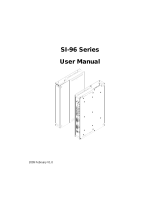Page is loading ...

MB875
Intel
®
852GM Chipset
Custom Motherboard
for 1U Rackmount
USER’S MANUAL
Version 1.0

ii MB890 User’s Manual
Acknowledgments
Award is a registered trademark of Award Software International,
Inc.
PS/2 is a trademark of International Business Machines
Corporation.
Intel and Pentium M are registered trademarks of Intel
Corporation.
Microsoft Windows is a registered trademark of Microsoft
Corporation.
Winbond is a registered trademark of Winbond Electronics
Corporation.
All other product names or trademarks are properties of their
respective owners.

MB890 User’s Manual iii
Table of Contents
Introduction ....................................................... 1
Product Description ............................................................. 1
Checklist .............................................................................. 2
MB875 Specifications ......................................................... 3
Board Dimensions ............................................................... 4
Installations ....................................................... 5
Installing the CPU ............................................................... 6
Installing the Memory ......................................................... 7
Setting the Jumpers ............................................................. 8
Connectors on MB875 ...................................................... 12
BIOS Setup ....................................................... 19
Drivers Installation ...................................... 43
Intel Chipset Software Intallation Utility .......................... 44
VGA Drivers Installation .................................................. 46
AC97 Codec Audio Driver Installation ............................. 48
Intel PRO LAN Drivers Installation .................................. 49
SATA Drivers Installation ................................................ 50
Appendix ........................................................... 53
A. I/O Port Address Map ................................................... 53
B. Interrupt Request Lines (IRQ) ...................................... 54
C. Watchdog Timer Configuration .................................... 55
D. Digital I/O Sample Code .............................................. 59

The MB875 Motherboard
The MB875 Edge Connectors
iv MB890 User’s Manual

INTRODUCTION
MB890 User’s Manual 1
Introduction
Product Description
The MB875 is a versatile motherboard with four Gigabit Ethernets that is
designed for SOHO network security applications. Optimized for network
performance, this scalable platform is based on the Intel(R) 852GM chipset
and supports Intel(R) Pentium(R) M / Celeron(R) M processors of up to
2.0GHz speeds with front size bus of 400MHz. System memory can support
up to 2GB of DDR266 DIMM modules.
The MB875 uses the highly efficient Intel(R) 82541PI Ethernet providing
robust Gigabit networking with enhanced power management and consumes
less than 1.0W of power at Gigabit speeds. It supports intensive networking
communication required by firewall or VPN and offers bypass function
support on LAN1 and LAN2 to ensure high network availability.
To provide the best utilization and performance, the platform provides a
number storage interfaces including two IDE ports, two SATA ports, four
USB ports and a CompactFlash socket. One PCI 32-bit/33MHz Golden
Finger and one Mini-PCI slot are available for expansion. Furthermore, it
features status / alarm LED and a factory-default button that can be flexibly
configured to create features for ISVs. The MB875 motherboards are now
available to purchase.
MB875 FEATURES
• Supports Pentium(R) M / Celeron(R) M processors
• Up to 2.0GHz, 400MHz FSB
• DDR DIMM x 2, Max. 2GB
• Integrated VGA for CRT, shared memory
• Integrated four Gigabit Ethernet
• 4 x COM, 4 x USB 2.0 ports, 2 x SATA, CF socket
• 1 x PCI, 1 x Mini PCI slot, Watchdog timer

INTRODUCTION
2 MB890 User’s Manual
Checklist
Your MB875 package should include the items listed below.
• The MB875 Pentium
®
M Mini-ITX motherboard
• This User’s Manual
• 1 CD containing chipset drivers and flash memory utility
• Option Cable
VGA4K
USB2K-4
PK1-2K
PK1K
PS2D

INTRODUCTION
MB890 User’s Manual 3
MB875 Specifications
[
CPU Type
Intel ULV Celeron M CPU or Intel Pentium M CPU
CPU Voltage
0.700V ~ 1.708V
CPU Speed
600MHz
CPU FSB
400MHz
Cache
512K Level 2 (CPU integrated)
CPU Socket
BGA on board or socket 479
Chipset
Intel 852GM Chipset:
GMCH: 852GM 732-pin mFCBGA
ICH4: 82801DB 421-pin BGA,
Green /APM
APM1.2
BIOS
Award BIOS, supports ACPI Function
Memory
Two DDR266/333 DIMM sockets, support up to 2GB
SDRAM
VGA
2x8 pins pin-header x 1 for VGA
LAN
Intel 82541PI gigabit Ethernet x 4
[ LAN1 & LAN2 Bypass ]
USB
Intel ICH4 built-in USB2.0 controller, supports 6 ports
- 2 ports @front of unit for USB_0,1
- 1x 4 pins pin-header x 2 for USB_2,3
SATA
Silicon Image SiL3512 PCI to 2 SATA (1.5Gb/s) ports
IDE Interface
Two channels; support Ultra DMA 33/66/100
LPC I/O
Winbond W83627HF: COM1/2 (RS232), PS/2
Keyboard/Mouse controller & Hardware monitor (3
thermal inputs, 6 voltage monitor inputs, 3 Fan Headers).
Fintek 81216 : COM3/4
RTC/CMOS
Intel ICH4 built-in RTC with onboard Lithium Battery
Edge
Connectors /
LED / Button
@front side
DB9 (male) x1 for COM1 (console port)
Dual USB stack connector x1 for USB 0, 1
RJ45 (w/ dual status LED) x 4
GPInput Switch x 1
Power LED x 1 (Green x 1 )
HDD Access LED x 1 (Red x 1 )
GPO LED 1/2 x 2 (Green x 1, Red x 1 )
On Board
Connectors /
Headers
SATA connector x2 for SATA HDD
40 pins, 2.54mm, box-header x1 for IDE1
44 pins, 2.0mm, box-header x1 for IDE1
Compact flash type II socket x1 for CF on IDE2 bus
10 pins, 2.54mm, pin-header x1 for PS/2 KB/mouse
2 pins, 2.54mm, pin-header x 1 for Reset button
Expansion
PCI (33MHz/32-bit) slot x1
Mini PCI x 1
Power Connector
ATX power connector
Dimensions
180mm x 270mm

INTRODUCTION
Board Dimensions
4 MB890 User’s Manual

INSTALLATIONS
MB890 User’s Manual 5
Installations
This section provides information on how to use the jumpers and
connectors on the MB875 in order to set up a workable system. The
topics covered are:
Installing the CPU ........................................................................ 6
Installing the Memory .................................................................. 7
Setting the Jumpers ...................................................................... 8
Connectors on MB875 ............................................................... 12

INSTALLATIONS
Installing the CPU
The MB875 board supports a Socket 479 processor socket for Intel
®
Pentium
®
M or Celeron
®
M processors.
The processor socket comes with a screw to secure the processor. As
shown in the left picture below, loosen the screw first before inserting
the processor. Place the processor into the socket by making sure the
notch on the corner of the CPU corresponds with the notch on the inside
of the socket. Once the processor has slide into the socket, fasten the
screw. Refer to the figures below.
NOTE:
Ensure that the CPU heat sink and the CPU top surface are in
total contact to avoid CPU overheating problem that would
cause your system to hang or be unstable.
6 MB890 User’s Manual

INSTALLATIONS
Installing the Memory
The MB875 board supports one DDR memory sockets for a maximum
total memory of 1GB in DDR memory type. The memory module
capacities supported are 128MB, 256MB, 512MB and 1GB. The
following table lists the supported DDR DIMM configurations. Intel
®
852GM supports configurations defined in the JEDEC DDR DIMM
specification only. Non-JEDEC standard DIMMs such as double-sided
x16 DDR SDRAM DIMMs are not supported.
Installing and Removing Memory Modules
To install the DDR modules, locate the memory slot on the board and
perform the following steps:
1. Hold the DDR module so that the key of the DDR module align with
those on the memory slot.
2. Gently push the DDR module in an upright position until the clips of
the slot close to hold the DDR module in place when the DDR module
touches the bottom of the slot.
3. To remove the DDR module, press the clips with both hands.
LockLock
Lock
Lock
DDR Module
MB890 User’s Manual 7

INSTALLATIONS
8 MB890 User’s Manual
Setting the Jumpers
Jumpers are used on MB875 to select various settings and features
according to your needs and applications. Contact your supplier if you
have doubts about the best configuration for your needs. The following
lists the connectors on MB875 and their respective functions.
Jumper Locations on MB875 .......................................................... 9
JP1: CPU Host Clock.................................................................... 10
JP2: Power Mode Setting ............................ 錯誤! 尚未定義書籤。
JP3: LVDS Power Setting .......................... 錯誤! 尚未定義書籤。
JP4: 1394 Controller EEPROM Write Protect錯誤! 尚未定義書籤。
JP6, JP7, JP8: RS232/422/485 (COM2) Selection錯誤! 尚未定義書籤。
JP9: COM2 RS232 Pin9 Setting ................. 錯誤! 尚未定義書籤。
JP10: COM1 RS232 Pin9 Setting ............... 錯誤! 尚未定義書籤。
JP11: Clear CMOS Contents ...................... 錯誤! 尚未定義書籤。
JP13: Compact Flash Mode Setting ............ 錯誤! 尚未定義書籤。
J13: Intel
®
82541GI Gigabit LAN Enable/Disable錯誤! 尚未定義書籤。
JP14: CPU VCCA Voltage Setting ............................................... 12
SW1: FSB / DDR Setting ............................................................. 12

INSTALLATIONS
Jumper Locations on MB875
Jumpers on MB875 ........................................................................... Page
JP1: Clear CMOS Contents ................................................................. 10
JP2: Watchdog Timer Settings ............................................................ 10
JP4: Compact Flash Slave/Master ....................................................... 10
JP5: Processor Operating Frequency ................................................... 11
JP7: Power ON Setting ........................................................................ 11
MB890 User’s Manual 9

INSTALLATIONS
JP1: Clear CMOS Contents
Use JP1 to clear the CMOS contents. Note that the ATX-power
connector should be disconnected from the board before clearing
CMOS.
JP1 Setting Function
Pin 1-2
Short/Closed
Normal
Pin 2-3
Short/Closed
Clear CMOS
JP2: Watchdog Timer Settings
JP2 Setting Function
Pin 1-3 & 2-4
Short
Ethernet default: Eth0 & Eth1 None Bypass.
System will bypass LANs upon the timeout
of Watchdog timer
Pin 1/2/3/4
Open
Ethernet default: Eth0 & Eth1 Bypass mode.
System will not bypass LANs upon the
timeout of Watchdog timer
Pin 1-2 & 3-4
Short
System will reboot upon the timeout of
Watchdog timer. (Default)
1-2, 3-4 Short
Jumper
1-2, 3-4 Open System will bypass LANs upon the timeout of WDT timer
Function
*
System will reboot upon the timeout of WDT timer
JP4: Compact Flash Slave/Master
JP4 Compact Flash
Open
Slave
Close
Master
10 MB890 User’s Manual

INSTALLATIONS
JP5: Processor Operating Frequency
JP5
CPU Operating
Frequency
Open
133MHz
Close
100MHz (default)
JP7: Power ON Setting
JP7 Setting Function
Pin 1-2
Short/Closed
Power on by syste
m
button
Pin 2-3
Short/Closed
Power on by power
supply AC on
MB890 User’s Manual 11

INSTALLATIONS
12 MB890 User’s Manual
Connectors on MB875
The connectors on MB875 allows you to connect external devices such
as keyboard, floppy disk drives, hard disk drives, printers, etc. The
following table lists the connectors on MB875 and their respective
functions.
Connector Locations on MB875 .......................................................... 13
J1: VGA CRT Connector ..................................................................... 14
J2: COM2 Serial Port ........................................................................... 14
J4: USB Connector .............................................................................. 14
J5: SATA HDD Connector .................................................................. 15
J6: SATA HDD Connector .................................................................. 15
J7: COM3 Serial Port ........................................................................... 15
J8: COM4 Serial Port ........................................................................... 16
J9: Case Open Detect Header .............................................................. 16
J10: ATX Power Connector ................................................................. 16
J11: Keyboard / Mouse Connector ...................................................... 17
J12: Power On & Reset Headers .......................................................... 17
SW1: Digital I/O Input Pin Switch ...................................................... 17
LED1: Digital IO Output LED ............................................................ 17
LED2: HDD / Power LED ................................................................... 17
CN2, CN3, CN4, CN5: LAN Connectors ............................................ 17
CN6: USB Connector .......................................................................... 17

INSTALLATIONS
Connector Locations on MB875
Connectors on MB875 ...................................................................... Page
J1: VGA CRT Connector .................................................................... 14
J2: COM2 Serial Port .......................................................................... 14
J4: USB Connector .............................................................................. 14
J5: SATA HDD Connector .................................................................. 15
J6: SATA HDD Connector .................................................................. 15
J7: COM3 Serial Port .......................................................................... 15
J8: COM4 Serial Port .......................................................................... 16
J9: Case Open Detect Header .............................................................. 16
J10: ATX Power Connector ................................................................ 16
J11: Keyboard / Mouse Connector ...................................................... 17
J12: Power On & Reset Headers ......................................................... 17
SW1: Digital I/O Input Pin Switch ...................................................... 17
LED1: Digital IO Output LED ............................................................ 17
LED2: HDD / Power LED .................................................................. 17
CN2, CN3, CN4, CN5: LAN Connectors ........................................... 17
CN6: USB Connector .......................................................................... 17
MB890 User’s Manual 13

INSTALLATIONS
J1: VGA CRT Connector
Signal Name Pin Pin Signal Name
R 1 2 +5V
G 3 4 GND
B 5 6 NC
NC 7 8 SPD1
GND 9 10 Hsync
GND 11 12 Vsync
GND 13 14 SPCLK
GND 15
J2: COM2 Serial Port
Pin # Signal Name (RS-232)
1 DCD, Data carrier detect
2 RXD, Receive data
3 TXD, Transmit data
4 DTR, Data terminal ready
5 Ground
6 DSR, Data set ready
7 RTS, Request to send
8 CTS, Clear to send
9 RI, Ring indicator
10 No Connect.
J4: USB Connector
Signal Name Pin # Pin # Signal Name
Vcc 1 5 Ground
USB2- 2 6 USB3+
USB2+ 3 7 USB3-
Ground 4 8 Vcc
14 MB890 User’s Manual

INSTALLATIONS
J5: SATA HDD Connector
Pin # Signal Name
1 Ground
2 TX+
3 TX-
4 Ground
5 RX-
6 RX+
7 Ground
J6: SATA HDD Connector
Pin # Signal Name
1 Ground
2 TX+
3 TX-
4 Ground
5 RX-
6 RX+
7 Ground
J7: COM3 Serial Port
Pin # Signal Name (RS-232)
1 DCD, Data carrier detect
2 RXD, Receive data
3 TXD, Transmit data
4 DTR, Data terminal ready
5 Ground
6 DSR, Data set ready
7 RTS, Request to send
8 CTS, Clear to send
9 RI, Ring indicator
10 No Connect.
MB890 User’s Manual 15

INSTALLATIONS
J8: COM4 Serial Port
Pin # Signal Name (RS-232)
1 DCD, Data carrier detect
2 RXD, Receive data
3 TXD, Transmit data
4 DTR, Data terminal ready
5 Ground
6 DSR, Data set ready
7 RTS, Request to send
8 CTS, Clear to send
9 RI, Ring indicator
10 No Connect.
J9: Case Open Detect Header
Pin # Signal Name
1 Case Open Detect
2 Ground
J10: ATX Power Connector
11 1
20 10
Signal Name Pin # Pin # Signal Name
3.3V 11 1 3.3V
-12V 12 2 3.3V
Ground 13 3 Ground
PS-ON 14 4 +5V
Ground 15 5 Ground
Ground 16 6 +5V
Ground 17 7 Ground
-5V 18 8 Power good
+5V 19 9 5VSB
+5V 20 10 +12V
16 MB890 User’s Manual
/