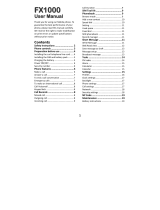5
5.195.19
5.195.19
5.19
Call Options when Connected to a Bluetooth deviceCall Options when Connected to a Bluetooth device
Call Options when Connected to a Bluetooth deviceCall Options when Connected to a Bluetooth device
Call Options when Connected to a Bluetooth device
................................................................................................................................
................................................................................................................................
................................................................ 35
66
66
6
Messages and EmailsMessages and Emails
Messages and EmailsMessages and Emails
Messages and Emails
......................................................................................................................................................................................................................................................................................................
......................................................................................................................................................................................................................................................................................................
...................................................................................................................................................
3636
3636
36
6.16.1
6.16.1
6.1
How to send a Text Message (SMS)How to send a Text Message (SMS)
How to send a Text Message (SMS)How to send a Text Message (SMS)
How to send a Text Message (SMS)
............................................................................................................................................................................................................
............................................................................................................................................................................................................
......................................................................................................36
6.26.2
6.26.2
6.2
How to view a received Text Message (SMS)How to view a received Text Message (SMS)
How to view a received Text Message (SMS)How to view a received Text Message (SMS)
How to view a received Text Message (SMS)
......................................................................................................................................................................
......................................................................................................................................................................
...................................................................................36
6.36.3
6.36.3
6.3
How to use Predictive TextHow to use Predictive Text
How to use Predictive TextHow to use Predictive Text
How to use Predictive Text
..........................................................................................................................................................................................................................................
..........................................................................................................................................................................................................................................
.....................................................................................................................37
6.46.4
6.46.4
6.4
How to add words to the built in Dictionary (My Words)How to add words to the built in Dictionary (My Words)
How to add words to the built in Dictionary (My Words)How to add words to the built in Dictionary (My Words)
How to add words to the built in Dictionary (My Words)
............................................................................................................
............................................................................................................
......................................................38
6.5
6.5
6.56.5
6.5
Special Characters and SMS Message LengthSpecial Characters and SMS Message Length
Special Characters and SMS Message LengthSpecial Characters and SMS Message Length
Special Characters and SMS Message Length
....................................................................................................................................................................
....................................................................................................................................................................
.................................................................................. 38
6.66.6
6.66.6
6.6
How to send a Multimedia Message (MMS)How to send a Multimedia Message (MMS)
How to send a Multimedia Message (MMS)How to send a Multimedia Message (MMS)
How to send a Multimedia Message (MMS)
............................................................................................................................................................................
............................................................................................................................................................................
......................................................................................39
6.76.7
6.76.7
6.7
How to receive a Multimedia Message (MMS)How to receive a Multimedia Message (MMS)
How to receive a Multimedia Message (MMS)How to receive a Multimedia Message (MMS)
How to receive a Multimedia Message (MMS)
................................................................................................................................................................
................................................................................................................................................................
................................................................................39
6.86.8
6.86.8
6.8
MMS and SMS Advanced SettingsMMS and SMS Advanced Settings
MMS and SMS Advanced SettingsMMS and SMS Advanced Settings
MMS and SMS Advanced Settings
................................................................................................................................................................................................................
................................................................................................................................................................................................................
........................................................................................................39
6.96.9
6.96.9
6.9
WAP Push MessagesWAP Push Messages
WAP Push MessagesWAP Push Messages
WAP Push Messages
..........................................................................................................................................................................................................................................................................
..........................................................................................................................................................................................................................................................................
..................................................................................................................................... 40
6.106.10
6.106.10
6.10
How to send an EmailHow to send an Email
How to send an EmailHow to send an Email
How to send an Email
................................................................................................................................................................................................................................................................
................................................................................................................................................................................................................................................................
................................................................................................................................40
6.116.11
6.116.11
6.11
How to receive an EmailHow to receive an Email
How to receive an EmailHow to receive an Email
How to receive an Email
......................................................................................................................................................................................................................................................
......................................................................................................................................................................................................................................................
...........................................................................................................................41
6.126.12
6.126.12
6.12
How to set up automatic Email RetrievalHow to set up automatic Email Retrieval
How to set up automatic Email RetrievalHow to set up automatic Email Retrieval
How to set up automatic Email Retrieval
................................................................................................................................................................................
................................................................................................................................................................................
........................................................................................ 41
6.136.13
6.136.13
6.13
What are User Folders?What are User Folders?
What are User Folders?What are User Folders?
What are User Folders?
..........................................................................................................................................................................................................................................................
..........................................................................................................................................................................................................................................................
.............................................................................................................................41
6.146.14
6.146.14
6.14
How to create a new Mailbox?How to create a new Mailbox?
How to create a new Mailbox?How to create a new Mailbox?
How to create a new Mailbox?
............................................................................................................................................................................................................................
............................................................................................................................................................................................................................
..............................................................................................................42
77
77
7
How to Personalise the PhoneHow to Personalise the Phone
How to Personalise the PhoneHow to Personalise the Phone
How to Personalise the Phone
..............................................................................................................................................................................................................................................................
..............................................................................................................................................................................................................................................................
...............................................................................................................................
4343
4343
43
7.17.1
7.17.1
7.1
Change the Background Screen (Wallpaper)Change the Background Screen (Wallpaper)
Change the Background Screen (Wallpaper)Change the Background Screen (Wallpaper)
Change the Background Screen (Wallpaper)
......................................................................................................................................................................
......................................................................................................................................................................
...................................................................................43
7.27.2
7.27.2
7.2
Change the Backlight timersChange the Backlight timers
Change the Backlight timers
Change the Backlight timers
Change the Backlight timers
....................................................................................................................................................................................................................................
....................................................................................................................................................................................................................................
..................................................................................................................43
7.37.3
7.37.3
7.3
Change the Display BrightnessChange the Display Brightness
Change the Display BrightnessChange the Display Brightness
Change the Display Brightness
............................................................................................................................................................................................................................
............................................................................................................................................................................................................................
..............................................................................................................43
7.47.4
7.47.4
7.4
Set the Keypad BacklightingSet the Keypad Backlighting
Set the Keypad BacklightingSet the Keypad Backlighting
Set the Keypad Backlighting
....................................................................................................................................................................................................................................
....................................................................................................................................................................................................................................
..................................................................................................................44
7.57.5
7.57.5
7.5
Add a Greeting and Owner nameAdd a Greeting and Owner name
Add a Greeting and Owner nameAdd a Greeting and Owner name
Add a Greeting and Owner name
..................................................................................................................................................................................................................
..................................................................................................................................................................................................................
.........................................................................................................44
7.67.6
7.67.6
7.6
Set your own Shortcut Keys (Arrow keys)Set your own Shortcut Keys (Arrow keys)
Set your own Shortcut Keys (Arrow keys)Set your own Shortcut Keys (Arrow keys)
Set your own Shortcut Keys (Arrow keys)
............................................................................................................................................................................
............................................................................................................................................................................
......................................................................................44
7.77.7
7.77.7
7.7
Change the ProfilesChange the Profiles
Change the ProfilesChange the Profiles
Change the Profiles
..........................................................................................................................................................................................................................................................................
..........................................................................................................................................................................................................................................................................
..................................................................................................................................... 45
7.87.8
7.87.8
7.8
Change the RingtChange the Ringt
Change the RingtChange the Ringt
Change the Ringt
one or Meone or Me
one or Meone or Me
one or Me
ss
ss
s
sage Tsage T
sage Tsage T
sage T
oneone
oneone
one
..........................................................................................................................................................................................
..........................................................................................................................................................................................
.............................................................................................45
7.97.9
7.97.9
7.9
Enable Vibrate ModeEnable Vibrate Mode
Enable Vibrate ModeEnable Vibrate Mode
Enable Vibrate Mode
....................................................................................................................................................................................................................................................................
....................................................................................................................................................................................................................................................................
.................................................................................................................................. 46