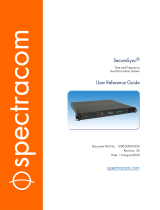T-Series NTP Network Time Server
Configuration and User Guide
Models Covered:
Firmware Versions:
Document Number:
Date:
119-0218 T100, 119-0219 T300 & 199-0222 T550
1.0.002
T1300-02
20 February 2019
The latest version of this user guide can be obtained from TimeToolsLtd.com
2019 TimeTools Limited. All Rights Reserved.

T-Series NTP Server Configuration and User Guide. Page 2
CAUTION:
Before installing and configuring any T-Series NTP server
appliance, please read the manuals and retain for future reference.
Please follow all instructions and heed all warnings.
Full product documentation can be found on the supplied CD or at
TimeToolsLtd.com
While reasonable efforts have been taken in the preparation of this document to ensure its accuracy, TimeTools Limited
assumes no liability resulting from any errors or omissions in this manual, or from the use of the information contained
herein.
All claims based on information publicly available at time of printing.
All product or service names mentioned in this document are trademarks of the companies with which they are
associated.
2019 TimeTools Limited. All Rights Reserved.

T-Series NTP Server Configuration and User Guide. Page 3
Table of Contents
1. Introduction............................................................................................................................................... 5
2. Key Features.............................................................................................................................................. 5
3. Network Time Protocol (NTP)................................................................................................................... 6
3.1. Introduction............................................................................................................................................................... 6
3.2. Time Zones and Daylight Saving Time.....................................................................................................................6
3.3. Fault Tolerance......................................................................................................................................................... 6
3.4. NTP Support in Operating Systems......................................................................................................................... 6
3.5. Hardware Time References...................................................................................................................................... 6
4. GPS\GNSS Operation................................................................................................................................ 7
4.1. Start-Up.................................................................................................................................................................... 7
4.2. Self-Survey............................................................................................................................................................... 7
4.3. Over-determined clock mode................................................................................................................................... 7
4.4. Integrity Monitoring................................................................................................................................................... 8
5. NTP Synchronisation................................................................................................................................ 9
5.1. Stratum 1 Operation................................................................................................................................................. 9
5.2. Loss of Hardware Clock Synchronisation, TCXO Models (T550).............................................................................9
5.3. Loss of Hardware Clock Synchronisation, Non-TCXO Models (T100, T300)..........................................................9
5.4. NTP Peering ............................................................................................................................................................ 9
5.5. External Backup NTP Servers..................................................................................................................................9
5.6. Typical Synchronisation Hierarchy......................................................................................................................... 10
6. Initial Configuration................................................................................................................................ 11
6.1. Default Configuration.............................................................................................................................................. 11
7. Web Interface........................................................................................................................................... 13
7.1. Login....................................................................................................................................................................... 13
7.2. Network Configuration Menu..................................................................................................................................16
7.3. Security Configuration............................................................................................................................................ 18
7.4. NTP Configuration Menu........................................................................................................................................19
7.5. System Information................................................................................................................................................. 21
7.5.1. System Log and NTP Log .............................................................................................................................. 21
7.5.2. NTP Status...................................................................................................................................................... 22
7.5.3. GPS Status...................................................................................................................................................... 24
7.6. Notification Configuration Menu............................................................................................................................. 26
7.7. System Menu.......................................................................................................................................................... 28
8. Uploading User Generated SSL Certificates.........................................................................................29
9. Console Configuration............................................................................................................................ 30
9.1. RS232 Console Configuration................................................................................................................................30
9.2. Dumb Terminal Configuration Settings...................................................................................................................30
9.3. Secure Telnet Session (SSH) via Remote Host.....................................................................................................30
9.4. Logging On............................................................................................................................................................. 30
10. System Log Messages.......................................................................................................................... 31
11. NTP Authentication............................................................................................................................... 32
11.1. Symmetric Key Cryptography...............................................................................................................................32
11.2. NTP Keys............................................................................................................................................................. 32
11.3. Trusted Keys........................................................................................................................................................ 32
12. LCD Display and Alarm LED Status.....................................................................................................33
12.1. Initial Power-Up ................................................................................................................................................... 33
12.2. LCD Display – Initial Operation............................................................................................................................ 33
12.3. LCD Display – Normal Operation ........................................................................................................................ 33
12.4. LCD Display – Device Unsynchronised................................................................................................................34
12.5. LCD Display – Ethernet Link Up\Down.................................................................................................................34
12.6. LCD Display – Internal Manual Time Adjustment Required.................................................................................34
2019 TimeTools Limited. All Rights Reserved.

T-Series NTP Server Configuration and User Guide. Page 4
13. Adjusting the System Time ................................................................................................................. 35
14. Command Line Interface...................................................................................................................... 36
14.1. Help Information Commands................................................................................................................................36
14.2. System Status Commands...................................................................................................................................36
14.3. NTP Configuration Commands.............................................................................................................................36
14.4. SNMP Configuration Commands......................................................................................................................... 37
14.5. Network Configuration Commands.......................................................................................................................38
14.6. GNSS Configuration Commands..........................................................................................................................39
14.7. Security Commands............................................................................................................................................. 39
14.8. System Commands.............................................................................................................................................. 39
14.9. Legacy Commands............................................................................................................................................... 40
14.10. Typical Minimum Configuration Requirements...................................................................................................40
15. NTP Statistics........................................................................................................................................ 42
16. Copyright and Permission Notices......................................................................................................43
16.1. Network Time Protocol (NTP) 4.2......................................................................................................................... 43
16.2. GNU Public Licence............................................................................................................................................. 43
17. Disclaimer.............................................................................................................................................. 48
18. Document Amendments....................................................................................................................... 48
2019 TimeTools Limited. All Rights Reserved.

T-Series NTP Server Configuration and User Guide. Page 5
1. Introduction
Network Time Protocol (NTP) can be used to synchronize the time on network clients, across an IP network, to the
correct time of an NTP time server. TimeTools T-Series NTP Servers provide a stratum 1 NTP Time Server for ensuring
synchronization of time is correct across an entire network.
The T-Series Network Time Server acquires time from global positioning satellite constellations (GPS\GNSS) and
distributes time across a network using the TCP/IP Network Time Protocol (NTP).
2. Key Features
Model T100 T300: 16-channel, high sensitivity GPS timing receiver.
Model T550: 32-channel, multi-constellation timing receiver providing reception of GPS, GLONASS, BeiDou and is
Galileo ready*1.
Timing receiver synchronises to less than 15 nanoseconds (GPS Locked).
Can operate with outdoor, indoor or window located antenna, saving on cabling costs.
T550: Integrated high-stability TCXO oscillator provides holdover during loss of signal lock.
NTP accurate to less than 3 microsecond (3x10-6 seconds) UTC (GPS Locked).
Synchronise in excess of 100,000 clients.
Model T100 T300: Single 10/100 Mbit auto-sensing, auto-MDIX Ethernet ports.
Model T550: Dual 10/100 Mbit auto-sensing, auto-MDIX Ethernet ports.
IPv4 and IPv6 Internet Protocol.
*1 Hardware ready: a firmware update is required to enable the
Galileo constellation.
2019 TimeTools Limited. All Rights Reserved.

T-Series NTP Server Configuration and User Guide. Page 6
3. Network Time Protocol (NTP)
3.1. Introduction
NTP is a computer network protocol which is used to synchronise time on computers across a network. NTP stands for
Network Time Protocol. Dr David Mills of the University of Delaware invented it over 25 years ago. He saw a growing
need to synchronise time on computers and networks. Now, many distributed computer processes and applications rely
on precise system time. Transaction processing, event logging, CCTV and DVR applications all rely on accurate time
stamping.
NTP has a hierarchical structure. At the highest level, or stratum, are precise hardware clocks, which can synchronise to
highly accurate external time references, such as GPS or national radio time and frequency broadcasts. These hardware
clock devices are known as stratum 0 devices. A stratum 1 time server obtains time directly from a hardware clock and
is the most accurate reference in the NTP hierarchy. All lower stratum devices obtain time from the stratum above over a
network. As the network introduces timing discrepancies, lower stratum devices are a factor less accurate.
A hierarchical structure allows the overhead of providing time to many clients to be shared among many time servers.
Not all clients need to obtain time directly from a stratum 1 reference, but can utilise stratum 2 or 3 references. This has
obvious advantages in large networks, such as the Internet, to spread load. However, in practice, on smaller networks,
all clients can obtain time from a single stratum 1 time server.
NTP generally operates on a client-server basis. A network time client periodically requests time from a time server. The
time server responds with a packet of information containing a time stamp. The time stamp is then used by the client to
synchronise its system time. Complex algorithms are used to calculate the time a packet takes to get to the server and
back-again, so as to eliminate or reduce any timing inaccuracies introduced by the network itself.
3.2. Time Zones and Daylight Saving Time
NTP uses UTC (Universal Time Coordinated) time, which is very similar to GMT time. It knows nothing of local time
zones or daylight-saving time. It is a function of the time client to apply an offset to the supplied time to adjust for local
time. In this manner, a time server located anywhere in the world can provide synchronisation to a client located
anywhere else in the world. It allows clients to utilise different time zone and daylight-saving properties.
3.3. Fault Tolerance
NTP is fault tolerant, its internal algorithms can automatically select the best of a selection of external time sources to
synchronise to. Also, multiple references can be peered to minimize any accumulated timing discrepancies. Depending
on network traffic and the accuracy of the server, most clients can be synchronised to within a couple of milliseconds of
the correct time.
3.4. NTP Support in Operating Systems
Most modern operating systems support either the Network Time Protocol (NTP) or Simple Network Time Protocol
(SNTP) in some form or other. Originally developed for Linux, it has since been ported, in various forms, to UNIX,
Netware and Microsoft Windows. SNTP is a simplified form of the protocol; it does not have some of the complex
algorithms to maintain high precision time. However, the two protocols are entirely interchangeable – a SNTP client can
synchronise to a NTP server.
3.5. Hardware Time References
A number of external time references are available that can be used as hardware reference clocks for NTP. The most
common being GPS. The GPS system is a constellation of 24 orbiting satellites, primarily used for positioning and
navigation. However, the GPS system also provides very precise timing information. GPS signals can be received
anywhere, provided that an antenna can be located with a good view of the sky.
GLONASS is the Russian Global Navigation Satellite System (GNSS). It complements GPS by providing more satellites,
allowing positions to be fixed more quickly and accurately, especially in built-up areas where the view to some satellites
may be obscured by buildings. It also provides an alternate source of time for satellite integrity monitoring.
Galileo is the global navigation satellite system (GNSS) that is currently being created by the European Union (EU).
2019 TimeTools Limited. All Rights Reserved.

T-Series NTP Server Configuration and User Guide. Page 7
4. GPS\GNSS Operation
4.1. Start-Up
The first time the receiver module is powered-up, it searches for satellites from a cold start (no almanac, time,
ephemeris, or stored position).
While the receiver will begin to compute position solutions in less than one minute, the receiver must continuously track
satellites for approximately 15 minutes to download a complete almanac. A complete and current almanac is essential
for correct UTC output. The initialization process with almanac download should not be interrupted.
During this period, the T-Series GNSS status will be shown as “No Lock”.
INFORMATION:
After power up, it can take as long as 15 minutes for the receiver to
obtain a satellite lock, longer if the antenna has an obscured view of
the sky.
4.2. Self-Survey
When the module has acquired and locked onto a set of satellites, and has obtained a valid ephemeris for each tracked
satellite, it performs a self-survey. The self-survey is conducted by averaging 2000 valid position fixes, which will take
approximately 30 minutes to complete.
On survey completion, the module automatically switches to a time-only mode (overdetermined clock mode).
The default mode during self-survey is 2D/3D Automatic, where the receiver must obtain a three-dimensional (3-D)
position solution. If fewer than four conforming satellites are visible, the GNSS module suspends the self-survey. 3-D
mode may not be achieved when the receiver is subjected to frequent obscuration or when the geometry is poor due to
an incomplete constellation.
During this period, the T-Series GNSS status will be shown as “Survey”, it will also show the survey progress as a
percentage.
4.3. Over-determined clock mode
Over-determined clock mode is used in stationary timing applications. This is the default mode for the GNSS module
once a surveyed position is determined. After the receiver self-surveys its static reference position, it stores the surveyed
reference position to non-volatile memory and automatically switches to over-determined clock mode and
determines the clock solution.
The timing solution is qualified by T-RAIM algorithm, which automatically detects and rejects faulty satellites from the
solution. Using the default anti-jamming setting, a minimum of two satellites is required for a fix in overdetermined clock
mode. When you power-up the receiver, or after a long fix outages (longer than nine minutes), three satellites are
required for the first fix. In this mode, the GNSS module does not navigate or update positions and velocities, but
maintains the PPS output, solving only for the receiver clock error (bias) and error rate (bias rate). If the anti- jamming
setting is disabled, only one satellite is required for a valid timing fix.
If a stored reference position from a previous self-survey is available at start-up, the GNSS module will use that stored
reference position and will enter the over-determined clock mode immediately after power-on. Self-survey would only be
re-started if the position integrity check detects a re-location of the antenna. The over-determined clock mode can only
be entered when a reference position is available to the receiver from a self-survey.
When the receiver enters Over-determined clock mode, the T-Series GNSS status will be shown as “Ok”.
2019 TimeTools Limited. All Rights Reserved.

T-Series NTP Server Configuration and User Guide. Page 8
4.4. Integrity Monitoring
Using a voting scheme based on pseudo-range residuals, the GPS\GNSS modules T-RAIM (Time Receiver
Autonomous Integrity Monitoring) algorithm automatically removes the worst satellite with the highest residual from the
solution set if that satellite's residual is above the current constellation average.
In addition to T-RAIM, the GNSS module implements position integrity checking on start up, in case the receiver has
been moved to a new location. When the receiver is powered up with a surveyed position in memory, it will compare
position fixes computed from the GNSS satellites to the surveyed position. If it finds that the surveyed position is off by
more than 100 meters (approximately) horizontally or vertically in the first 60 consecutive GNSS fixes, it will delete the
surveyed position from memory and restart the self-survey.
2019 TimeTools Limited. All Rights Reserved.

T-Series NTP Server Configuration and User Guide. Page 9
5. NTP Synchronisation
On power-up NTP generally starts in an unsynchronised state. Network time clients will be unable to obtain time from
the device until it has synchronised its internal clock to a time reference. To synchronise its internal clock, the device
needs to be provided with an accurate source of time. Generally accurate time is provided by a GPS\GNSS external
time reference, however, you can also configure the NTP server to synchronise to other external NTP servers or use its
internal real-time clock as a time reference.
5.1. Stratum 1 Operation
Stratum 1 operation of a NTP server is only guaranteed by synchronising the device with external hardware time
references such as GPS\GNSS. An external hardware time reference can be considered to be stratum 0 – the highest
stratum in the NTP hierarchy.
In order to maintain stratum 1 synchronisation, a NTP server must be supplied regular precise time-stamps by the
external hardware reference clock.
5.2. Loss of Hardware Clock Synchronisation, TCXO Models (T550)
In the event that GPS\GNSS time references fail, models with a TCXO oscillator will maintain stratum 1 operation for a
holdover period of 24 hours. When the holdover period expires, they will fall back to using any alternative external NTP
time references that may be configured, changing stratum accordingly. If no alternative external NTP time references are
configured, or if they fail, stratum 1 operation will cease and the device will enter an unsynchronised state. TCXO
holdover is only enabled after 24 hours of continuous uninterrupted GPS\GNSS reception.
5.3. Loss of Hardware Clock Synchronisation, Non-TCXO Models (T100, T300)
In the event that GPS time references fail, models without a TCXO oscillator will fall back to using any alternative
external NTP time references that may be configured, changing stratum accordingly. If no alternative external NTP time
references are configured, or if they fail, stratum 1 operation will cease after a period of time.
5.4. NTP Peering
NTP can be configured to agree a common time between a number of NTP servers on a network. Peering allows a
number of NTP servers to communicate together to provide a network with the same agreed time. Peering can be used
to provide a high degree of redundancy.
Only servers with known good clocks should be peered together. The IP address or fully qualified domain name of
peered NTP servers can be entered into the External Time Server field of the NTP Configuration Menu. See ‘Web
Interface’ section.
5.5. External Backup NTP Servers
Most Internet based NTP servers will not allow peering. Therefore, to configure an external NTP server that does not
allow peering as a backup time reference, to be used in the event of failure of the primary reference, you will need to use
the NTP ‘server’ command in the NTP configuration file. You can append commands to the NTP configuration file using
the ‘Edit NTP Configuration’ option in the ‘NTP Configuration Menu’. The ‘server’ command has a single operand, the IP
address or fully qualified domain name of the server to be used:
server time-b.nist.gov # Domain name of external NTP time server
server 129.6.15.28 # IP address of external NTP time server
In the event of failure of the primary synchronisation reference, the backup server will be used for synchronisation. In
this event the stratum of the NTP server will be one less than the stratum of the synchronisation server. i.e. If the
synchronisation server is stratum 2, the appliance will become stratum 3. The NTP server will only revert to stratum 1
operation when the primary synchronisation reference (GPS\GNSS) comes back online.
2019 TimeTools Limited. All Rights Reserved.

T-Series NTP Server Configuration and User Guide. Page 10
5.6. Typical Synchronisation Hierarchy
Stratum 0 GPS, GLONASS, Galileo hardware clock references.
Stratum 1 NTP Server appliance synchronised to a hardware reference clock, such as GPS.
Lower Stratum (2 to 15) NTP servers synchronised to other NTP servers.
2019 TimeTools Limited. All Rights Reserved.

T-Series NTP Server Configuration and User Guide. Page 11
6. Initial Configuration
Before configuring the NTP server, you will need to acquire the following basic configuration information:
IP address,
Network mask,
Gateway,
Domain name servers
or confirm availability of a network DHCP server for dynamic networking configuration.
T-Series NTP servers are available with either a single or dual Ethernet ports. All models are configured with a default IP
address on Eth0. For models with a second Ethernet port, Eth1 is configured as a DHCP client.
IMPORTANT:
When first installing the T-Series on your network, ensure that no
other device conflicts with the default IP address of the appliance.
Default IP Address (Eth0): 192.168.3.222
Default IP Address (Eth1): DHCP Client
The T-Series can be initially configured in any of three ways:
•Over a network using a web browser on a PC connected to the same network segment.
•Using a web browser on a PC using a peer-to-peer (direct cable) network connection.
•Using a dumb terminal emulator on a PC using a RS232 serial connection.
6.1. Default Configuration
Security
Console, SSH, SCP, SFTP, FTP user name admin
Console, SSH, SCP, SFTP, FTP default password admin
HTTPS \ HTTP Web Password admin
Network Configuration
Host Name NTP001
Domain Name -
Name Server 1 -
Name Server 2 -
Network Services HTTPS: Enabled, HTTP: Enabled,
FTP: Enabled SSH\SCP\SFTP: Enabled
Ethernet Port 0
DHCP Disabled
IPv4 Address \ Mask 192.168.3.222/24
IPv4 Default Gateway 192.168.3.1
IPv6 Address/Mask A: -
IPv6 Address/Mask B: -
IPv6 Address/Mask C: -
IPv6 Gateway: -
DHCPv6: Disabled
Ethernet Port 1 (T550 models)
DHCP Enabled
IPv4 Address \ Mask -
IPv6 Address/Mask A: -
2019 TimeTools Limited. All Rights Reserved.

T-Series NTP Server Configuration and User Guide. Page 12
IPv6 Address/Mask B: -
IPv6 Address/Mask C: -
DHCPv6 Disabled
NTP Configuration
External NTP Server Address 1 -
Key -
External NTP Server Address 2 -
Key -
External NTP Server Address 3 -
Key -
NTP Broadcast Address -
Key -
Trusted Keys -
NTP Keys -
SNMP Configuration
SNMP Traps Disabled
Community String -
Trap Address 1: -
Trap Address 2: -
Trap Address 3: -
Trap Address 4: -
2019 TimeTools Limited. All Rights Reserved.

T-Series NTP Server Configuration and User Guide. Page 13
7. Web Interface
The web interface can be initiated by entering the IP address of the time server into a web browser, such as Internet
Explorer, e.g. http://192.168.3.22 2. The user will then be greeted by the login screen. A HTTPS web connection can also
be used.
7.1. Login
Enter the configuration password in order to login to the device. Default: 'admin'.
2019 TimeTools Limited. All Rights Reserved.

T-Series NTP Server Configuration and User Guide. Page 14
Status Menu
Model NTP Server model.
Firmware Build Describes the firmware build revision number and firmware build date.
NTP Version Network Time Protocol version currently installed.
Hostname Hostname of appliance.
Domain Network domain name
Ethernet Port Status The current state of the Ethernet port. Up – connected, Down – disconnected.
IPv4 Address IPv4 Network address of appliance.
IPv6 Address IPv6 Network address of appliance. Based on MAC address of Ethernet port.
2019 TimeTools Limited. All Rights Reserved.

T-Series NTP Server Configuration and User Guide. Page 15
IPv6 Address A Assigned IPv6 Network address of appliance.
IPv6 Address B Assigned IPv6 Network address of appliance.
IPv6 Address C Assigned IPv6 Network address of appliance.
NTP Clock Status The current NTP daemon status – OK / Not Synchronised.
Offset The offset between the appliances system time and the currently utilised reference clock.
UTC Time The appliances current system time (UTC).
NTP Estimated Error Estimated kernel time error.
NTP Maximum Error Maximum kernel time error.
GPS Status OK: GPS satellite lock has been achieved and receiver operation is good.
No Lock: GPS satellite lock not achieved or lost. This may be due to poor antenna location.
Error: Indicates GPS\GNSS receiver error. Check the system log to find exact cause.
GPS Position GPS positioning information, location and height
GPS Satellites Satellites currently used in timing calculation.
GPS Last Sync The last valid time-stamp provided to NTP from the GPS\GNSS reference clock.
2019 TimeTools Limited. All Rights Reserved.

T-Series NTP Server Configuration and User Guide. Page 16
7.2. Network Configuration Menu
2019 TimeTools Limited. All Rights Reserved.

T-Series NTP Server Configuration and User Guide. Page 17
Hostname Hostname of time server.
Domain Network domain name
Name Server 1 IP address of DNS name server 1.
Name Server 2 IP address of DNS name server 2.
Network Services Shows which network services are currently enabled.
HTTPS, HTTP, FTP, SSH/SCP/SFTP
IPv4 Address/Mask IPv4 Network IP Address and subnet mask of the appliance.
Default Gateway IPv4 Network default gateway
DHCP Enable Dynamic Host Configuration Protocol
IPv6 Address/Mask Additional IPv6 Network IP Addresses and subnet mask of the appliance.
IPv6 Gateway IPv6 Network default gateway
DHCPv6 Enable DHCPv6 auto-configuration.
Additional Ethernet
Configuration
Additional commands can be specified here that will be added to the boot sequence.
Typically commands to add additional routes can be specified.
2019 TimeTools Limited. All Rights Reserved.

T-Series NTP Server Configuration and User Guide. Page 18
7.3. Security Configuration
The security configuration web page allows the default HTTP, HTTPS, FTP, SSH/SCP/SFTP and console password to
be modified. (Default ‘admin’). A password of at least 5 characters must be entered, with a maximum of 30 characters.
2019 TimeTools Limited. All Rights Reserved.

T-Series NTP Server Configuration and User Guide. Page 19
7.4. NTP Configuration Menu
2019 TimeTools Limited. All Rights Reserved.

T-Series NTP Server Configuration and User Guide. Page 20
External NTP Servers Up to three external NTP servers can be peered with the time server to provide backup
in the event of primary time source loss or failure.
In this mode the local clock can be synchronized to the remote peer or the remote peer
can be synchronized to the local clock. This is useful in a network of servers where,
depending on various failure scenarios, either the local or remote peer may be the
better source of time.
NTP Broadcasting In broadcast mode the local server sends periodic broadcast messages to a client
population at the address specified, which is usually the broadcast address on (one of)
the local network(s) or a multicast address assigned to NTP. The IANA has assigned
the multicast group address IPv4 224.0.1.1 and IPv6 ff05::101 (site local) exclusively to
NTP, but other non-conflicting addresses can be used to contain the messages within
administrative boundaries. Ordinarily, this specification applies only to the local server
operating as a sender; for operation as a broadcast client
Trusted Keys Specifies the key identifiers, which are trusted for the purposes of authenticating peers
with symmetric key cryptography, as well as keys used by the ntpq and ntpdc
programs. The authentication procedures require that both the local and remote
servers share the same key and key identifier for this purpose, although different keys
can be used with different servers. The key arguments are 32-bit unsigned integers
with values from 1 to 65534 separated by a single space character.
NTP Keys Contains key identifiers and keys controlling authentication of Network Time Protocol
(NTP) transactions.
2019 TimeTools Limited. All Rights Reserved.
Page is loading ...
Page is loading ...
Page is loading ...
Page is loading ...
Page is loading ...
Page is loading ...
Page is loading ...
Page is loading ...
Page is loading ...
Page is loading ...
Page is loading ...
Page is loading ...
Page is loading ...
Page is loading ...
Page is loading ...
Page is loading ...
Page is loading ...
Page is loading ...
Page is loading ...
Page is loading ...
Page is loading ...
Page is loading ...
Page is loading ...
Page is loading ...
Page is loading ...
Page is loading ...
Page is loading ...
Page is loading ...
-
 1
1
-
 2
2
-
 3
3
-
 4
4
-
 5
5
-
 6
6
-
 7
7
-
 8
8
-
 9
9
-
 10
10
-
 11
11
-
 12
12
-
 13
13
-
 14
14
-
 15
15
-
 16
16
-
 17
17
-
 18
18
-
 19
19
-
 20
20
-
 21
21
-
 22
22
-
 23
23
-
 24
24
-
 25
25
-
 26
26
-
 27
27
-
 28
28
-
 29
29
-
 30
30
-
 31
31
-
 32
32
-
 33
33
-
 34
34
-
 35
35
-
 36
36
-
 37
37
-
 38
38
-
 39
39
-
 40
40
-
 41
41
-
 42
42
-
 43
43
-
 44
44
-
 45
45
-
 46
46
-
 47
47
-
 48
48
DirekTronik 119-0219 User guide
- Type
- User guide
- This manual is also suitable for
Ask a question and I''ll find the answer in the document
Finding information in a document is now easier with AI
Other documents
-
 Orolia NetClock 9400 Series Time Server User manual
Orolia NetClock 9400 Series Time Server User manual
-
 Orolia VelaSync 1232 High-Speed Enterprise Time Server User manual
Orolia VelaSync 1232 High-Speed Enterprise Time Server User manual
-
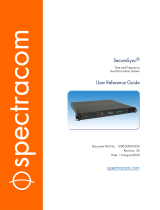 Orolia SecureSync Time and Frequency Synchronization System User manual
Orolia SecureSync Time and Frequency Synchronization System User manual
-
 Orolia SecureSync 1200 Time and Frequency Synchronization System User manual
Orolia SecureSync 1200 Time and Frequency Synchronization System User manual
-
 Orolia SecureSync 2400 Time and Frequency Synchronization System User manual
Orolia SecureSync 2400 Time and Frequency Synchronization System User manual
-
Meinberg LANTIME M600/MRS/PTP User manual
-
Microsemi SyncServer S600 User manual
-
Meinberg LANTIME M600 User manual
-
Meinberg IMS LANTIME M1000S User manual
-
Meinberg LANTIME M600/MRS/PTP User manual