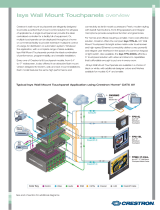Page is loading ...

Crestron TST-600-DSW-MMK
& TST-600-DSW-WMKM
Mud Mount Kits for TST-600-DSW
Installation Guide

Crestron TST-600-DSW-MMK & TST-600-DSW-WMKM Mud Mount Kits
This document was prepared and written by the Technical Documentation department at:
Contents
Mud Mount Kits for TST-600-DSW: TST-600-DSW-MMK & TST-600-DSW-WMKM 1
Description.................................................................................................................................1
Setup .......................................................................................................................................... 4
Supplied Hardware......................................................................................................4
Installation...................................................................................................................4
Resources.................................................................................................................................12
Reference Documents................................................................................................ 12
Further Inquiries ........................................................................................................ 12
Future Updates ..........................................................................................................12
Return and Warranty Policies .................................................................................................. 13
Merchandise Returns / Repair Service ......................................................................13
Crestron Limited Warranty........................................................................................13
The specific patents that cover Crestron products are listed at patents.crestron.com.
Crestron and the Crestron logo are either trademarks or registered trademarks of Crestron Electronics, Inc. in the United States
and/or other countries. Other trademarks, registered trademarks and trade names may be used in this document to refer to either the
entities claiming the marks and names or their products. Crestron disclaims any proprietary interest in the marks and names of others.
©2012 Crestron Electronics, Inc.
Installation Guide – DOC. 7457A Contents • i

Crestron TST-600-DSW-MMK & TST-600-DSW-WMKM Mud Mount Kits
Mud Mount Kits for
TST-600-DSW:
TST-600-DSW-MMK
& TST-600-DSW-WMKM
Description
Mud Mount Kits are the preferred method for mounting the Crestron
®
TST-600-DSW Wall Mount Docking Station when the cutout made in the drywall
for docking station installation is too large. These kits provide support for additional
plastering that can be applied to hide large irregularities in the cutout.
NOTE: If mounting in a material other than drywall (for example, wood lectern,
concrete or rock) use the cutout template, available in the post-construction kit
TST-600-DSW-WMKM. For concrete and rock installations, allow for proper
ventilation before mounting the TST-600-DSW.
There are two Mud Mount Kits. The TST-600-DSW-MMK is a pre-construction
accessory. Pre-construction refers to framed walls prior to hanging drywall. This
accessory must be used with either the Pre-Construction Wall Mount Kit
(TST-600-DSW-PMK) or Back Box (TST-600-DSW-BB), both sold separately.
The TST-600-DSW-WMKM is a post-construction kit. Post-construction refers to
framed walls with drywall hung. This accessory is designed with a mounting plate so
it can be placed anywhere on a wall without the support of a stud.
NOTE: Since the TST-600-DSW contains moving parts, mounting on a stud offers
more support and is therefore highly recommended. Although Crestron offers the
post-construction TST-600-DSW-WMKM, a mounting option that is secured to a
stud, such as the TST-600-DSW-BB or TST-600-DSW-PMK is highly
recommended.
NOTE: If necessary, consult the latest version of the TST-600-DSW Operations &
Installation Guide (Doc. 7434) for a complete list of mounting options. The
document is available from the Crestron Web site (www.crestron.com/manuals
).
Installation Guide – DOC. 7457A Mud Mount Kits: TST-600-DSW-MMK & TST-600-DSW-WMKM • 1

Mud Mount Kits Crestron TST-600-DSW-MMK & TST-600-DSW-WMKM
The dimensions of the TST-600-DSW-MMK and TST-600-DSW-WMKM are
shown in the following illustrations.
TST-600-DSW-MMK Overall Dimensions
10.46 in
(266 mm)
8.92 in
(227 mm)
7.57 in
(193 mm)
6.03 in
(154 mm)
1.03 in
(27 mm)
4.00 in
(102 mm)
2.26 in
(58 mm)
0.05 in
(2 mm)
0.50 in
(13 mm)
Adjustment Plate Overall Dimensions
10.24 in
(261 mm)
0.38 in
(10 mm)
0.38 in
(10 mm)
2 • Mud Mount Kits: TST-600-DSW-MMK & TST-600-DSW-WMKM Installation Guide – DOC. 7457A

Crestron TST-600-DSW-MMK & TST-600-DSW-WMKM Mud Mount Kits
TST-600-DSW-WMKM Overall Dimensions
8.00 in
(204 mm)
8.82 in
(224 mm)
6.35 in
(162 mm)
0.06 in
(2 mm)
10.31 in
(262 mm)
Drywall Cutout Template and Dimensions (Supplied with TST-600-DSW-WMKM Only)
TEMP LATE - 4010 0
C
L
CUT ALONG THIS EDG E
C
L
C
L
C
L
CUT
ALONG THIS EDG E
CUT ALONG THIS EDGE
CUT ALO NG THIS EDGE
THIS PIECE IS FOR CENTER LINE REFERENCE ONLY .
DO NOT USE THIS PIECE AS A CUTTING TEMPLATE.
9 1/16 in
(230 mm)
7 11/16 in
(196 mm)
6 1/8 in
(156 mm)
6 9/16 in
(167 mm)
Installation Guide – DOC. 7457A Mud Mount Kits: TST-600-DSW-MMK & TST-600-DSW-WMKM • 3

Mud Mount Kits Crestron TST-600-DSW-MMK & TST-600-DSW-WMKM
Setup
Supplied Hardware
The TST-600-DSW-MMK consists of three parts. These parts produce an assembly
that attaches to the TST-600-DSW-BB or TST-600-DSW-PMK. The
TST-600-DSW-WMKM consists of six parts, three of which make up the
TST-600-DSW-MMK, as well as a mounting plate, a set of mounting screws and a
cutout template.
The mounting plate provides the necessary support for installation in a wall, lectern,
podium or similar flat surface. An overlay cutout template (4506370) is supplied
which is similar to a frame, with the inner area of the frame in the shape of the
required opening. Refer to the illustration on page 3.
Supplied Hardware for the TST-600-DSW-MMK and TST-600-DSW-WMKM
DESCRIPTION PART NUMBER QUANTITY
Metal, Plate, Mud Ring 2022809 1
Metal Plate, Adjustment 2017631 2
Metal, U-Type, Fastener, Push-On 2004121 4
Metal, Plate, Mounting
(TST-600-DSW-WMKM only)
2022811 1
Screw, #06-32 x 1 1/2”, Pan, Phil
(TST-600-DSW-WMKM only)
2007254 4
Overlay, Template, Wall Cutout
(TST-600-DSW-WMKM only)
4506370 1
Installation
This section provides an installation procedure for each Mud Mount Kit. The
“TST-600-DSW-MMK Procedure” starts below and the “TST-600-DSW-WMKM
Procedure” starts on page 8. Be sure to review each procedure before starting.
TST-600-DSW-MMK Procedure
This section provides the necessary steps for the assembly of the
TST-600-DSW-MMK for use with either the TST-600-DSW-BB or
TST-600-DSW-PKM. It is assumed the TST-600-DSW-BB or TST-600-DSW-PKM
has been secured to a stud according to the instructions in the latest version of its
Installation Guide (Doc. 7455 or Doc. 7453 respectively). It is also assumed that
drywall is in place and a cutout is made in the drywall for installation of the
TST-600-DSW.
Complete the steps in the order provided. The only tools or materials required and
not supplied are four standard drywall screws, a #2 Phillips screwdriver, a level and
tools/material to apply drywall joint compound.
CAUTION: Allow an air gap of at least 12 inches (305 mm) in the wall cavity
above and below the TST-600-DSW for heat dissipation.
4 • Mud Mount Kits: TST-600-DSW-MMK & TST-600-DSW-WMKM Installation Guide – DOC. 7457A

Crestron TST-600-DSW-MMK & TST-600-DSW-WMKM Mud Mount Kits
NOTE: The TST-600-DSW-MMK has been optimized for mounting in 5/8” (15
mm) drywall. It is possible to mount in 1/2” – 1” (13 mm – 25 mm) drywall without
issue. Thinner or thicker drywall causes issues with installation.
NOTE: The illustrations in this procedure show the installation of the
TST-600-DSW-MMK with the TST-600-DSW-PMK. The procedure is identical
with the TST-600-DSW-BB.
1. Pass an adjustment plate through the opening and align the two holes that
are closer to the center with the top two pins on the TST-600-DSW-PMK
(or TST-600-DSW-BB). Verify the pins on the adjustment plate are not
facing the TST-600-DSW-PMK (or TST-600-DSW-BB). Refer to the
following illustration.
Secure Adjustment Plates to TST-600-DSW-PMK (or TST-600-DSW-BB)
TST-600-DSW-PMK
Adjustment Plates (2)
(2017631)
Push-on Fasteners (4)
(2004121)
2. Slide a push-on fastener over each pin of the TST-600-DSW-PMK (or
TST-600-DSW-BB) to loosely secure the adjustment plate and the
mounting plate. Do not push the fasteners all the way down onto the pins.
Slide them on enough to keep the adjustment plate and mounting plate as
one adjustment/mounting plate assembly.
3. Use the second adjustment plate and repeat steps 1 and 2 using the lower
two pins on the TST-600-DSW-PMK (or TST-600-DSW-BB).
NOTE: When installing into the TST-600-DSW-PMK, verify the 18 AWG bus wire
securing the cables for the TST-600-DSW Wall Mount Docking Station remains
attached.
Installation Guide – DOC. 7457A Mud Mount Kits: TST-600-DSW-MMK & TST-600-DSW-WMKM • 5

Mud Mount Kits Crestron TST-600-DSW-MMK & TST-600-DSW-WMKM
4. Insert the symmetrical mud ring plate into the opening, as shown in the
following illustration.
Insert and Secure Mud Ring into TST-600-DSW-PMK (or TST-600-DSW-BB)
TST-600-DSW-PMK
Drywall
Mud Ring
(2022809)
Drywall Screws
(not included)
Screw length should not
exceed drywall thickness
by more than 1/2” (13 mm)
5. When the mud ring plate is in position, bend the top two flanges of the plate
upward and the bottom two flanges downward.
• If mounting in the TST-600-DSW-PMK, bend the flanges
approximately 90 degrees.
• If mounting in the TST-600-DSW-BB, bend the flanges back as far as
they can go.
6. Use four standard drywall screws (length should not exceed drywall
thickness by more than 1/2” (13 mm)) to secure the mud ring plate to the
rest of the assembly. The screws pass through the clearance holes in the
TST-600-DSW-PMK (or TST-600-DSW-BB) and are secured in the
extruded holes of the adjustment plates.
7. Verify the mud ring plate is level.
NOTE: Do not overtighten screws. Doing so can rip the mud ring plate.
8. Use a #2 Phillips screwdriver and tighten the drywall screws by hand so
they slightly dimple into the holes in the mud ring plate.
6 • Mud Mount Kits: TST-600-DSW-MMK & TST-600-DSW-WMKM Installation Guide – DOC. 7457A

Crestron TST-600-DSW-MMK & TST-600-DSW-WMKM Mud Mount Kits
9. Apply joint compound as needed to finish the cutout. Avoid covering the
four tapped mounting holes.
10. Run the necessary cables for the TST-600-DSW and secure them behind the
drywall.
11. When the joint compound is dry, the TST-600-DSW Wall Mount Docking
Station can be installed using the four tapped holes in the
TST-600-DSW-PMK (or TST-600-DSW-BB). Refer to the latest version of
the TST-600-DSW Operations & Installation Guide (Doc. 7434) for details.
Refer also to the following comprehensive illustration.
TST-600-DSW Mounting Using TST-600-DSW-MMK (Exploded View)
TST-600-DSW
Screws (4) #06-32 x 1 1/2”
(2007254)
Drywall
Drywall Screws
(not included)
Screw length should not
exceed drywall thickness
by more than 1/2” (13 mm)
TST-600-DSW-PMK
Mud Ring
(2022809)
NOTE: Required adjustment plates
and push-on fasteners not shown.
Installation Guide – DOC. 7457A Mud Mount Kits: TST-600-DSW-MMK & TST-600-DSW-WMKM • 7

Mud Mount Kits Crestron TST-600-DSW-MMK & TST-600-DSW-WMKM
TST-600-DSW-WMKM Procedure
NOTE: Since the TST-600-DSW contains moving parts, mounting on a stud offers
more support and is therefore highly recommended. Although Crestron offers the
post-construction TST-600-DSW-WMKM, a mounting option that is secured to a
stud, such as the TST-600-DSW-BB or TST-600-DSW-PMK is highly
recommended.
This section provides the necessary steps for the assembly and installation of the
TST-600-DSW-WMKM into a wall. Review the procedure and complete the steps in
the order provided. The only tools or materials required and not supplied are a
drywall saw or equivalent, a level, four standard drywall screws, #2 Phillips
screwdriver and tools/material to apply drywall joint compound.
CAUTION: Allow an air gap of at least 12 inches (305 mm) in the wall cavity
above and below the TST-600-DSW for heat dissipation.
NOTE: The TST-600-DSW-WMKM has been optimized for mounting in 5/8” (15
mm) drywall. It is possible to mount in 1/2” – 1” (13 mm – 25 mm) drywall without
issue. Thinner or thicker drywall causes issues with installation.
1. Insert the two pins of one adjustment plate into the top two outer holes on
the mounting plate, as shown in the following illustration.
Create the Adjustment/Mounting Plate Assembly
Adjustment Plates (2)
(2017631)
Mounting Plate
(2022811)
Push-on Fasteners (4)
(2004121)
8 • Mud Mount Kits: TST-600-DSW-MMK & TST-600-DSW-WMKM Installation Guide – DOC. 7457A

Crestron TST-600-DSW-MMK & TST-600-DSW-WMKM Mud Mount Kits
2. Slide a push-on fastener over each pin on the adjustment plate to loosely
secure the adjustment plate and the mounting plate. Do not push the
fasteners all the way down onto the pins. Slide them on enough to keep the
adjustment plate and mounting plate as one adjustment/mounting plate
assembly.
3. Use the second adjustment plate and repeat steps 1 and 2 using the bottom
two outer holes on the mounting plate.
4. Locate an area on the wall that is free of miscellaneous wiring and studs.
5. Make a small hole near the middle of the designated site and verify the
location is suitable.
NOTE: Make the cutout as level and smooth as possible. The mounting plate allows
for only minor leveling adjustments.
6. Use the drywall saw or equivalent, the level and the provided cutout
template to produce an accurate and level cutout in the drywall.
7. Insert the symmetrical mud ring plate into the opening, as shown in the
following illustration.
Insert Mud Ring into Opening
Drywall
Mud Ring
(2022809
Drywall Screws
(not included)
Screw length should not
exceed drywall thickness
by more than 1/2” (13 mm)
8. Carefully pass the adjustment/mounting plate assembly through the opening
and rest the assembly against the interior surface of the drywall. Verify the
adjustment plates are between the mounting plate and the drywall.
Installation Guide – DOC. 7457A Mud Mount Kits: TST-600-DSW-MMK & TST-600-DSW-WMKM • 9

Mud Mount Kits Crestron TST-600-DSW-MMK & TST-600-DSW-WMKM
9. When the adjustment/mounting plate assembly is in position, bend the top
two flanges of the mud ring upward (approximately 90 degrees) and the
bottom two flanges downward (approximately 90 degrees). Refer to the
following illustration.
NOTE: The adjustment/mounting plate assembly has a slight amount of play. This
is normal and allows for minor adjustments to theTST-600-DSW during installation.
Bend Flanges (Showing One of Four Flanges Bent)
10. Use four standard drywall screws (length should not exceed drywall
thickness by more than 1/2” (13 mm)) to secure the mud ring plate to the
adjustment/mounting plate assembly. The screws pass through the clearance
holes in the mounting plate and are secured in the extruded holes of the
adjustment plates.
11. Verify the plate is level before tightening.
NOTE: Do not over tighten screws. Doing so may damage the plate.
12. Use a #2 Phillips screwdriver and tighten the drywall screws by hand so
they slightly dimple into the holes in the mud ring plate.
13. Run the necessary cables for the TST-600-DSW and secure them behind the
drywall.
14. Apply joint compound as needed to finish the cutout. Avoid covering the
four tapped mounting holes.
10 • Mud Mount Kits: TST-600-DSW-MMK & TST-600-DSW-WMKM Installation Guide – DOC. 7457A

Crestron TST-600-DSW-MMK & TST-600-DSW-WMKM Mud Mount Kits
15. When the joint compound is dry, the TST-600-DSW Wall Mount Docking
Station can be installed using the four tapped holes in the mounting plate.
Refer to the latest version of the TST-600-DSW Operations & Installation
Guide (Doc. 6708) for details. Refer also to the following comprehensive
illustration.
TST-600-DSW Mounting Using TST-600-DSW-WMKM (Exploded View)
Screws (4) #06-32 x 1 1/2”
(2007254)
Drywall Screws
(not included)
Screw length should not
exceed drywall thickness
by more than 1/2” (13 mm)
Push-on Fasteners (4)
(2004121)
Mounting Plate
(2022811)
Adjustment Plates (2)
(2017631)
TST-600-DSW
Mud Ring
(2022809)
Drywall
Installation Guide – DOC. 7457A Mud Mount Kits: TST-600-DSW-MMK & TST-600-DSW-WMKM • 11

Mud Mount Kits Crestron TST-600-DSW-MMK & TST-600-DSW-WMKM
Resources
Reference Documents
The latest version of all documents mentioned within the guide can be obtained from
the Crestron Web site (www.crestron.com/manuals).
List of Related Reference Documents
DOCUMENT TITLE
TST-600-DSW Wall Mount Docking Station for TST-600
TST-600-DSW-BB Back Box for TST-600-DSW
TST-600-DSW-PMK Pre-Construction Wall Mount Kit for the TST-600-DSW
Further Inquiries
To locate specific information or resolve questions after reviewing this guide,
contact Crestron's True Blue Support at 1-888-CRESTRON [1-888-273-7876] or
refer to the listing of Crestron worldwide offices on the Crestron Web site
(www.crestron.com/offices) for assistance within a particular geographic region.
To post a question about Crestron products, log onto the Online Help section of the
Crestron Web site (www.crestron.com/onlinehelp
). First-time users must establish a
user account to fully benefit from all available features.
Future Updates
As Crestron improves functions, adds new features and extends the capabilities of
the TST-600-DSW-MMK and TST-600-DSW-WMKM, additional information may
be made available as manual updates. These updates are solely electronic and serve
as intermediary supplements prior to the release of a complete technical
documentation revision.
Check the Crestron Web site periodically for manual update availability and its
relevance. Updates are identified as an “Addendum” in the Download column.
12 • Mud Mount Kits: TST-600-DSW-MMK & TST-600-DSW-WMKM Installation Guide – DOC. 7457A

Crestron TST-600-DSW-MMK & TST-600-DSW-WMKM Mud Mount Kits
Return and Warranty Policies
Merchandise Returns / Repair Service
1. No merchandise may be returned for credit, exchange or service without prior authorization from
Crestron. To obtain warranty service for Crestron products, contact an authorized Crestron dealer.
Only authorized Crestron dealers may contact the factory and request an RMA (Return
Merchandise Authorization) number. Enclose a note specifying the nature of the problem, name
and phone number of contact person, RMA number and return address.
2. Products may be returned for credit, exchange or service with a Crestron Return Merchandise
Authorization (RMA) number. Authorized returns must be shipped freight prepaid to Crestron, 6
Volvo Drive, Rockleigh, N.J. or its authorized subsidiaries, with RMA number clearly marked on
the outside of all cartons. Shipments arriving freight collect or without an RMA number shall be
subject to refusal. Crestron reserves the right in its sole and absolute discretion to charge a 15%
restocking fee plus shipping costs on any products returned with an RMA.
3. Return freight charges following repair of items under warranty shall be paid by Crestron,
shipping by standard ground carrier. In the event repairs are found to be non-warranty, return
freight costs shall be paid by the purchaser.
Crestron Limited Warranty
Crestron Electronics, Inc. warrants its products to be free from manufacturing defects in materials and
workmanship under normal use for a period of three (3) years from the date of purchase from Crestron,
with the following exceptions: disk drives and any other moving or rotating mechanical parts, pan/tilt heads
and power supplies are covered for a period of one (1) year; touch screen display and overlay components
are covered for 90 days; batteries and incandescent lamps are not covered.
This warranty extends to products purchased directly from Crestron or an authorized Crestron dealer.
Purchasers should inquire of the dealer regarding the nature and extent of the dealer's warranty, if any.
Crestron shall not be liable to honor the terms of this warranty if the product has been used in any
application other than that for which it was intended or if it has been subjected to misuse, accidental
damage, modification or improper installation procedures. Furthermore, this warranty does not cover any
product that has had the serial number altered, defaced or removed.
This warranty shall be the sole and exclusive remedy to the original purchaser. In no event shall Crestron
be liable for incidental or consequential damages of any kind (property or economic damages inclusive)
arising from the sale or use of this equipment. Crestron is not liable for any claim made by a third party or
made by the purchaser for a third party.
Crestron shall, at its option, repair or replace any product found defective, without charge for parts or labor.
Repaired or replaced equipment and parts supplied under this warranty shall be covered only by the
unexpired portion of the warranty.
Except as expressly set forth in this warranty, Crestron makes no other warranties, expressed or implied,
nor authorizes any other party to offer any warranty, including any implied warranties of merchantability or
fitness for a particular purpose. Any implied warranties that may be imposed by law are limited to the terms
of this limited warranty. This warranty statement supersedes all previous warranties.
Installation Guide – DOC. 7457A Mud Mount Kits: TST-600-DSW-MMK & TST-600-DSW-WMKM • 13

Crestron Electronics, Inc. Installation Guide – DOC. 7457A
15 Volvo Drive Rockleigh, NJ 07647 (2035131)
Tel: 888.CRESTRON 12.12
Fax: 201.767.7576 Specifications subject to
www.crestron.com change without notice.
/