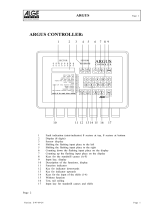ARGUS
1 Introduction ......................................................... 5
2 Safety Instructions ............................................. 9
3 Technical data ................................................... 10
4 Operation ........................................................... 13
5 Menu Hierarchy ................................................. 17
6 Automatic Access Test .................................... 21
7 Setting the type of access ............................... 26
7.1 Line Test ............................................................ 27
8 Select the Access Mode ................................... 31
8.1 Operation on a BRI or U-Interface access ...... 31
8.1.1 TE-Simulation mode .................................. 31
8.1.2 Permanent circuit ....................................... 32
8.1.3 BRI Passive Trace/Monitor (optional) ........ 37
8.1.4 Recorder .................................................... 39
8.1.4.1 Administration of the recorded data ........ 41
8.2 Operation on a POTS (analog) access ........... 44
8.2.1 POTS terminal ........................................... 44
8.2.2 POTS monitor ............................................ 45
9 Single Tests ...................................................... 47
9.1 Test the Supplementary Services ................... 47
9.1.1 Suppl. Services Test for 1TR6 Protocol .... 47
9.1.2 Suppl.service interrogation in DSS1 .......... 49
9.1.3 Suppl. Services Tests – Error messages .. 53
9.2 Service check .................................................... 54
9.3 Bit error test ...................................................... 58
9.3.1 Start BERT ................................................ 60
9.3.1.1 BERT - saving ........................................ 64
9.3.1.2 Display the saved BERT results ............. 65
9.3.2 BERT wait .................................................. 66
9.3.3 B-channel loop ........................................... 67
9.4 X.31 Test ............................................................ 68
9.4.1 Automatic X.31-Test .................................. 68
9.4.2 Manual X.31 Test ...................................... 70
9.5 CF Interrogation ................................................ 72
9.6 CF - Activation .................................................. 74
9.7 CF - Delete ......................................................... 75
9.8 MSN Interrogation (only on a BRI with DSS1) 76
9.9 Time measuring ............................................... 77
9.9.1 Connection setup time ............................... 78
9.9.2 Time measurement: B-channel delay ........ 79
9.9.3 Time measurement: Interchannel delay .... 81