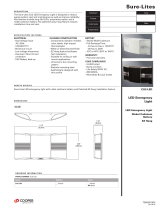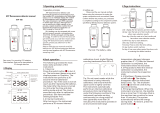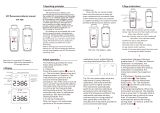HF scientific 3170 Metro Parkway, Ft. Myers FL 33916 USA ph: 888-203-7248 www.hfscientific.com C# xxxxx (xx/xx) Rev. 1.0
3
3.2 General Features
- Fluorescence Based Sensing - Reaction produces quantitative fluorescence based results.
- Sensor Kit - Each disposable color-coded sensor is designed for a specific heavy metal test
target. Kits provide sampling tubes, syringes and cuvettes.
- Rugged & Convenient Construction - Tough, light weight, impact-resistant shell protects
electronics and sensors.
- Key Pad - Quick, simple menu navigation and one button push for sample analysis.
- Data Capture & Reporting - Time and date stamped with sample number. Data downloadable
through a USB cable.
- Water Resistant - Enclosure rating - IP54
- Portable - Battery operated and rechargeable through USB cable or traditional adapter.
Note: See full technical specifications in section 9.
3.3 Analyte Sensors
To help differentiate the materials specific to each analyte, the packaging has been individually
labeled and the sensor housings and buffer caps have been color coded.
Green – Lead (Pb) Orange – Uranium (U) Blue – Copper (Cu) Gray – Mercury (Hg)
Note: The same (blue) sensors are used for both the high and low ranges of copper testing
3.4 Operating Environment and Storage
Important: The following conditions are necessary to ensure correct instrument operation and
accurate results:
- Place the instrument firmly on a flat and even surface during operation.
- Maintain an ambient temperature of 10 to 40 ºC (50 to 104ºF) for proper instrument operation.
For the most accurate results and highest precision a range of 20 to 30ºC (68 to 86ºF) should be
maintained.
- The relative humidity should be less than 80%; moisture should not condense on the
instrument.
- Do not operate or store the instrument in extremely dusty, damp or wet locations.
- Keep the surface of the instrument, the cell compartment and all accessories clean and dry.
- Sensors are stable up to 1 year if stored at <23˚C (74˚F), <50 % R.H. away from direct sunlight.
For best results, store in the refrigerator (4˚C/39˚F).
- Buffer solutions are stable up to 6 months if stored at <23 ˚C (74˚F) but if stored in the
refrigerator (4˚C/39˚F), can be used for up to 1 year.
- Sensors and buffers must be brought to room temperature before use.