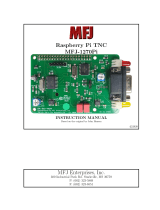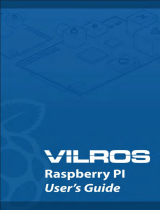Page is loading ...

Flash Micro SD Card Image

1. Overview
The instructions provided below will help you flash image to a micro SD card in order to fix the problem
caused by potential errors.
PROCEED WITH CAUTION: The following steps should be used ONLY if you've been advised by our
Technical Support Team. You do not need to replicate these steps if you have NOT been advised.
2. Requirements
2.1. OLD(from X3 Hotspot) or New Micro SD Card (SanDisk Extreme 32GB)
2.2. Micro SD Card reader
2.3. Tweezers
2.4. raspberry pi imager for windows
3. Steps
3.1. Power off the device, unplug and take out the original micro SD card by
using tweezer.
3.2. Connect the original micro SD card to your computer with a micro SD card
reader.
3.3. Depending on your device model, select the corresponding firmware package to
download. Download address:https://1drv.ms/u/s!Ao2Z68WOeRm-
apO4cIr4JsJF9Iw?e=AfAgoa
COTX X3 for EU868
ubuntu-raspi-image-EU868-1.1.7.img.tar.gz
COTX X3 for US915
ubuntu-raspi-image-US915-1.1.7.img.tar.gz


3.7. Flash the “ubuntu-raspi-image-xxxx-1.1.7.img”to the micro SD card with “raspberry pi
imager”.



3.8. Unplug the micro SD card from your computer, plug it into COTX-X3
3.9. Power on the COTX-X3, connect to the internet (better with ethernet cable), the device will
display the initial screen then reboot after 2~3 minutes. Wait for 30mins updates, check
the status on WEB Management or run diagnostics in Helium App.
/