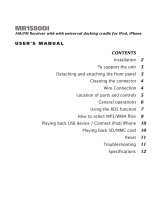Page is loading ...

AX1500
DESIGNED FOR AUSTRALASIAN CONDITIONS
12/24V MECHLESS
AM/FM MULTIMEDIA PLAYER
USB/SD-MMC INPUT - FRONT PANEL AUX-IN
SPECIFICATIONS:
GENERAL:
- Detachable Face Panel
- Mechless (without CD deck)
- “Ultra Memory” To retain preset settings
after battery is disconnected
- Illuminated Controls (Blue)
- FSTN Display for Wide Angle Viewing
- ISO DIN Mounting
- Mounting Depth 86mm
- Mini DIN Chassis: 178W x 50H x 86Dmm
- 12/24 Volt DC (10.8-32V) Negative Ground
- 2 Ch RCA Line Out - 5 Volt (Max)
- Speaker Impedance 4-8 Ohm
- Max Power 25 Watts x 4 Ch
MULTIMEDIA:
- USB Input: Front Panel
- SD / MMC Card Port: Front Panel
- AUX-IN: Front Panel (3.5mm)
- MP3 / WMA Player
- Intro / Repeat / Random Play / Pause
- Track Down / Up / Select (MP3/WMA Files)
TUNER:
- PLL Synthesized AM/FM Stereo
- Xtreme Long Range Tuner
- FM 87.5~108 MHz; AM 522~1710 KHz
- Interference Absorption Circuit
- 30 Station Presets - 18FM/12AM Memory
- Station Seek / Preset Scan / Auto Store
- Automatic or Manual Tuning
- Local / Distant Control
- Mono / Stereo
- Digital Clock
AUDIO CONTROL:
- Rotary Encoder
- Electronic Volume / Balance / Bass / Treble
- Loud / Mute
- 4-Band DSP Settings
NCD7651��ic-AX1200-IM.indd 1 02/12/2011 6:20 PM

2
53mm
182mm
Bend these
claws, if necessary
2182mm
53mm
34
TAP
1
1
2
INSTALLATION
PRECAUTIONS
• Carefully choose the mounting location so normal driving is not hindered.
• Avoid installing the unit where it would be subject to high temperatures (direct sunlight or hot air from
the heater) or where it would be subject to dust, dirt or excessive vibration.
• Only use mounting hardware supplied for a safe and secure installation.
• Remove the front panel before installing the unit.
Mounting angle adjustment
Adjust the mounting angle to less than 20°.
MOUNTING EXAMPLE
Installation in the dashboard
Note: Keep the release key in the safe place as you may need it in future to remove the unit from the car.
Detaching and attaching the front panel
The front panel of this unit can be detached in order to prevent theft.
FOLDING DOWN AND DETACHING/ATTACHING THE FRONT PANEL
Before detaching the front panel, be sure to press the button (1) OFF rst.
Then press the button (15), to fully open the front panel. Release the panel by pulling it towards you
as illustrated.
• Do not exert unnecessary pressure on the front panel when attaching it.
• Please use the supplied case when the front panel is removed.
CLEANING THE CONNECTOR
The unit may not function properly if the connectors
between the unit and the front panel are contaminated
with dirt. In order to prevent this from happening, detach
the front panel by pressing the button and clean the
connector from time to time.
Clean the connector with a cotton swab together with
contact cleaner as illustrated. Be sure to clean them
carefully pin by pin and make sure not to damage the connecting points.
Cotton Swab
Rear of
front panel Main unit
2
1
< 10°
NCD7651��ic-AX1200-IM.indd 2 02/12/2011 6:20 PM

3
10
1
2
34
4
56
8
7
4
5
6
9
1. UNIT
2. RELEASE CASE
3. DASH
4. HEX NUT
5. LOCK WASHER
6. PLAIN WASHER
7. CAR BODY
8. REAR SUPPORT STRAP
9. TAPPING SCREW
10. M5 X 15 HEX BOLT
TO SUPPORT THE UNIT
WIRE CONNECTION
Maintenance
FUSE REPLACEMENT
If a fuse blows, check all power connections and replace the fuse. If the fuse blows check for an
electronic or wiring fault. In this case, consult your nearest service centre.
Warning
Use the specied amperage fuse for each lead. Use of a higher amperage fuse may cause serious
damage and void the warranty.
Dashboard
GREY +
GREY/BLACK –
FRONT
RIGHT
SPEAKER
VIOLET +
VIOLET/BLACK –
REAR
RIGHT
SPEAKER
FRONT
LEFT
SPEAKER
REAR
LEFT
SPEAKER
+ WHITE
– WHITE/BLACK
+ GREEN
– GREEN/BLACK
ISO A/B PLUG
POWER
ANTENNA
BLUE
IGNITION SWITCH (B+)
RED
MEMORY YELLOW
BACK UP
BLACK
GROUND (–)
LINE OUT
L (WHITE) R (RED)
ANTENNA
CONNECTOR
ISO CONNECTOR
B
A
FUSE 5A
NCD7651��ic-AX1200-IM.indd 3 02/12/2011 6:20 PM

4
1. POWER ON/OFF (
) / MUTE
2. FUNCTION SELECT BUTTON:BASS/TREBLE/BALANCE/FADER /
I-VOL/ADJUST CLOCK/DISP/STEREO/LOC/EQ
3. VOL UP/VOL DOWN FOR BASS/TREBLE/BALANCE/FADER
4. PRESET STATIONS (1,2,3,4,5,6)
5. MODE BUTTON (MD)
6. BAND/LOUDNESS BUTTON (BD/LD)
7. AUTOMATIC OR MANUAL TUNING (FREQ UP OR FREQ DOWN ) /
TRACK/SEARCH BUTTON
8. AUTO SEEK SEARCH TUNING (AS/PS)
9. LCD DISPLAY
10. OPEN PANEL BUTTON ( )
11. PAUSE BUTTON
12. REPEAT BUTTON
13. INTRO BUTTON (Preview all Tracks)
14. RANDOM BUTTON
15. PREVIOUS/NEXT FOLDER SELECT: (In case of MP3/WMA les)
16. USB PORT
17. MULTI-MEDIA CARD (MMC) / SD CARD SLOT
18. AUX IN
LOCATIONS OF PARTS
AS/PS
MD
BD/LD
AUX
3
INT
6
FL+
2
RPT
1
PAU
4
RDM
5
FL-
AX1200
NCD7651��ic-AX1200-IM.indd 4 02/12/2011 6:20 PM
AS/PS
MD
BD/LD
AUX
3
INT
6
FL+
2
RPT
1
PAU
4
RDM
5
FL-
AX1500
9141162 31 5 7 10 17
1513812 18 16
(1-6)
4
CONTROL FUNCTIONS
AS/PS
MD
BD/LD
AUX
3
INT
6
FL+
2
RPT
1
PAU
4
RDM
5
FL-
AX1500
9141162 31 5 7 10 17
1513812 18 16
(1-6)
4
AS/PS
MD
BD/LD
AUX
3
INT
6
FL+
2
RPT
1
PAU
4
RDM
5
FL-
AX1500

5
OPERATING INSTRUCTIONS
1.
2. SELECT
3. VOLUME UP/DOWN
Turning the VOL knob to right or left (3) to control the VOLUME. To select other functions, hold
the VOL knob down until the desired functions is shown on the display. Figure 1 shows how
control functions are selected using the VOL knob.
1 2 3 4 5
SEL SEL SEL SEL SEL
Fig. 1 Selection of sound control functions
1. VOLUME 2. BASS 3. TREBLE 4. BALANCE 5. FADER
These buttons can be used to adjust the BASS, TREBLE, BALANCE and FADER.
Press and hold VOL knob to adjust below function:
IVOL
SEL
2 sec. SEL ADJ CLOCK SEL DISP SEL STEREO SEL LOC OFF SEL EQ OFF
I-VOL
Turn the VOL knob to set the volume level, with which the device is to be set when turned on.
ADJUST CLOCK
Turn VOL knob to right for hours and left for minutes.
DISPLAY
Time displays
STEREO/MONO
When FM signal is weak or distorted, reception may improve by turn VOL knob to select MONO.
LOCAL
“Local” position in areas with strong signal will cause radio to only tune strong stations. During
manual tuning (LOC appears). Select Distant position in areas with weak signal. Turn the “VOL”
knob to set the LOCAL ON/OFF.
EQ MODE
Turn VOL knob to select one of the settings EQ OFF/CLASS/ROCK/POP/EQ FLAT.
4. PRESET STATIONS (1,2,3,4,5,6)
(A) RADIO MODE:
Six numbered preset buttons store and recall stations for each band.
Storing a station:
1. Select a band (if needed)
2. Select a station
3. Hold a preset button longer than one second. Preset numbers appear on the display when station
is saved.
NCD7651��ic-AX1200-IM.indd 5 02/12/2011 6:20 PM
POWER ON/OFF
Press POWER ON button to power the unit. Press and hold to turn off.
MUTE
Press this button briefly to select MUTE. To restore sound, press again.

6
Recall a station:
1. Select band (if needed)
2. Press a preset button for less than one second to select stored station.
(B) MP3 PLAYER MODE:
1. PAUSE 2. REPEAT 3. INTRO 4. RANDOM
5. MODE BUTTON (MD)
Press this key to select AUX/TUNER/USB or MMC/SD mode..
6. BAND SELECTOR / LOUDNESS BUTTON (BD/LD)
Press this button to toggle through the preset Radio FM1---FM2---FM3---AM1---AM2.
LOUD: Press and hold the button to select LOUD mode.
7. AUTOMATIC OR MANUAL TUNING (FREQ UP OR FREQ DOWN )
(A) RADIO MODE
When pressed for less than 1 second, the unit operates in automatic tuning mode.
When pressed longer than 1 second, the unit operates in manual tuning mode.
If the keys are not pressed again within 3 seconds, the unit will return to SEEK mode.
(B) MP3/WMA PLAYER MODE
When pressed for less than 1 second, they will operate as TRACK UP or TRACK DOWN mode.
When pressed longer than 1 second, they will operate as CUE or REVIEW mode.
8. AUTOMATICALLY STORE STATIONS (AS/PS)
Select six strong stations and store them in current band.
1. Select a band (if needed)
2. Hold AS/PS button for more than three seconds. The new stations replace those already stored
in that band.
Preset Scan
To scan stations stored in current band.
1. Select a band (if needed)
2. Press AS/PS for more than one second but less than three. The radio pauses for ve seconds at
each station. Press AS/PS again to stop scanning when desired station is found.
9. LCD DISPLAY
The Liquid Crystal Display will show the current settings of the unit.
10. OPEN THE FRONT PANEL
Press button and the front panel will open.
NCD7651��ic-AX1200-IM.indd 6 02/12/2011 6:20 PM

12. REPEAT BUTTON ‘RPT’
When this button is pressed, ‘RPT’ is displayed and the selected track will play continually. Press
again to listen to all tracks.
RPT ONE - the current track is repeated.
RPT DIR - the current directory is repeated.
RPT ALL - all tracks are repeated.
13. INTRO BUTTON (Preview all Tracks)
When this button is pressed, ‘INT’ is displayed and the first few seconds of each track on the disc
play. Press again to stop ‘intro’ and listen to track.
14. RANDOM BUTTON ‘RDM’
When this button is pressed, ‘RDM’ is displayed and each track is played in random instead of
normal sequence. To cancel RANDOM mode, press ‘RDM’ button again.
15. PREVIOUS/NEXT FOLDER SELECT: (In case of MP3/WMA f les)
M5: Previous Folder / M6: Next Folder
7
MP3/WMA CONTROL LOCATION OF PARTS
11. PAUSE BUTTON
NCD7651��ic-AX1200-IM.indd 7 02/12/2011 6:20 PM
During “PLAY”, press (11) ‘PAU’ button to “PAUSE”. Press again to resume play.
TRACK/SEARCH BUTTON (7)
FORWARD AND REVERSE TRACK SEARCH
Press and release to advance to next track or to return to the beginning of the current track (track number
will be displayed). Press and hold to or . Once button is released, playback of current track will
continue.
• Press “AS/PS”, then search track is activated.
• Turn “VOL” knob to left or right, select rst digit desired. (ex. 000->100->200....)
• Press “SEL” button to select second, third or fourth.... digit desired. (ex. 010->013->023...)
• Press “1 PAU”, the song selected will start.
Searching by Character:
• Press “AS/PS” twice, then character search mode is activated.
• Turn “VOL” knob to left or right, you can select the desired letter. The songs with the same character that
you selected by / is displayed.
• Press “1 PAU”, the song selected will start.
Searching by Folder:
• Press “AS/PS” 3 times, then folder search is activated.
• Turn “VOL” knob to left or right, you can select the desired folder.
• Press “1 PAU”, the song selected will start.
Connecting to Portable MP3 Player
19, 20. USB/ SD MEMORY CARD
The device is equipped with a USB interface and a memory card reader for SD cards. MP3 or WMA les
stored on these media can be played.
1. Plug your USB storage medium into the USB port.
2. If you use a memory card, insert it into the memory card reader.
3. The player automatically switches to the input used and starts playback.
4. See the section on operations common for audio les on how to control USB or memory card playback.
Note:
• Due to the great variety of devices with USB and SD/MMC card interfaces that sometimes have manufac-
turer-specific functions, we cannot guarantee that all media will be recognized and that all operational
HOW TO SELECT MP3/WMA FILES
Searching by Track:
HOW TO SELECT MP3/WMA FILES
Note: During playback the information from the ID3 tag of the MP3 les are read and are shown
successively in the display.
Press briey BD/LD button to turn ON or OFF the ID3 tag.
MP3/WMA music function:
Note: In all operation, use “SEL” button to choose the BAS, TRE, BAL FAD, and VOL functions,
respectively.
• Pressandhold“AS/PS”.
Folder Select: (Musicpausedinoperation)
• Pressandhold“AS/PS”toactivatetheFoldersearch.ThenturntheVolumeknobtoselectthe
folder,andpressthe“SEL”buttontoentertheFolder.
• Press /buttontoselectthedesiredfolder.Thesongwillautomaticallyplay.
Song Number Select: (Selectincurrentfolder)
• Press“AS/PS”forthe2ndtimetoactivatetheSongNumbersearch.ThenturntheVolumeknob
toselectandpressthe“SEL”buttontoenterSongNumber.
• Press /buttontoselectthedesiredtrack.Thesongwillautomaticallyplay.
Folder Number Select: (eg.Dir1,2,....etc)
• Press“AS/PS”forthe3rdtimetoactivatetheFolderNumbersearch.ThenturntheVolumeknob
toselectandpressthe“SEL”buttontoenterFolderNumber.
• Press /buttontoselectthedesiredFoldernumber.Thesongwillautomaticallyplay.
Song Name Select: (Musicpausedinoperation)
• Press“AS/PS”forthe4thtimetoactivatetheSongNumbersearch.ThenturntheVolumeknob
toselectandpressthe“SEL”buttontoenterSongName.
• Press /buttontoselectthedesiredSongnumber.Thesongwillautomaticallyplay.

8
16,17. USB/ SD/MMC MEMORY CARD
The device is equipped with a USB interface and a memory card reader for SD/MMC cards. MP3
or WMA les stored on these media can be played.
1. Plug your USB storage medium into the USB port.
2. If you use a memory card, insert it into the memory card reader.
3. The player automatically switches to the input used and starts playback.
4. See the section on operations common for audio les on how to control USB or memory card
playback.
Note:
• Due to the great variety of devices with USB and SD/MMC card interfaces that sometimes have
manufacturer-specific functions, we cannot guarantee that all media will be recognized and
that all operational functions will be available with this device.
• You cannot operate USB hard drives on the device.
18. FRONT AUX IN
An external audio source (e.g. portable MP3 player) can be connected to the AUX IN socket to
be played back by the vehicle loudspeakers. Press the MD button to select the AUX IN mode.
• Connect the AUX IN socket with the audio output of the external device.
NCD7651��ic-AX1200-IM.indd 8 02/12/2011 6:20 PM
MEMORY BACKUP
This unit is equipped with built-in electronic memory (Integrated Circuits) to save user settings such as
station and audio control settings. Whenever power is disconnected, these settings will not be lost.
RESET
Reset button is placed on the housing (behind face panel).
The reset button is to be activated for the following reasons:
•Initial installation of the unit when all wiring is completed.
• All the function button do not operate.
• Error symbol on the display.
Connecting it to Portable MP3 Player
16,17. USB/ SD MEMORY CARD
ThedeviceisequippedwithaUSBinterfaceandamemorycardreaderforSDcards.MP3or
WMAlesstoredonthesemediacanbeplayed.
1. PlugyourUSBstoragemediumintotheUSBport.
2. Ifyouuseamemorycard,insertitintothememorycardreader.
3. Theplayerautomaticallyswitchestotheinputusedandstartsplayback.
4. SeethesectiononoperationscommonforaudiolesonhowtocontrolUSBormemorycard
playback.
Note:
• Due to the great variety of devices with USB and SD card interfaces that sometimes have
manufacturer-specic functions, we cannot guarantee that all media will be recognized and
that all operational functions will be available with this device.
• You cannot operate USB hard drives on the device.
RESET

9
CAUTION & MAINTENANCE
This detachable panel AM/FM car radio with MP3/WMA player is an example of superior design and
craftsmanship. The following suggestions will help you care for the product and experience many
years of enjoyment.
1. Do not touch the contacts on the front panel or the unit body.
2. The product can only operate on 10.8V-32V DC power supply, negative ground.
3. Avoid exposing your product to high temperature and humidity.
4. Handle the product with care. Dropping it can damage circuit boards and cause the product to
malfunction.
5. Modifying or tampering with internal components can cause damage and may invalidate the
warranty.
TROUBLESHOOTING GUIDE
Check to see that all the power and
speaker leads are securely connected.
Check balance control.
Reverse left and right channel
speaker leads. If no sound from other
side, check or replace speaker wire.
If no sound from both sides, replace
both speakers.
Replace with a good sensitivity
antenna.
Use speakers with 3-8 ohm impedance
No sound or power
No sound in one
channel
Poor FM reception
Sound distortion &
unstable
Speaker cable disconnected.
Bad power connection
Blown fuse.
Mis-adjusted balance
control
Damaged speaker wire
or speaker
Insensitive or defective
antenna.
Incorrect polarity.
SYMPTOM POSSIBLE CAUSE SOLUTION
Replace fuse with same amperage.
NCD7651��ic-AX1200-IM.indd 9 02/12/2011 6:20 PM
Hook up incorrect speaker
02/12/2011 6:20 PM
impedance.
Factory antenna is
amplified
Find Antenna Power lead in factory
harness and connect to accessory power

10
TECHNICAL SPECIFICATIONS
MP3/WMA PLAYER SECTION
Signal to Noise Ratio > 60 dB
Channel Separation > 45 dB (1kHz)
Frequency Response 20Hz - 20 kHz
TUNER (FM)
Frequency Range 87.5 - 108 MHz
Sensitivity 2.8 µV
Stereo Separation 28 dB
Signal to Noise Ratio 50 dB
Channel Step 100 kHz
TUNER (AM)
Frequency Range 522 - 1710 KHz
Usable Sensitivity 32 dBμV
Channel Step 9 kHz
GENERAL
Power Supply 12/24V DC (10.8 - 32V allowable)
Speaker Impedance 4 or 8 Ohm
Output Power 25W x 4CH
RCA OUT
Frequency Response 20 Hz - 20 KHz
Sensitivity 200 mV
Output Impedance 2 K
Max Output 5 Volt (max.)
AUX IN
Frequency Response 20 Hz - 20 KHz
Sensitivity 775 mV
Input Impedance 20 K
USB Operation and Compatibility, USB 1.1, USB 2.0 Full Speed.
DIMENSIONS
Chassis 178(W)x50(H)x86(D) mm
Front Panel 156(W)x46(H)x24(D) mm
Note: This unit has been designed to be compatible with the latest MP3 and USB technology. There is a wide variety
of memory cards, USB sticks and software formats available. However not all may be compatible with this product.
Specication and design is subject to improvement and modication without notice.
NCD7651��ic-AX1200-IM.indd 10 02/12/2011 6:20 PM
/