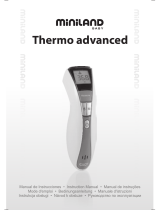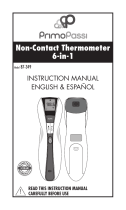Terraillon Thermo Distance Owner's manual
- Category
- Digital body thermometers
- Type
- Owner's manual
This manual is also suitable for
Page is loading ...
Page is loading ...
Page is loading ...
Page is loading ...

5
NON CONTACT
INFRARED THERMOMETER
Dear customer,
You have just bought this product and we thank you for your purchase.
We hope you enjoy using the product. In order to be completely satisfied,
we recommend that you read these directions carefully.
READ BEFORE USE
MAINTENANCE
• Clean the thermometer with a soft, dry cloth.
• Clean both lenses with a cotton swab moistened with alcohol.
• Do not touch either lens with your fingers.
• Do not submerge the thermometer in water or any other liquid.
• Do not rinse the thermometer in water.
• Do not use water directly on the LCD screen.
• If the thermometer is not used for a long time, remove the batteries.
SAFETY
• Keep out of reach of children.
• Do not use this appliance for any other purposes than those for which it was designed.
• Use of this thermometer is for monitoring purposes only and is not intended as a diagnostic tool.
Make sure that any unusual readings are communicated to your physician.
Under no circumstances should you change your prescribed medicine doses.
RECOMMENDATION
• Determine your normal temperature range by taking your temperatures when healthy.
These readings can be used as a form of reference to compare with future readings when ill.
• Before taking your temperature, make sure your forehead is free of sweat and hair.
• Do not take temperature within 30 minutes of eating, exercising, or taking a bath.
• Wait one minute between each temperature reading.Two consecutive readings may give slightly
different measurements. Should this occur, take the average of the two.
• Do not attempt to disassemble the thermometer.
• Keep thermometer away from direct sunlight and store well away from any source of heat in a
clean, dry location.
• Do not drop or break the thermometer.
• Temperature will vary depending on the part of the body. This is why you should not compare
rectal and forehead temperature readings, for example.
• Temperature will also vary depending on the person, age, and time of day.

6
PRODUCT DESCRIPTION
Please refer to the illustrations given at the beginning of the information leaflet.
USING THE PRODUCT
INSERTING & CHANGING BATTERIES
• To insert or change the 2 LR3 batteries (supplied with the thermometer), open the battery
compartment by sliding off its cover, insert the batteries ensuring that the negative and positive
ends are in the right place, and replace the cover before use.
TAKING TEMPERATURE READINGS
Turning the unit on
• Press the ON button to turn on the thermometer.
• The thermometer carries out a self-test.And all screen symbols will
appear for a second (fig. 1).
Mode selection (forehead or object mode)
• The unit is automatically set to work in forehead mode.
• To switch from forehead to object mode, press the MODE button. When you hear a beep,
the mode will change automatically (and vice-versa).
Taking a temperature in forehead mode
(please read the whole paragraph before taking temperature)
• Check that you are currently in forehead mode (cf. "display symbols").
• Press and hold down the measuring button.
• Keep the button held down during the entire measurement process.
• Position the thermometer about 6~8cm from the forehead, until you hear
a series of beeps and see a flashing light (fig. 2).
• The series of beeps and flashing light are intended to show that the thermometer is just the right
distance from the forehead to take an accurate reading.
• Release the measuring button and once you hear the end beep, you can take the
thermometer away.
• This new final beep tells you that the temperature has been taken.
• You may now take the thermometer away from the forehead.
• The temperature is displayed on the LCD screen and automatically memorised.
Taking a temperature in object mode
• To measure the temperature of the surface of an object, a food, a liquid or a room temperature.
• Check that you are currently in object mode (cf. "display symbols").
1 - Infrared measuring lens 4 - 10-memory recall button 7 - LED light
2 - Distance monitoring lens 5 - Mode button 8 - ON/OFF button
3 - Measurement / temperature
reading button
6 - LCD screen 9 - Battery compartment cover
Figure 1
Figure 2

7
Scanning
Forehead temperature measurement / Forehead mode
Object - liquid temperature measurement / Object mode
In forehead temperature mode, a smiling face means:
the temperature is less than 38°C or 100.4°F.
In forehead temperature mode, a sad face accompanied by one long and then two
short beeps: means that the temperature is equal to or above 38°C or 100.4°F
Memory and record number. Result of latest temperature readings taken.
Degrees Celsius
Degrees Fahrenheit
This symbol appears when the batteries are low. The thermometer can still be
used, but when you see the "Lo" symbol along with the battery symbol, the
batteries should be changed because the unit can no longer function properly.
Indicates an out-of-range temperature
Indicates an out-of-range temperature
Ambient operating temperature (16°C~35°C / 60.8°F~95°F) out of range
• Press the measuring button and position the thermometer about 6~8cm from
the object; release the button and once you hear the end beep, you can take
the thermometer away. (fig. 3).
MEMORY
• All temperature readings are automatically memorised.
• Press the ON button to turn on the thermometer.
• Press the MEM button for 1 second to display the last saved result.
• The last temperature reading will appear along with the memory number.
• Press the MEM button for a further second to display the previous temperature, and so on.
• To clear all 10 memories, press and hold down the MEM button for around 5 seconds.
• All the saved data will be deleted and the memory number will return to 0.
CHOOSING THE TEMPERATURE MEASURING UNIT (C° OR F°)
• Press the ON button to turn on the thermometer.
• To switch from one measuring unit to the other, press the MODE and MEM buttons together for
around 5 seconds.
DISPLAY SYMBOLS
Figure 3

8
8
SPECIFICATIONS
Operating temperature range:
Human body: 10°C~50°C (50.0°F~122.0°F)
Object: 0°C~100°C (32.0°F~212.0°F)
Measuring accuracy:
Human body: ± 0.3°C
Object: ± 5%
Graduation: 0.1°C or °F
Measuring distance: 6~8cm (given by a visual / sound alert signal)
Memories: 10
Auto Off: 1 minute
Operating conditions: 16°C~35°C (60.8°F~95°F) with 95% relative humidity
Storage conditions: -25°C~+55°C (-13.0°F~+131°F) with 95% relative humidity
Batteries: 2x LR3 batteries (1.5V AAA alkaline)
COMPLIANCE (STANDARDS)
This product complies with the manufacturing standards of the European medical device directive
(MDD) (93/42/ECC).
• ASTM E 1965-98
• EN 980: 2003
• IEC / EN 60601-1
• IEC / EN 60601-1-2
• ISO 14971
ENVIRONMENTAL PROTECTION
Deposit empty batteries in a container designed for thispurpose so they may be collected and
recycled. Do not mix different battery types. Do not mix empty batteries with new batteries.
At the end of its lifespan, take this product to an electrical and electronic equipment
recycling collection point.
GUARANTEE
This product is guaranteed against defective manufacturing and materials. For the duration of the
guarantee period, such defects will be repaired free of charge (proof of purchase must be shown in
the event of a claim within the guarantee period).This guarantee does not cover damage resulting from
accidents, inappropriate use,or negligence. In the event of a claim, please contact the store where you
bought the item first.
Keep these instructions in a safe place for future consultation.
Type BF
Eu Representative
Golden Star Computer (UK) Ltd.,
Unit 39, Rainbow Industrial Estate,
Trout Road,West Drayton,
Middx. UB7, 7RN, United Kingdom
AVITA Corporation
9F, No.78, Sec.1,
Kwang-Fu Rd.,
San-Chung,Taipei County
Taiwan
Page is loading ...
Page is loading ...
Page is loading ...
Page is loading ...
Page is loading ...
Page is loading ...
Page is loading ...
Page is loading ...
Page is loading ...
Page is loading ...
Page is loading ...
Page is loading ...
Page is loading ...
Page is loading ...
Page is loading ...
Page is loading ...
Page is loading ...
Page is loading ...
Page is loading ...
Page is loading ...
-
 1
1
-
 2
2
-
 3
3
-
 4
4
-
 5
5
-
 6
6
-
 7
7
-
 8
8
-
 9
9
-
 10
10
-
 11
11
-
 12
12
-
 13
13
-
 14
14
-
 15
15
-
 16
16
-
 17
17
-
 18
18
-
 19
19
-
 20
20
-
 21
21
-
 22
22
-
 23
23
-
 24
24
-
 25
25
-
 26
26
-
 27
27
-
 28
28
Terraillon Thermo Distance Owner's manual
- Category
- Digital body thermometers
- Type
- Owner's manual
- This manual is also suitable for
Ask a question and I''ll find the answer in the document
Finding information in a document is now easier with AI
in other languages
- italiano: Terraillon Thermo Distance Manuale del proprietario
- français: Terraillon Thermo Distance Le manuel du propriétaire
- español: Terraillon Thermo Distance El manual del propietario
- Deutsch: Terraillon Thermo Distance Bedienungsanleitung
- Nederlands: Terraillon Thermo Distance de handleiding
- português: Terraillon Thermo Distance Manual do proprietário
Related papers
Other documents
-
Microlife VT 1831 User manual
-
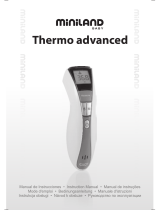 Miniland Baby THERMO ADVANCED User manual
Miniland Baby THERMO ADVANCED User manual
-
TFA BodyTemp 478 User manual
-
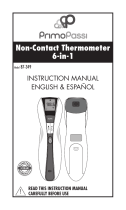 PrimoPassi 87-349 User manual
PrimoPassi 87-349 User manual
-
VISIOMED THERMOFLASH LX-260T EVOLUTION User manual
-
 Safety 1st TH059 User manual
Safety 1st TH059 User manual
-
Lumiscope 2220 User manual
-
Lumiscope 2220 User manual
-
Beaba FDIR-V1 Owner's manual
-
Silvercrest IAN 86673 User manual