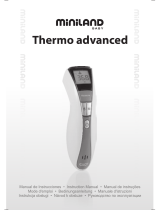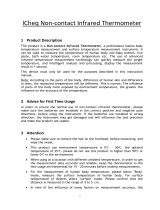Page is loading ...

Non-Touch
Thermometer
Instruction Manual
2220-INS-LAB-RevB10
Model 2220

2
Contents
Product Overview ................................................................ 3
Product Description ............................................................. 4
Meanings of the Symbols .................................................... 5
Battery Installation ............................................................... 6
Measuring Temperature ....................................................... 7
Switching Between Celsius and Fahrenheit ...................... 10
Memory Button Functions.................................................. 10
Operating Precautions ....................................................... 11
Storage and Cleaning ........................................................ 11
Key Rules for Accurate Temperature Measurement .......... 12
Troubleshooting ................................................................. 12
Applied Standards ............................................................. 13
Product Specications ....................................................... 14
EMC Tables ....................................................................... 15
Warranty ............................................................................ 19
NOTICE
Temperature readings obtained are for reference only.
Before taking any medical action, please consult your
physician.
Packaging, warranties, products, and specications are
subject to change without notice. GF Health Products, Inc.
is not responsible for typographical errors.
Graham-Field and Lumiscope are registered trademarks of
GF Health Products, Inc.
Manual de Instrucciones en Español...................................... 21

3
Product Overview
Utilizing infrared technology, this thermometer takes tem-
peratures in seconds by measuring heat generated by the
surface skin of the forehead or other objects. Advantages
include:
Ergonomic design and convenience
This is a “Non-Contact” medical thermometer. The Non-
Contact design increases the ability to maintain a clean
environment. Readings are obtained by moving the ther-
mometer close to the subject’s forehead or an object at the
distance indicated by the device.
Instant measurement and accuracy
Accurate temperature readings are provided within a few
seconds.
Easy-to-read display
Equipped with a large LCD (Liquid Crystal Display), results
are easy to read.
Battery-operated
When the device will not be used for a prolonged period of
time, remove all batteries from the device. Dispose of bat-
teries in accordance with local environmental and institu-
tional policies.

4
Product Description
Items Included:
1. Thermometer
2. 2x AAA batteries
3. Instruction manual
4. Storage bag

5
Meanings of the Symbols
Degrees of temperature
Scanning sequences in progress
Smiling face (indicating temperature is
lower than 38°C or 100.4°F)
Frowning face (indicating temperature is
equal or higher than 38°C or 100.4°F)
Celsius Scale
Fahrenheit Scale
Forehead Scan Mode
Object Scan Mode
Low battery warning
Memory Symbol and sets of records

6
Battery Installation
Low battery warning:
When the “low battery warning” symbol appears on the
display, it means the batteries will need to be replaced soon
(see Figure 1).
The thermometer still operates properly until both symbols
of “Lo” and “ ” are shown on the display.
Battery installation:
1. Gently slide the battery cover downward to open it (see
Figure 3).
2. Remove the old batteries and discard them safely and
properly.
3. Insert two new AAA alkaline batteries, taking care to
insert them in the correct position as indicated.
4. Gently slide the battery cover back into position.

7
Measuring Temperature
Toggle between forehead scan mode and object scan mode by
pressing, holding momentarily, and releasing the MODE button.
Taking a temperature reading from the forehead:
• Press the POWER button and hold it
for one second to turn the device on.
Release it, and the system will power
up, which includes a self test. During
this period the device will momentarily
display all symbols on the LCD (see
Figure 4).
• Press and hold the SCAN button and aim the thermom-
eter at the patient’s forehead, maintaining a distance
of 6 cm ~ 8 cm (2
3
/8" ~ 3
1
/8") between the Non-Touch
Thermometer and the patient’s forehead. You will hear
a continuous beeping sound, accompanied by a ash-
ing LED. Release the SCAN button; you will hear a short
beep. Do not move the thermometer away from the fore-
head until you hear the beep. Moving the thermometer
away from the forehead before hearing the beep may
result in an inaccurate temperature reading. Please note:
you will not hear a continuous beeping sound unless the
thermometer is the correct distance from the forehead
(see Figure 5). Results will display on the LCD.

8
Measuring Temperature
Taking a temperature reading from an object:
• Press the POWER button to turn the device on.
• Press the MODE button for one second. Ensure the unit
is in Object Scan mode (this is shown on the LCD).
• Press and hold the SCAN button, while aiming at the
desired object. Neither a beep sound nor a ashing LED
will occur while in Object Scan mode. For best results,
maintain a distance of 6 cm ~ 8 cm (2
3
/8" ~ 3
1
/8") be-
tween the object and the Non-Touch Thermometer (see
Figure 6).
• Release the SCAN button and withdraw the thermometer.
Results will display on the LCD.

9
Measuring Temperature
• While in the forehead mode, a smil-
ing face “ ” will display to indicate a
temperature lower than 38°C (100.4°F). If
the temperature is equal to or higher than
38°C (100.4°F), you will see a frowning
face “ ” on the display, accompanied
by one long beep followed by two short
beeps (see Figures 7 and 8).
• The LCD displays “Lo” or “Hi” when the
temperature measured is outside the ther-
mometer’s sensory range (see Figures 9
and 10).
• “Err” appears if the operating temperature
is outside the permissible range of 16°C
to 35°C (60.8°F to 95°F) (see Figure 11).
• After one minute without use, the device
automatically powers itself off to conserve
battery life.
F
F

10
Switching Between Celsius and Fahrenheit
When the Non-Touch Thermometer is in “power on” status,
press and hold both the MEM and MODE buttons for 3
seconds to toggle between the two measurement standards
(F and C) (see Figures 12 and 13).
Memory Button Functions
1. Memory recall: In “Power on” status, press the Memory
button to recall the historical data.
2. Clear memory: In “Power on” status, press the Memory
button for 3 seconds to clear all data. The memory index
will be zero.

11
Operating Precautions
• Do not disassemble the thermometer.
• Use the thermometer for its intended purpose only.
• Do not expose the thermometer to extreme temperatures
or high humidity.
• Hold the device carefully when in use to avoid dropping.
• Avoid direct nger contact with the Measurement Sensor
and Lens.
• During normal use, do not contact the Measurement Sen-
sor during temperature measurement.
Storage and Cleaning
Lens / Measurement Sensor:
Gently clean with an alcohol swab. Do not use water to
wash the thermometer lens directly.
Thermometer:
Clean with a soft, dry cloth. Do not use water to rinse the
device.

12
Key Rules for Accurate Temperature Measurement
• Avoid measuring body temperature within 30 minutes
after exercise, bathing, or returning from outdoors.
• Allow one minute between successive measurements,
as slight variations may occur if measurements are taken
over too short a period of time.
• There are no absolute body temperature standards. Keep
reliable records of your personal temperature to serve as
a reference for judging a fever.
• Measurements taken are for reference only; consult a
physician before taking medical action.
Troubleshooting
1. Consistent low temperature readings
• Ensure the device is being used correctly (see page 7,
“Measuring Temperature”).
• The Measurement Sensor or Lens may be dirty and
require cleaning. Clean gently and thoroughly with an
alcohol swab. (see page 11, “Storage and Cleaning).
• Be aware that the Non-Touch Thermometer may
register lower readings when the object or patient’s
forehead is damp, wet or perspiring.
2. Low battery warning
• When battery power is too low, the device will not
operate properly. Replace the batteries as needed.
Note: Contact your authorized GF Health Products, Inc.
representative with any technical problems or queries.

13
Applied Standards
This product conforms to the provisions of the EC directive
MDD (93/42/EEC). The following standards apply to design
and/or manufacturing:
• ASTM E 1965- 98
Standard Specication for Infrared Thermometers for
Intermittent Determination of Patient Temperature
• EN 980: 2003
Graphical symbols for use in the labeling of medical
devices
• IEC / EN 60601-1
Medical electrical equipment
Part 1: General requirements for safety
• IEC / EN 60601-1-2
Medical electrical equipment
Part 2: Collateral standard:
Electromagnetic compatibility –
Requirements and tests
• ISO 14971
Medical devices – Application of risk management to
medical devices
• Classication according to IEC / EN 60601-1:
• Internally powered equipment
• IPX0
• NOT suitable for use in the presence of a
ammable anesthetic mixture
• Continuous operation

14
Product Specications
• Measuring Temperature Range:
Human Body: 10°C ~ 50°C (50.0°F ~ 122.0°F)
Object: 0°C ~ 100°C (32.0°F ~ 212.0°F)
• Measuring accuracy:
Human Body: ± 0.3°C (± 0.5°F)
Object: ± 5%
• Display resolution: 0.1°C or °F
• Operation distance: 6 cm ~ 8 cm (2
3
/8" ~ 3
1
/8")
• Memory function: 10 sets memory capacity
• Power saving: Auto power off after one minute without
use
• Warning indication: “low battery” symbol, and “Lo” / “Hi”
symbol indicating out of measuring range
• Operating environment:
16°C ~ 35°C (60.8°F ~ 95°F) with humidity up to 95% RH
(non-condensing)
• Storage / Transportation environment:
-25°C ~ 55°C (-13°F ~ 131°F) with humidity up to 95% RH
(non-condensing)
• Battery: Two 1.5V alkaline AAA size (3V DC)
• Dimensions (L x W x H): 134.5 mm x 84.8 mm x 31.7 mm
(5.30" x 3.39" x 1.25")
• Weight (with batteries): 121 g (.27 lb)

15
EMC Tables
2220 Thermometer
2220 Thermometer
The 2220 Thermometer
complies with RF
standards.
2220 Thermometer

16
EMC Tables
2220 Thermometer
2220
2220
Power
Power
Power
Thermometer
2220

17
EMC Tables
2220 Thermometer
2220
2220
2220
2220
2220

19
Warranty
GF Health products, Inc. (“Graham-Field”) warrants the
Lumiscope 2220 Non-Touch Thermometer against manu-
facturer’s defects for a period of one year. If a product is
deemed to be under warranty, GF Health Products, Inc.
shall provide, at its option, (1) replacement of any defective
part or product or (2) a credit of the original selling price
made to GF Health Products, Inc.’s initial customer. The
warranty does not include any labor charges incurred in
replacement part(s) installation or any associated freight or
shipping charges to GF Health Products, Inc.
The warranties contained herein contain all the represen-
tations and warranties with respect to the subject matter
of this document, and supersede all prior negotiations,
agreements and understandings with respect thereto. The
recipient of this document hereby acknowledges and repre-
sents that it has not relied on any representation, assertion,
guarantee, warranty, collateral contract or other assurance,
except those set out in this document.

U.S.A. Corporate Headquarters:
GF Health Products, Inc. (“Graham-Field”)
2935 Northeast Parkway
Atlanta, Georgia 30360
tel: 800-347-5678, 770-368-4700
fax: 800-726-0601, 678-291-3232
www.grahamfield.com
© 2010 GF Health Products, Inc.
Made and Printed in China

U.S.A. Oficinas Centrales:
GF Health Products, Inc. (“Graham-Field”)
2935 Northeast Parkway
Atlanta, Georgia 30360
tel: 800-347-5678, 770-368-4700
fax: 800-726-0601, 678-291-3232
www.grahamfield.com
© 2010 GF Health Products, Inc.
Fabricado e Imprimido en China
/