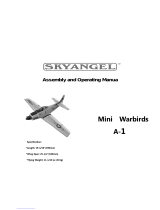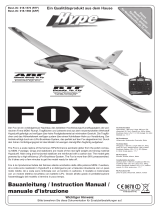16
can expect the most rapid climb rate in the core of the thermal.
Once again, this technique does demand some skill.
To avoid losing sight of the machine be sure to leave the thermal
in good time. Remember that a glider is always easier to see
under a cloud than against a clear blue sky. If you have to lose
height in a hurry, do bear the following in mind:
The structural strength of the EasyGlider PRO is very great for
this class of model, but it is not infinite. If you attempt to destroy
the model forcibly, please don’t expect any sympathy or
compensation from us.
Flying at the slope
Ridge soaring is an extremely attractive form of model flying.
Soaring for hours on end in slope lift, without needing any outside
aid for launching, must be one of the finest of modelling
experiences. But to “milk” a thermal to the limits of vision, bring
it down again in a continuous series of aerobatic manoeuvres,
and then repeat the whole show - that must surely be the last
word in model flying.
But take care - there are dangers for your model lurking at the
slope. Firstly, in most cases landing is much more difficult than
at a flat field site. It is usually necessary to land in the lee of the
hill where the air is turbulent; this calls for concentration and a
high-speed approach with last-minute airbrake extension. A
landing on the slope face, i.e. right in the slope lift, is even more
difficult. Here the trick is to approach slightly downwind, up the
slope, and flare at exactly the right moment, just before touch-
down.
Aero-towing
An ideal combination for learning to aero-tow, and for actual
aero-towing, is a Mentor and an EasyGlider PRO. If you wish to
take-off from grass, you will need a fairly powerful motor in the
Magister, e.g. a brushless external rotor type (generally known
as an “outrunner”) with around 300 Watts of power.
For the tow you require a 20 m length of braided cable of 1 to 1.5
mm Ø. Tie a loop of 0.5 mm Ø nylon line (weak link) at the end,
and connect it to the aero-tow release (# 72 3470) fitted to the
EasyGlider PRO.
Fig. 27
Check that the towline is resting on top of the Mentor’s tailplane.
The tug now rolls forward until the towline is taut, and only then
should the tug’s pilot apply full-throttle. Both aeroplanes
accelerate: the tug stays on the ground initially, while the glider
lifts off, but the glider pilot keeps his model flying low above the
ground, directly in the wake of the tug; the tug can now lift off
safely. The two models should be kept climbing steadily, even
through turns. Avoid flying directly over your heads during the first
few attempts at aero-towing, as it is difficult to detect the models’
attitudes from this angle. To drop the tow cease climbing, bring
the two aeroplanes to straight and level flight, then close the
throttle on the tug and operate the tow-release on the glider.
Electric flying
With the electric version - the EasyGlider Electric - you have the
optimum level of autonomy and independence. You can fly from
a flat field and carry out about four climbs to a sensible gliding
height from a single battery charge. At the slope you can also
keep the electric power system as a “lifebelt”, i.e. you only use
the motor to “keep afloat”, and avoid landing out, i.e. landing at
the bottom of the slope when the lift fails.
Flight performance
What is meant by a glider’s performance?
The two most important parameters are sinking speed and glide
angle. Sinking speed is a measure of the vertical height lost per
second relative to the surrounding air. The sinking speed is
primarily determined by the wing loading (weight relative to wing
area). Here the EasyGlider PRO offers a really excellent
performance - much better than conventional models - as its
wing loading is so low (only around 17 g / dm²). This means that
only slight thermal assistance is necessary (warm air rising) to
cause the model to gain height. Wing loading is also the main
factor in determining the model’s airspeed - the lower the loading,
the slower the model. Low airspeed means that the model can
be turned extremely tightly, and this is also advantageous when
thermal flying, as areas of lift are usually very small when close
to the ground.
The glider’s low airspeed also benefits you considerably if you
are a beginner, as you have more time to think, and the model is
more likely to “excuse” a mistake at the controls.
However, there’s always a down-side:
The other important parameter in glider performance is the glide
angle. This is stated as a ratio, i.e. from a particular altitude the
model flies such and such a distance. The glide angle increases
as wing loading rises, and at the same time - of course - the
model’s airspeed increases. This becomes necessary if you
wish to fly in relatively strong winds, and when you need “energy
retention” for flying aerobatics.
For thermal flying you need a good glide angle too, as this is the
key to flying across areas of “sink” (the opposite of a thermal)
quickly, so that you can seek out another thermal. To increase
the glide angle you need to increase the wing loading, and this
is done by increasing the glider’s weight, i.e. by installing ballast
in the model. This should be positioned in the wing if possible.
In the EasyGlider PRO there is an ideal location: it is the GRP
tube which forms the wing joiner. The internal diameter of this
tube is 7.8 mm. Normally a ballast rod of this size would be
difficult to find, and expensive to purchase. However, by chance
the diameter of standard M8 studding (threaded rod) is just the
right size. This material has a diameter of 7.7 mm, and you will
be able to buy it at low cost in any DIY store. You may find that
only half a full length is sufficient. In this case you must ensure
that the rod cannot slide from side to side, e.g. by fitting lengths
of balsa dowel in both ends of the wing joiner, so that the weight
is held in the centre.
Safety
Safety is the First Commandment when flying any model aircraft.
Third party insurance should be considered a basic essential. If
you join a model club suitable cover will usually be available
through the organisation. It is your personal responsibility to
ensure that your insurance is adequate.
Make it your job to keep your models and your radio control
system in perfect order at all times. Check the correct charging
procedure for the batteries used in your RC set. Make use of all
sensible safety measures and precautions which are advised
for your system. An excellent source of practical accessories is
the MULTIPLEX main catalogue, as our products are designed
and manufactured exclusively by practising modellers for other
practising modellers.
Always fly with a responsible attitude. You may think that flying
low over other people’s heads is proof of your piloting skill; others
know better. The real expert does not need to prove himself in
such childish ways. Let other pilots know that this is what you
think too. Always fly in such a way that you do not endanger
yourself or others. Bear in mind that even the best RC system in
the world is subject to outside interference. No matter how many
years of accident-free flying you have under your belt, you have
no idea what will happen in the next minute.
The fascination of it all
Model flying is, and always has been, a fascinating hobby, and a
thoroughly enjoyable way of spending your leisure hours. Take
your time to get to know your new EasyGlider PRO really well.
Plan to spend many hours in the open air, where you will learn to