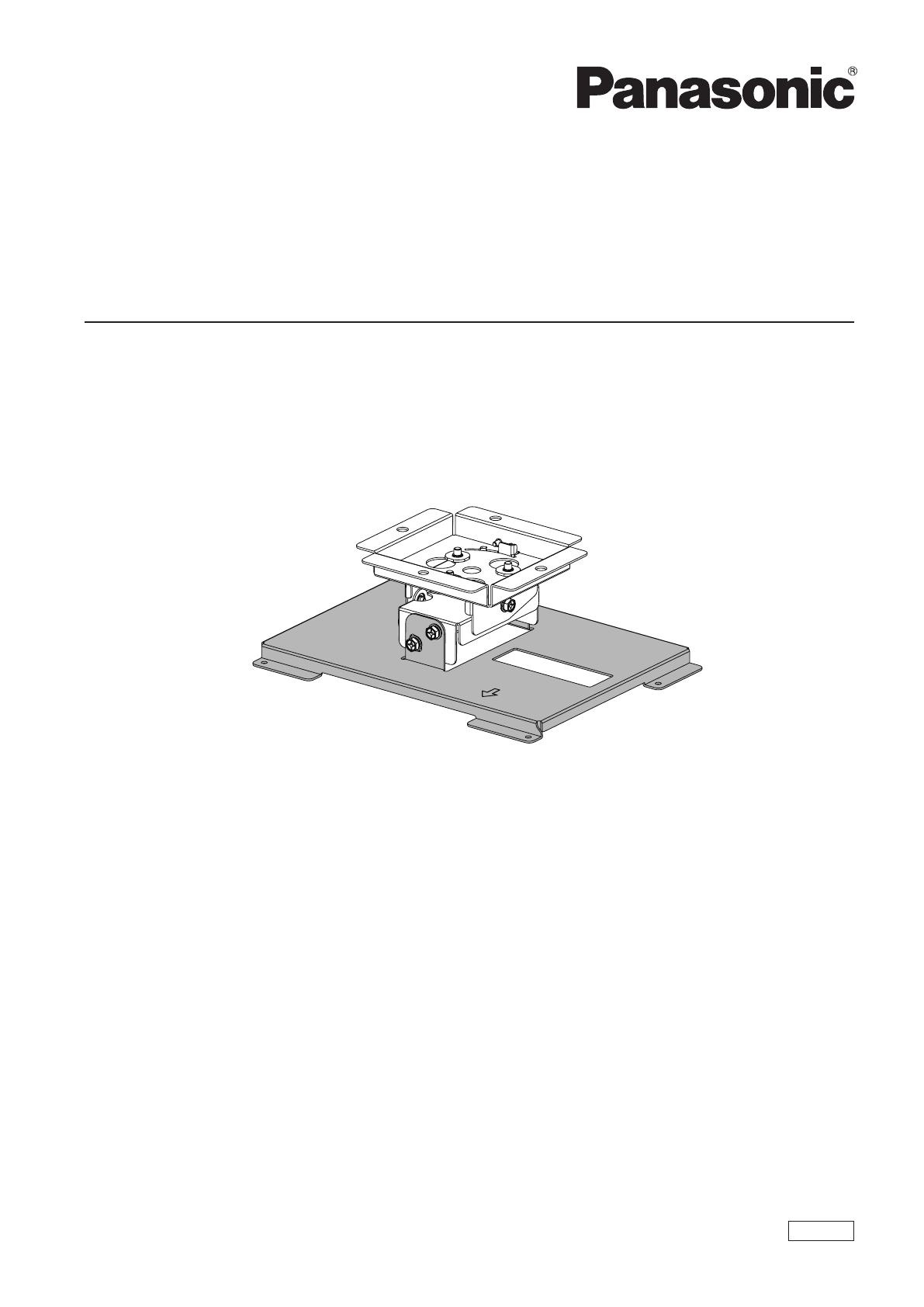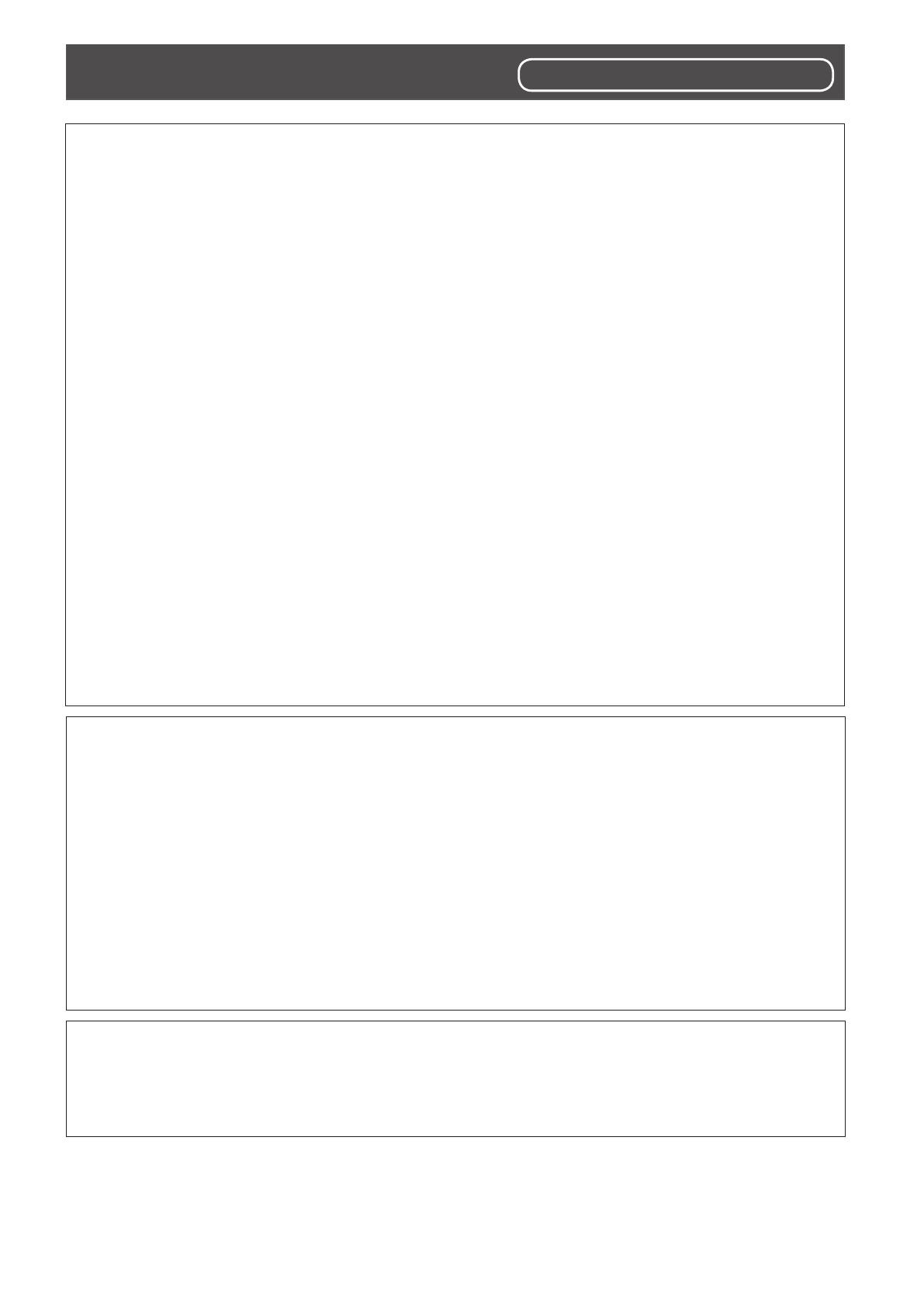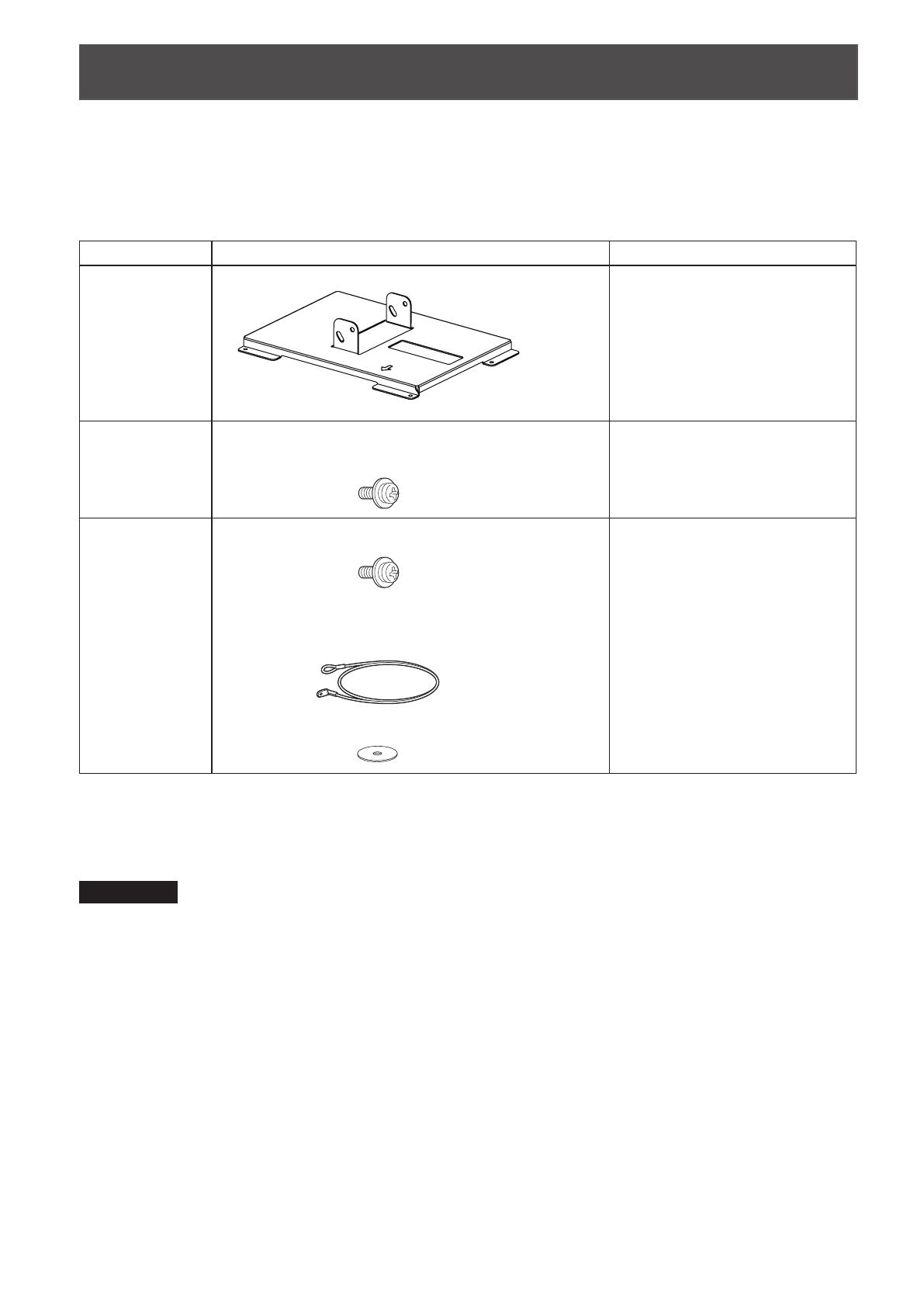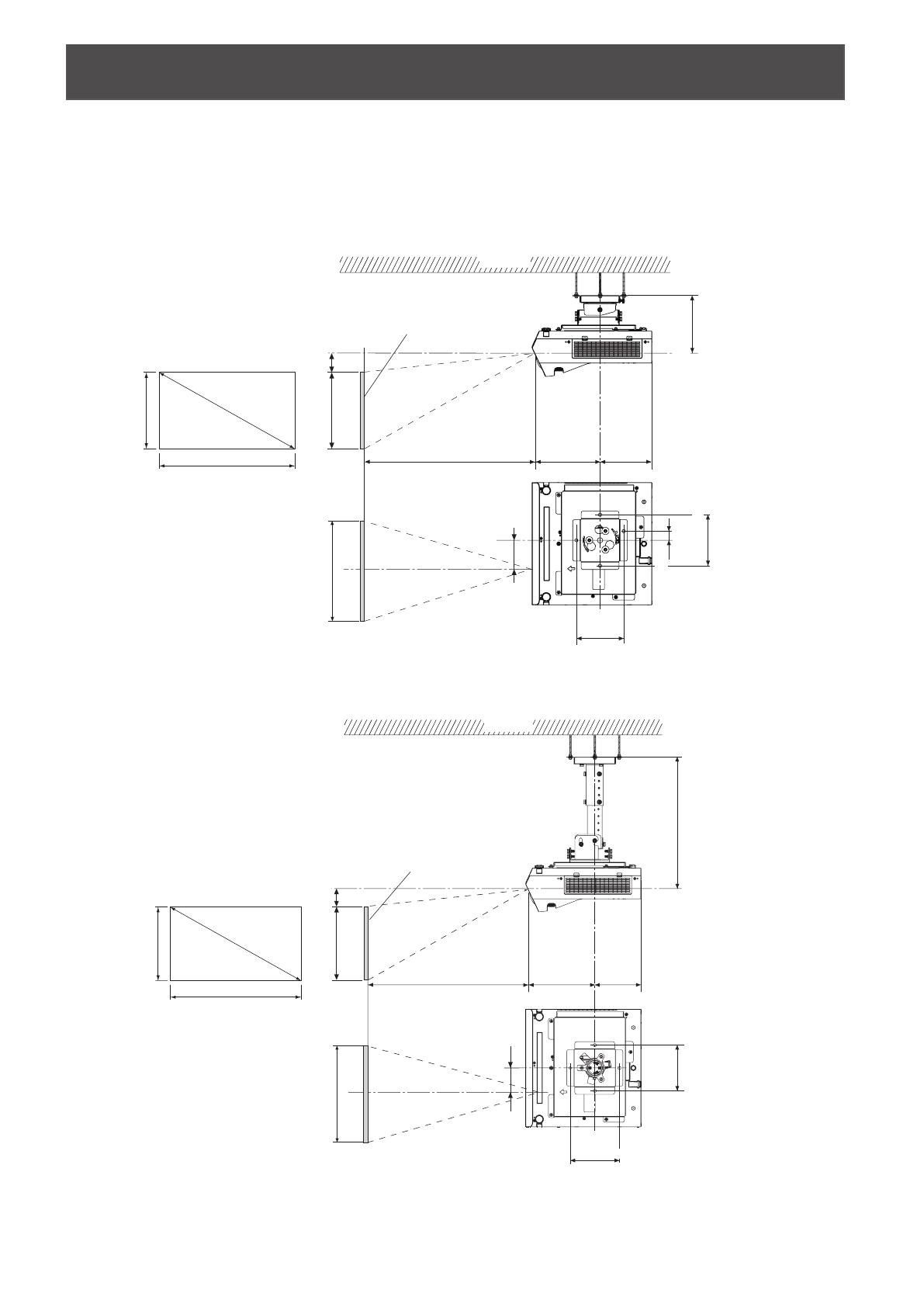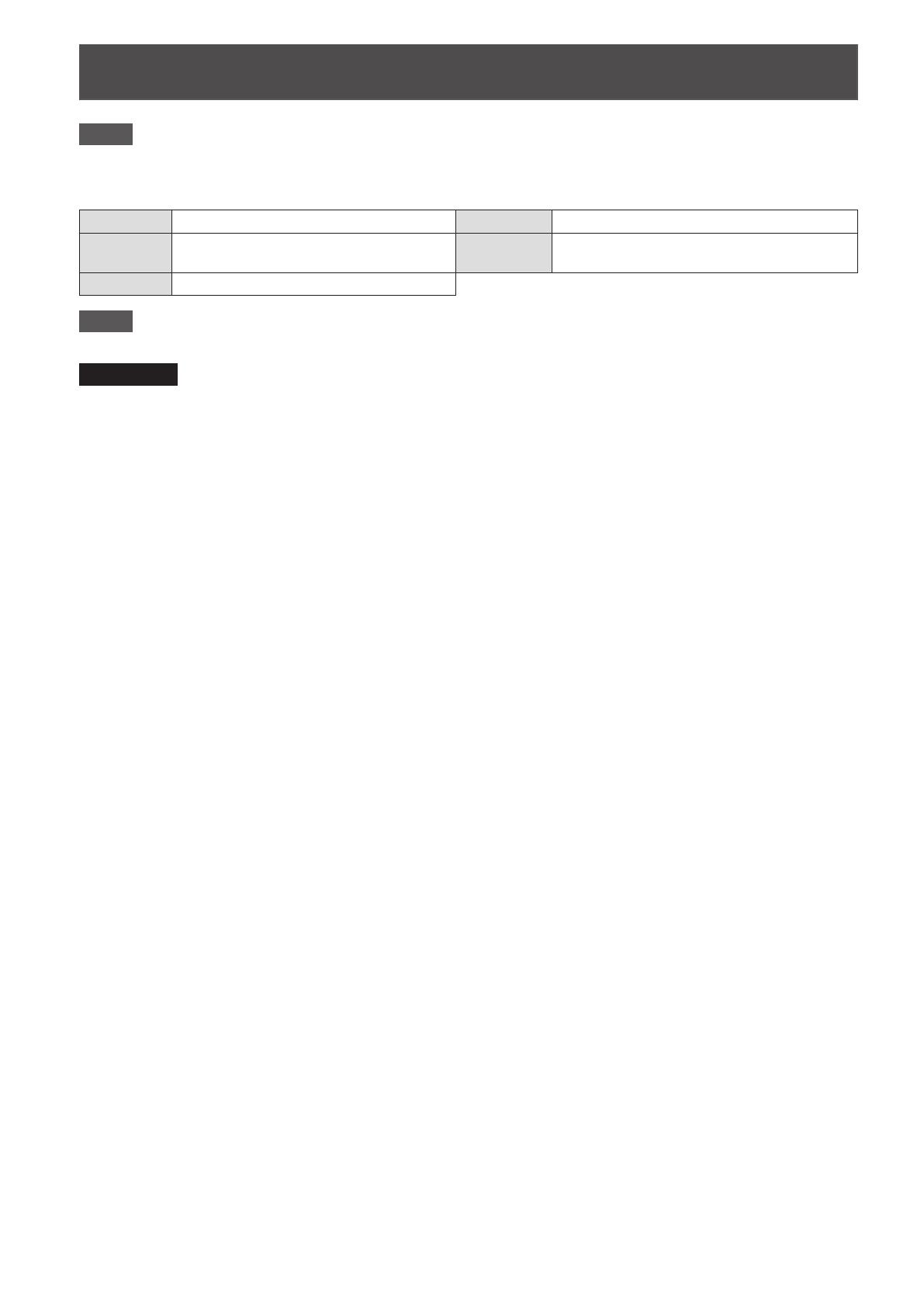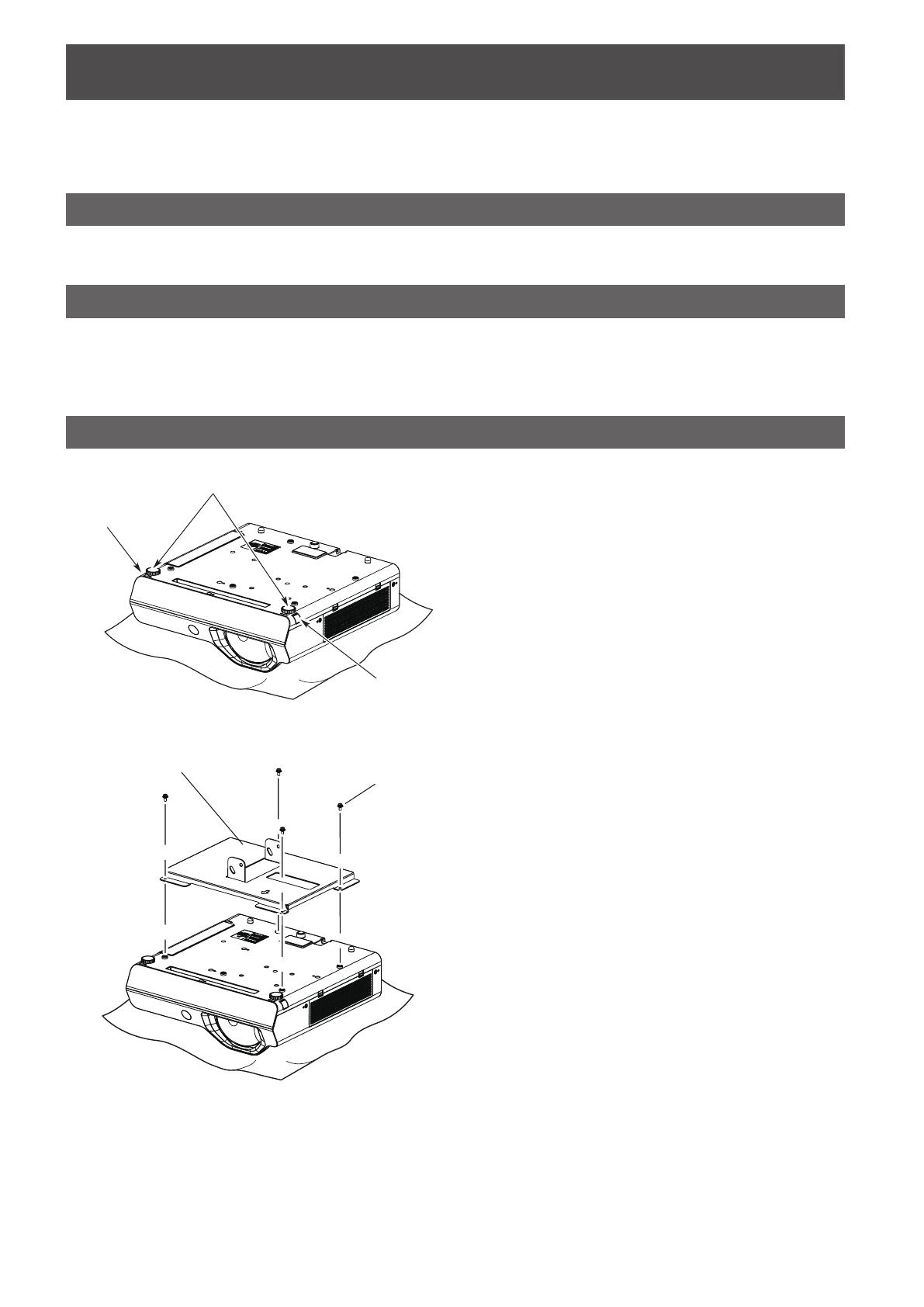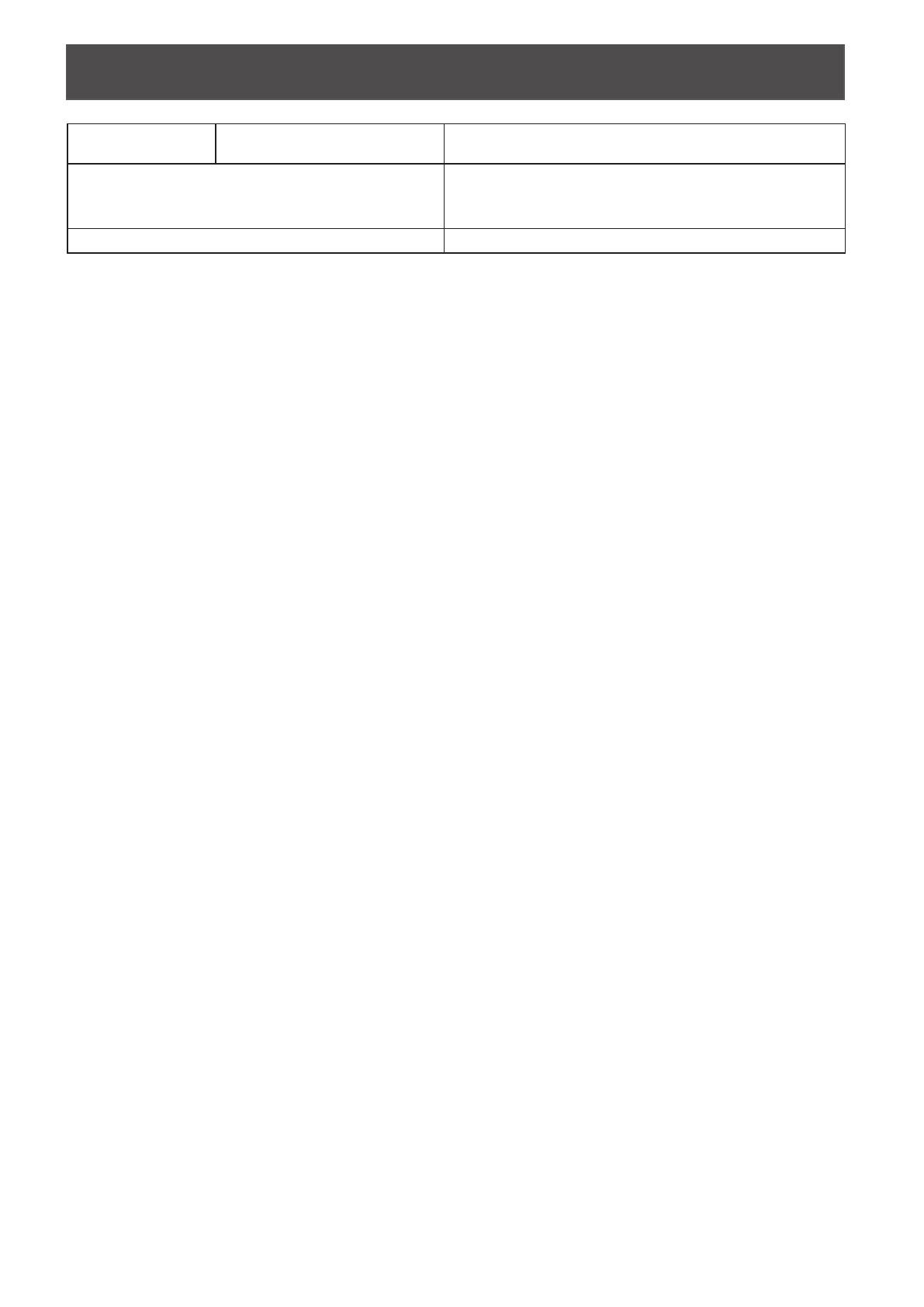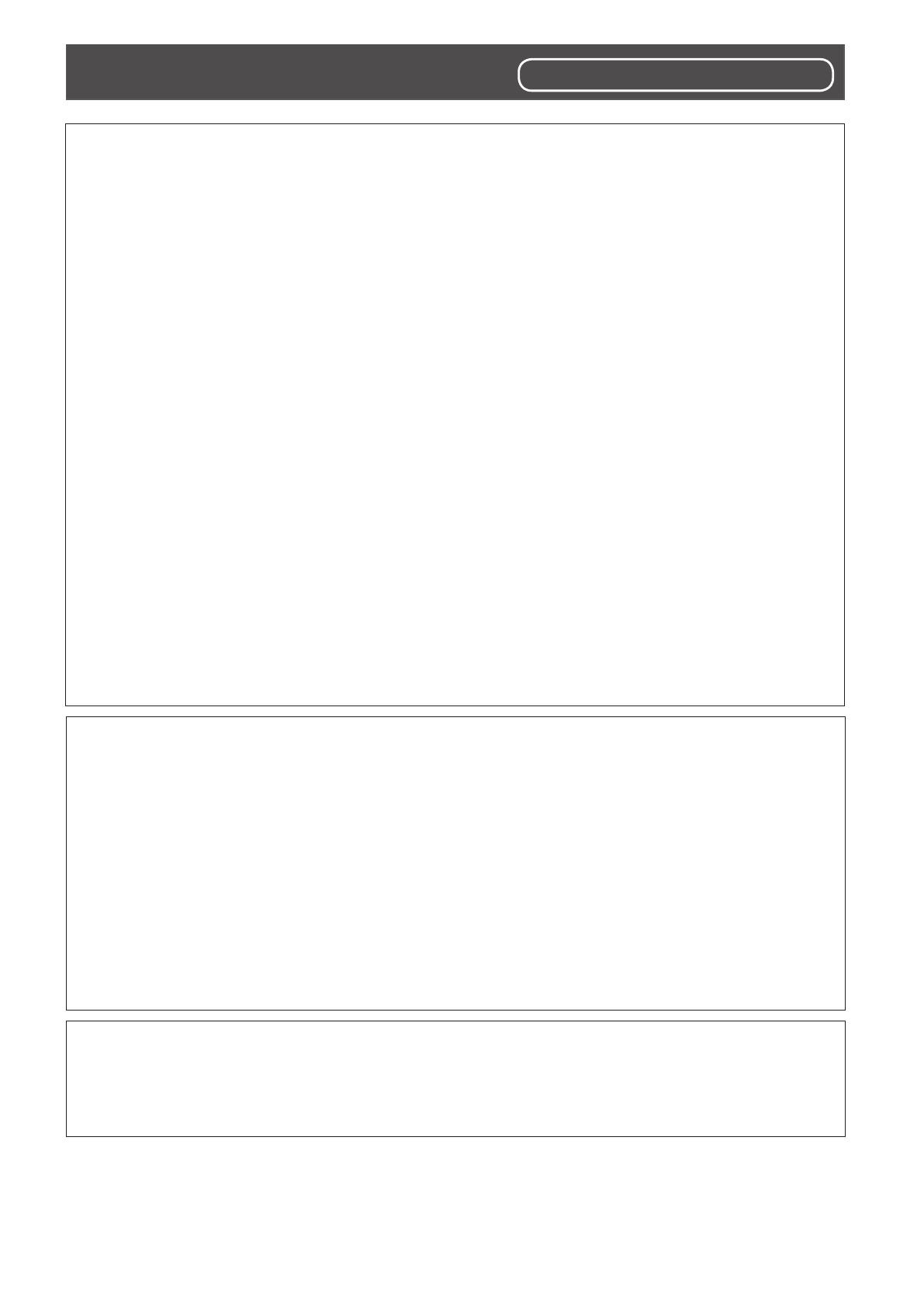
ENGLISH - 3
CAUTION:
Only install a designated projector.
Only install using a designated method.
zThe projector may fall down and be damaged, and an injury may result.
Do not install the unit in a location that may impede projector ventilation.
zA re may result.
Do not hang from or hang objects on the projector or ceiling mount bracket.
zThe projector may fall and cause injury.
When installing, always use the supplied components.
zThe unit may be damaged, or the projector may fall down and an injury may result.
Install the mounting screws and power cable in such a way that they will not make contact with metal
objects inside the ceiling.
zElectric shocks may result from contact with any metal objects inside the ceiling.
rPanasonic Connect Co., Ltd. takes no responsibility for any accident or damage caused by the
installation of the ceiling mount bracket using methods that are not described or methods that do
not use the parts specied in these Installation Instructions.
rIf products are no longer being used, they should be dismantled and removed by certied personnel
as soon as possible.
WARNING:
Installation work should only be carried out by the certied personnel.
zIf this product is not installed correctly, serious accidents may result.
zFollow the instructions specied in “Installation” of this manual, and perform secure installation.
Install the ceiling mount bracket in accordance with the structure and materials of the installation
location.
zIf a mistake is made in the installation procedure, the ceiling mount bracket may fall down and an injury may
result.
Mounting and installation must be carried out by two or more persons.
zWhen installing the projector in an overhead location, for example, in a high ceiling, at least two persons will
be required to handle the installation.
Make sure that your footing is safe and secure during installation.
zIf your footing is not secure, you may fall down or drop the unit, and an injury may result.
Do not loosen or remove the unit screws and bolts unnecessarily.
zThe projector may fall down and an injury may result.
Do not install in a location that is not strong enough.
zIf the installation location is not strong enough, the unit may fall down and damage to the projector or an
injury may result.
Do not install the ceiling mount bracket in humid or dusty locations or in locations where the ceiling
mount bracket may come into contact with oily smoke or steam.
zUsing the projector under such conditions may result in re or electric shock. Also, the oil will cause the
plastic to deteriorate and the projector may fall down when installed on a ceiling.
Do not allow children to reach the supplied screws and at washer.
zThe supplied screws and at washer can cause personal injury if swallowed.
zIf swallowed, seek medical advice immediately.
Do not disassemble or modify the ceiling mount bracket.
zThe projector may be damaged or fall, causing injury.
Read this rst! Always follow these precautions