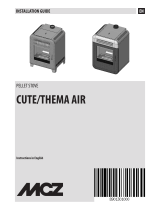TOPOII/XL
Operating Manual

2
TABLE OF CONTENT
1. PREFACE 3
Explanations to symbols ...........................................................................................................................................................................3
Spare part overview exploded diagram .....................................................................................................................................................4
Spare part overview article numbers .........................................................................................................................................................6
Dimensions ..............................................................................................................................................................................................7
Amount of fuel .........................................................................................................................................................................................7
Packaging .................................................................................................................................................................................................7
Electrical connection ................................................................................................................................................................................7
2. IMPORTANT INFORMATION 8
General warning and safety information ..................................................................................................................................................8
Safety distances Topo ...............................................................................................................................................................................8
Safety distances TopoXL ..........................................................................................................................................................................8
Prior to set up ...........................................................................................................................................................................................9
e correct chimney connection ...............................................................................................................................................................9
3. BRIEF INFORMATION ON FUEL - PELLETS 10
What are pellets? ....................................................................................................................................................................................10
Wood pellet specification according to ENplus – A1 .............................................................................................................................10
Pellet storage ..........................................................................................................................................................................................10
4. TECHNOLOGY AND SAFETY FUNCTIONS 11
Operating comfort ..................................................................................................................................................................................11
Top efficiency - lowest emissions ............................................................................................................................................................11
Overheating ............................................................................................................................................................................................11
Low-temperature shutdown ...................................................................................................................................................................11
Electrical excess current protection .........................................................................................................................................................11
Component monitoring .........................................................................................................................................................................11
Power failure (during heating) ................................................................................................................................................................11
Power failure (during the initial stage)....................................................................................................................................................11
5. INSTALLING THE STOVE 12
General information ...............................................................................................................................................................................12
Connection to the chimney ....................................................................................................................................................................12
Connecting to a steel chimney ..............................................................................................................................................................12
Combustion air .......................................................................................................................................................................................12
Feeding in external combustion air .........................................................................................................................................................12
6. ASSEMBLY/DISMANTLING STONE AND OPTIONS 13
Dismantling stone ..................................................................................................................................................................................13
Dismantling the left side trim ................................................................................................................................................................14
Dismantling the right side trim ..............................................................................................................................................................14
7. INTERNAL CONTROLS – TOUCH-DISPLAY 15
Basics ......................................................................................................................................................................................................15
Operation ...............................................................................................................................................................................................15
Input posibilities .....................................................................................................................................................................................15
Displays ..................................................................................................................................................................................................15
Putting into operation ............................................................................................................................................................................16
First steps................................................................................................................................................................................................16
HOME - main menu .............................................................................................................................................................................17
Main menu levels ...................................................................................................................................................................................17
MODE - mode selection .......................................................................................................................................................................17
SETUP – settings ...................................................................................................................................................................................18
Heating time programme .......................................................................................................................................................................18
INFO - main menu ................................................................................................................................................................................19
INFO – inputs........................................................................................................................................................................................19
INFO – outputs .....................................................................................................................................................................................19
INFO – parameters ................................................................................................................................................................................19
Screen saver ............................................................................................................................................................................................20
Additional information ...........................................................................................................................................................................20

|
3
EN
2
8. COMFORT OPTIONS 21
RIKA room sensor/RIKA radio room sensor .........................................................................................................................................21
RIKA GSM Control ..............................................................................................................................................................................21
RIKA interface for various options .........................................................................................................................................................21
External room thermostat ......................................................................................................................................................................21
External connection cable bridge ...........................................................................................................................................................21
9. MODES 22
Pellet operation manual/automatic/comfort ...........................................................................................................................................22
Pellet container refilling ..........................................................................................................................................................................22
Emergency operation - heating up without electrical Ignition ...............................................................................................................22
10. WARNING AND ERROR MESSAGES 23
Warnings ................................................................................................................................................................................................23
Errors .....................................................................................................................................................................................................24
11. CLEANING AND MAINTENANCE 25
Basic information ...................................................................................................................................................................................25
Cleaning the fire trough .........................................................................................................................................................................25
Ampty the ash drawer ............................................................................................................................................................................25
Cleaning the door glass ..........................................................................................................................................................................25
Cleaning flue pipes .................................................................................................................................................................................26
Cleaning flue main duct .........................................................................................................................................................................26
Cleaning the flue blower casing ..............................................................................................................................................................27
Cleaning the flame temperature sensor ..................................................................................................................................................27
Cleaning the pellet container ..................................................................................................................................................................27
Checking door seal .................................................................................................................................................................................27
Checking chimneay connection ..............................................................................................................................................................27
12. PROBLEMS - POSSIBLE SOLUTIONS 28
Problem 1 ...............................................................................................................................................................................................28
Problem 2 ...............................................................................................................................................................................................28
Problem 3 ...............................................................................................................................................................................................28
13. INSTRUCTIONS FOR COMMISSIONING PROTOCOL 29
14. GUARANTEE 31
1. PREFACE
Explanations to symbols
...important
note
#8
...hex #8
(M5 winding)
6
...allen key #6
(M8 winding)
...scrawl with
copper paste
...useful
tip
#10
...hex #10
(M6 winding)
...manually

Spare part overview exploded diagram
till serial number 260821
4

|
5
EN
4

6
Spare part overview article numbers
# Art.Nr.: Description
1 N108131 pressure spring rotating grid
2 B15825 Hinge BA1
3 Z11915 lock ring conveyer screw
4 B16155 Induced draft fan housing
B15913 Induced draft fan cpl.
6 N111581 induced draught fan motor
7 B16521 Control panel
7 B16574 touch-Display
8 B15856 Motherboard C2 (for control panel)
8 B16561 mainboard USB11
9 B16030 additional board
10 L01598 Stone retaining bracket
11 L01752 Support stone bracket
12 B16302 Cleaning opening
13 B16265 Stone retainer
14 B16183 Screw
15 B16172 Connecting bend cpl.
16 B16251 Connecting bend for flue pipe outlet, side
17 L01611 Ash tray
18 Z35178 Inner lining, rear left
19 Z35179 Inner lining, rear right
20 Z35180 Inner lining, front left
21 Z35181 Inner lining, front right
22 Z34787 Inner lining, top front
23 Z34437 Flue plate
24 Z34788 Inner lining, top rear
25 Z33687 Grid
26 Z33924 intermediate shaft dump grate
27 L01581 Retaining plate
28 L01875 driving plate dump grate
29 Z33921 Recess
30 B16175 Drive shaft
B16178 Combustion chamber door cpl.
32 Z33695 Combustion chamber door
33 Z34123 Combustion chamber door (till nr.: 260 821)
34 Z33943 Door bracket, lower
35 Z33948 Door stop 1
36 Z33941 Door stop 2
37 Z33934 Stop bolt
38 Z33697 Decorative glass
39 Z34316 Combustion chamber door glass
40 Z34327 Cc-door glass (till serial nr.: 260 821)
41 Z34318 Glass retaining frame
42 Z34328 Glass retaining frame (till serial nr.: 260 821)
43 Z34329 Glass retaining frame (from serial nr.: 260 821)
44 Z33945 Glass retainer, upper
45 Z33946 Glass retainer, left
46 Z33947 Glass retainer, right
47 Z33944 Glass retainer, lower
48 L01606 Locking latch
49 Z33931 Locking bolt
50 Z33932 Glass insert
51 Z33976 Locking piece
52 L01648 Pressure bracket
53 Z33957 Soapstone casing, upper
53 Z34399 Sandstone casing, top
53 Z34414 Shale, top, white
53 Z34401 Shale, top, dark
54 Z33958 Soapstone casing, right
54 Z34400 Sandstone casing, right
# Art.Nr.: Description
54 Z34415 Shale, right, white
54 Z34402 Shale, right, dark
54 B16301 Soapstone casing, right (till serial nr.: 254 124)
55 LB00462 Rear panel cpl.
56 L01600 Cover rear panel
57 Z33950 Side casing panel, left
58 B16180 Side casing panel, right (for control panel)
58 B16883 Side casing panel, right (for TouchDisplay)
59 Z33936 Cover axis (Convection cover)
60 B16189 Convection cover
61 L01631 Cover securing mechanism
62 Z33935 Cover axis (Container cover)
63 B16186 Container cover
64 LB00517 Back panel cpl. (for Topo XL)
65 LB00518 back panel cover (for Topo XL)
66 N111828 Flat sealing strip 6x2, self-adhesive
67 N103693 culimeta flat packing black 8x2
68 N103693 culimeta flat packing black 8x2
69 N103066 Round sealing strip D06 (Recess)
70 N111631 round sealing cord grey Ø6mm
71 N100485 Round sealing strip D12
72 N111731 container seal
73 B16053 sensor tube
74 L01446 Lock washer
75 B16114 Temperature sensor
76 N111732 magnetic switch upper section
77 N111733 Solenoid switch lower part
78 B15396 Hinge
79 N111538 spring plug
80 N110447 Headless screw (catch limiter)
81 N100483 Hexagonal nut M10
82 N106283 Hexagonal nut M8
83 N111743 Knurled screw
84 N103981 Shaft locking clip D5
85 N104718 shaft securing device
87 N102434 Setscrew ( Glass insert)
89 N111825 door contact switch
90 N108131 pressure spring rotating grid
91 Z35183 Sintered bearing Di10
92 N111576 Switch cabinet key
93 N111820 Screw motor, stepless
94 N111751 Mudhole door motor
95 N111773 Levelling screw
96 N111781 Sealing ring (Glass insert)
97* Z35182 Plastic bearing
98 B16947 Ceramic igniter with fuse 2,5 A
99 L01751 Foot adjusting key for levelling screw
100 Z34424 Rubber buffer
101 N111586 safety temperature limiter
102 N107887 fuse holder
103 N110461 double ball catch
B16202 Cable harness
B15981 Adapter cable for induced draft fan motor
Z35018 Cable touch display
Z35296 heat exchanger 1 (till serial number 307 998)
L01787 motor plate

|
7
EN
6
Dimensions
F-SB R-S
R-H
F-H
H
T
R-
F-
Dimensions Topo Topo XL
height [mm] 1082 1082
width [mm] 720 720
corpus depth [mm] 418 595
Weight Topo Topo XL
weight without shell [kg] 166 168
weight with shell [kg] 230 232
Flue pipe connection Topo Topo XL
R - Ø flue pipe outlet [mm] 100 100
RO - H original angle pipe connection
height
[cm] - -
RO - T1 original angle pipe total depth [cm] - -
RO - T2 original angle pipe distance
to rear wall
[cm] - -
RO - S original angle pipe side
distance
[cm] - -
R - H rear connection height [cm] 17 17
R - S rear connection side distance [cm] 10 10
Fresh air connection Topo Topo XL
F - Ø diameter [mm] 50 50
F - H connection height [cm] 14 14
F - S side distance [cm] 22 22
Convection air connection Topo Topo XL
K - Ø diameter [mm] - -
K - H connection height [cm] - -
K - S side distance [cm] - -
Amount of fuel
Burn time at full
pellet hopper
Topo (47kg) TopoXL (70kg)
nominal load ca. 24h* ca. 35h*
part load ca. 47h* ca. 70h*
*Practical values may vary depending on pellet quality.
Technical data Topo Topo XL
heating power range [kW] 3 - 10 3 - 10
room heating capacity
(depending on house insulation)
[m³] 70 - 260 70 - 260
fuel consumption [kg/h] bis 2,4 bis 2,4
pellet container capacity [kg] 47 70
electric supply [V]/[Hz] 230/50 230/50
average electrical input [W] ~ 20 ~ 20
fuse [A] 2,5 AT 2,5 AT
Efficiency [%] 91 91
CO2 [%] 11,6 11,6
CO-emission on 13% OO [mg/m
N
3
] 32 32
dust emission [mg/m
N
3
] 13 13
exhaust [g/s] 6,1 6,1
exhaust temperature [°C] 156 156
chimney draft requirement [Pa] 0 0
Note
Pellet consumption depends on the size of the pellets. The larger the pellet,
the slower the feed and vice versa
The owner of small firing systems or the person authorised for the small
firing system is to keep the technical documentation and is to submit it to the
authorities or the chimney sweep on request.
Note
Please observe the national and European standards as well as local
regulations concerning the installation and operation of firing installations!
Packaging
Your first impression is important to us!!
The packaging of your new stove provides excellent protection against damage.
However damage to the stove and accessories may still occur during transport.
Note
Therefore please check your stove on receipt for damage and completeness!
Report any deficiencies to your dealer immediately! Pay particular attention
during unpacking that the stone panels remain intact. Scratches to the
material can easily occur. Stone panels are excluded from the warranty
The packaging of your new stove is environmentally neutral to a great extent
Tip
The wood used in the packaging has not been surface treated and may
therefore be burnt in your stove. The cardboard and film (PE) can be disposed
of via the municipal waste collection for recycling.
Electrical connection
The stove is supplied with an approx. 2m long connecting cable with a Euro-plug.
This cable is to be connected to a 230Volt/50Hz socket. The average electrical
power consumption is some 20 Watt in heating operation. And approx. 270
Watt during automatic ignition. The connection cable must be laid so that there
is no contact to any sharp edges or hot surfaces of the stove.

8
2. IMPORTANT INFORMATION
General warning and safety information
Observance of the introductory general warning information is imperative.
Q Read the entire manual thoroughly before installing and putting the stove into
service. Observe the national provisions and laws as well as the regulations
and rules applicable locally.
Q Only approved transport equipment with sufficient load carrying capacity
may be used with your heating appliance.
Q Your heating appliance is not suitable for use as a ladder or stationary
scaffolding.
Q The burning of fuel releases heat energy that lead to extensive heating of
the stove surfaces, doors, door and operating handles, glass, flue pipes
and possibly the front wall. Refrain from touching these parts without
appropriate protective clothing or equipment e.g. heat-resistant gloves or
means of operation (operating handle).
Q Make your children aware of this particular danger and keep them away from
the stove during heating.
Q Only burn approved heating materials
Q The combustion or introduction of highly flammable or explosive materials
such as empty spray cans etc. in the combustion chamber and storing them
near the stove is strictly prohibited due to the danger of explosion.
Q No light or inflammable clothing is to be worn when post-heating.
Q Placing non-heat resistant objects on the stove or near it is prohibited.
Q Do not place clothing on the stove to dry.
Q Stands for drying clothes etc. must be placed at a sufficient distance to the
stove – ACUTE DANGER OF FIRE!
Q When your stove is burning, the use of highly inflammable and explosive
materials in the same or adjacent rooms is prohibited
Note
Waste and liquids may not be burnt in the stove!
Note
CAUTION when filling the supply container.
The pellet container opening is sufficient to ensure easy filling. Take great
care that no pellets drop onto the convection fins and the hot stove body. This
may lead to heavy smoke development.
Tip
We therefore recommend refilling the supply container when the stove is cold.
Safety distances Topo
Note
1. To non-combustible objects
a > 40 cm b > 10 cm
2. To combustible objects and reinforced concrete load-bearing walls
a > 80 cm b > 20 cm
Tip
please observe a minimum distance of 20 cm behind and sideways the stove
for maintenance.
Safety distances TopoXL
Note
1. To non-combustible objects
a > 40 cm b > 0 cm
2. To combustible objects and reinforced concrete load-bearing walls
a > 80 cm b > 0 cm
Tip
You can put the TopoXL directly to the wall. But for service and maintenance
we recommend a minimum distance of 10 cm behind the furnace in order
to dismantle the rear panel without allowing the machine to move. (lower
maintenance and service costs)

|
9
EN
8
Prior to set up
Floor bearing capacity
Ensure that the substructure is capable of bearing the weight of the stove prior
to set-up.
Note
No modifications may be made to the firing installation. This also leads to loss
of warranty and guarantee.
Floor protection
A base is required (glass, sheet steel or ceramic) if the floor is combustible
(wood, carpet, etc.).
Flue pipe connection
Q Flue pipes pose a particular source of hazard regarding gas leaks and
fire. Get the advice of an authorised specialist company for the layout and
assembly.
Q Please observe the corresponding installation guidelines for walls panelled
with wood when connecting your flue pipes to the stove,
Q Observe the formation of flue gas (atmospheric inversion) and draughts
when the weather is unfavourable.
Q Infeed of too little combustion air can lead to smoke in the rooms or to flue
gas leaks. Hazardous deposits in the stove and chimney may also occur.
Q If flue gas escapes, let the fire burn out and check whether all the air inlet
openings are free and the flue gas pipes and the stove pipe are clean. If in
doubt notify the master chimney sweep since draught malfunctions may be
connected to your chimney.
Q Only use suitable tools from our range of accessories when handling embers
and make sure that no embers fall out of the combustion chamber onto
inflammable material.
Q Use the heat-resistant gloves supplied to open the doors of your stove.
The correct chimney connection
There are several ways to connect your stove to the chimney, eg:
*1
*2
*3
*1
*2
*3
1) wind break, 2) chimney, 3) inspection opening
For the selection of the connection and to ensure a proper connection between
the stove and chimney, please read the guide „INSTALLING THE STOVE“ or ask
your local chimney sweep.
Stoves type 1 (BA 1):
Q Suitable for multiple occupancy. (note the different country regulations)
Note
on ROOM-AIR DEPENDENT and
ROOM-AIR INDEPENDENT OPERATION:
Your stove has been tested as a room-air dependent stove according to EN
14785 and does not conform in Germany to the requirements for room-
air independent operation. In combination with room-air installations (e.g.
controlled ventilation and venting systems (extractors etc.) it must be ensured
that the stove and the room air system are monitored and safeguarded
mutually (e.g. via a differential pressure controller etc.). The combustion air
infeed of approx. 40 m3/h must be ensured. Please observe the respective
local regulations and rules in consultation with your master chimney sweep

10
3. BRIEF INFORMATION ON FUEL - PELLETS
What are pellets?
Wood pellets are a standardised fuel. Every manufacturer must adhere to certain
conditions in order to enable flawless, energy-efficient heating. Pellets are made
from wooden waste, from sawmills and planning workshops, as well as from
residue from forestry operations. These “starting products” are crushed, dried,
and pressed into Pellet “Fuel” without any bonding agent.
ENplus – Pellets
This new pellets are a standard sets new benchmarks in the European pellet
market. The traceability of pellets is ensured thanks to the use of identification
numbers. The pellet manufacturers’ production facilities and manufacturing
processes are reviewed every year. A quality assurance system ensures
the pellets comply with the requirements of the new standard and that the
conditions for trouble-free heating are guaranteed
Wood pellet specification according to ENplus –
A1
parameter measure ENplus-A1
diameter mm 6 (±1)
2)
length mm 3,15 bis 40
3)
buld density kg/m³ ≥600
calorific value MJ/kg ≥16,5
water content Ma.-% ≤10
fine fraction (<3,15mm) Ma.-% ≤ 1
mechanical rigidity Ma.-% ≥97,5
4)
ash content Ma.-%
1)
≤0,7
ash softening temperature (DT) °C ≥1200
chlorine content Ma.-%
1)
≤0,02
sulphur content Ma.-%
1)
≤0,03
nitrogen content Ma.-%
1)
≤0,3
copper content mg/kg
1)
≤10
chrome content mg/kg
1)
≤10
arsenic content mg/kg
1)
≤1
cadmium content mg/kg
1)
≤0,5
mercury content mg/kg
1)
≤0,1
lead content mg/kg
1)
≤10
nickel content mg/kg
1)
≤10
zinc content mg/kg
1)
≤100
1) in an anhydrous state
2) diameter must be specified
3) a maximum of 1% of the pellets may be longer than 40 mm,
max. length is 45 mm
4) the limit value of ≥97,7 Ma.-% applies when conducting measurements with a
lignotester (internal control)
Note
Please ask your pellet stove dealer for tested fuel and a list of monitored fuel
manufacturers.
Using poor quality or prohibited pellet fuel will have a negative effect on the
function of your pellet stove and can also lead to the warranty becoming null
and void, as well as the product liability connected with this. Observe waste
incineration legislation!
Only burn pellets that have been inspected according to ÖNORM, DIN Plus
or ENplus-A1.
Pellet storage
In order to guarantee problem free burning of the wooden pellets, it is imperative
necessary to store the fuel as dry as possible and free from impurities.
Pellets should not be kept in sacks outdoors or stored in a manner where
they are exposed to the environment. This can lead to blockages in the screw
conveyor
Note
“screw stoppers” are excluded from the warranty.
Note
Your pellet stove is only approved for the burning of wood or pellets of
tested quality. Burning straw, maize, woodchips etc. is not permitted! Non-
observance of these regulations makes void all warranty and guarantee
claims and may impair the safety of the unit!

|
11
EN
10
4. TECHNOLOGY AND SAFETY FUNCTIONS
The technological advances in your new combi stove are the result of years of
testing and practical experience. The practical advantages of your pellet stove
are convincing:
Operating comfort
The microprocessor-controlled combustion regulation optimises the interaction
of flue gas blower and screw using the current combustion chamber
temperature. This guarantees optimum combustion and operating status.
All function can be regulated centrally using the integrated operating unit. The
intuitive graphic interface permits easy operation; all the settings can be made
quickly and simply.
Top efficiency - lowest emissions
A very great heat exchange surface together with optimum combustion air
control leads to excellent fuel utilisation.
Fine continuous pellet dosing in an optimised burner pot made of high-quality
grey cast iron leads to virtually complete combustion with very good exhaust
gas values - and this is guaranteed in every operating phase.
Note
The automatic control system means that during operation, the flame noise,
pellets dropping and actuation of the electronic components permissible for
living spaces are audible.
Overheating
A safety temperature limiter (STL) switches the stove off automatically on
overheating. Once the stove has cooled, the STB at the stove rear must be
unlocked manually (pressed). The stove is ready for operation again after
acknowledging the error message at the internal unit.
Note
Maintenance and cleaning work must be performed if overheating occurs! If
this error recurs, operation without danger is no longer guaranteed; notify
customer service immediately.
Low-temperature shutdown
The unit switches off if the stove cools below a minimum temperature. This
switch-off may occur if pellet ignition is delayed.
Electrical excess current protection
The stove has a main fuse (at the rear) to protect against excess current
Component monitoring
All the electrical components used are continuously monitored during operation.
If a component is defective or can no longer be actuated correctly, then
operation is stopped and a warning or error message is issued (see WARNING
AND ERROR MESSAGES).
Power failure (during heating)
After a brief power failure, the operating functions that were set before the
power failure, continues. If the power failure lasts longer, the stove goes to start
phase if sufficient temperature or embers are present. If the power failure lasts
too long, the stove goes into the stop phase. The flue gas fan continues to burn
any pellet residues (approximately 10 minutes). Then it will restart automatically.
Power failure (during the initial stage)
After a brief power failure the boot process continues. If the power failure lasts
longer, the stove is in the stop phase. The flue gas fan continues to burn any
pellet residues (approximately 10 minutes). Then it will restart automatically.

12
5. INSTALLING THE STOVE
General information
Note
Only use heat-resistant sealing materials as well as corresponding sealing
strips, heat-resistant silicon and rock wool.
Note
Assembly may only be performed by authorised specialist companies.
Note
Also take care that the flue does not project into the free cross-section of
the chimney.
Note
Please observe the regional safety and building regulations. Please contact
your master chimney sweep in this context.
Note
Your stove is intended for room-air independent operation. Thus the stove
pipe connections must be tightly sealed permanently for this use. Use a heat-
proof silicon to position the stove pipe on the conical supports of the flue tube
nozzles and for insertion in the chimney flue lining.
Note
The stove should not be pushed on unprotected floors.
Tip
Strong corrugated cardboard, cardboard or e.g. old carpet is useful to assist
assembly and as a base. The stove can also be pushed on this cardboard
or carpet.
We recommend original flue pipes from RIKA for proper connection.
Connection to the chimney
Q The device must be connected to an approved chimney for solid fuel. The
chimney must have a diameter of min. 120mm.
Q Avoid long flue pipes to the chimney. The horizontal length of the flue pipe
should not exceed 1.5 m.
Q Avoid to many bends of the flue gas pipes.
Q There should not be more than 3 bends in the exhaust pipe.
Q If you just can not connect directly to the chimney, please use a connection
with a cleaning opening.
Q Connections must be made of metal and must meet the requirements of the
standard (install the connections airtight).
Q Before installing a chimney calculation must be made. The evidence must be
performed for single occupancy to EN13384-1 and EN13384-2 for multiple
occupancy.
Q The maximum draft of the chimney should not exceed 15Pa.
Q The derivation of the flue gases must be guaranteed even during a temporary
power outage.
Note
If connecting to multiple connection chimneys additional safety equipment is
required. Your local chimney sweep will advise you in this case you.
Connecting to a steel chimney
The connection must be calculated and shown with EN13384-1 and
EN13384-2.
Use only insulated (double) stainless steel tubes (flexible aluminum or steel
tubes are not permitted).
An inspection door for regular inspection and cleaning must be present.
The flue pipe connection to the chimney has to be air-tight.
Combustion air
Every combustion process requires oxygen from the surrounding air. This so-
called combustion air is removed from the living are in the case of individual
stoves without external air connections.
This air removed must be replaced in the living space. Very tightly sealed
windows and doors in modern flats may mean that too little air replaces that
used. The situation also becomes problematical due to additional venting in
flats (e.g. in the kitchen or WC). If you cannot feed in external combustion air,
then air the room several times a day to prevent negativce pressure in the room
or poor combustion
Note
Please note that problems may arise due to updrafts in the case of
combustion air supply from an integrated chimney ventilation shaft. If the
combustion air flowing downwards is heated it may rise and thus counter
the chimney with a resistance which in turn reduces the negative pressure
in the combustion chamber. The chimney manufacturer is to guarantee that
the resistance for the combustion air is a maximum 2 Pa even in the least
favourable operating state of the chimney
Feeding in external combustion air
only for devices which are able to run in romm-air independent operation.
Q Combustion air must be fed to the stove from outside via a sealed pipe
for operation independent of the room air. According to EnEV, it must be
possible to shut off the combustion air pipe. The open/closed setting must
be clearly recognisable.
Q Cut the perforated right rear wall out with a hacksaw.
Q Connect to the intake nozzle either a pipe Ø125mm (logs stove and combi
stove) or Ø50mm (pellet stove) and fix this with a pipe clamp (not included
in scope of supply!) On pellet stoves with longer connection pipes, the
diameter should be enlarged to some Ø100mm after approx. 1m.
Q To ensure sufficient air intake, the line should not be longer than 4m and
should not have too many bends.
Q If the line leads outside it must have a windbreak.
Q In extreme cold pay attention to icing of the air intake opening (check).
Q It is also possible to suction in combustion air directly from another
sufficiently vented room (e.g. cellar).
Q The combustion air pipe must be tightly connected (adhesive or cement)
permanently to the air nozzles of the stove.
Q If you do not use the stove for a long time, please close the combustion air
intake to prevent the stove from moisture.
If one or more of these conditions does NOT apply, the result is poor combustion in the
stove and negative pressure in the installation room.

|
13
EN
12
6. ASSEMBLY/DISMANTLING STONE AND OPTIONS
Note
Only work on the unit when the mains plug has been disconnected and the
stove has cooled completely.
Note
During assembly / dismantling do not allow objects (screws etc.) to fall into
the pellet container – they can block the screw conveyor and damage the
stove.
Note
During any conversion work, take particular care of your fingers and any
panels and stove attachments.
Select soft bases to prevent scratches to your living space furniture and
stove panels.
Dismantling stone
Open the convection cover so far that the cover securing mechanism locks into
the designated retaining bracket.
Loosen the three Allen screws, which are provided for mounting the stone
bracke
You can now move the stone bracket to the top, lift the stone covering and
place it on a soft surface.
Open the container lid.
Loosen the two hex nuts in the container intended for fixing the stone bracket.
Now you can tip out the stone cladding including stone bracket and place it on
a soft surface.
Re-assemble the parts in reverse order
#8
#8

14
Dismantling the left side trim
Open the convection cover so far that the cover securing mechanism locks into
the designated retaining bracket.
Remove the two vertical hexagonal screws which are used to fasten the left
side cover.
You can now lift the left side cover and place it on a soft surface.
Re-assemble the parts in reverse order
Dismantling the right side trim
Open the container lid.
Remove the hex screw that is used to secure the side panel to the right.
You can now lift the side panel after disconnectting the internal control unit and
place it on a soft surface.
Re-assemble the parts in reverse order
#8
#8

|
15
EN
14
7. INTERNAL CONTROLS – TOUCH-DISPLAY
The stove has a modern programmable microprocessor control. The individual
stove functions can be set by the user via the touch display.
Note
Manipulation of hardware components may only be performed by trained
specialist dealers and service. Incorrect handling of these parts leads to
loss of warranty and guarantee claims!
Basics
All settings and functions can be made via the integrated touch screen. Actions
are initiated by touching the symbolic buttons. The touch display reacts to both
finger touch and touch display pen
Note
Please do not use any sharp objects to prevent damage to the touch display.
Operation
Each input button has the status inactive, active and depressed. If an input
button on the display is greyed-out, i.e. inactive, then it only reserves space
and cannot be selected. This is the case if no response can be expected from
pressing this input button (e.g. increasing the heat output if it is already at
100%; switching on if the stove is already switched on, …)
Active input buttons can be pressed at any time, in confirmation the status
changes to depressed; this status is retained as long as the button is pressed.
After pressing the input button, the status returns to active or inactive.
active depressed inactive
Input posibilities
OFF-Button
Pressing the OFF button switches off the section concerned.
ON-Button
Pressing the ON button switches on the section concerned.
Note
The stove is switched ON or OFF in the HOME main menu. The respective
button must be depressed for 2 seconds to prevent inadvertent switching
on or off.
MINUS-Button
Pressing the MINUS button reduces the value in the display box
concerned.
PLUS-Button
Pressing the PLUS button increases the value in the display box
concerned.
NAVIGATION-Button
Pressing the NAVIGATION button takes the user to the
corresponding main menu.
328
INPUT-BOX
There is an input box for input of a multi-digit, numerical value.
|
NUMERICAL
A number pad appears for input of a multi-digit, numerical value.
ENTER-Button
The input value is confirmed by pressing the ENTER button.
CANCEL-Button
The value displayed is deleted by pressing the CANCEL button.
Heating Times
SUBMENU-Button
Pressing the SUBMENU button takes the
user to the corresponding submenu.
Output
ACTIVE-Button
The option shown is selected by pressing
the ACTIVE button.
Displays
Flame Temp [C°]
INFO-box
This box provides information via the
adjacent value in the display box.
ON
DISPLAY box (ON/OFF)
A display box with ON or OFF is shown for options that can be
switched ON or OFF.
328
DISPLAY box (numerical)
A number is shown for values represented numerically.

16
Putting into operation
Note
The unit may only be put into operation when assembled completely!
The USB stick supplied must be plugged into the interface on the rear of the
stove before the unit can be taken into service for the first time.
USB Connection
A start screen appears after connection to the mains supply. The language
selected is changed by pressing respective language button on the screen.
Français
Deutsch
English
Language Select Th 15.03.2012
15:55
The software is automatically updated after language selection. This process
takes approx. 2 min.
Note
Während des Software-Updates ist eine Unterbrechung der Stromversorgung
unbedingt zu vermeiden. Hard
A confirmation display appears after successful software update; the stove
must be disconnected from the mains and the USB stick removed
First steps
Once the stove has been reconnected to the mains, the display changes to the
date and time setting by pressing the screen.
The input specified here only has to be made on first use; however it may be
changed at any time in the main menu SETUP settings.
The date and time setting is made numerically using the number pad.
Tip
Only the permissible numbers are released for each input step to prevent
incorrect input.
Date
Th 15.03.2012
15:55
03
|
2012
DD MM YYYY
The C button acts as back button and deletes the input in the display box
selected.
Tip
The individual input boxes are selected by touching the display boxes and the
content is reset by direct selection.
Once all data has been entered correctly, an ENTER button appears which
confirms the input and saves the data.

|
17
EN
16
HOME - main menu
The HOME main menu is the starting point of the stove control system and is
divided into three sections.
Manual Mode Th 15.03.2012
15:55
Heating Power
Start
I II III
I NAVIGATION SECTION
Navigation among the individual main menu levels.
Tip
The current main menu is marked in colour to ease navigation.
II SETTINGS SECTION
Setting the heat output and the room temperature as well as ON and OFF switch
for stove.
III DISPLAY SECTION
Display of the current date and time, operating status and mode as well as
additional information symbols.
Main menu levels
The complete control system of the stove is divided into 4 main menu levels
(HOME, MODE, SETUP und INFO; these levels are differentiated based on the
following functions:
HOME-status level
Stove start/stop, setting heat output, room set temperature,
current stove status display
MODE-operating mode level
Selection of the required operating mode (manual, automatic,
comfort)
SETUP-setting level
Setting of heating times, settings for various options, …
INFO-information level
Software version, pellet consumption, hours in operation,
information on the individual components,…
MODE - mode selection
The various heating modes are selected in this display.
Comfort Mode
Manual Mode
Automatic Mode
Mode Select Th 15.03.2012
15:55
Manual mode
The stove is operated at a pre-set heat output.
Automatic mode
Individual heating times may be activated in addition to the pre-set heat output.
Comfort mode
Regulation to the pre-set room temperature is automatic in this selection.
Heating times may also be activated.
Note
The comfort mode can only be selected if a functioning room sensor is
connected

18
SETUP – settings
In the SETUP – Settings main menu, heating times can be programmed, options
activated or then date and time set etc.
The required submenu is selected by pressing the corresponding button
GSM
PIN-Code
GSM Th 15.03.2012
15:55
OFF
1234
Note
If functions are inactive due to lack of the respective module, they cannot be
selected.
SUBMENU ITEMS
Heating times
The ON and OFF switching times can be programmed in this submenu. A
decreasing temperature for the comfort mode can also be set.
Room sensor
Any deviation between the current displayed and actual room temperature can
be compensated for.
GSM
If a modem is connected, the stove GSM function can be activated and the
PinCode required entered numerically.
Frost protection
This function allows selection of a minimum temperature at which the stove
starts to heat. The frost protection function is independent of any external
requirements and any set room temperatures. The function has top priority.
Transverse current blower
The optional transverse current blower can be activated in this submenu.
Child safety device
To prevent undesired operation, a code can be determined to be entered every
time the screen saver is left.
Date/time
Date and time settings can be made.
Screen saver
The waiting interval until the screen saver is activated is set in this submenu.
USB update
This menu level concerns the software update of the stove.
Service (not accessible to final customers)
Additional information for the specialist dealer or service.
Heating time programme
The heating time programme operates the stove time-controlled. As soon
as the heating time function has been activated (ON) the buttons decreasing
temperature (only with room sensor) and heating time programme can be
selected.
Set Heating Times
Heating Times
Set Back Temp
Heating Times Th 15.03.2012
15:55
ON
14
Individual or several days can be selected at the same time and programmed
individually in the heating time programme.
The week days selected are marked ORANGE.
By selecting the now active heating time buttons (heating time I and heating
time II), the required ON and OFF switching times can be entered numerically.
The week day buttons are shown GREEN after confirmation.
Repeat pressing of week day buttons already programmed permit viewing of
the defined heating times or these can be deleted again using the cancel button
(right next to the time displayed).
Heating Time II
Heating Time I
Heating Times Th 15.03.2012
15:55
ON OFF
##:## ##:##
Mo Tu We FrTh Sa Su
20:15 21:45
Tip
In the case of selected week days on which identical heating times have been
programmed, the respective settings of heating time I and/or heating time II
are shown.
If week days with different heating times have been selected then the hash
symbol appears in the time display (##:##).

|
19
EN
18
INFO - main menu
The most important current parameters can be viewed in INFO – main menu.
Parameters
Info Th 15.03.2012
15:55
Input
Output
SUBMENU ITEMS
Inputs
All available sensor data and switch statuses are shown.
Outputs
All components controlled by the microprocessor are shown.
Parameters
All operating parameters are shown
INFO – inputs
328
ON
OFF
Input Th 15.03.2012
15:55
Flame Temp [°C]
External Request
Door Switch
Flame temperature
Display of the current temperature of the combustion chamber [°C]
Room temperature
Display of the current ACTUAL temperature in the room [°C](only with connected
room sensor)
Ext. demand
Displays whether an external demand is active (ON) or inactive (OFF).
Dump grate contact
Displays whether the dump grate is in the horizontal position (ON).
Door contact switch
Shows whether the combustion chamber door is closed (ON) or open (OFF).
Container lid
Shows whether the pellet container lid is closed (ON) or open (OFF).
INFO – outputs
ON
OFF
810
Output Th 15.03.2012
15:55
Ignition
Grid Motor
Air Control Box [inc]
Discharge motor
Current speed of screw motor conveying away from the pellet container (range:
0…1000)
Feed motor
Current speed of screw motor conveying to the fire trough (range: 0…1000)
Flue gas blower
Current speed of flue gas blower. (Range: 0…2500)
Ignition element
Shows whether the ignition is switched on (ON) or switched off (OFF).
Dump grate motor
Shows whether the dump grate motor is actuated (ON) or not (OFF).
Air controller
Current air flap position (range: 0…1000)
INFO – parameters
48
5
23
Parameters Th 15.03.2012
15:55
Operat. Hours Pellets
Operat. Hours Logs
Ignition Counter
Hours in operation
Display of previous total operating hours.
Conveying total
Display of total pellet amount supplied up to present.
Conveyor cleaning
Display of the amount of pellets to be conveyed until the next cleaning.
Ignitions
Current number of all previous pellet ignitions.
Software stove
Current stove control software version.
Software display
Current software version of the touch display.
Main state
Operating status of main control process.
Sub state
Operating status of sub control process.

20
Screen saver
Depending on the interval set without touching the display, the lighting is
dimmed and power-saving mode is activated, a freeze image appears.
Renewed touching of the display activates the lighting and switches to the
HOME main menu
Tip
The interval to activation of the power-saving mode can be set under Setup
– screen saver.
Additional information
In nearly all the menu levels there are four symbols in the right outer display
area showing the activated settings
HEATING TIMES
This symbol is highlighted if individual heating times are
activated.
ROOM SENSOR
This symbol is highlighted if a functioning room sensor is
connected.
FROST PROTECTION
This symbol is highlighted if the integrated frost protection is
activated.
Note
The frost protection function can only be activated with connected room
sensor. If activated, it is executed in all operating modes (also in MANUAL
and AUTOMATIC).
GSM
This symbol is highlighted if a functioning GSM module has been
connected and activated.
Note
The additional information symbols can only be highlighted if the corresponding
modules have been connected to the stove and activated.
Page is loading ...
Page is loading ...
Page is loading ...
Page is loading ...
Page is loading ...
Page is loading ...
Page is loading ...
Page is loading ...
Page is loading ...
Page is loading ...
Page is loading ...
Page is loading ...
/