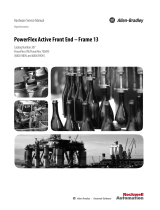Page is loading ...

Make sure all power is off
before any wiring is started.
Caution
Industrial Control Transformers
IP20 (Touch Proof Cover)
Installation Manual
P/N: 272-38176-04
REV. 02 (05/16)
©2016 Appleton Grp LLC d/b/a Appleton Group
All rights reserved. Specifications
subject to change without notice.
B
C
A
47 8 3 472 00263
I P 2 0
This kit includes two plastic covers for the
Primary and Secondary terminal blocks on the
transformer. Both covers are required for IP20
rating.
The covers are designed to meet IEC 529,
IP20 requirements and have holes for test lead
access.
Before the covers are installed, connect the
Primary and Secondary leads per the
instructions included with the transformer or
fuse kits.
IP20 Cover Installation
1. Install the IP20 cover (A) on to the
transformer terminal block per the
illustration using two thread forming
sc
rews (C) included. Make sure the lip
(B) of the cover is towards the outside of
the transformer.
2. Repeat for the other transformer
terminal block.
Included with the IP20 kit:
- Two plastic Touch Proof Covers TPC1
- Four thread forming screws
- Instruction Sheet
/