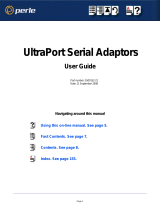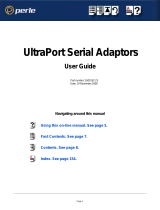Page is loading ...

UART Application Kit for Digi Embedded
Linux
User's Manual
Digi document reference number: 90000920_A

2
© Digi International Inc. 2008. All Rights Reserved.
The Digi logo is a registered trademark of Digi International, Inc.
All other trademarks mentioned in this document are the property of their respective owners.
Information in this document is subject to change without notice and does not represent a
commitment on the part of Digi International.
Digi provides this document “as is,” without warranty of any kind, expressed or implied, including,
but not limited to, the implied warranties of fitness or merchantability for a particular purpose. Digi
may make improvements and/or changes in this manual or in the product(s) and/or the program(s)
described in this manual at any time.
This product could include technical inaccuracies or typographical errors. Changes are periodically
made to the information herein; these changes may be incorporated in new editions of the
publication.
Digi International Inc.
11001 Bren Road East
Minnetonka, MN 55343 (USA)
* +1 877 912-3444 or +1 952 912-3444
http://www.digi.com

3
Contents
1
Introduction..............................................................................................6
1.1 Features...................................................................................................................................................6
2
Requirements...........................................................................................7
2.1 Host system requirements......................................................................................................................7
3
Installation...............................................................................................8
3.1 Creating a new project...........................................................................................................................8
4
Testing .....................................................................................................9
4.1 Load of driver.........................................................................................................................................9
4.2 Simple test of ports.................................................................................................................................9
4.3 Using the serial ports............................................................................................................................10

4
Conventions used in this manual
Here is a list of the typographical conventions used in this manual:
Style New terms and variables in commands, code, and other input.
Style
In examples, to show the contents of files, the output from
commands. In, text the C code.
Variables to be replaced with actual values are shown in italics.
Style
For menu items, dialogs, tabs, buttons, and other controls.
In examples, to show the text that you enter
Menu name > option A menu followed by one or more options; for example, File >
New.
This manual also uses these frames and symbols:
This is a warning. It helps solve or avoid common mistakes
or problems.
This is a hint. It contains useful information about a topic.
> This is a host computer session
> Bold text indicates what must be entered.
> This is a target session
> Bold text indicates what must be entered.

5
Abbreviations
ASCII American Standard Code for Information Interchange
CPU Central Processing Unit
ESD Electrostatic Discharge
FIFO First In First Out
GPIO General Purpose Input/Output
MEI Multiple Electrical Interface
OS Operating System
PC Personal Computer
RAM Random Access Memory
ROOTFS Root File System
TFTP Trivial File Transfer Protocol
TTL Transistor Transistor Logic
UART Universal Asynchronous Receiver Transmitter

UART Application Kit for Digi Embedded Linux - User's Manual
6
1
Introduction
The UART Application Kit is a product that extends the number of serial ports available on your
Digi Development board or JumpStart board.
The UART Application Kit board connects to the development board via the Peripheral
Application Header and the provided 50-pin flat cable. It mounts a quadruple UART chip and
additional logic for providing 4 independent configurable RS-232/422/485 serial ports.
Each port can be configured, via an on-board switch, for RS-232, RS-422 or RS-485 asynchronous
serial communication in either full-duplex or half-duplex mode.
The UART Application Kit board is powered from the Development board.
The software package contains the driver needed to support the extended UARTs in Digi
Embedded Linux.
This User's Manual assumes that the reader is able to create, compile and install a kernel + kernel
modules project using Digi Embedded Linux environment.
1.1
Features
The following are the main features of the UART Application Kit:
• Four independent configurable RS-232/422/485 serial ports
• 64-byte transmit/receive FIFO with error flags
• Up to 5Mbits/sec baud rate
• Full modem RS-232
• Configurable full-duplex or half-duplex RS-422/485 ports
• Configurable termination resistor for RS-422/485 ports
• Four 9 way D type connectors
• All ports accessible at TTL level (connector not mounted)
• One shared open collector interrupt for all the ports
• Power save mode
• ±15kV ESD protection

UART Application Kit for Digi Embedded Linux - User's Manual
7
2
Requirements
2.1
Host system requirements
To create a DigiEL project with support for the UART Application kit, the Host PC should meet
the following requirements:
• Linux OS
• Digi Embedded Linux 4.0 (or higher)

UART Application Kit for Digi Embedded Linux - User's Manual
8
3
Installation
To install the software place the installer file uart_appkit_installer.run into any folder of a Linux
host, and then execute it.
> ./uart_appkit_installer.run
This will install UART Application Kit software package
Do you want to proceed? [y]:
After you have accepted the license agreement you will be prompted for the installation folder of
Digi Embedded Linux, and whether you want the installer to generate backups for the files it will
replace.
The script installs the UART AppKit driver as a loadable module into your Digi Embedded Linux
distribution. Any new project will include this module.
3.1
Creating a new project
The UART Application Kit driver has been designed as a loadable module based on the generic
Linux 8250/16550 UART driver.
Create a new kernel + kernel modules + rootfs Digi EL project based on your hardware platform.
The new project will include the driver for the UART Application Kit as a loadable module. You
can find the source code in the folder modules/uartkit/ of your project's root folder.
3.1.1
Build the project
Compile and install the kernel and rootfs (with make and make install).
The UART AppKit driver will be stored as two loadable modules called 8250_uak.ko and
uart_appkit.ko within the project rootfs.

UART Application Kit for Digi Embedded Linux - User's Manual
9
4
Testing
4.1
Load of driver
The UART Application Kit driver is based on a modified version of the generic 8250/16550 UART
driver. The first thing to do is to load this driver:
> modprobe 8250_uak
Serial: 8250/16550 driver $Revision: 1.1.1.1 $ 4 ports, IRQ sharing enabled
Then, load the UART Application Kit driver:
> modprobe uart_appkit
uart_appkit V1.0
serial8250.0: ttySUAK0 at MMIO map 0x40000000 mem 0xc2864000 (irq = 29) is a
ST16654
serial8250.0: ttySUAK1 at MMIO map 0x40000008 mem 0xc2866008 (irq = 29) is a
ST16654
serial8250.0: ttySUAK2 at MMIO map 0x40000010 mem 0xc2868010 (irq = 29) is a
ST16654
serial8250.0: ttySUAK3 at MMIO map 0x40000018 mem 0xc286a018 (irq = 29) is a
ST16654
This will populate the target's file system with the following device nodes: /dev/ttySUAK0,
/dev/ttySUAK1, /dev/ttySUAK2, and /dev/ttySUAK3.
These modules are not designed to be unloaded from the
kernel at runtime.
4.2
Simple test of ports
To test the ports, connect a serial cable between two ports. For example port 0 and port 3.
Configure the ports in RS-232 mode (switch S1.1 is ON and rest are OFF).
Open a telnet session to the target and listen on port 0 with the cat command:
> cat /dev/ttySUAK0
Open a second telnet session and write to port 3 with the echo command (using redirection):
> echo "HELLO FROM PORT 3" > /dev/ttySUAK3
The message will be echoed into the session that listens to port 0.

UART Application Kit for Digi Embedded Linux - User's Manual
10
4.3
Using the serial ports
The UART Application Kit serial ports can be handled like any other serial port in Linux. Please
refer to the following documents for information about serial ports programming:
Serial Programming HOWTO:
http://tldp.org/HOWTO/Serial-Programming-HOWTO/
Serial Programming Guide for POSIX Operating Systems:
http://www.easysw.com/~mike/serial/
/