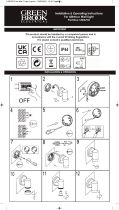Page is loading ...

AiM TECH Srl.
Via Cavalcanti, 8
20063 Cernusco S/N (MI)
Italia
Tel. (+39) 02.9290571
www.aim-sportline.com
MXS Strada
USER GUIDE
Made in Italy
MXS STRADA 2017.qxp_Layout 1 12/01/17 10:33 Pagina 1

Thanks.
Dear Customer,
First, we would like to thank you for
choosing the MXS Strada dash as the
tool to monitor your on-track
performance.
The MXS Strada, with its compact 5” TFT
display, gives you the flexibility for
viewing your data in your preferred
way from a variety of sensors and
sources.
Please, before digging into your new
dash, keep in mind that we are constantly
working on bettering our software and
f
irmware.
So, please, be sure to check our website
periodically for any update.
www.aim-sportline.com
02 03
04
06
08
10
11
12
12
12
14
14
14
14
15
16
18
19
20
21
21
22
22
26
27
29
30
31
32
34
36
MXS Strada
01. INTRODUCTION
02. WHAT IS IN THE KIT
03. LAYOUT AND PUSHBUTTONS
04. GEAR FLASHES AND ALARM LEDS
05. ECU CONNECTION
06. RPM
6.1 RPM FROM ECU
6.2 RPM VIA A 550 V SQUARE WAVE SIGNAL OR COIL 150400 V
07. SPEED
7.1 SPEED READ FROM ECU
7.2 SPEED READ FROM GPS RECEIVER OPTIONAL
7.3 SPEED READ FROM WHEEL SENSORS
08. ANALOG INPUTS
09. DIGITAL OUTPUT
10. RACE STUDIO 3 SOFTWARE
10.1 CONFIGURATION
10.1.1 CHANNELS CONFIGURATION
10.1.2 ECU STREAM
10.1.3 CAN2 STREAM
10.1.4 PARAMETERS
10.1.5 ALARM LEDS DIGITAL OUTPUT AND SHIFT LIGHTS
10.1.6 DISPLAY CONFIGURATION
10.1.7 CAN OUTPUT
10.1.8 MODIFY, EXPORT OR DELETE AN EXISTING CONFIGURATION
10.1.9 ON LINE VIEW AND CALIBRATION
11. DATA RECALL
12. EXPANSIONS
13. MXS STRADA PINOUT
14. MXS STRADA TECHNICAL DRAWINGS
MXS STRADA 2017.qxp_Layout 1 12/01/17 10:33 Pagina 3

CHAPTER 1
04 05
What is MXS Strada?
Which data does it
manage?
MXS Strada is a color, high-contrast,
5” TFT dash developed for race
street and race car/bike
installations. It is fully customer
configurable.
You can configure alarm LEDs
choosing color, blinking frequency and
defining the logic for turning them on
or off.
Data come from a wide range of
sources, including your vehicle ECU,
the analog/digital inputs, the optional
GPS and external e
xpansions as well
as predefined math channels.
Yo
u can choose among a wide library
of page styles, defining the data to be
shown. Also, end of scales and units of
measure can be easily configured
using the Race Studio 3 software.
Is it possible to configure
the pages?
You can define up to eight different
fully customizable pages.
MXS Strada is available with two different layouts: race (top) and street (bottom)
How many pages does
it show?
How do alarm LEDs
work?
INTRODUCTION MXS STRADA
MXS STRADA 2017.qxp_Layout 1 12/01/17 10:33 Pagina 5

CHAPTER 2
06
2. What is in the kit
MXS Strada dash
The MXS Strada kit includes:
Software
Main Harnesses
WHAT IS IN THE KIT
MXS STRADA
MXS STRADA 2017.qxp_Layout 1 12/01/17 10:33 Pagina 7

CHAPTER 3
08 09
AMP Connectors
Aluminum Body
Configurable Alarm LEDs 1-3 Configurable Alarm LEDs 4-6Shift Lights
MXS Strada Dash
LAYOUT AND PUSHBUTTONS
MXS STRADA
Multifunctional Pushbuttons
MXS STRADA 2017.qxp_Layout 1 12/01/17 10:33 Pagina 9

4. Gear Flashes and Alarm LEDs
MXS Strada features 10 RGB gear flash
LEDs that can be freely configured in a
very flexible way.
CHAPTER 4 GEAR FLASHES AND ALARM LEDS CHAPTER 5 ECU CONNECTION
10 11
MXS STRADA
MXS Strada also has 6 different alarm
LEDs that you can configure in order to
turn them on or off depending on the
value of the analog or digital inputs, ECU
values, expansion values, GPS
information or math channels.
You can configure them in order to turn
3. Using Race Studio 3, configure MXS
Strada setting that software driver with the
menu shown here down.
The steps are explained in section 10.1.2
5. ECU connection
MXS Strada can sample data from the ECU
of your vehicle.
The list of the ECU available protocols is
published on our site:
http://www.aim-sportline.com/eng/
download/ecu-connections.htm
This list includes more than 1000 different
protocols and is constantly updated with
new protocols and upgrades.
When possible, documents explaining how
to configure your ECU to ensure
compatibility betwe
en the data flow
transmitted are available, too.
From an hardware point of view, MXS
Strada is compatible with all currently
available connections: CAN, RS232 or K
Line.
The steps to manage the data coming from
the ECU are the following:
1. Determine which hardware
connection is available for your ECU
2. Read the documentation about your
ECU at www.aim-sportline.com and
identify the name of the ECU and the
p
roper software driver to be specified
For each LED, you can define the RPM value
at which to turn it on and the colour.
You can also define different RPM values
per each gear number.
them off when the condition disappears, when
you push a pushbutton or when the test is fi-
nished.
You can associate an alarm LED, a message
and a digital output to each event.
Please, read section 10.1.5 in order to see how
to manage gear flashes and alarm LEDs.
2 2
1
1
2
MXS STRADA 2017.qxp_Layout 1 12/01/17 10:33 Pagina 11

CHAPTER 6 RPM
12 13
MXS STRADA
6. RPM
MXS Strada can get the RPM signal in the following ways:
n
from ECU
n
through a square wave signal (from 5 to 50 V)
n
from the low voltage (from 150 to 400 V) of the coil
6.1 RPM from ECU
RPM is one of the many data flowing from your ECU to MXS Strada.
6.2 RPM via a 5-50 V Square Wave Signal or coil (150-400 V)
In case your engine is not managed by any ECU, MXS Strada can read the signal from the low
voltage of the coil (whose peak can be from 150 to 400 V) or from a possible square wave (the
peak can be from 5 to 50
V)
.
The pin labelled "RPM" reported in appendix “Pinout” receives the signal:
The output, labelled “GRAY TACH”, gives a
5-50V output that can be directly sampled
by MXS Strada. If the output is not
available from the ignition system, the
system has to be connected to the low
voltage of the coil, as shown in the
following schematics.
The image shows an example of wiring for the ignition system.
Point 1: Low voltage of the co
il
Point 2: Connected to the spark plug
Point 3: Connected to the +12V of the
battery
1
2
3
1
2
3
MXS STRADA 2017.qxp_Layout 1 12/01/17 10:33 Pagina 13

7.3 Speed Read from Wheel Sensors
MXS Strada has one speed input in the 23
pins AMP connector.
The digital sensor XØ2SNVMØØ detects the
presence of a metallic tooth placed at a
distance between 0.5 and 2 mm.
Just enter Race Studio 3 configuration
panel and, after enabling the speed
channel, set the wheel circumference and
the number of pulses per revolution.
7. Speed
MXS Strada can receive the speed signal
from three different sources:
n
from the ECU
n
from the GPS receiver (optional)
n
from the speed channel
It is, therefore, possible for MXS Strada
to receive different values of speed at
the same time; the more powerful ECUs
transmit up to four wheel speed values.
7.1 Speed Read from ECU
If your ECU sends the value of speed in its
data stream, it is obviously possible to read
and show that value.
These ECU channels are enabled by
default in the software Race Studio 3.
7.2 Speed Read from GPS Rece
iver
(optional)
The GPS08 receiver is configured in
order to obtain the best performance in
terms of reactivity and accuracy.
For getting GPS speed, you don’t need any
configuration. Simply connect the GPS08
Module to your MXS Strada and, after a
setup period of some seconds, the data
will be shown.
CHAPTER 7 SPEED CHAPTER 8 ANALOG INPUTS
14 15
MXS STRADA
8. Analog Inputs
MXS Strada has 4 analog inputs, sampled
up to 1000 times per second each.
You can connect:
n
0-5 Volt signals
n
ratiometric potentiometers
n
pressure sensors
n
thermo-resistances
n
K-type thermocouples
Please use the software Race Studio 3 as
explained in section 10.1:
n
connect the sensor to the desired input
n
enable the channel in the Channels table
n
select the proper sensor type; sensors of
many different types are properly handled
n
set the sampling frequency
n
set the unit of measure.
MXS STRADA 2017.qxp_Layout 1 12/01/17 10:33 Pagina 15

16 17
You can configure it in order to turn
them off when the condition disappears,
when you push a pushbutton or when
the test is finished.
Please refer to section 10.1.5 to see how
to use Race Studio 3 to manage the
digital output.
DIGITAL OUTPUT MXS STRADACHAPTER 9
MXS Strada features one digital output of
1 Amp at 12 volts in the 23 pins AMP
connector.
The digital output (Dout) is a LOW-SIDE
type with internal 10 Kohm weak pull-up
resistor. Here below are some connecting
examples.
9. Digital Output
Connecting examples
Load up to 1 Amp directly managed by MXS Strada digital output. Load higher than 1 Amp requires an automotive relay
INSIDE EVO4s
INSIDE EVO4s
INSIDE EVO4s
You can configure the digital output in
order to turn it on according to the
value of the analog or digital inputs,
ECU values, expansion values, GPS
information or math channels.
To each event you can associate an alarm
LED, a message and a digital output.
MXS STRADA 2017.qxp_Layout 1 12/01/17 10:33 Pagina 17

Race Studio 3 is the powerful software that
you are going to use for all the activities
regarding your MXS Strada.
It offers the following features:
MXS Strada configuration:
Create, modify, delete, export and import
configurations of:
n
channels
n
ECU Stream
n
math channels
n
shift Lights and Alarms
n
display pages
n
digital outputs
n
all the expansions
When you start Race Studio 3, you can see
different pushbuttons in the upper left
position of the screen; this lets you swap
between different features:
n
preferences
n
custom sensors
n
configurations
n
tracks
n
analysis
n
movies
n
devices
Preferences
For setting software language, measure
units (pressure, speed, temperature, vol-
tage, battery voltage, brake and oil pres-
sure) and fixing download settings.
The configuration page is divided in two
sections.
The left side is dedicated to the folders that
you can create and manage in order to
better organize your configurations.
Simply push the Setting icon in
order to create a new one.
CHAPTER 10 RACE STUDIO 3 SOFTWARE
18 19
Custom Sensor
Creates, imports, exports and modifies
custom sensor.
Configurations
Creates, imports, exports and modifies
existing configurations.
Tracks
Creates, imports, exports and modifies the
map of your racing tracks.
Analysis
For looking at and comparing your data.
Movies
To watch and compare up to two track
laps movies.
Devices
To establish the connection with the
loggers. Top right of the screen is a row of
three pushbuttons.
They can be used to:
See available WiFi networks
(not used by MXS Strada).
Download web ubdates
It automatically detects which new
firmware and software releases are
available and lets you download them
from our site www.aim-sportline.com.
Connect to AiM website
MXS STRADA
10. Race Studio 3 Software
When you connect an AiM system, like
your MXS Strada, its serial number appears
in the left bottom side of your screen.
In the right side of the screen you
can see all the configurations of the
selected folder. Please click the one to
be edited or push “NEW” pushbutton
for creating a new one.
10.1 Configuration
After having entered the MXS Strada configuration page, you can see different tabs useful to
set one of the following configuration features:
n
channels
n
ECU Stream
n
CAN2 Stream
n
display
n
SmartyCam Stream
n
CAN Expansions
n
math channels
n
parameters
n
shift light /alarms
n
CAN Output
MXS STRADA 2017.qxp_Layout 1 12/01/17 10:33 Pagina 19

RACE STUDIO 3 SOFTWARE
20 21
MXS STRADA
10.1.1 Channels configuration
Push the tab CHANNELS:
10.1.2 ECU Stream
10.1.3 CAN2 Stream
By clicking on each line, a menu appears.
You can define:
n
name of the channel
n
function
n
sensor used
n
position (if needed)
n
sampling frequency
n
measure unit
Push the tab ECU Stream:
Push the tab CAN2 Stream:
CAN2 Stream works like ECU Stream and is normally used for non engine control units like
for example ABS management, suspension kits or similar.
Here you can select the proper ECU to
which your MXS Strada is connected. At
the very first configuration the panel here
below appears.
Select ECU Manufacturer and Model.
With this feature, you can enable or
d
isable the data coming from your ECU,
and you can define the frequency for
each channel and change their name.
The channel configuration page will appear. With this page you can define all the parameters
for your analog inputs, speed inputs and digital RPM input.
CHAPTER 10
MXS STRADA 2017.qxp_Layout 1 12/01/17 10:33 Pagina 21

RACE STUDIO 3 SOFTWARE MXS STRADA
22 23
Alarms and digital output configuration
10.1.4 Parameters
10.1.5 Alarm LEDs digital output and Shift Lights
Press "Parameters" tab to set the lap detection.
Please make sure that optical beacon is enabled. If you bought a GPS08 Module you can set
"GPS Beacon".
This last requires the track width.
Optical Beacon requires you to insert a time during which the system does not record
additional lap signals.
Click “Shift Lights and Alarms” tab to manage Shift Light LEDs, Alarm LEDs and the
Digital Output.
At the very first co
nfiguration the system asks you to configure an alarm showing you
this panel.
Here you can define the event the system
has to check and the effect of that event.
n
Fill the DESCRIPTION field, in order to
easily identify the event in the future.
n
Describe the Alarm: it can be a single
event like "water temperature higher
than 100°C" or a combination of events,
like in the example: "water temperature
is higher than 100°C" and "RPM is higher
than 6000”.
n
Describe what to do when an alarm
arises. MXS Strada can:
- Turn a LED on: you have to select
the colour and the behaviour: in the
example a red led (LED 1) starts
blinking continuously
- Turn the digital output on: you have
to decide whether closing to
ground or open the circuit
n
finally, you have to decide if
keeping the LED on:
- until the condition remains ON
- until the power is turned OFF
- until the driver presses a pushbutton
MXS STRADA 2017.qxp_Layout 1 12/01/17 10:33 Pagina 23

RACE STUDIO 3 SOFTWARE
24 25
MXS STRADA
CHAPTER 10
Shift Lights Configuration
Pushing the shift lights setting icon top
of the window you enter Shift Lights
configuration panel. Here you can
manage, for each LED, color and RPM
threshold value which will turn it on.
You can decide if:
n
keeping the LED ON if its threshold is
exceeded as in the example above or
n
keeping the LED ON until another LED
with higher threshold is turned on.
You can select the Engine RPM channel to
be used: tipically between Engine RPM and
Analog digital (ECU) RPM.
If LEDs are managed in dependance
upon the gear number like in the example
above you have to fill in the Max gear
number and per each gear number you
have to define colours and levels at which
to turn them on.
Using the top righ
t pushbutto
ns you can
import/export shiftlights settings.
Press "OK" to save and exit.
Once alarms and shift lights are set summaries appear: on top is shift lights summary while
bottom is alarm led and digital output summary.
To change shift lights settings, click on the setting icon right on the
shift lights summary line and proceed.
If shift lights depend upon the gear number use the arrows left of
the
summary
bar to show set values of each gear. In the example
you are showing shift lights values set for gear 4.
To change alarm LEDs and Digital output settings click on the
setting icon right on the alarm LEDs and sigital output summary
line and proceed. The icon left of it recalls the condition you chose to
turn the LED off; in the example the alarm goes off when the condition
is no longer met.
MXS STRADA 2017.qxp_Layout 1 12/01/17 10:33 Pagina 25

RACE STUDIO 3 SOFTWARE
26 27
MXS STRADA
CHAPTER 10
Press "Display"tab to configure MXS Strada display.
The page is divided in two different sections. On the right you can select one among different
layouts, while on the left you will manage the different fields. You can add up to eight pages.
With the CAN Output you can send messa-
ges directly to an existing CAN
network in order to improve the range of
vehicle control possibilities.
Press "CAN Output" tab to
configure MXS
Strada CAN Output.
For each payload you can define:
n
ID CAN (Hex)
n
byte number (DLC): up to 8 bytes
n
byte order: little endian or big endian
n
frequency up to 20 Hz
10.1.6 Display Configuration
10.1.7 CAN Output
Please use the lower left part of the display
to configure each channel. You can define:
n
channel
n
label
n
measure unit
n
end of scale for each channel
When the panel shows the desired
configuration, push “SAVE” or “CLOSE” to
save the configuration.
If you have connected your MXS Strada
to the PC, “TRANSMIT”pushbutton over
the tab is activated: push it to transmit the
configuration to your dash.
MXS STRADA 2017.qxp_Layout 1 12/01/17 10:33 Pagina 27

RACE STUDIO 3 SOFTWARE
28 29
MXS STRADA
CHAPTER 10
Moreover you can transmit each field coming from Analog, digital, internal channel,
expansions, ECU or GPS Module.
To modify or delete an existing configuration, right click on it and select the desired option.
Selecting "Open this configuration for Editing" the configuration is open and you can decide
where to perform modifications.
10.1.8 Modify, export or delete an existing configuration
WARNING: Please be advised that this function allows you to send messages directly to
your vehicle CAN network. Sending messages that can potentially conflict with the CAN-
bus frame may cause malfunction of your vehicle's safety systems, resulting in personal
injury or death. It is your responsibility to fully understand your vehicles CAN-bus. AiM
cannot be held responsible for any damage or injury caused by misuse of this function.
MXS STRADA 2017.qxp_Layout 1 12/01/17 10:33 Pagina 29

DATA RECALL
30 31
MXS STRADA
At the end of each test - clicking MEM/OK
pushbutton you can give a glance at your
Best laps with max/min speed and RPM...
... and check the same data for all tests of
your session.
The same info can be recalled from all pre-
vious sessions of the same day or before,
just clicking BACK.
To scroll among tests, just push PREV or
NEXT.
CHAPTER 11
10.1.9 On Line View and Calibration
Push “LIVE MEASURES” to see the live
data coming from your MXS Strada.
You can change the measure unit double
clicking on the measure.
11. Data Recall
From the Online View, you can calibrate
the channels that require calibration.
MXS STRADA 2017.qxp_Layout 1 12/01/17 10:33 Pagina 31

EXPANSIONS
32 33
MXS STRADA
Add expansion modules via our built in
CAN bus eg. channel expansions, lambda
controllers and GPS. These are only some of
CHAPTER 12
12. Expansions
Lambda Controller
Channel Expansion
GPS08 Module
SmartyCam HD cameras
ECU
TC HUB
the items that can be added to our MXS
Strada range for incrementing the
performance and the data sampled.
MXS STRADA 2017.qxp_Layout 1 12/01/17 10:34 Pagina 33

CHAPTER 13 MXS STRADA PINOUT
34 35
MXS STRADA
13. MXS Strada Pinout
PIN
01
02
03
04
05
06
07
08
09
10
11
12
13
14
15
16
17
18
19
20
21
22
23
AMP 23 pin
Analog input 1
Analog GND
+Vb output
+Vreference
Analog input 2
Analog input 3
Analog GND
+Vb output
+Vreference
Analog input 4
RS232TX
RS232RX
Speed
GND
+Vb output
Digital output
GND
CAN2+
CAN2-
GND
Lap input
GND
+Vb output
PIN
01
02
03
04
05
06
07
08
09
10
11
12
13
14
AMP 14 pin
9-15 V Power input
Battery GND
CAN+ Exp
GND
+Vb output CAN
CAN-Exp
+Vb Ext CAN
CAN1+ ECU
CAN1- ECU
K Line ECU
U
SB D+
USB D -
GND USB
RPM
MXS STRADA 2017.qxp_Layout 1 12/01/17 10:34 Pagina 35

CHAPTER 14 MXS STRADA TECHNICAL DRAWINGS
36 37
MXS STRADA
Our web site aim-sportline.comis constantly
updated.
Please, constantly check it and download
the last versions of the firmware of your
products.
- Display
- Resolution
- Contrast
- Brightness
- Light sensor
- Alarm LEDs
- Shift Lights
- CAN connections
- Expansion CAN connection
- ECU connections
- Digital outputs
- Analog inputs
- Digital inputs
- Connectors
- Body
- Pushbuttons
- Dimensions
- Weight
- Power consumption
- Waterproof
5” TFT display
800 x 480
600:1
700cd/m2 - 1,100 Lumen
Yes
6 RGB freely configurable
10 integrated freely configurable RGB LEDs
2
GPS, Channel Expansions, TC Hub, Lambda Controllers,
SmartyCam HD
CAN, RS232 or K Line
1 (1Amp max)
4 fully configurable, max 1,000 Hz each
1 Speed input, coil RPM input
2 AMP connectors
Anodized Aluminum
Metallic
169,4x97x23mm
480 g
400 mA
IP65
MXS STRADA 2017.qxp_Layout 1 12/01/17 10:34 Pagina 37

38 39
MXS STRADA 2017.qxp_Layout 1 12/01/17 10:34 Pagina 39
/