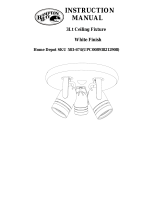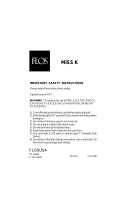Page is loading ...

1
INSTRUCTION MANUAL
6Lt Portable Cabinet light Kit
Black Finish
Silver Finish
Home Depot SKU 818-313 (UPC008938101837)
Home Depot SKU 830-676 (UPC008938102674)

2
Thank you for purch
asing this Hampton Bay
interior
cabinet
light
kit
. This product has been manufactured with the
highest standards of safety and quality.
FEATURES:
1. 6 Light, Xenon under cabinet light kit
2. 4ft cord and 2, 3ft extension cords with plugs and EE081 dimmer.
3. Uses 120V, type G8 or T4, 20W xenon bulbs(included)
4. Up to 50% longer bulb life than halogen bulbs.
5. 120 Volt, no transformer required.
QUESTIONS, PROBLEMS, MISSING PARTS:
Before returning to your local Home Depot, please call our Customer Service Team at 1-877-527-0313 or visit www.homedepot.com.
Please reference SKU 818-313, UPC 008938101837 or SKU 830-676, UPC 008938102674.
GENERAL:
1. CAUTION: To reduce the risk of fire, electric shock, or injury to persons:
a. Use only insulated staples or plastic ties to secure cords.
b. Route and secure cords so that they will not be pinched or damaged when the cabinet is closed.
c. Position the under cabinet light with respect to the cabinet so the lamp replacement instruction can be read during re-lamping.
d. Not intended for recessed installation in ceilings or soffits.
2. CAUTION: To prevent the risk of fire, do not install in a compartment smaller than 12 x 12 x 12 inches.
3. CAUTION: To prevent the risk of fire, route and secure cords to avoid the likelihood of the cord making contact with the light.
4. CAUTION: LIGHTED LAMPS ARE HOT! To prevent the risk of fire, do not place fixtures face down on any surface and turn
them on.
5. Injury to persons, damage to the lamp or mounting surface may result if the lamp is not secure to the mounting surface. To reduce
the likelihood of such injury or damage, mount only on a wood or particleboard surface that is mechanically sound.
IMPORTANT SAFETY INSTRUCTIONS
This portable luminaire has a polarized plug (one blade is wider than the other) as a feature to reduce the risk of electric shock. This
plug will fit only one way into a polarized outlet. If the plug does not insert fully into the outlet, reverse the plug. If it still does not fit,
contact a qualified electrician for assistance. Never use with an extension cord unless plug can be fully inserted. Do not alter the plug
in any way as serious injury or damage may result.
ILLUMINATED LAMP IS HOT!
WARNING – To reduce the risk of FIRE, ELECTRIC SHOCK, EXPOSURE TO EXCESSIVE UV RADIATION, OR INJURY TO
PERSONS:
1. CAUTION: To reduce the risk of fire, electric shock, or injury to persons be sure turn the power off prior to installation and when
not in use.
2. CAUTION: To reduce the risk of fire, electric shock, or injury to persons use only Max. 120V, 8A luminaire.
3. CAUTION: To reduce the risk of fire, electric shock, or injury to persons use only one SPT-2, 18AWG, 2 conductor wire.
4. CAUTION: Turn off/unplug fixture and allow it to cool before replacing bulb (lamp).
5. CAUTION: Bulb (lamp) gets HOT quickly! Do not touch lighted bulb (lamp). Use only the switch/plug when turning the lights
on/off.
6. CAUTION: Do not touch hot lens, guard, or enclosure.
7. CAUTION: Do not remain in light if skin feels warm.
8. CAUTION: Do not look directly at lighted bulb.
9. CAUTION: Do not touch the bulb at any time. Use a soft cloth. Oil from skin may damage bulb.
10. CAUTION: Do not allow anything to come in contact with the lights, such as the power cords, plastics, paper goods or any
material that may be combustible.
11. Do not operate the lamp with a missing or damaged lens; lens acts as guard/shield and UV light filter.
12. This cabinet light is not intended for illumination of aquariums.
13. This cabinet light is not intended for installation in plastic cabinets.
14. This cabinet light is not intended for installation in wet locations.
15. When re-lamping, lens cover is to be turned and removed. Follow the re-lamping instructions for removing bulb inside of the
fixture.
16. Not intended for installation inside built-in furnishings such as a kitchen cabinet, china cabinet, or trophy case.
17. CAUTION: To reduce the risk of fire, electric shock, or injury to persons install only in cabinets where the top of the cabinet
light housing is not enclosed.
18. The NATIONAL electrical code does not permit cords to be concealed where damage to insulation may go unnoticed. To prevent
the risk of fire, do not run cord behind walls, ceilings, soffits, or cabinets where it may be inaccessible for examination. Cord
should be visually examined periodically and immediately replaced if any damage is noted.
CAUTION: Risk of electric shock. Do not strip wires. Cut off end of cord cleanly. Proper polarization must be maintained, examine
the cord carefully before assembling this product. If one of the wires is marked with stripes, grooves or ridges on the outer surface of
the insulation, attach that wire to the white-colored terminal. If neither wire is marked, strip a small amount of insulation from the end
of both wires and check to see whether either of the wires is white in color. If so, the white wire should be connected to the white-
colored terminal. After identifying the white wire, cut end of cord cleanly before attaching the wires to the terminals.
SAVE THESE INSTRUCTIONS
TOOLS REQUIRED FOR ASSEMBLY & INSTALLATION (not included):
Ladder Electrical tape Wire stripper Gloves Flathead screwdriver Phillips screwdriver
PARTS INCLUDED FOR ASSEMBLY (parts are not to scale):
x6 Cabinet fixture x 6 Plug x 2- 3 ft cord x1 dimmer x6 G8 xenon bulb x1 Hardware Packet
Box

3
Proper alignment
of notches
Wire mounting clip
Lens cover
Trim
Surface can
Surface Can Notch
Short mounting screws
L
ong mounting screws
P
lug
INSTALLATION
INSTRUCTIONS
(AS SHOWN IN DIAGRAM)
:
RECESSED MOUNT INSTALLATIONS:
1. Locate desired position for cabinet light.
2. For cabinet light kit – Install the touch dimmer (no transformer needed) on the desired locations where you like.
3. Install the plug at the end of the fixture wire. (See detailed instructions below)
4. Drill a 2-3/8” inch hole in the desired location.
5. Do not use surface can for recessed applications.
6. Place the gasket and the mounting bracket as per diagram and install the mounting bracket with two (2) screws.
7. Route plug wire through hole and push light into hole.
8. Install the bulb into the lamp housing. Note: It is best to align bulbs in same direction in kit set with the V of the filament facing
outwards to assist with the dissipation of heat.
9. Screw the lens cover clip on the lamp trim.
10. Repeat procedures 1-9 for each light in the kit.
11. For a single light installation, plug the corded plug into a receptacle.
12. For a multi-light installation using one receptacle, use the provided 3 way receptacle.
13. Restore the power and turn on the switch.
SURFACE MOUNT INSTALLATIONS:
NOTE: Wire must be aligned with notch in top of surface can to ensure proper alignment with housing and polarization.
2
1
Gasket
3
2.36
″
4
Mounting
bracket
Mounting
screws
Plug

4
Bulb
1. Locate desired position for cabinet light.
2. For cabinet light kit – Install the touch dimmer (no transformer needed) on the desired locations where you like.
3. Install the plug at the end of the fixture wire. (See detailed instructions below)
4. Remove the lens cover from housing by turning counter clockwise.
5. Route the plug wire through the surface can notch. Be sure to install the surface can so that notch faces rear of cabinet.
6. Mount surface can with the two (2) short screws provided. Then insert the lamp housing into the surface can with the notches on the
side of the lamp housing aligning with the notches on the surface can.
7. Use the three (3) long mounting screws provided to secure.
8. Install the bulb into the lamp housing. Note: It is best to align bulbs in same direction in kit set with the V of the filament facing
outwards to assist with the dissipation of heat.
9. Screw the lens cover clip on the lamp trim.
10. Repeat procedures 1-9 for each light in the kit.
11. For a single light installation, plug the corded plug into a receptacle.
12. For a multi-light installation using one receptacle, use the provided 3 way receptacle.
13. Restore the power and turn on the switch.
HOW TO IDENTIFY THE WIRES:
The NEUTRAL WIRE has parallel ridges, while the HOT WIRE is smooth with markings (printed words).
HOW TO INSTALL THE PLUG ENDS (Use only with wire type SPT-2)
1. Determine the length of each fixture wire and cut to length with scissors or wire cutters.
2. Slide open the plug cover. (See detailed diagrams below)
3. Connect the hot wire and neutral wire into the plug as per diagram.
Note: Neutral wire must be connected to the conductive sharp points closest to the wider blade of the plug.
4. Slide the plug cover back in place to complete the installation.
Note: The force of the plug cover pressing down on the wire will ensure that the wire is pierced by the electrical conductor points. Use
caution.
RELAMPING INSTRUCTIONS:
1. Unplug the unit.
2. Remove the lens cover by turning counter clockwise
and pulling it away from the unit.
3. Remove old bulb by pulling the bulb straight out in a horizontal direction.
4. Insert new bulb into socket using a tissue or soft cloth with the V of the filament
facing outwards. (Oil from the skin may damage bulb.)
5. Replace lens cover by aligning tabs on cover with flat areas on reflector.
Turn until cover locks into place.
CAUTION: Risk of fire! Use 20 watt or smaller, 120 Volt, type T-4 G8 base,
Xenon or Halogen bulbs. Don’t use Low voltage (12 volt) bulbs in these fixtures.
TROUBLE SHOOTING:
PRODUCT MAINTENANCE:
1. Turn off power to the light fixture.
2. To clean the fixture, first disconnect power to the fixture by turning off the circuit breaker or by removing the fuse at the fuse box. Next, use a
dry or slightly dampened clean cloth (use clean water, never use a solvent) to wipe the inside glass and interior surface of the fixture.
3. Allow the fixture to dry completely before power is restored.
CAUTION: Do not use chemical solvents or harsh abrasives to clean fixture as damage to the fixture or various components may occur remedying
the fixture inoperable.
LIMITED WARRANTY
The manufacturer warrants this lighting fixture to be free from defects in materials and workmanship for a period of five (5) years from date of
purchase. This warranty applies only to the original consumer purchaser and only to products used in normal use and service. If this product is found
to be defective, the manufacturer’s only obligation, and your exclusive remedy, is the repair or replacement of the product at the manufacturer’s
discretion, provided that the product has not been damaged through misuse, abuse, accident, modifications, alterations, neglect or mishandling. This
warranty shall not apply to any product that is found to have been improperly installed, set-up, or used in any way not in accordance with the
instructions supplied with the product. This warranty shall not apply to a failure of the product as a result of an accident, misuse, abuse, negligence,
alteration, or faulty installation, or any other failure not relating to faulty material or workmanship. This warranty shall not apply to the finish on any
portion of the product, such as surface and/or weathering, as this is considered normal wear and tear. The manufacturer does not warrant and
specially disclaims any warranty, whether express or implied, of fitness for a particular purpose, other than the warranty contained herein. The
manufacturer specifically disclaims any liability and shall not be liable for any consequential or incidental loss or damage, including but not limited
to any labor/expense costs involved in the replacement or repair of said product.
Problem Possible Cause Corrective Action
1. Light bulb is burned out. 1. Replace light bulb.
2. Power is off. 2. Make sure power supply is on.
3. Faulty wire connection. 3. Check wiring.
Light Bulb will not illuminate.
4. Faulty switch. 4. Test or replace switch.
Fuse blows or circuit breaker trips
when light bulb is illuminated.
Crossed wires or power wire is grounding
out.
Check wire connections.
4
5
Pl
u
g cover
Connect to
hot wire
Pl
u
g cover
Connect to
Neutral wire
Hot wire
N
eutral wire
/