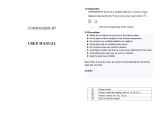TABLE OF CONTENTS
1. INTENDED USE ............................................................................................................................................ 5
2. PRECAUTIONS............................................................................................................................................. 6
2.1. Maintenance ......................................................................................................................................... 6
2.2. Accumulator / battery pack ................................................................................................................... 6
2.2.1. Power supply of weighing indicators in plastic casings ............................................................ 7
2.2.2. Replacement of worn batteries ................................................................................................. 7
2.3. Operation in a strong electrostatic field................................................................................................. 8
3. WARRANTY CONDITIONS .......................................................................................................................... 9
4. MAIN DIMENSIONS .................................................................................................................................... 10
4.1. Low profiled scales ............................................................................................................................. 10
4.2. Ramp scales ....................................................................................................................................... 11
4.3. Stainless steel scales ......................................................................................................................... 11
4.4. Stainless steel scales (pit version) ...................................................................................................... 12
4.5. Mild steel scales .................................................................................................................................. 12
4.6. Pallet scales ........................................................................................................................................ 13
4.7. Beam scales ....................................................................................................................................... 13
5. ASSEMBLY AND LEVELLING ................................................................................................................... 14
5.1. Assembly of scales ............................................................................................................................. 14
5.1.1. 4 load cell platform scales ...................................................................................................... 14
5.1.2. Ramp scales ........................................................................................................................... 14
5.2. Levelling the scale .............................................................................................................................. 15
6. GETTING STARTED ................................................................................................................................... 15
7. KEYPAD ...................................................................................................................................................... 16
8. KEYS’ FUNCTIONS ................................................................................................................................... 16
9. INSCRIPTIONS ON THE DISPLAY ............................................................................................................ 17
10. USER MENU ............................................................................................................................................. 18
10.1. Submenus......................................................................................................................................... 18
10.2. Browsing user menu ......................................................................................................................... 19
10.2.1. Keypad .................................................................................................................................. 19
10.2.2. Return to the weighing mode ................................................................................................ 19
11. WEIGHING ................................................................................................................................................ 20
11.1. Tarring .............................................................................................................................................. 21
11.2. Inscribing tare value .......................................................................................................................... 22
11.3. Zeroing .............................................................................................................................................. 23
11.4. Weighings in two ranges .................................................................................................................. 23
11.5. Selection of basic weight unit ........................................................................................................... 23
11.6. Temporarily selected unit .................................................................................................................. 25
12. MAIN PARAMETERS ............................................................................................................................... 25
12.1. Setting a filtering level....................................................................................................................... 26
12.2. Median filter ...................................................................................................................................... 26
12.3. Autozero function .............................................................................................................................. 27
12.4. Tare function ..................................................................................................................................... 28
13. RS 232 PARAMETERS ............................................................................................................................ 30
13.1. Printout type ...................................................................................................................................... 30
13.2. Minimal mass threshold .................................................................................................................... 31
13.3. Baud rate .......................................................................................................................................... 32
13.4. Serial transmission parameters ........................................................................................................ 33
14. OTHER PARAMETERS ............................................................................................................................ 34
14.1. Backlight function ............................................................................................................................. 34
14.1.1. Backlight for supplying from mains ....................................................................................... 34
14.1.2. Backlight for supplying from batteries ................................................................................... 35
14.2. “Beep” signal – after pressing a key ................................................................................................. 36
14.3. Automatic switch-off.......................................................................................................................... 36
14.4. Battery voltage level check ............................................................................................................... 37
14.4.1. Checking the batteries .......................................................................................................... 37
14.4.2. Battery discharge pictogram ................................................................................................. 38
14.4.3. Accumulator charging option ................................................................................................ 38
14.4.4. Formatting rechargeable battery packs ................................................................................ 39