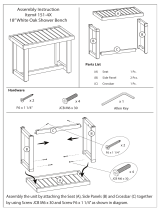Page is loading ...

JCB ELECTRIC COMPACT EXCAVATOR
19C-1E
Quick Start Guide
INSERT MODEL
IMAGE

2
DISCLAIMER
19C-1E
This Quick Reference Guide is to provide quick and simple information to the
Operator and does not include any health and safety aspects. In addition,
because of our continual development of machines, features described in this
Quick Reference Guide may differ from those on your machine. No errors and
omissions can be entirely ruled out.
This Quick Reference Guide DOES NOT replace the Operators Manual. You
MUST read ALL the disclaimers and safety and other instructions in the
Operators Manual before initially operating this product. Accordingly, no legal
claims can be entertained on the basis of the data, illustrations or descriptions
in this Quick Reference Guide.
This machine should not be operated by any person who isn’t appropriately
qualified or had the appropriate training.
Operation of this machine without periodic maintenance could cause it to
malfunction. For more information please contact your JCB Dealer.
WARNING: This machine uses a 48V electrical powertrain system. DO NOT
work on this machine unless you are suitably trained, competent and
authorised to carry out work in a safe and controlled manner.

INDEX
19C-1E
Intended Use
Electrical Powertrain Specification
Dimensions
Dig Performance
Tie Down Points
Lifting Points
Cab & Control Layout
Instrumentation Panel
Hydraulic Control Layout
Start Up Sequence
Hitch Unlock Sequence
Auxiliary Venting & Shutdown
Charging Levels & Charging
Maintenance Position
Service / Maintenance Schedule
Access Covers
Fluids & Lubricants
Machine Attachments
Troubleshooting / FAQs
4
5
6
7
8-10
11
12-14
14
15
16
17-18
19
20
21
22
23-24
25
26
27-28
3

General
• Machine Type – Compact Excavator
• Self propelled machine with a tracked undercarriage
• 360° revolving upper structure with boom, dipper, bucket and slew mechanism
Intended Use
• Machine intended to be used in normal conditions as detailed in the operators manual
• With bucket fitted, machine work cycle consists of digging, elevating, slewing and
discharging of materials
• Applications include earthmoving, road construction, building and construction,
landscaping and indoor areas etc.
• Can be used for object handling if fitted with relevant parts and systems
• Not intended for use in mining and quarrying applications, demolition, forestry and any
explosive atmospheres
• Must not be used for forestry, used with attachments of unknown weight, used on
surfaces with unknown stability – list not exhaustive
• PPE may be required in certain applications/environments e.g. high silica concentration or
asbestos
• The machine should not be operated by any person without appropriate qualifications,
training or experience of using this type of machine
• Prior to use, the machines suitability should be considered with regards to the intended
applications and any hazards which may be present
INTENDED USE
19C-1E
4

ELECTRICAL POWERTRAIN SPECIFICATION
19C-1E
5
Battery Type Manganese laminated Lithium-ion
Battery Rated Capacity
14.8 kWh (3 Pack)
19.8 kWh (4 Pack)
System Voltage 48V
Motor Type AC permanent magnet
Motor Power
7 kW continuous
20kW peak
Charging
On-board charger with direct connection from AC mains
power supply
Charging Time
110V – 12 hrs
230V – 8 hrs
Fast Charging (Optional)
Off-board charger, with connection to 415V 3-Phase
supply
Charging time <2 hrs
Thermal Limitations
Operation: -10
o
C to +46
o
C
Charging: -10
o
C to +40
o
C
Operating Modes
L – 1200rpm
G – 1600rpm
H – 1800rpm
Auto Kick Up – 2300rpm, 2 speed tracking only

Please see operator manual for full details.
Description
19C-1E
A
Sprocket idler centres mm 1218
B
Track length on ground mm 1220
C
Undercarriage overall length – rubber mm
1578
Undercarriage overall length – steel mm
1578
D
Kingpost clearance mm 409
E
Tail swing radius mm 1103
F
Overall width of superstructure mm 996
G
Height over cab mm 2324
H
Ground clearance mm 162
J
Track gauge – Retracted mm 750
Track gauge – Extended mm 1110
K
Width over tracks – Retracted mm 980
Width over tracks – Extended mm 1330
L
Transport length- 950mm dipper mm
3860
Transport length – 1,100mm dipper mm
3862
Transport length – 1,344mm dipper mm
3815
M
Track height mm 367
N
Counterweight clearance mm 434
Operating weight* kg 1862
* Standard machine specification, please see data plate for specific machine weight
19C-1E
DIMENSIONS
Fig.1
6

Please see operator manual for full details.
Description
19C-1e
Boom length
mm 1800
Dipper length
mm 1100
A
Maximum digging reach mm 4043
B
Maximum digging reach on ground mm 3981
C
Maximum digging depth – dozer up mm 2421
Maximum digging depth – dozer down mm 2576
D
Maximum digging height mm 3667
E
Maximum dump/load-over height mm
2637
F
Maximum height to dipper nose pivot
pin
mm
3335
G
Maximum vertical wallcut depth mm
2534
H
Minimum front swing radius (no offset) mm 1517
Minimum front swing radius (fully
offset)
mm
1196
J
Boom swing left
⁰
75
K
Boom swing right
⁰
55
Bucket rotation
⁰
201
Dipper rotation
⁰
126
Bucket tearout (power position) kN 18
19C-1E
DIG PERFORMANCE
Fig.2
7

Please see operator manual for full details.
TIE DOWN POINTS
When transporting the machine one of the following two methods should be used:
Method 1
A – Front undercarriage track leg tie-
down points
C – Angle = 25° to 45°
E – Length = 1,723mm to 1,027mm
G – Length = 2,500mm
J – Tie down decal
B – Rear undercarriage track leg tie-down
points
D – Angle = 9° to 15°
F – Length = 1,726mm to 1,023mm
H – Slew ring centre line
19C-1E
Fig. 3
8

Please see operator manual for full details.
9
TIE DOWN POINTS
Method 2
A – Front slew spine tie-down point
C – Angle = 35° to 46°
E – Angle = 9° to 15°
G – Length = 2,720mm to 1,943mm
J – Slew ring centre line
B – Rear slew spine tie-down point
D – Angle = 45° to 50°
F – Length = 2,499mm to 1,846mm
H – Length = 2,500mm
K – Tie down decal
19C-1E
Fig. 4

Please see operator manual for full details.
TIE DOWN POINTS
Method 3
A – Front slew spine tie-down point
C – Angle = 35° to 46°
E – Angle = 9° to 15°
G – Length = 2,282mm to 1,670mm
J – Slew ring centre line
B – Rear slew spine tie-down point
D – Angle = 35° to 45°
F – Length = 2,499mm to 1,846mm
H – Length = 2,500mm
K – Tie down decal
19C-1E
Fig. 5
10

Please see operator manual for full details.
Description
19C-1e
A Boom Lift Point
B Dozer Blade Lift Point
C Spreader Bar
D Centre of Gravity
E mm 817
F mm 786
G mm 528
The correct lifting positions are identified on the machine by their
labels:
Fig. 6
LIFTING POINT
POSITION
LABEL
LIFTING POINTS
19C-1E
v
A
E
F
D
C
G
B
B
Fig. 6
11

Please see operator manual for full details.
CAB & SWITCH PANEL
A – Track controls
C – Track extension lever
E – Ignition switch
G – Rotary hand throttle control
J – Console switch panel
L – Fire extinguisher
N – Control isolation lever
Q – Quickhitch release bar stowage
Operator Station Layout
19C-1E
B – Control lever
D – Dozer blade control lever
F – Motor running indicator light
H – Instrument panel
K – Auxiliary power socket
M – Operator seat
P – Charging cable stowage
Fig. 7
12

Please see operator manual for full details.
Key
Black Text – Standard equipment
Blue Text – Not Used
CAB & SWITCH PANEL
19C-1E
A – Control Isolation Switch (2Go)
B – Aux 1 selection switch
C – Lift overload switch on/off switch
D – Worklights on/off switch
E – Wiper/ washer on
F – Auto-hydraulic warming switch
G – H+ mode selection switch
H – Aux 2 selection switch
J – Auto idle on/off switch
K – Beacon on/off switch
L – Q-hitch sequence switch
A
B
C
D
E
F
G
H
J
K
L
Work Lights
1 = Off
2 = On (Boom)
3 = On (Boom & Cab)
Beacon
1 = Off
2 = On
Controls Isolation (2GO)
1 = Off
2 = Activate/de-activate
hydraulic controls
Window Wipers
1 = Off
2 = Intermittent / continuous /
washer
Bi-Directional and Hammer Mode Selector
1 = Bi-directional mode – Double acting 2
= Hammer mode – Single acting
Switch Panel
Fig. 9
Fig. 8
13

Please see operator manual for full details.
INSTRUMENT PANEL
A – Battery level indicator gauge
B – Warning and indicator lamps
Master warning
Immobiliser active
Hydraulics active
Lift overload warning
12V battery charging
Quick hitch unlock
Seat belt
High speed travel
SAE active
Aux 1– double acting
Aux 2 – low flow
Aux 1– single acting
Swing active
Instrument Panel – 19C-1E
19C-1E
14
A
B
Charger connected
Hydraulic oil-over
temperature
System over
temperature
Li- ion battery system
fault
Motor fault
Service due
Dozer float
Auto idle active
‘H’ mode active
‘G’ mode active
‘L’ mode active
Fig. 11
Fig. 10

Please see operator manual for full details.
A – Tilt/grab changeover for tilt-rotator
B – Boom swing/Aux change over button
C – Thumb wheel control – Aux 2 (Low flow)
D – Continuous flow button – Hammer circuit
E – Thumb wheel control – Aux 1 (High flow)
Note: A & D located underside of joystick
A – Swing left
B – Swing right
C – Swing thumb wheel control
D – Change over button
A – Lower the dozer
B – Raise the dozer
C – Control lever
A – Track Extension Lever
B – Upward - Retract
C – Downward - Extend
19C-1E
JOYSTICK & DOZER LEVER
Swing Controls Auxiliary Controls
Dozer Lever
Retracting Undercarriage Lever
A B
C
D
A
B
C
D
E
B
A
C
A
B
A
B
C
B
B
C
C
Fig. 13
Fig. 15
Fig. 14
Fig. 12
15

Please see operator manual for full details.
1
2 3
4 5 6
7
8
Raise Pod Arm
Ensure the hydraulic isolation
lever (left hand arm rest) is in
the raised position.
Engage Seat Belt
Engage seat belt (A) into
latch (B) before starting
machine.
Power Machine On
Disarm Immobiliser
Start Motor
Lower LH Arm Rest
Press 2 GO Button
Operate Machine
Insert key in to ignition
switch, and turn to position I.
The instrument panel will
illuminate.
If fitted, disarm by entering
PIN code using the switch
panel buttons. Confirm
code by pressing the tick
button.
Note: switch panel buttons
will all be illuminated red
and instrument panel will
display a padlock symbol if
immobiliser is fitted and
armed
Lower the LH arm rest to
activate the hydraulics.
Note: If 2 GO enabled go to
step 8, if not go to step 9
A – Handle
B – LH arm rest
If enabled
press 2 GO button
(A) to activate hydraulics.
Instrument panel will
illuminate (B) when active.
All controls are now active
and the machine is now
ready to use.
START UP SEQUENCE
A – Handle
B – LH arm rest
19C-1E
16
A
B
A
B
A
B
A
B
Turn key in ignition switch to
position III and hold until the
motor running indicator light
illuminates.

Please see operator manual for full details.
1 2 3
4 5 6
To start quick hitch unlock
process ensure hydraulics are
live then press quick hitch
sequence button (A).
Start Unlock Process Confirm Process
Instrument panel will indicate
need to confirm process (A).
To confirm process press 2
GO button (B).
Boom LED Indicator
When the sequence is
confirmed the LED on the
boom will flash red (A).
Remove Attachment Change Attachment Lock Quick Hitch
To disengage the pivot pin,
crowd attachment for 3
seconds then remove
attachment.
Operate the machine to
engage the jaw (A) with the
attachment (B) and then full
crowd the
attachment to
align latch.
To engage the lock on the
quick hitch press one of the
following two buttons and
visually check hitch is locked.
Standard Attachments
HYDRAULIC HITCH UNLOCK SEQUENCE
19C-1E
A
A
A
A
B
A
17

Please see operator manual for full details.
1
2
3
4 5
Park the machine on firm level
ground. Position the
attachment (A) just above the
ground and dozer (B) on the
ground.
Park Machine Up
Disconnect Attachment
Stop the motor, remove any
connected hydraulic hoses
and remove the locking pin.
Insert tommy bar
Insert the tommy bar into
the hole of the latch hook.
Release Attachment Restart Machine
Apply downward pressure to
the tommy bar to release the
buckets rear pivot.
Start the motor, rest
attachment on the ground and
engage the hydraulics.
Standard Attachments
MECHANICAL HITCH UNLOCK SEQUENCE
19C-1E
18
A – Latch Hook C – Hole
B – Tommy Bar
6
Remove Attachment
Slowly roll the quickhitch in
the direction of the arrow
whilst raising the dipper to
release the front pivot (A).
A
A
B
C
A
A
B

A
B
Please see operator manual for full details.
Shutdown Sequence
Auxiliary Venting (Within 1 Minute of Motor Shutdown)
1 2 3
4 5 6
While sitting in the operating
station with motor off lower
LH arm rest.
Lower LH Arm Rest Machine Power On
Turn ignition switch to
position 1 so that the
instrument panel and
switches become active
(enter immobiliser code if
requested).
Press 2 GO Button
Press 2 GO button (A) to
activate hydraulics.
Instrument panel will
illuminate (B) when active.
Select Aux Circuit Switching Circuits Venting Aux Circuit
Enable aux function on top
of the left control lever (A).
Ensure symbol (B) or (C) is
displayed.
Operate the roller switch
fully in both directions to
release stored pressure.
Right hand (A) for Aux 1 and
left hand (B) for Aux.
A – Handle
B – LH arm rest
1
2
3
Park Machine Up
Leave & Secure
Park machine on solid level
ground with the attachment
(A) and dozer (B) on the
ground.
Switch off all switches.
Leave machine using the
handrails and
footholds.
Close & lock all
doors and
windows to
secure machine.
SHUTDOWN & AUXILIARY VENTING
Change Aux mode between
Aux1 (A) and Aux 2 (B) using
mode select switch on the
right hand console.
19C-1E
A
B
A
B
C
A
B
A
B
B
A
19
Machine Power Off
Turn ignition switch to
position 0 and remove the
key.

Please see operator manual for full details.
CHARGING LEVELS & CHARGING
The machine is charged using the plug on the right
hand side, as viewed from the rear of the machine.
Note: there is no requirement for the machine power
switch to be turned ON whilst charging.
Note: Only use the Genuine JCB Charge Cable supplied with the machine. Use an
appropriate grounded industrial supply with correct AC (alternating current) input voltage.
If at any time a fault occurs when charging, the status LED light in Fig. 17 (A) illuminates red,
unplug the charging cable and repeat the above steps. If further issues occur, unplug the
charging cable and contact your local JCB Dealer. If there is a fault with the power supply
the status LED will alternate green and red.
19C-1E
A – Battery full charge
indicator
B – Low battery
indicator
A – Charge indicator LED
B – Operating Status
C – Charging socket
D – Charge cable
Fig. 16
Fig. 17
20
1) Connect the charge lead to the mains supply
outlet and to the machine inlet
2) Depress the reset button on the inline RCD*
3) Green status LED light will illuminate at charge
inlet (See (A) in Fig. 17)
1) LED light will pulse when charging
2) LED light will hold green when plugged
in and not charging
4) Machine instrument panel will illuminate and
display state of charge
*for 230V AC mains supply, when using 110V AC, an RCD is not provided
/