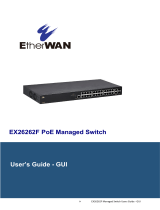-
Hello! I'm a chat assistant that has read through the LUXUL Switch Configuration Guide. I know this document describes how to configure LUXUL switches for use with Q-Sys and combined Q-Sys/Dante systems. The guide includes steps for setting up frame sizes, QoS, and multicast settings. I'm ready to answer your questions about the information provided in this document.
-
What is the default username and password for the LUXUL switch?
What maximum frame size should I set for the switch ports?
What multicast groups does Q-Sys use?