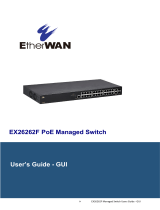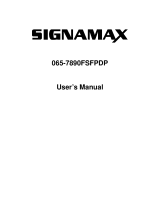Login to switch
•Login to switch via web browser.
•If your network is not currently on a
192.168.0.x subnet, you may need to
temporarily set your computer to a
static IP subnet of 192.168.0.x It is also
recommended to change the IP
address of the switch to match the
subnet of your network.
•Default IP address of the switches are:
•AMS-2600 = 192.168.0.2
•AMS/XMS-1208P = 192.168.0.3
•All other AMS/XMS models = 192.168.0.4
•SW-510/610 Series –DHCP by default
•Default username = admin
•Default password = admin*
•Firmware will require a password change upon
initial setup