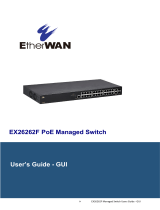Page is loading ...

SM24T6DPA
24-Port L2 GbE Managed Switch
Web User Guide
33665 Rev. C

Transition Networks SM24T6DPA Web User Guide
33665 Rev. C www.transition.com/ Page 2 of 288
Safety Warnings and Cautions
These products are not intended for use in life support products where failure of a product could reasonably be
expected to result in death or personal injury. Anyone using this product in such an application without express
written consent of an officer of Transition Networks does so at their own risk, and agrees to fully indemnify
Transition Networks for any damages that may result from such use or sale.
Attention: this product, like all electronic products, uses semiconductors that can be damaged
by ESD (electrostatic discharge). Always observe appropriate precautions when handling.
NOTE: Emphasizes important information or calls your attention to related features or
instructions.
WARNING:
Alerts you to a potential hazard that could cause personal injury.
CAUTION:
Alerts you to a potential hazard that could cause loss of data, or damage the
system or equipment.
SM24T6DPA 24-Port L2 GbE Managed Switch Web User Guide, 33665 Rev. C
Record of Revisions
Rev Date Description of Changes
A 11/24/15 Initial release for software v 6. 39.
B 6/28/16 Updated for software v v6.47. Updated Authentication Method description.
C 3/28/18 Updated feature descriptions and screens.
Trademark notice: All trademarks and registered trademarks are the property of their respective
owners. All other products or service names used in this publication are for identification purposes only,
and may be trademarks or registered trademarks of their respective companies. All other trademarks
or registered trademarks mentioned herein are the property of their respective holders.
Copyright restrictions: © 2015-2018 Transition Networks, Inc. All rights reserved. No part of this work
may be reproduced or used in any form or by any means (graphic, electronic, or mechanical) without
written permission from Transition Networks.
Address comments on this product or manual to:
Transition Networks Inc.
10900 Red Circle Drive, Minnetonka, MN 55343
Telephone: +1-952-941-7600 / Toll Free: 800-526-9267 / Fax: 952-941-2322
E-Mail: customerservice@transition.com / techsupport@transition.com sales@transition.com
/
info@transition.com

Transition Networks SM24T6DPA Web User Guide
33665 Rev. C www.transition.com/ Page 2 of 288
Table of Contents
SAFETY WARNINGS AND CAUTIONS .............................................................................................. II
INTRODUCTION ........................................................................................................................... 1
Overview of this Manual .............................................................................................................. 1
Related Manuals .......................................................................................................................... 1
CHAPTER 1 OPERATION OF WEB-BASED MANAGEMENT ............................................................. 6
CHAPTER 2 SYSTEM CONFIGURATION ........................................................................................ 7
2-1 System ................................................................................................................................... 7
2-1.1 Information ................................................................................................................................ 7
2-1.2 IP ................................................................................................................................................ 8
2-1.3 NTP .......................................................................................................................................... 11
2-1.4 Time ......................................................................................................................................... 11
2-1.5 System Log ............................................................................................................................... 13
2-2 Green Ethernet ..................................................................................................................... 14
2-3 Ports Configuration .............................................................................................................. 18
2-3.1 Ports......................................................................................................................................... 18
2-3.2 Ports Description ..................................................................................................................... 20
2-4 DHCP ................................................................................................................................... 21
2-4.1 Server....................................................................................................................................... 21
2-4.1.1 Mode ................................................................................................................................ 21
2-4.1.2 Excluded IP ....................................................................................................................... 23
2-4.1.3 Pool .................................................................................................................................. 24
2-4.2 Snooping .................................................................................................................................. 26
2-4.3 Relay ........................................................................................................................................ 27
2-5 Security ................................................................................................................................ 29
2-5.1 Switch ...................................................................................................................................... 29
2-5.1.1 Users ................................................................................................................................. 29
2-5.1.2 Privilege Level................................................................................................................... 31
2-5.1.3 Authentication Method.................................................................................................... 33
2-5.1.4 Access Management ........................................................................................................ 34
2-5.1.5 SNMP ................................................................................................................................ 35
2-5.2 Network ................................................................................................................................... 53
2-5.2.1 Limit Control ..................................................................................................................... 53
2-5.2.2 NAS ................................................................................................................................... 56
2-5.2.3 ACL ................................................................................................................................... 63
2-5.2.4 IP Source Guard ................................................................................................................ 69
2-5.2.5 ARP Inspection ................................................................................................................. 71
2-5.3 AAA .......................................................................................................................................... 78
2-5.3.1 RADIUS ............................................................................................................................. 78
2-5.3.2 TACACS+ ........................................................................................................................... 80
2-6 Aggregation ......................................................................................................................... 82
2-6.1 Static ........................................................................................................................................ 82
2-6.2 LACP ......................................................................................................................................... 84
2-7 Broadcast Storm Protection .................................................................................................. 85
2-8 Loop Protection .................................................................................................................... 86
2-9 Spanning Tree ...................................................................................................................... 88
2-8.1 Bridge Setting .......................................................................................................................... 88
2-8.2 MSTI Mapping ......................................................................................................................... 91
2-8.3 MSTI Priorities ......................................................................................................................... 93
2-8.4 CIST Ports ................................................................................................................................. 94
2-8.5 MSTI Ports ............................................................................................................................... 96
2-9 IPMC Profile ......................................................................................................................... 98

Transition Networks SM24T6DPA Web User Guide
33665 Rev. C www.transition.com/ Page 3 of 288
2-9.1 Profile Table ............................................................................................................................. 98
2-9.1.1 IPMC Profile Rule Settings Table .................................................................................... 100
2-9.2 Address Entry......................................................................................................................... 101
2-10 MVR ................................................................................................................................. 102
2-11 IPMC ................................................................................................................................ 104
2-11.1 IGMP Snooping .................................................................................................................... 104
2-11.1.1 Basic Configuration ...................................................................................................... 104
2-11.1.2 VLAN Configuration ...................................................................................................... 106
2-11.1.3 Port Filtering Profile ..................................................................................................... 108
2-11.2 MLD Snooping ..................................................................................................................... 109
2-11.2.1 Basic Configuration ...................................................................................................... 109
2-11.2.2 VLAN Configuration ...................................................................................................... 111
2-11.2.3 Port Group Filtering ...................................................................................................... 113
2-12 LLDP ................................................................................................................................. 114
2-12.1 LLDP Configuration .............................................................................................................. 114
2-12.2 LLDP-MED Configuration ..................................................................................................... 117
2-13 MAC Table ........................................................................................................................ 122
2-14 VLANs .............................................................................................................................. 124
2-15 Private VLANs ................................................................................................................... 127
2-15.1 VLAN Membership............................................................................................................... 127
2-15.2 Port Isolation ....................................................................................................................... 128
2-16 VCL .................................................................................................................................. 129
2-16.1 MAC-based VLAN ................................................................................................................ 129
2-16.2 Protocol -based VLAN .......................................................................................................... 131
2-16.2.1 Protocol to Group ......................................................................................................... 131
2-16.2.2 Group to VLAN ............................................................................................................. 133
2-16.3 IP Subnet-based VLAN ......................................................................................................... 134
2-17 Voice VLAN ....................................................................................................................... 135
2-17.1 Configuration ....................................................................................................................... 135
2-17.2 OUI ....................................................................................................................................... 137
2-18 QoS .................................................................................................................................. 138
2-18.1 Port Classification ................................................................................................................ 138
2-18.2 Port Policing ......................................................................................................................... 140
2-18.4 Port Schedulers .................................................................................................................... 141
2-18.5 Port Shaping ........................................................................................................................ 144
2-18.6 Port Tag Remarking .............................................................................................................. 147
2-18.7 Port DSCP ............................................................................................................................. 150
2-18.8 DSCP-Based QoS .................................................................................................................. 152
2-18.9 DSCP Translation .................................................................................................................. 153
2-18.10 DSCP Classification ............................................................................................................ 155
2-18.11 QoS Control List Configuration .......................................................................................... 156
2-18.12 Storm Control .................................................................................................................... 160
2-19 Mirror .............................................................................................................................. 161
2-20 UPnP ................................................................................................................................ 163
2-21. GVRP............................................................................................................................... 164
2-21.1 Global Config ....................................................................................................................... 164
2-21.2 Port Config ........................................................................................................................... 166
2-22. sFlow .............................................................................................................................. 167
2-23 SMTP Configuration .......................................................................................................... 169
CHAPTER 3. MONITOR .............................................................................................................. 171
3-1 System ............................................................................................................................... 171
3-1.1 Information ............................................................................................................................ 171
3-1.2 IP Status ................................................................................................................................. 173
3-1.3 Log ......................................................................................................................................... 175

Transition Networks SM24T6DPA Web User Guide
33665 Rev. C www.transition.com/ Page 4 of 288
3-1.4 Detailed Log ........................................................................................................................... 177
3-2 Green Ethernet ................................................................................................................... 178
3-2.1 Port Power Savings ................................................................................................................ 178
3-3 Ports .................................................................................................................................. 179
3-3.1 Traffic Overview ..................................................................................................................... 179
3-3.2 QoS Statistics ......................................................................................................................... 180
3-3.3 QCL Status.............................................................................................................................. 181
3-3.4 Detailed Statistics .................................................................................................................. 183
3-4 DHCP ................................................................................................................................. 186
3-4.1 Server..................................................................................................................................... 186
3-4.1.1 Statistics ......................................................................................................................... 186
3-4.1.2 Binding ........................................................................................................................... 188
3-4.1.3 Declined IP ..................................................................................................................... 189
3-4.2 Snooping Table ...................................................................................................................... 190
3-4.3 Relay Statistics ....................................................................................................................... 191
3-4.4 Detailed Statistics .................................................................................................................. 192
3-5 Security .............................................................................................................................. 194
3-5.1 Access Management Statistics .............................................................................................. 194
3-5.2 Network ................................................................................................................................. 195
3-5.2.1 Port Security ................................................................................................................... 195
3-5.2.2 NAS ................................................................................................................................. 198
3-5.2.3 ARP Inspection ............................................................................................................... 205
3-5.2.4 IP Source Guard .............................................................................................................. 206
3-5.3 AAA ........................................................................................................................................ 207
3-5.3.1 RADIUS Overview ........................................................................................................... 207
3-5.3.2 RADIUS Details ............................................................................................................... 209
3-5.4 Switch .................................................................................................................................... 213
3-5.4.1 RMON ............................................................................................................................. 213
3-6 LACP .................................................................................................................................. 219
3-6.1 System Status ........................................................................................................................ 219
3-6.2 Port Status ............................................................................................................................. 220
3-6.3 Port Statistics ......................................................................................................................... 221
3-7 Loop Protection .................................................................................................................. 222
3-8 Spanning Tree .................................................................................................................... 223
3-8.1 Bridge Status .......................................................................................................................... 223
3-8.2 Port Status ............................................................................................................................. 224
3-8.3 Port Statistics ......................................................................................................................... 225
3-9 MVR .................................................................................................................................. 226
3-9.1 Statistics ................................................................................................................................. 226
3-9.2 MVR Channels Groups ........................................................................................................... 227
3-9.3 MVR SFM Information ........................................................................................................... 228
3-10 IPMC ................................................................................................................................ 230
3-10.1 IGMP Snooping .................................................................................................................... 230
3-10.1.1 Status............................................................................................................................ 230
3-10.1.2 Group Information ....................................................................................................... 232
3-10.1.3 IPv4 SFM Information................................................................................................... 233
3-10.2 MLD Snooping ..................................................................................................................... 235
3-10.2.1 Status............................................................................................................................ 235
3-10.2.2 Group Information ....................................................................................................... 237
3-10.2.3 IPv6 SFM Information................................................................................................... 238
3-11 LLDP ................................................................................................................................. 240
3-11.1 Neighbor .............................................................................................................................. 240
3-11.2 LLDP-MED Neighbor ............................................................................................................ 242
3-11.3 EEE .................................................................................................................................... 245

Transition Networks SM24T6DPA Web User Guide
33665 Rev. C www.transition.com/ Page 5 of 288
3-11.4 Port Statistics ....................................................................................................................... 247
3-12 MAC Table ........................................................................................................................ 249
3-13 VLANs .............................................................................................................................. 251
3-13.1 VLAN Membership............................................................................................................... 251
3-13.2 VLAN Port ............................................................................................................................ 253
3-14 VCL .................................................................................................................................. 255
3-14.1 MAC-based VLAN ................................................................................................................ 255
3-14.2 Protocol-based VLAN ........................................................................................................... 256
3-15.2.1 Protocol to Group ......................................................................................................... 256
3-14.2.2 Group to VLAN ............................................................................................................. 258
3-14.3 IP Subnet-based VLAN ......................................................................................................... 259
3-15 sFlow ............................................................................................................................... 260
CHAPTER 4. DIAGNOSTICS ..................................................................................................... 262
4-1 Ping ................................................................................................................................... 262
4-2 Ping6 ................................................................................................................................. 263
4-3 VeriPHY Cable Diagnostics .................................................................................................. 264
4-4 Traceroute.......................................................................................................................... 265
CHAPTER 5. MAINTENANCE ................................................................................................. 266
5-1 Restart Device .................................................................................................................... 266
5-2 Factory Defaults ................................................................................................................. 267
5-3 Firmware ........................................................................................................................... 268
5-3.1 Firmware Upgrade ................................................................................................................. 268
5-3.2 Firmware Selection ................................................................................................................ 269
5-4 Configuration ..................................................................................................................... 270
5-4.1 Save startup-config ................................................................................................................ 270
5-4.2 Upload Configuration ............................................................................................................ 271
5-4.3 Download Configuration ....................................................................................................... 272
5-4.4 Activate Configuration ........................................................................................................... 273
5-4.5 Delete Configuration File ....................................................................................................... 274
CHAPTER 6 DMS MANAGEMENT .......................................................................................... 275
6-1 DMS Introduction ............................................................................................................... 275
6-2 DMS Mode ......................................................................................................................... 275
6-3 Specified DMS Controller Switch ......................................................................................... 276
6-4 DMS Information ................................................................................................................ 277
6-5 Device List .......................................................................................................................... 279
CHAPTER 7 DMS GRAPHICAL MONITORING .......................................................................... 280
7-1 Topology View .................................................................................................................... 280
7-2 Topology View Icons / Controls ........................................................................................... 280
7-2 Floor View .......................................................................................................................... 281
7-3 Map View .......................................................................................................................... 282
CHAPTER 8 DMS MAINTENANCE ............................................................................................ 283
8-1 Floor View .......................................................................................................................... 283
8-2 Export Device Info .............................................................................................................. 284
8-3 Troubleshooting ................................................................................................................. 284
8-4 Traffic Monitor ................................................................................................................... 285
8-5 DMS Troubleshooting ......................................................................................................... 286
8-6 For More DMS Information ................................................................................................. 286
APPENDIX A TROUBLESHOOTING ........................................................................................... 287
APPENDIX B SERVICE, WARRANTY AND TECH SUPPORT .......................................................... 288
APPENDIX C COMPLIANCE INFORMATION .............................................................................. 288

33665 Rev. A www.transition.com Page 1 of 290
Introduction
Overview
This manual tells you how to install and connect to your network system and configure and
monitor the SM24T6DPA via the web by RJ-45 serial interface and Ethernet ports. Details
of hardware and software functions are provided as well as examples of the web-based
interface.
The SM24T6DPA, the next generation Web managed switch from Transition Networks, is
an affordable managed switch that provides a reliable infrastructure for your business
network. It delivers more intelligent features to improve the availability of your critical
business applications, protect your sensitive information, and optimize your network
bandwidth to deliver information and applications more effectively. The SM24T6DPA
provides the ideal combination of affordability and capabilities for small business or
enterprise applications, helping you create a more efficient, better-connected workforce.
The SM24T6DPA Web Managed Switch provides these features:
• L2+ features for better manageability,
security, QoS, and performance
• 802.1d (STP), 802.1w (RSTP) and
802.1s (MSTP)
• IPv4/IPv6 dual stack management
• DHCP Relay (Option 82)
• SSH/SSL secured management
• DHCP Snooping
• SNMP v1/v2c/v3
• ACL and QCL for traffic filtering
• RMON groups 1,2,3,9 • IP Source Guard
• sFlow
• LACP and static link aggregation
• IGMP v1/v2/v3 Snooping
• Q-in-Q double tag VLAN
• MLD v1/v2 Snooping • GVRP dynamic VLAN
• RADIUS and TACACS+ authentication
• EEE (Energy Efficient Ethernet)
Overview of this Manual
• Chapter 1 - Operation of Web-based Management
• Chapter 2 - System Configuration
• Chapter 3 - Configuration
• Chapter 4 - Security
• Chapter 5 - Maintenance
• Chapter 6 - DMS Management
• Chapter 7 – DMS Graphical Monitoring
• Chapter 8 - DMS Maintenance
• Appendix A - Troubleshooting
• Appendix B - Service, Warranty and Tech Support
• Appendix C - Compliance Information
Related Manuals
• SM24T6DPA Quick Start Guide, 33670
• SM24T6DPA Install Guide, 33664
• SM24T6DPA CLI Reference, 33666

33665 Rev. A www.transition.com Page 6 of 290
Chapter 1 Operation of Web-based Management
Initial Configuration
This chapter describes how to configure and manage the SM24T6DPA via the web user
interface. With this facility, you can easily configure and monitor, via any switch port, all
of the switch functions (e.g., port activity, Spanning tree, port aggregation, multicast
traffic, VLAN and priority, etc.).
The SM24T6DPA default values are listed below:
IP Address
192.168.1.77
Subnet Mask
255.255.255.0
Default Gateway
192.168.1.254
Username
admin
Password
admin
After the SM24T6DPA initial interface configuration is done, type http://192.168.1.77 in
the address row in a browser. The Login screen displays and asks you to enter a username
and password in order to login and access authentication.
The default username is admin and password is admin. For first time use, enter the
default username and password, and then click the Login button. The login process is
completed.
You must enter the complete username and password respectively; the SM24T6DPA will
not give you a shortcut to the username automatically.
If two or more SM24T6DPA users are using administrator’s identity to manage the switch,
only the administrator to do the last config setting will be able to configure the switch.
NOTE: When you login to the SM24T6DPA via the Web UI, you can use IPv4 or IPv6
login to manage.
NOTE: The SM24T6DPA by default the DHCP function enabled, so If you do not have a
DHCP server to provide IP addresses to the switch, the switch default ip is 192.168.1.77
Figure 1. The Login page

Transition Networks SM24T6DPA Web User Guide
33665 Rev. C www.transition.com/ Page 7 of 288
Chapter 2 System Configuration
This chapter describes the basic configuration tasks (System Information and Time,
Account, IP, Syslog and NTP).
2-1 System
Here you can identify the system by configuring the contact information, name, and
location of the switch, and enable or disable Bonjour Discovery.
2-1.1 Information
Provide the switch system’s contact information here.
Web interface
To configure System Information in the web interface:
1. Click Configuration, System, and Information.
2. Enter System Contact, System Name, and System Location information.
3. Click Apply.
Figure 2-1.1: System Information
Parameter descriptions:
System Contact: The textual identification of the contact person for this managed node,
together with information on how to contact this person. The allowed string length is 0 to
128, and the allowed content is ASCII characters from 32 to 126.
System name: An administratively assigned name for this managed node. By convention,
this is the node's fully-qualified domain name. A domain name is a text string drawn from
the alphabet (A-Za-z), digits (0-9), minus sign (-). No space characters are permitted as
part of a name. The first character must be an alpha character. And the first or last
character must not be a minus sign. The allowed string length is 0 to 128.
System Location: The physical location of this node (e.g., telephone closet, 3rd floor). The
allowed string length is 0 to 128, and the allowed content is ASCII characters from 32 to
126.

Transition Networks SM24T6DPA Web User Guide
33665 Rev. C www.transition.com/ Page 8 of 288
2-1.2 IP
The IPv4 address for the switch can be obtained via DHCP Server for VLAN 1.
To manually configure an address, you must change the switch's default settings to
values that are compatible with your network. You may also need to establish a
default gateway between the switch and management stations that exist on another
network segment.
Configure the switch-managed IP information on this page. Configure IP basic
settings, control IP interfaces and IP routes. The maximum number of interfaces
supported is 8 and the maximum number of routes is 32.
Web Interface
To configure an IP address in the web interface:
1. Click Configuration, System, IP.
2. Click Add Interface then you can create new Interface on the switch.
3. Click Add Route then you can create new Route on the switch
4. Click Apply.
Figure2-1.2: IP configuration
Parameter descriptions:
IP Configuration
Mode: Configure whether the IP stack should act as a Host or a Router. In Host mode, IP
traffic between interfaces will not be routed. In Router mode, traffic is routed between all
interfaces.
DNS Server: This setting controls the DNS name resolution done by the switch. The
following modes are supported:
• From any DHCP interfaces: The first DNS server offered from a DHCP lease to a
DHCP-enabled interface will be used.
• No DNS server: No DNS server will be used.
• Configured: Explicitly provide the IP address of the DNS Server in dotted decimal
notation.

Transition Networks SM24T6DPA Web User Guide
33665 Rev. C www.transition.com/ Page 9 of 288
• From this DHCP interface: Specify from which DHCP-enabled interface a
provided DNS server should be preferred.
DNS Proxy: When DNS proxy is enabled, system will relay DNS requests to the currently
configured DNS server, and reply as a DNS resolver to the client devices on the network.
IP Interfaces
DHCP Per Port Mode: Enable or Disable DHCP per port. The default is Disabled.
DHCP Per Port IP: Define the IP range for DHCP per port.
Delete: Select this option to delete an existing IP interface.
VLAN: The VLAN associated with the IP interface. Only ports in this VLAN will be able to
access the IP interface. This field is only available for input when creating a new interface.
IPv4 DHCP Enabled: Enable the DHCP client by checking this box. If this option is enabled,
the system will configure the IPv4 address and mask of the interface using the DHCP
protocol. The DHCP client will announce the configured System Name as hostname to
provide DNS lookup.
IPv4 DHCP Fallback Timeout: The number of seconds to try to obtain a DHCP lease.
After this period expires, a configured IPv4 address will be used as IPv4 interface address.
A value of zero disables the fallback mechanism, such that DHCP will keep retrying until a
valid lease is obtained. Legal values are 0 to 4294967295 seconds.
IPv4 DHCP Current Lease: For DHCP interfaces with an active lease, this column shows
the current interface address, as provided by the DHCP server.
IPv4 Address: The IPv4 address of the interface in dotted decimal notation.
If DHCP is enabled, this field is not used. The field may also be left blank if IPv4 operation
on the interface is not desired.
IPv4 Mask: The IPv4 network mask, in number of bits (prefix length). Valid values are 0
- 30 bits for an IPv4 address.
If DHCP is enabled, this field is not used. The field may also be left blank if IPv4 operation
on the interface is not desired.
IPv6 Address: The IPv6 address of the interface. An IPv6 address is in 128-bit records
represented as eight fields of up to four hexadecimal digits with a colon separating each
field (:). For example, fe80::215:c5ff:fe03:4dc7. The symbol :: is a special syntax that can
be used as a shorthand way of representing multiple 16-bit groups of contiguous zeros; but
it can appear only once. It can also represent a legally valid IPv4 address. For
example, ::192.1.2.34.
The field may be left blank if IPv6 operation on the interface is not desired.
IPv6 Mask: The IPv6 network mask, in number of bits (prefix length). Valid values are 1
- 128 bits for an IPv6 address. The field may be left blank if IPv6 operation on the interface
is not desired.
IP Routes
Delete: Select this option to delete an existing IP route.
Network: The destination IP network or host address of this route. Valid format is dotted
decimal notation or a valid IPv6 notation. A default route can use the value 0.0.0.0 or IPv6 ::
notation.
Mask Length: The destination IP network or host mask, in number of bits (prefix length).
It defines how much of a network address that must match, in order to qualify for this route.
Valid values are 0 - 32 bits for IPv4 or 128 bits for IPv6 routes. Only a default route will have
a mask length of 0 (as it will match anything).
Gateway: The IP address of the IP gateway. Valid format is dotted decimal notation or a
valid IPv6 notation. Gateway and Network must be of the same type.
Next Hop VLAN (Only for IPv6): The VLAN ID (VID) of the specific IPv6 interface
associated with the gateway.
The given VID ranges from 1 to 4094 and will be effective only when the corresponding IPv6
interface is valid.
If the IPv6 gateway address is link-local, it must specify the next hop VLAN for the gateway.

Transition Networks SM24T6DPA Web User Guide
33665 Rev. C www.transition.com/ Page 10 of 288
If the IPv6 gateway address is not link-local, the switch ignores the next hop VLAN for the
gateway.
Buttons
Add Interface: Click to add a new IP interface. A maximum of 8 interfaces is supported.
Add Route: Click to add a new IP route. A maximum of 32 routes is supported.
Apply: Click to save changes.
Reset: Click to undo any changes made locally and revert to previously saved values.

Transition Networks SM24T6DPA Web User Guide
33665 Rev. C www.transition.com/ Page 11 of 288
2-1.3 NTP
NTP (Network Time Protocol) is used to sync the network time to Greenwich Mean
Time (GMT). If you use NTP mode and select a built-in NTP time server or manually
specify an NTP server as well as Time Zone, the switch will sync the time in a short
after you click the Apply button. Though it synchronizes the time automatically,
NTP does not update the time periodically without user processing.
Time Zone is an offset time off GMT. You must select the time zone first and then
perform time sync via NTP because the switch will combine this time zone offset and
updated NTP time to come out the local time, otherwise, you will not able to get the
correct time. The switch supports configurable time zones from –12 to +13 in 1 hour
steps.
Default Time zone: +8 Hrs.
Web Interface
To configure NTP in the web interface:
1. Click Configuration, System, NTP.
2. Specify the Time parameter in manual parameters.
3. Click Apply.
Figure 2-1.3: NTP Configuration
Parameter descriptions:
Mode: Indicates the NTP mode operation. Possible modes are:
Enabled: Enable NTP client mode operation.
Disabled: Disable NTP client mode operation.
Server 1 to 5: Enter the IPv4 or IPv6 address of the NTP server. An IPv6 address is in
128-bit records represented as eight fields of up to four hexadecimal digits with a colon
separating each field (:). For example, 'fe80::215:c5ff:fe03:4dc7'. The symbol '::' is a
special syntax that can be used as a shorthand way of representing multiple 16-bit groups
of contiguous zeros; but it can only appear once. You can also enter a valid IPv4 address
(e.g., '::192.1.2.34').
Buttons:
Apply – Click to save changes.
Reset - Click to undo any changes made locally and revert to previously saved values.

33665 Rev. A www.transition.com Page 11 of 290
2-1.4 Time
The switch provides manual and automatic ways to set the system time via NTP. Manual
setting is simple and you just input “Year”, “Month”, “Day”, “Hour” and “Minute” within the valid
value range indicated in each item.
Web Interface
To configure Time in the web interface:
1. Click Configuration, System and Time.
2. Specify the Time parameters.
3. Click Apply.
Figure 2-1.4: Time Configuration
Parameter descriptions:
Time Configuration
Clock Source: There are two modes for configuring how the Clock Source from. Select
"Use Local Settings" : Clock Source from Local Time. Select "Use NTP Server" : Clock
Source from NTP Server.

Transition Networks SM24T6DPA Web User Guide
33665 Rev. C www.transition.com/ Page 12 of 288
System Date: Shows the current time of the system. The year limit is 2011 - 2037.
Time Zone Configuration
Time Zone: Lists various Time Zones worldwide. Select appropriate Time Zone from the
drop down and click Apply to set.
Acronym: User can set the acronym of the time zone. This is a User configurable acronym
to identify the time zone. (Range: Up to 16 characters)
Daylight Saving Time Configuration
Daylight Saving Time: This is used to set the clock forward or backward according to the
configurations set below for a defined Daylight Saving Time duration.
Select 'Disable' to disable the Daylight Saving Time configuration. Select 'Recurring' and
configure the Daylight Saving Time duration to repeat the configuration every year.
Select 'Non-Recurring' and configure the Daylight Saving Time duration for single time
configuration. The default is Disabled.
Recurring Configuration
Start time settings:
Week - Select the starting week number.
Day - Select the starting day.
Month - Select the starting month.
Hours - Select the starting hour.
Minutes - Select the starting minute.
End time settings:
Week - Select the ending week number.
Day - Select the ending day.
Month - Select the ending month.
Hours - Select the ending hour.
Minutes - Select the ending minute.
Offset settings: Offset - Enter the number of minutes to add during Daylight Saving Time.
(Range: 1 to 1440)
NOTE: The “Start Time Settings” and “End Time Settings” display what you
set on the “Start Time Settings” and “End Time Settings” field information.
Buttons
These buttons are displayed on the NTP page:
Apply – Click to save changes.
Reset - Click to undo any changes made locally and revert to previously saved values.

Transition Networks SM24T6DPA Web User Guide
33665 Rev. C www.transition.com/ Page 13 of 288
2-1.5 System Log
Syslog is a standard for logging program messages. It allows separation of the software that
generates messages from the system that stores them and the software that reports and
analyzes them. It supports generalized informational, analysis and debugging messages. It is
supported by a wide variety of devices and receivers across multiple platforms.
Web Interface
To configure system logging in the web interface:
1. Click Configuration, System and log.
2. Specify the syslog parameters include IP Address of Syslog server and Port number.
3. Select the Syslog to enable it.
4. Click Apply.
Figure2-1.5: System Log Configuration
Parameter descriptions:
Server Mode: Sets the server mode of operation. When the mode is enabled, the syslog
message is sent to the syslog server. The syslog protocol is based on UDP communication
and received on UDP port 514 and the syslog server will not send acknowledgments back to
the sender since UDP is a connectionless protocol and it does not provide acknowledgments.
The syslog packet is always sent out even if the syslog server does not exist. Possible
modes are:
Enabled: Enable server mode operation.
Disabled: Disable server mode operation.
Server Address: Indicates the IPv4 hosts address of syslog server. If the switch supports
DNS, it also can be a host name.
Buttons:
Apply – Click to save changes.
Reset - Click to undo any changes made locally and revert to previously saved values.

Transition Networks SM24T6DPA Web User Guide
33665 Rev. C www.transition.com/ Page 14 of 288
2-2 Green Ethernet
EEE (Energy Efficient Ethernet) is a power saving option that reduces the power usage when
there is low or no traffic utilization.
EEE works by powering down circuits when there is no traffic. When a port gets data to be
transmitted all circuits are powered up. The time it takes to power up the circuits is named
wakeup time. The default wakeup time is 17 us for 1Gbit links and 30 us for other link speeds.
EEE devices must agree upon the value of the wakeup time in order to make sure that both the
receiving and transmitting device has all circuits powered up when traffic is transmitted. The
devices can exchange wakeup time information using the LLDP protocol.
EEE works for ports in auto-negotiation mode, where the port is negotiated to either 1G or 100
Mbps full duplex mode. For ports that are not EEE-capable the corresponding EEE checkboxes
are grayed out and thus impossible to enable EEE for.
When a port is powered down for saving power, outgoing traffic is stored in a buffer until the port
is powered up again. Because there are some overhead in turning the port down and up, more
power can be saved if the traffic can be buffered up until a large burst of traffic can be transmitted.
Buffering traffic will give some latency in the traffic.
Web Interface
To configure a Port Power Saving Configuration in the web interface:
1. Click Configuration, Green Ethernet.
2. Select to enable or disable the ActiPHY, Perfect Reach, EEE and EEE Urgent Queues.
3. Click Apply.
Figure 2-2.1: Port Power Savings Configuration
Parameter descriptions:
Optimize EEE for: The switch can be set to optimize EEE for either best power saving or
least traffic latency.
Port: The switch port number of the logical port.
ActiPHY: Link down power savings enabled. ActiPHY works by lowering the power for a
port when there is no link. The port is powered up briefly to determine if cable is inserted.
PerfectReach: Cable length power savings enabled. PerfectReach works by determining
the cable length and lowering the power for ports with short cables.

Transition Networks SM24T6DPA Web User Guide
33665 Rev. C www.transition.com/ Page 15 of 288
EEE: Controls whether EEE (Energy Efficient Ethernet) is enabled for this switch port.
For maximizing power savings, the circuit isn't started at once transmit data is ready for a
port, but is instead queued until a burst of data is ready to be transmitted. This will give
some traffic latency.
If desired, it is possible to minimize the latency for specific frames, by mapping the frames
to a specific queue (done with QOS), and then mark the queue as an urgent queue. When
an urgent queue gets data to be transmitted, the circuits will be powered up at once and the
latency will be reduced to the wakeup time.

2-3 Ports Configuration
The section describes how to configure the Port detail parameters of the switch, enable or
disable the switch ports, and Monitor the ports content or status.
2-3.1 Ports
This page displays current port configurations. Ports can also be configured here.
Web Interface
To configure a Current Port Configuration in the web interface:
1. Click Configuration, Ports Configuration, and Ports.
2. Specify the Speed Configured, Flow Control, Maximum Frame size, Excessive Collision
mode and Power Control.
3. Click Apply.
Figure 2-3.1: Ports Configuration
Parameter descriptions:
Port: This is the logical port number for this row.
Link: The current link state is displayed graphically. Green indicates the link is up and red
that it is down.
Current Link Speed: Provides the current link speed of the port.
Configured Link Speed: Selects any available link speed for the given switch port. Only
speeds supported by the specific port are shown. Possible speed settings are:
Disabled - Disables the switch port operation.
Auto - Port auto negotiating speed with the link partner and selects the highest speed
that is compatible with the link partner.
10Mbps HDX - Forces the cu port in 10Mbps half-duplex mode.
10Mbps FDX - Forces the cu port in 10Mbps full duplex mode.
100Mbps HDX - Forces the cu port in 100Mbps half-duplex mode.
100Mbps FDX - Forces the cu port in 100Mbps full duplex mode.

Transition Networks SM24T6DPA Web User Guide
33665 Rev. C www.transition.com/ Page 19 of 288
1Gbps FDX - Forces the port in 1Gbps full duplex
2.5Gbps FDX - Forces the Serdes port in 2.5Gbps full duplex mode.
SFP_Auto_AMS - Automatically determines the speed of the SFP. Note: There is no
standardized way to do SFP auto detect, so here it is done by reading the SFP rom. Due
to the missing standardized way of doing SFP auto detect some SFPs might not be
detectable. The port is set in AMS mode. Cu port is set in Auto mode.
100-FX - SFP port in 100-FX speed. Cu port disabled.
100-FX_AMS - Port in AMS mode. SFP port in 100-FX speed. Cu port in Auto mode.
1000-X - SFP port in 1000-X speed. Cu port disabled.
1000-X_AMS - Port in AMS mode. SFP port in 1000-X speed. Cu port in Auto mode.
Ports in AMS mode with 1000-X speed has Cu port preferred. Ports in AMS mode with
100-FX speed has fiber port preferred.
Flow Control : When Auto Speed is selected on a port, this section indicates the flow
control capability that is advertised to the link partner. When a fixed-speed setting is
selected, that is what is used. The Current Rx column indicates whether pause frames on
the port are obeyed, and the Current Tx column indicates whether pause frames on the port
are transmitted. The Rx and Tx settings are determined by the result of the last
Auto-Negotiation.
Check the configured column to use flow control. This setting is related to the setting for
Configured Link Speed.
Maximum Frame Size: Enter the maximum frame size allowed for the switch port,
including FCS.
Excessive Collision Mode: Configure port transmit collision behavior.
Discard: Discard frame after 16 collisions (default).
Restart: Restart backoff algorithm after 16 collisions.
Buttons
Apply – Click to save changes.
Reset- Click to undo any changes made locally and revert to previously saved values.
Upper right icon (Refresh): You can click to refresh the Port link Status manually
/