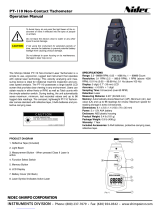DWYER INSTRUMENTS, INC.
P.O. BOX 373 • MICHIGAN CITY, INDIANA 46361 U.S.A.
Phone: 219/879-8000 www.dwyer-inst.com
Series TAC3 Pocket Tachometer
Specifi cations - Installation and
Operating Instructions

Diode Laser
Max. output power: <1 milliwatt
Wavelength: 650 nanometers (visible light)
Min. divergence: 1.0 milliradian
Output: Continuous (CW)
Laser hazard classifi cation: Class 2
Contact info: www.dwyer-inst.com
Country of Origin: USA
SAFEGUARDS AND PRECAUTIONS
Laser hazards
• Eye injury from beam - Do not look into the direct or refl ected beam; can cause eye injury
up to 25 ft (7.5 m) away.
• Visual interference (glare) with pilots and drivers - Interferes with vision up to 525 ft (160
m) away. Can be a distraction up to 1 mile (1.6 km) away. NEVER point any laser towards
aircraft or vehicles; it is unsafe and illegal.
Safe use guidance
Class 2 lasers are considered safe for
accidental eye exposure. Do not look or
stare into beam. Do not aim at aircraft.
This is not a toy. Always supervise children.
Read and follow all instructions in this manual carefully, and retain
this manual for future reference.
Do not use this instrument in any manner inconsistent with these operating
instructions or under any conditions that exceed the environmental
specifi cations stated.
This instrument is not user serviceable. For technical assistance, contact the
sales organization from which you purchased the product.
In order to comply with EU Directive 2012/19/EU on Waste Electrical and
Electronic Equipment (WEEE): This product may contain material which could
be hazardous to human health and the environment. DO NOT DISPOSE of this
product as unsorted municipal waste. This product needs to be RECYCLED in
accordance with local regulations, contact your local authorities for more information. This
product may be returnable to your distributor for recycling - contact the distributor for details.

TABLE OF CONTENTS
TABLE OF CONTENTS
1.0 OVERVIEW ..............................................................................1
2.0 FEATURE LOCATIONS ..........................................................1
3.0 LCD DISPLAY SYMBOLS.......................................................2
4.0 TAC3 SPECIFICATIONS .........................................................3
5.0 INPUT / OUTPUT ....................................................................7
6.0 PREPARATION FOR MEASUREMENT .................................8
6.1 Non-Contact Preparation ..............................................8
6.2 Direct Contact Preparation ...........................................8
6.3 Connecting External Sensors ......................................9
7.0 TAKING MEASUREMENTS ..................................................10
7.1 Non-Contact Measurements ......................................10
7.2 Direct Contact Measurements ...................................10
8.0 TACHometer Mode ...............................................................11
8.1 TACHometer Setup......................................................11
8.2 TACHometer Operation...............................................13
9.0 RATE Mode ...........................................................................13
9.1 RATE Setup ..................................................................14
9.2 RATE Operation ...........................................................16
10.0 TOTALizer Mode ...................................................................17
10.1 TOTALizer Setup .........................................................17
10.2 TOTALizer Operation ..................................................20
11.0 TIMER Mode .........................................................................21
11.1 TIMER Setup ................................................................21
11.2 TIMER Operation .........................................................22
12.0 BATTERIES ...........................................................................23
13.0 CLEANING ............................................................................24
14.0 OPTIONS /ACCESSORIES...................................................24

1
1.0 OVERVIEW
The Model TAC3 is a 32 function tachometer/ratemeter, totalizer/counter, and
timer. It is programmable to read in English or Metric units. An input socket
accepts remote sensing devices and an output socket allows for pulse output
to external indicating devices. The Model TAC3 can be tripod mounted and
“Locked-On” for accurate and continuous operation. This tachometer also
stores minimum, maximum and last measurement in memory.
2.0 FEATURE LOCATIONS
Min / Scroll
Down arrow
Start / Reset button
Max / Scroll Up
arrow
LCD display
Menu / Select
and Lock-on
button
Battery compartment
AVOID EXPOSURE - LASER BEAM IS
EMITTED FROM THIS APERTURE
Output socket
Input socket
Belt clip
Tripod mounting bushing
(underside)

2
3.0 LCD DISPLAY SYMBOLS
On Target Indicator. Blinks on whenever there is an input
signal. Will appear to be solid on at higher frequencies.
Low Battery icon. Indicates that the batteries are low and need
to be replaced.
Times Ten icon. Indicates that the value shown is ten times
that which is displayed.
Laser Indicator. Red laser is on when this indicator is
illuminated.
Lock icon. Indicates that the unit is “Locked” on and making
continuous measurements (Lock mode).

3
4.0 TAC3 SPECIFICATIONS
Laser Specifi cations:
Classifi cation: Class 2 (per IEC 60825-1:2014)
This product complies with IEC 60825-1 Ed.3 and 21 CFR 1040.10
and 1040.11 except for deviations pursuant to Laser Notice No. 50 of
June 2007.
Maximum Laser Output: <1mW
Pulse Duration: Continuous
Laser Wavelength: 650 nm
Beam Divergence: > 1.0 mrad
Beam Diameter: 4 x 7 mm typical at 2 meters
Laser Diode Life: 8,000 operating hours MTBF (1 year warranty)
Non-Contact Specifi cations:
Ranges: RPM 5 – 200,000
RPS 0.084 – 3,333.3
RPH 300-999,990
Resolution: Fixed: 1 (10 above 99,999)
Auto-ranging: 0.001 to 1.0 (10 above 99,999)
Accuracy: ±0.01% of reading or resolution limit
Operating Range: up to 25 feet (7.62 m) or up to 70 degrees off
perpendicular to TAC-5 tape target
Contact Specifi cations using optional Remote Contact Assembly:
Range: Contact Tips: 0.5 to 20,000 RPM
10 cm / 12-inch Wheel: 0.5 to 12,000 RPM
Resolution: Fixed: 1 (10 above 99,999)
Auto-ranging: 0.001 to 1.0 (10 above 99,999)

Contact Specifi cations (continued):
Accuracy: Revs: ±0.05% of reading (RPM) or resolution limit
(with no slippage)
Linear: ±0.5% of reading or resolution limit (with no
slippage)
Contact Measurements Ranges:
TACHOMETER:
Revolutions per Minute (RPM) 0.5 to 20,000 RPM
Revolutions per Second (RPS) 0.0833 to 333.33 RPS
Revolution per Hour (RPH) 30 to 999,990 RPH
RATES: Wheel Circumference:
Inches per Second 10 cm: 0.033 to 1312.3 IPS
12 in: 0.100 to 2,400.0 IPS
Inches per Minute 10 cm: 1.969 to 78,740 IPM
12 in: 6.000 to 144,000 IPM
Inches per Hour 10 cm: 118.11 to 999,990 IPH
12 in: 360.00 to 999,990 IPH
Feet per Second 10 cm: 0.003 to 109.36 FT/S
12 in: 0.009 to 200.00 FT/S
Feet per Minute 10 cm: 0.164 to 6,561.7 FT/M
12 in: 0.500 to 12,000 FT/M
Feet per Hour 10 cm: 9.843 to 393,700 FT/H
12 in: 30.000 to 720,000 FT/H
Yards per Second 10 cm: 0.001 to 36.453 YPS
12 in: 0.003 to 66.667 YPS
Yards per Minute 10 cm: 0.055 to 2,187.2 YPM
12 in: 0.167 to 4,000.0 YPM
4

Contact Measurements Ranges (continued):
RATES: Wheel Circumference:
Yards per Hour 10cm: 3.281 to 131,233 YPH
12 in: 10.000 to 240,000 YPH
Miles per Hour 10 cm: 0.002 to 74.564 MPH
12 in: 0.006 to 136.36 MPH
Centimeters per Second 10 cm: 0.084 to 3,333.3 CM/S
12 in: 0.21 to 3,048.0 CM/S
Centimeters per Minute 10 cm: 5.000 to 200,000 CM/M
12 in: 15.240 to 365,760 CM/M
Centimeters per Hour 10 cm: 300.00 to 999,990 CM/H
12 in: 914.40 to 999,990 CM/H
Meters per Second 10 cm: 0.001 to 33.333 M/SEC
12 in: 0.003 to 60.960 M/SEC
Meters per Minute 10 cm: 0.050 to 2,000.0 M/MIN
12 in: 0.153 to 3,657.6 M/MIN
Meters per Hour 10 cm: 3.000 to 120,000 M/H
12 in: 9.144 to 219,460 M/H
TOTALIZER:
Counts: 0 to 999,999
Scale Totals in Inches, Feet, Yards, Centimeters or Meters
Input: Internal or External optics or linear contact wheel
Timer Specifi cations:
Minutes:Seconds.Tenths to 99:59.9
Accuracy: ±0.2 second
Resolution: 0.1 second
5

Display: Dual LCD Display (5-digit upper/scrolling, 5-digit
alphanumeric lower display)
Batteries: 2 “AA” 1.5 V (DC) alkaline included
(Note: Batteries are NOT rechargeable.)
Battery Life: 30 hours continuous typical with batteries provided
External Input:
Absolute max: -0.3 V to 5 V (DC)
Minimum: low below 1.2 V and high above 2 V (TTL compatible)
Edge: Triggers on Positive edge
Power Out: 3.0 V nominal, approx. 2.8 V @ 20 mA max
Pulse Output: 0 V to 3.3 V (DC) pulse
Same shape as External Input signal or high when internal
optics sees a refl ection
Dimensions: 6.92” (17.58 cm) H x 2.4” (6.10 cm) W x 1.6” (4.06 cm) D
Weight: Approx. 7 oz. (210 g)
This product is designed to be safe for indoor use under the following
conditions (per IEC61010-1).
Installation Category II per IEC 664
Pollution Degree Level II per IEC 664
Temperature: 40 °F to 105 °F (5 °C to 40 °C)
Humidity: Maximum relative humidity of 80% for temperatures up to
88 °F (31 °C) decreasing linearly to 50% relative humidity
at 100 °F (40 °C). Humidity non-condensing.
Specifi cations subject to change without notice.
6

7
5.0 INPUT / OUTPUT
Output socket (q)
Input socket (p)
Input: Accepts remote sensor or
Remote Contact Assembly.
1/8” (3.5mm) stereo phone
plug.
Output: 1 pulse per revolution TTL
output on internal operation.
Pulse repeater with external
sensors. 1/8” (3.5mm) mono
phone plug.
Pulse Output
Common
(GND)
Common
(GND)
Pulse Output
Signal Input
+3V Out to
Sensor
Common
(GND)
Common
(GND)
+3V Out to
Sensor
Signal Input
Input Connector Detail (Stereo plug)
Output Connector Detail (Mono plug)

8
6.0 PREPARATION FOR MEASUREMENT
6.1 Non-Contact Preparation
For Internal operation (Red laser) or External operation using
optional Remote Optical Sensor (TAC2K-91).
6.2 Direct Contact Preparation
For External operation ONLY using optional Remote Contact
Assembly.
1. Clean
Shaft
As small as 1/8” wide
on side or radius edge
2. Apply 1/2”
square TAC-5
Refl ective
tape
For Small Shafts:
Select and install contact option:
1. Contact Tip (Convex tip shown.
Use Concave tip for small shafts.)
Align fl ats

9
6.3 Connecting External Sensors
Tighten screw
securely into fl at
on shaft.
Install with
pin in shaft
fully seated
in slot.
Tighten
screw.
2. 10 cm Wheel 3. 12 inch Wheel
OR
Plug sensor into
Input socket
Remote Optical Sensor
(TAC2K-91)
Remote Contact
Assembly
(shown with optional 12 inch wheel)
In
p

7.0 TAKING MEASUREMENTS
7.1 Non-Contact Measurements
7.2 Direct Contact Measurements
10
Hand-held
Laser
External Sensor (TAC2K-91 shown)OR
Light
WARNING: Making measurements in direct contact with rotating
equipment can be dangerous. Keep all loose clothing and hair away from
exposed moving machinery. Keep the hand holding the instrument well
behind the back end of the Remote Contact Assembly. Properly replace
all machinery guards after completing measurement. Do not use for
rotation greater than 20,000 RPM.
to
Remote
Contact
Assembly
from TAC3 from TAC3
Rotational Linear
(Use concave
tip for small
shafts)
ONLY USE MODERATE PRESSURE

11
1. Turn
Power
ON
2. Enter
Setup
3. Enter
selection
of Mode
4. Select
TACH
Mode
5. Save and
advance
OR Repeat until TACH
displayed
Last Mode selected is
displayed
1a. To toggle Lock
On/Off
Last Units selected
are displayed
Locked On
Press and Hold
8.0 TACHometer Mode
Tachometer measures speed or linear rate with respect to time. Time
intervals are sceonds, minutes, or hours. Rotational speed can be measured
in Revolutions (Revs) per second, per minute, or per hour. The most common
measurement is RPM or Revs per minute using the optical tachometer mode.
8.1 TACHometer Setup

12
NONE, 1, 2 or 3
OR
Repeat until
desired decimal
places displayed
Unit will remember these settings (including lock on/off) even if turned off
and back on.
OR Repeat until
desired Units
displayed
DONE, then Units
selected
6. Enter selection
of Units
7. Select Units
8. Save and
advance
9. Enter selection
of number of
decimal places
10. Select decimal
places
11. Save and
advance
12. Exit Setup –
Ready to
measure
RPS, RPM or RPH

13
8.2 TACHometer Operation
Measure
Recall Max
Recall Min
If unit Locked
on:
Power OFF
Min Speed
Max Speed
Automatic after 90 seconds
if unit not Locked on
OR
Press and hold
Lock on
Resets Max/Min
OR
9.0 RATE Mode
Measurement of units in addition to Revs requires the attachment of the
Remote Contact Assembly and tips/wheels (TAC3-K Only). With this
attachment, the unit can measure RATE inputs-revs, inches, feet, yards,
centimeters and meters either per second, per minute or per hour, as well as
miles per hour.
NOTE: External Remote Contact Assembly must be inserted into input
socket.

14
9.1 RATE Setup
1. Turn
Power
ON
2. Enter
Setup
3. Enter
selection
of Mode
4. Select
RATE
Mode
5. Save and
advance
6. Enter
selection
of Units
OR Toggles between
RATE and TOTAL.
Select RATE.
Last Mode selected is
displayed
1a. To toggle Lock
On/Off
Rotational: C RPS,
C RPM or C RPH
EXTRN, then scrolling
message, then last
Units selected
Locked On
Linear: IPS, IPM, IPH, FT/S, FT/M, FT/H,
YPS, YPM, YPH, MPH, CM/S, CM/M, CM/H,
M/SEC, M/MIN, M/H
Press and Hold

15
NONE, 1, 2 or 3
OR
Repeat until
desired decimal
places displayed
OR Repeat until
desired Units
displayed
8a. Enter
selection of
Wheel
8b. Select
Wheel
8c. Save and
Advance
Only for Linear Units:
Rotational Units
Linear Units
OR
OR Toggles
between 10CM
and 12IN
Last Wheel
selected is
displayed
7. Select Units
8. Save and
advance
9. Enter selection
of number of
decimal places
10. Select decimal
places
11. Save and
advance
RATE Setup (continued):

16
Unit will remember these settings (including lock on/off) even if turned off
and back on.
DONE,
USE CONTACT TIP or
[wheel selected],
then Units selected
Min Speed
Max Speed
OR
Press and hold Lock on
12. Exit Setup –
Ready to
measure
Measure
Recall Max
Recall Min
If unit Locked
on:
Power Off
Resets Max/Min
9.2 RATE Operation
Automatic after 90 seconds
if unit not Locked on
OR

17
1. Turn Power
ON
2. Enter Setup
3. Enter
selection of
Mode
4. Select
TOTAL
Mode
OR Repeat until
TOTAL displayed.
Last Mode selected
is displayed
1a. To toggle Lock
On/Off
Different messages displayed for
Internal or External operation.
Locked On
Internal optics or External
optical sensor (TAC2K-91):
External Remote Contact
Assembly:
EXTRN, then scrolling
message, then last
Units selected
Last Units
selected
Press and Hold
10.0 TOTALizer Mode
Totalizer accumulates input on an ongoing basis, In the simplest form the unit
acts as an optical counter, incrementing the display each time an input pulse is
sensed. Using the remote contact assembly with various tips and wheels (TAC3-K
only), the unit can totalize in revs, inches, feet, yards, centimeters, and meters.
10.1 TOTALizer Setup
Page is loading ...
Page is loading ...
Page is loading ...
Page is loading ...
Page is loading ...
Page is loading ...
Page is loading ...
Page is loading ...
/