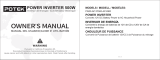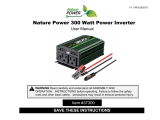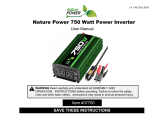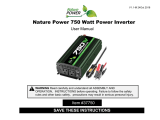Page is loading ...

TM
powered by
PurePower 1800 Sine Wave Inverter
Owner’s Guide
R
E
M
O
T
E
F
A
U
L
T
P
O
W
E
R
PurePower 1800
PurePower 1800.book Page 1 Monday, December 12, 2016 5:06 PM

PurePower 1800.book Page 2 Monday, December 12, 2016 5:06 PM

975-0772-01-01 i
Notice of Copyright
PurePower 1800 Sine Wave Inverter Owner’s Guide © October 2016 Grape Solar,
Inc. All rights reserved. No part of this document may be reproduced in any form or
disclosed to third parties without the express written consent of Grape Solar, Inc.
Grape Solar, Inc reserves the right to revise this document and to periodically make
changes to the content hereof without obligation or organization of such revisions or
changes unless required to do so by prior arrangement.
Trademarks
Grape Solar is a trademark of Grape Solar, Inc. Xantrex is a trademark of Schneider
Electric Industries SAS or its affiliated companies. Other trademarks, registered
trademarks, and product names are the property of their respective owners and are
used herein for identification purposes only.
Exclusion for Documentation
UNLESS SPECIFICALLY AGREED TO IN WRITING, GRAPE SOLAR, INC. (A)MAKES NO WARRANTY AS
TO THE ACCURACY, SUFFICIENCY OR SUITABILITY OF ANY TECHNICAL OR OTHER INFORMATION
PROVIDED IN ITS MANUALS OR OTHER DOCUMENTATION;
(
B) ASSUMES NO RESPONSIBILITY OR LIABILITY FOR LOSSES, DAMAGES, COSTS OR EXPENSES,
WHETHER SPECIAL, DIRECT, INDIRECT, CONSEQUENTIAL OR INCIDENTAL, WHICH MIGHT ARISE
OUT OF THE USE OF SUCH INFORMATION. THE USE OF ANY SUCH INFORMATION WILL BE ENTIRELY
AT THE USER’S RISK; AND
(C) REMINDS YOU THAT IF THIS MANUAL IS IN ANY LANGUAGE OTHER THAN ENGLISH,
ALTHOUGH STEPS HAVE BEEN TAKEN TO MAINTAIN THE ACCURACY OF THE TRANSLATION, THE
ACCURACY CANNOT BE GUARANTEED. APPROVED GRAPE SOLAR, INC CONTENT IS CONTAINED
WITH THE ENGLISH LANGUAGE VERSION WHICH IS POSTED AT WWW.GRAPESOLAR.COM.
Date and Revision
October 2016 Rev A
Document Part Number
975-0772-01-01
Product Number
PurePower 1800: GS-INV-PURE-1800
Contact Information
Telephone: 1 877 264 1014 (toll free North America)
1 541 349 9000
Fax: 1 541 343 9000
Email: info@grapesolar.com
Web: http://www.grapesolar.com
PurePower 1800.book Page i Monday, December 12, 2016 5:06 PM

ii PurePower 1800 Owner’s Guide
About This Guide
Purpose
The purpose of this Owner’s Guide is to provide explanations and
procedures for operating, installing, maintaining, and
troubleshooting the PurePower 1800 Sine Wave Inverter.
Scope
The Guide provides safety guidelines, as well as information about
operating, installing, and troubleshooting the inverter. It does not
provide details about particular brands of batteries. You need to
consult individual battery manufacturers for this information.
It is recommended that installation should be handled by qualified
installers including licensed technicians and electricians. Qualified
installers have knowledge and experience in installing electrical
equipment, knowledge of the applicable installation codes, and
awareness of the hazards involved in performing electrical work and
how to reduce those hazards.
Audience
The Guide is intended for users and operators of the PurePower
1800 Sine Wave Inverter.
Conventions Used
The following conventions are used in this guide.
STATEMENT OF HAZARD
Contains statements of avoidance or strict compliance.
Failure to follow these instructions will result in death or
serious injury.
STATEMENT OF HAZARD
Contains statements of avoidance or strict compliance.
Failure to follow these instructions can result in death or seriou
injury.
STATEMENT OF HAZARD
Contains statements of avoidance or strict compliance.
Failure to follow these instructions can result in minor or
moderate injury.
PurePower 1800.book Page ii Monday, December 12, 2016 5:06 PM

975-0772-01-01 iii
Related Information
You can find more information about Grape Solar Inc. as well as its
products and services at www.grapesolar.com.
STATEMENT OF HAZARD
Contains statements of avoidance or strict compliance.
Failure to follow these instructions can damage the unit and/or
damage other equipment.
IMPORTANT:
These notes describe things which are important for
you to know, however, they are not as serious as a danger, warning,
or caution.
The product marking on the left when found imprinted
on electrical and electronic units and appliances means
that you are to refer to this guide for cautions and
warnings.
PurePower 1800.book Page iii Monday, December 12, 2016 5:06 PM

iv PurePower 1800 Owner’s Guide
Important Safety Instructions
IMPORTANT: READ AND SAVE THIS OWNER’S GUIDE FOR FUTURE
REFERENCE.
This chapter contains important safety instructions for the
PurePower 1800 Sine Wave Inverter.
Before using the PurePower 1800 Sine Wave Inverter, READ ALL
instructions and cautionary markings on or provided with the
PurePower 1800 Sine Wave Inverter, the batteries, and all
appropriate sections of this guide.
NOTE: Turning off the inverter using the power switch button will
not reduce an electrical shock hazard.
ELECTRICAL SHOCK HAZARD
• Do not expose the PurePower 1800 inverter to rain, snow,
spray, or bilge water.
• Do not operate the inverter if it has received a sharp blow,
been dropped, has cracks or openings in the enclosure
including if the fuse cover has been lost, damaged, or will not
close, or otherwise damaged in any other way.
• Do not disassemble the inverter. Internal capacitors remain
charged after all power is disconnected.
• Disconnect DC power from the inverter before attempting any
maintenance or cleaning or working on any circuits connected
to the battery charger. See note below.
• Do not operate the inverter with damaged or substandard
wiring. Make sure that all wiring is in good condition and is
not undersized.
Failure to follow these instructions will result in death or
serious injury.
PurePower 1800.book Page iv Monday, December 12, 2016 5:06 PM

975-0772-01-01 v
Precautions When Working With Batteries
NOTES:
1. Locate the PurePower 1800 Sine Wave Inverter unit away from
batteries in a well ventilated compartment.
2. Always have someone within range of your voice or close
enough to come to your aid when you work near a lead-acid
battery.
3. Always have plenty of fresh water and soap nearby in case
battery acid contacts skin, clothing, or eyes.
4. If battery acid contacts skin or clothing, wash immediately with
soap and water. If acid enters your eye, immediately flood it
with running cold water for at least twenty minutes and get
medical attention immediately.
5. Use extra caution to reduce the risk or dropping a metal tool on
the battery. It could spark or short circuit the battery or other
electrical parts and could cause an explosion.
6. Batteries can produce a short circuit current high enough to
weld a ring or metal bracelet or the like to the battery terminal,
causing a severe burn.
7. When removing a battery, always remove the negative terminal
from the battery first for systems with grounded negative. If it
is grounded positive, remove the positive terminal first. Make
sure all loads connected to the battery and all accessories are
off so you don’t cause an arc.
8. This inverter contains components which tend to produce arcs
or sparks. Other locations that require ignition-protected
equipment include any space containing gasoline-powered
machinery, fuel tanks, as well as joints, fittings, or other
connections between components of the fuel system.
BURN FROM HIGH SHORT-CIRCUIT CURRENT, FIRE AND EXPLO-
SION FROM VENTED GASES HAZARDS
• Always wear proper, non-absorbent gloves, complete eye
protection, and clothing protection. Avoid touching your eyes
and wiping your forehead while working near batteries. See
note #4.
• Remove all personal metal items, like rings, bracelets, and
watches when working with batteries. See notes #5 and #6.
• Never smoke or allow a spark or flame near the engine or
batteries.
• Do not operate the inverter in compartments containing
batteries or flammable materials, or in locations that require
ignition-protected equipment. See note #8.
Failure to follow these instructions can result in death or seriou
injury.
PurePower 1800.book Page v Monday, December 12, 2016 5:06 PM

975-0772-01-01 vi
FCC Statement
WARNING
This device complies with Part 15 of the FCC rules.
Operation is subject to the following two conditions:
(1) This device may not cause harmful interference and
(2) this device must accept any interference received,
including interference that might cause undesired
operation.
NOTE: This equipment has been tested and found to
comply with the limits for a Class B digital device,
pursuant to part 15 of the FCC Rules. These limits are
designed to provide reasonable protection against
harmful interference when the equipment is operated in a
commercial environment. This equipment generates,
uses, and can radiate radio frequency energy and, if not
installed and used in accordance with the instruction
manual, may cause harmful interference to radio
communications. Operation of this equipment in a
residential area is likely to cause harmful interference in
which case the user will be required to correct the
interference at his own expense.
PurePower 1800.book Page vi Monday, December 12, 2016 5:06 PM

Important Safety Instructions
. . . . . . . . . . . . . . . . . . . . . . . . . . . . . . . . . . . . . . . . . . . . . . . . . . . . . . . . . . . . . . . . . . . . . . .iv
Introduction . . . . . . . . . . . . . . . . . . . . . . . . . . . . . . . . . . . . . . . . . . . . . . . . . . . . . . . . . . . . . . . . . . . . . . . . . . . . . . . . . . . . . . . . . 1
Features . . . . . . . . . . . . . . . . . . . . . . . . . . . . . . . . . . . . . . . . . . . . . . . . . . . . . . . . . . . . . . . . . . . . . . . . . . . . . . . . . . . . . . . . . . . . 3
Installation . . . . . . . . . . . . . . . . . . . . . . . . . . . . . . . . . . . . . . . . . . . . . . . . . . . . . . . . . . . . . . . . . . . . . . . . . . . . . . . . . . . . . . . . . . 6
Operation . . . . . . . . . . . . . . . . . . . . . . . . . . . . . . . . . . . . . . . . . . . . . . . . . . . . . . . . . . . . . . . . . . . . . . . . . . . . . . . . . . . . . . . . . . 15
Troubleshooting . . . . . . . . . . . . . . . . . . . . . . . . . . . . . . . . . . . . . . . . . . . . . . . . . . . . . . . . . . . . . . . . . . . . . . . . . . . . . . . . . . . . . 20
Specifications . . . . . . . . . . . . . . . . . . . . . . . . . . . . . . . . . . . . . . . . . . . . . . . . . . . . . . . . . . . . . . . . . . . . . . . . . . . . . . . . . . . . . . . 22
Contents
PurePower 1800.book Page vii Monday, December 12, 2016 5:06 PM

PurePower 1800.book Page viii Monday, December 12, 2016 5:06 PM

975-0772-01-01 1
Introduction
Thank you for purchasing the PurePower 1800 Sine Wave Inverter.
The PurePower 1800 inverter is a high quality, true sine wave
output inverter. It is designed to operate AC loads as if these loads
were operating from grid/utility supplied power in household AC
outlets.
To get the most out of your PurePower 1800 Sine Wave Inverter,
carefully read and follow the instructions in this guide.
Quality Power
The PurePower 1800 inverter is a professional-quality, mid-range
inverter designed to handle a variety of applications including
compact microwaves, TVs, VCRs, coffee makers, and small power
tools.
• The PurePower 1800 inverter provides optimal continuous
power, making it ideal for large single loads, intermittent loads,
or multiple smaller loads.
• The inverter’s high surge capability lets you handle many hard-
to-start loads, including large TVs, refrigerators, and freezers.
• The unit’s low standby battery demand means you do not have
to worry about excessive drain on your battery if you leave the
inverter on for a few days. When the inverter is on but no power
is being supplied to a load, the inverter draws less than 800 mA
from the battery.
Ease of Use
Superior features and rugged durability have been combined with
ease of use:
• The unit is compact, light weight, and easy to install.
• You can power loads directly from the dual GFCI-protected AC
receptacles on the front panel.
• Easy-to-read digital display on the front panel lets you monitor
system performance at a glance.
• The optional PurePower 1800 Remote Panel lets you control
the inverter from a convenient location—up to 25 feet (7.6 m)
away—while the inverter itself is mounted out of sight and
close to the batteries.
• A convenient USB port powers most modern electronic
products.
Continuous Surge Power
PurePower 1800 1800 watts 3000 watts
PurePower 1800.book Page 1 Monday, December 12, 2016 5:06 PM

2 PurePower 1800 Owner’s Guide
Introduction
Comprehensive Protection
The PurePower 1800 inverter is equipped with the following
protection features:
GFCI protection De-energizes the AC circuits and thereby
protects the user from electric shock if a ground
fault occurs.
Low battery voltage
alarm
Alerts you if the battery has become discharged
to 11 V or lower.
Low battery voltage
shutdown
Automatically shuts the inverter down if the
battery voltage drops below 10.5 V. This feature
protects the battery from being completely
discharged. Within five minutes after shutdown,
the unit recovers automatically once the battery
voltage reaches above 11.5 Vdc. After five
minutes, the unit turns itself off.
High battery voltage
shutdown
Shuts the inverter down automatically if the
input voltage rises to more than 15.5 V. Within
five minutes after shutdown, the unit recovers
automatically once the battery voltage falls
below 15.5 Vdc. After five minutes, the unit
turns itself off.
AC output overload
shutdown
Shuts the unit down automatically if a short
circuit occurs or if the loads attached to the
inverter exceed the operating limits.
Over temperature
shutdown
Turns the inverter off if its temperature rises
above an acceptable level. Within five minutes
after shutdown, the unit recovers automatically
once the temperature of the unit cools down.
After five minutes of operating in high
temperature, the unit turns itself off.
PurePower 1800.book Page 2 Monday, December 12, 2016 5:06 PM

975-0772-01-01 3
Features
The following information describes the main features of the
PurePower 1800 inverter. We recommend that you familiarize
yourself with these features before installing and operating the unit.
Materials List
Your PurePower 1800 inverter package includes these items:
• PurePower 1800 inverter unit
• Owner’s Guide
If any of these materials are missing or are unsatisfactory in any
way, please contact Customer Service.
Optional Accessory
The PurePower 1800 inverter can also be installed with the
PurePower 1800 Remote Panel that comes with a 25-foot (7.6 m)
communications cable (part number 808-9001).
In marine applications, it is recommended to use additional drip
protection such as drip shields (part number 808-1050). See notes
on page 8.
For ordering information, please contact Customer Service. Please
reference the part number above when ordering.
Figure 1
PurePower 1800 inverter
R
E
M
O
T
E
F
A
U
L
T
P
O
W
E
R
ventilation openings
Optional PurePower 1800 Remote Panel (not shown)
Optional Drip Shields for marine applications (not shown)
Owner’s Guide
DC Input
AC Outlets
(GFCI-protected)Digital Display
Mounting flanges
PurePower 1800.book Page 3 Monday, December 12, 2016 5:06 PM

4 PurePower 1800 Owner’s Guide
Features
Front Panel Details
Figure 2
PurePower 1800 inverter front panel
Feature Description
1 Indicator LEDs
Green LED indicates that the unit is on and receiving
power. When a shutdown occurs due to an error condition
the Green LED remains on.
Red LED indicates an error or alarm condition.
2 Digital Display
Shows input voltage (in volts), output power (in kilowatts),
and error code information.
3 Power Switch Button
Turns the inverter ON or OFF.
REMOTE
FAULTPOWER
1
2
7
6
3
54
4 Remote Switch Port
Use to connect the optional PurePower 1800 Remote Panel
via a communications cable.
5USB Port
Powers and charges USB-enabled devices.
6 GFCI-protected AC Outlets
Equipped with two AC outlets that are protected by a
standard Ground Fault Circuit Interruptor (GFCI) device
with reset and test buttons.
7 Ventilation Holes
Allows internal heat to escape.
Feature Description
PurePower 1800.book Page 4 Monday, December 12, 2016 5:06 PM

975-0772-01-01 5
Features
Back Panel Details
Figure 3
PurePower 1800 inverter Back Panel
Ser i al N o .
4
3
1
2
Feature Description
1 Positive (+) DC Terminal
Accepts lug or ring connectors appropriate to the cable size
being used. See Table 1 : Voltage Drop Per Foot of DC
Cable on page 10 for recommendations.
2 Cooling Fan
Automatically turns on when internal temperature reaches
more than 122 °F (50 °C). It turns off when the internal
temperature falls below 122 °F (50 °C).
3 Chassis Ground (GND) Terminal
4 Negative (–) DC Terminal
Accepts lug or ring connectors appropriate to the cable size
being used. See Table 1 : Voltage Drop Per Foot of DC
Cable on page 10 for recommendations.
PurePower 1800.book Page 5 Monday, December 12, 2016 5:06 PM

6 PurePower 1800 Owner’s Guide
Installation
Guidelines
Follow all instructions from this guide and instructions including
safety guidelines from the battery manufacturer. Installing battery
cables require some electrical knowledge and local electrical codes.
Tools and Materials
• Adjustable wrench for fastening DC terminal bolts,
• Two battery cables (copper, appropriately sized according to
application) with connectors already crimped by the company
or store where you purchased the cables,
• Ground cable (copper, appropriately sized) for attaching to the
ground chassis,
• DC-rated fuses (and fuse holders),
• Screwdriver (flathead and Philips), power screwdriver, or
power drill for use in mounting the inverter,
• Mounting screws (4) size #10.
Basic Installation Steps
1. Determine battery capacity.
2. Determine a charging system.
3. Choose a location.
4. Mount the inverter.
5. Connect the chassis ground.
6. Connect the battery cables.
IMPROPER INSTALLATION BY AN UNQUALIFIED INSTALLER
If you do not have some electrical knowledge and knowledge of local
electrical codes or are not comfortable installing cables yourself, use a
qualified installer including a licensed technician and electrician.
Qualified installers have knowledge and experience in installing
electrical equipment, knowledge of the applicable installation codes, and
awareness of the hazards involved in performing electrical work and how
to reduce those hazards.
Failure to follow these instructions can result in death or serious
injury.
PurePower 1800.book Page 6 Monday, December 12, 2016 5:06 PM

975-0772-01-01 7
Installation
Determine Battery Capacity
Battery type and battery size strongly affect the performance of the
PurePower 1800 inverter. Therefore, you need to identify the type
of loads your inverter will be powering and how much you will be
using them between charges. Once you know how much power you
will be using, you can determine how much battery capacity you
need. It is recommended that you purchase as much battery capacity
as possible.
Determine A Charging System
The charging system must be appropriate for your particular
installation. A well-designed charging system will ensure that
power is available when you need it and that your batteries remain
in top condition. Inadequate charging will degrade system
performance and the wrong type of charger will reduce battery life.
Contact Customer Service for battery recommendations.
Choose A Location
Install the PurePower 1800 inverter in a location that meets the
following requirements:
RISK OF INVERTER DAMAGE
Connect only to a battery that has a nominal output of 12 volts.
Do not connect to 6-volt or 24-volt battery systems.
Failure to follow these instructions can damage the unit and/or
damage other equipment.
Dry Do not allow water or other liquids to drop or splash on the
inverter.
Cool Ambient air temperature should be between 32 ºF and
104 º F (0 ºC and 40 º C)—the cooler the better within this
range.
Ventilated Allow at least 2 inches (5 cm) of clearance around the
inverter for air flow. Ensure that ventilation openings on the
DC end and the bottom of the unit are not obstructed.
Safe Do not install the inverter in the same compartment as
batteries or in any compartment capable of storing
flammable liquids like gasoline.
Close to
battery
Do not use excessive DC cable lengths: they increase wire
resistance and reduce input power.
PurePower 1800.book Page 7 Monday, December 12, 2016 5:06 PM

8 PurePower 1800 Owner’s Guide
Installation
NOTES:
When planning to install the PurePower 1800 inverter, be sure that
you consider the location and orientation carefully.
The inverter may be used in marine applications beneath the
weather deck that are always dry and protected from prolonged and
sustained exposure to moisture and water. Even with the installation
of additional drip protection such as drip shields
1
, this will not
prevent the entry of dripping water when the inverter is installed in
outside areas of boats such as on the promenade or on the main and
weather decks.
Mount The Inverter
1. Select an appropriate mounting location and orientation. The
unit can be oriented in any way, such as:
• Horizontally on a vertical surface or
• On or under a horizontal surface.
2. Hold the inverter against the mounting surface and mark the
positions using the mounting flanges as guide.
3. Pilot-drill the four mounting holes.
4. Fasten the inverter to the mounting surface using corrosion-
resistant hardware sized #10.
Protected
from
battery
gases
Do not mount the inverter where it will be exposed to gases
produced by the batteries. These gases are very corrosive and
prolonged exposure will damage the inverter.
1.Drip shields order part number 808-1050.
ELECTRICAL SHOCK HAZARD
Do not install in an open cockpit or on the weather deck of a
marine vessel.
Failure to follow these instructions can result in minor or moderate
injury.
DC connections should NOT
point up or down.
REMOTE
FAULTPOWER
REMOTE
FAULTPOWER
PurePower 1800.book Page 8 Monday, December 12, 2016 5:06 PM

975-0772-01-01 9
Installation
Connect the Chassis Ground
The PurePower 1800 inverter has a screw terminal labeled
CHASSIS GND on the outside of the rear panel as shown in Figure
3, “PurePower 1800 inverter Back Panel” on page 5.
Follow the guidelines below to connect the inverter’s chassis to the
ground.
Grounding Locations
The chassis ground terminal must be connected to a grounding
point. The grounding point varies depending on where you install
the PurePower 1800 inverter. Follow the guidelines that correspond
to your type of installation.
Connect The Battery Cables
To operate safely and effectively, the PurePower 1800 inverter
needs proper DC cables and DC-rated fuse(s). Because the
PurePower 1800 inverter has low-voltage and high-current input,
low-resistance wiring between the battery and the inverter is
essential to deliver the maximum amount of usable energy to your
load.
ELECTRICAL SHOCK HAZARD
Never operate the PurePower 1800 inverter without connecting it
to the ground.
Failure to follow these instructions will result in death or serious
injury.
Recreational
Vehicle
Connect the CHASSIS GND screw to the vehicle’s
chassis using a minimum 8 AWG copper wire
a
(preferably with green/yellow insulation).
Fixed Location Connect the CHASSIS GND screw to your system’s
DC grounding point using a minimum 6 AWG wire
a
.
The system’s grounding point is usually the AC
service entrance grounding point or a separate
ground rod. For a solar PV (photovoltaic)
installation, this is usually the same rod used to
ground the PV array.
a.It is recommended that the grounding conductor (grounding wire) should be the same wire size
as the DC cables.
IMPORTANT:
Use of a qualified installer strongly recommended.
PurePower 1800.book Page 9 Monday, December 12, 2016 5:06 PM

10 PurePower 1800 Owner’s Guide
Installation
Cabling Guidelines
Follow these guidelines and refer to Table 1.
• Use 1/0 AWG copper (75 ºC insulation rating) as the smallest
battery cable size. It is the lightest gauge required by code and
it will minimize the voltage drop between the battery and the
inverter. If the cables cause an excessive voltage drop, the
inverter may shut down when drawing higher currents because
the voltage at the inverter input drops below 10.5 volts.
• Have all wires and cables terminated with correct and
appropriately-sized connectors and have the connectors
crimped at the place of purchase.
• Do not use aluminum wire. It has about 1.5 more resistance
than copper cable of the same size, and it is difficult to make
good, reliable connections.
Note: It is recommended that a size 0 cable with a maximum cable
length of 6 feet (1.8 m) be used.
Table 1 : Voltage Drop Per Foot of DC Cable
Inverter Output (W) 1000 1500
Current (A) 100 150
Wire Size
(AWG)
Resistance (ohms/ft)
@ 25 °C
Voltage Drop per Foot
0 0.000100 0.0100 0.0150
2/0 0.000079
0.0079 0.0119
3/0 0.000063
0.0063 0.0095
4/0 0.000050 0.0050 0.0075
PurePower 1800.book Page 10 Monday, December 12, 2016 5:06 PM
/