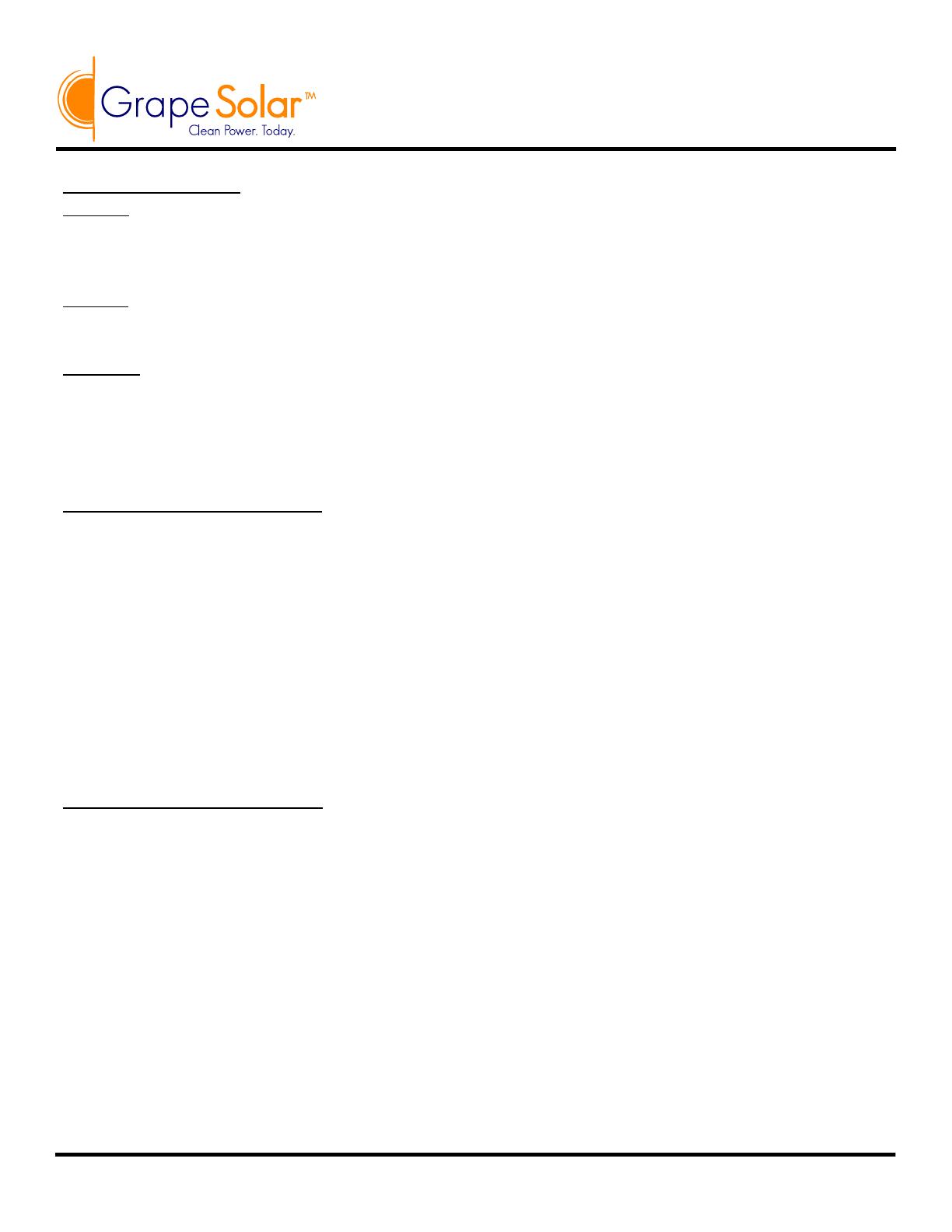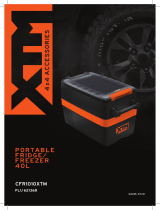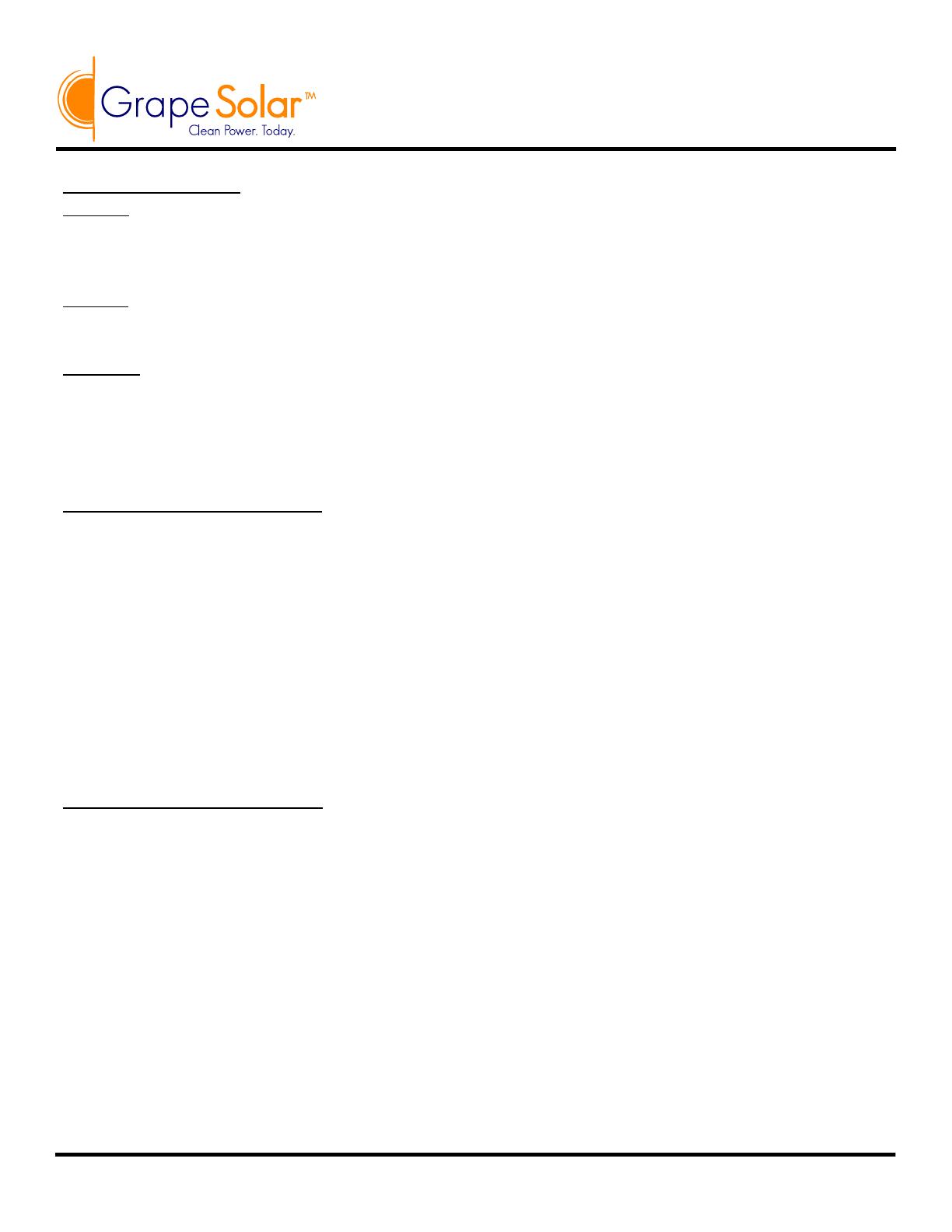
www.grapesolar.com
Tel. 1-877-264-1014 (toll free), 1-541-349-9000, Fax: 1-541-343-9000
2
Valid from May 2013
GS-CF-1.1-Fab1
Reference Manual Rev. 130515
INPUT REQUIREMENTS
DC Input
Voltage Range:10.9Vdc~28Vdc
Cut Out: 10.4Vdc
Cut In: 11.8Vdc
AC Input
Voltage Range: 120Vdc
TEST-RUN
Do not pull the appliance by the power cord.
Connect power, set the digital thermostat to 0°F and check the indicators, 30 minutes later, open the door
and check the inside surface. If the inside surface is cold, your appliance is working.
OPERATION WITH 120V AC/60 Hz
Connect the appliance to an 120Vac power source using the removable AC cable supplied with the appliance.
In the Temperature window, the current temperature seng will ash for 5 seconds and then automacally
change to display the temperature inside the cabinet.
Press the “Up” or “Down” keys to set the desired temperature.
The set temperature will ash for 5 seconds and then automacally change to display the current tempera-
ture inside the cabinet.
To turn o the appliance, remove the plug from the socket.
OPERATION WITH 12VDC/24V DC
Connect the DC cable supplied with the appliance to a suitable DC socket outlet. A 120 Wa DC socket outlet
is recommended.
DO NOT USE THE CIGARETTE LIGHTER SOCKET OUTLET TO RUN THIS FREEZER BECAUSE IT MAY NOT BE ABLE
TO HANDLE THE HIGH CURRENT.
The appliance will automacally idenfy and apply 12V DC or 24V DC.
In the Temperature window, the current temperature seng will ash for 5 seconds and then automacally
change to display the temperature inside the cabinet.
Press the “Up” or “Down” keys to set the desired temperature.