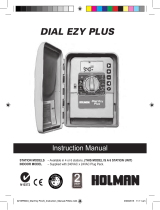Page is loading ...

October 2016
Operation Manual
for use as an aid in the management of musculoskeletal disorders
Pulsed Magnetic Field Therapy
EZY System
Centurion

10/27/2016 EZY-System Manual Page 1
EZY System
Table of Contents
1. System Information Page
1.1 Introduction………………………………………… 3
1.2 System Definitions, Symbols, Warnings,
Cautions and Notes………………………………… 4
1.3 Contraindications………………………………….. 4
2. Installation Instructions
2.1 System Contents………………………………….. 5
2.2 System Assembly…………………………………. 5
2.2.1 Connection of Power and Applied Part…………. 5
2.2.2 Positioning of the Coil…………………………... 7
3. Operating Instructions
3.1 The EZY System Controller……………..………… 9
3.2 EZY System Operation……………..……………... 11
3.3 Labeling and Marking……………………………. 11
4. Using Magnetic Field Therapy
4.1 Explaining Magnetic Field Therapy……………… 12
4.2 ABC’s of Magnetotherapy……………………….. 13
4.3 Protocol Information……………………………… 15

10/27/2016 EZY-System Manual Page 2
5. Maintenance
5.1 Cleaning and Inspection………………………….. 16
5.2 Service Instructions………………………………. 16
5.3 Warranty………………………………………….. 17
5.4 Service Policy…………………………………….. 17
5.5 Service Information………………………………. 17
6. Troubleshooting
6.1 General Operation Checkup……………………… 18
6.2 General Troubleshooting…………………………. 19
7. Technical Specifications
7.1 Regulatory Compliance…………………………… 20
7.2 Equipment Classifications………………………… 20
7.3 Electrical Specifications…………………………… 20
7.4 Physical specifications…………………………….. 20
8. Storage……………………………………………… 21
9. Shipping & Transportation……………………….. 21
10. Three Month Rental Program…………………… 21
11. Commonly Asked Questions……………………… 21
12. Contact Information……………………………… 22

10/27/2016 EZY-System Manual Page 3
1. SYSTEM INFORMATION
1.1 INTRODUCTION
The CENTURION MEDICAL CORPORATION has designed and manufactured Pulsating
Magnetic Field Therapy (or “PMF”)
1
equipment for over 25 years. As an industry leader,
Centurion’s equipment has been designed to fill the market needs of clinics and hospitals, as well
as the ever-expanding home market.
To ensure customer safety and equipment reliability, great care has been taken to design all of the
Centurion equipment to the highest available standards. Full quality control and complete product
testing are standard in our manufacturing process. Every unit produced is calibrated precisely, and
tested to meet exact criteria to guarantee trouble free operation.
Magnetic Field Therapy is a modality that has been evolving for nearly 100 years. Over the last
thirty years, serious research has been carried out to investigate and substantiate the claims that
have been made regarding the therapy. Now, through research being conducted worldwide by
colleges, clinics, and technicians, as well as thousands of anecdotal reports, we have arrived at
what we feel to be the optimum frequency, time and intensity levels for this modality.
The practical application of pulsating magnetic fields is achieved through the basic principles of
electromagnetism. That is, if a current is passed through a conductor, a magnetic field will be set
up in that conductor that is perpendicular to the conductor and, if combined with other
conductors, as is found in a coil structure, these fields are
additive. By controlling the amount of
current that is directed toward a particular coil structure, we can effectively control the field that
will be induced onto the coil. By further controlling the frequency of the current directed to the
coil, we can create a pulsing action that will continuously turn the field on and off. The pulse
frequencies are preset on the EZY-System to 4 intervals ranging from 2-30 Hertz. Session time
length may be varied in 10-minute increments ranging from 20-60 minutes (the normal maximum
time per session).
This manual will give you a much better understanding of the Centurion EZY-System, how to
properly use the therapy to achieve maximum benefits, and how to take care of the equipment so
that you can continue to enjoy the benefits for years to come.
NOTE: The settings suggested are intended to be a guide to help you achieve the best possible
results. Consult your physician for assistance in determining the proper settings for your
indications. This manual provides operating instructions for the Centurion EZY System, as well
as routine maintenance, safety and trouble-shooting instructions. Please read carefully before
using your Centurion system. Keep the manual for future reference and refer to it as often as
needed for safe and efficient use.
1
Also commonly referred to as PEMF (Pulsed Electro-Magnetic Field) Therapy

10/27/2016 EZY-System Manual Page 4
1.2 SYSTEM DEFINITIONS, SYMBOLS, WARNING, CAUTIONS AND NOTES
Please read this section thoroughly before operating your Centurion System. Included below are
definitions of terminology and symbols used in this manual and/or used on equipment markings,
operational warnings, cautions and notes for the safe operation of the Centurion EZY System.
DEFINITIONS
WARNING
Specific Information provided to the user to advise of situations where the misuse or
unlabelled use of the device could present potential harm to the user or patient and/or
could result in irreparable damage to the device or property. Also found on equipment to
alert reader to consult accompanying documents prior to operation.
CAUTION
Specific information provided to the user to prevent misuse of the device that may cause
it to malfunction.
NOTES
General information provided to the user to further explain or clarify the proper operation
of the device.
APPLIED PART
“Applied Part” is the term used to refer to the applicator that is used to provide the actual
session to the patient. (“Lightweight Coil”)
WARNINGS - GENERAL
Do not splash or expose electric parts of the system to water or moisture. Doing so
may permanently damage it and/or result in significant personal injury and
property damage.
NOTE:
Pulsating Magnetic Fields are used as an aid in the management of chronic pain and
musculoskeletal conditions.
1.3 CONTRAINDICATIONS
WARNING - Magnetic fields are produced when the modality is operational and
may interfere with Pacemakers and Electronic Stimulators.
WARNING - During the last trimester of Pregnancy, the therapy should not be used.
NOTE: Although the system is very simple and safe to use, it is always wise to
consult with a physician about any new indication

10/27/2016 EZY-System Manual Page 5
2. INSTALLATION INSTRUCTIONS
2.1 SYSTEM CONTENTS
Your Centurion EZY System comes packaged in one box. You will have the following
components included in your system:
1 – EZY System Handheld Controller
1 – EZY System Lightweight Coil
1 – Applied Part Cable
1 – Power Cord
1 – Power Adapter Assembly
1 – Operating Manual
1 – Test Magnet
2.2 SYSTEM ASSEMBLY
The Centurion EZY System is completely portable and can be moved wherever required.
2.2.1 CONNECTION OF POWER AND APPLIED PART
Figure #1: The EZY System Controller, Power Adapter and Applied Part

10/27/2016 EZY-System Manual Page 6
Referring to Figure #1, the EZY System is connected as follows:
POWER CORD
1) Insert the power cord (E) into the POWER INLET FILTER (D).
2) Plug the power cord (G) into the power receptacle.
Note: If the supplied power cord type does not match the receptacle type available in
your area, contact Centurion for the correct type.
CAUTION - Ensure that there is a power source nearby. Do not use extension cords
to power the system.
WARNING – Please ensure this equipment is energized from an electrical circuit
that is not shared with other devices. Failure to do so may introduce high frequency
interference causing the other devices not to work as intended.
WARNING - The safety of this equipment relies on a properly installed Earth
connection. Do not connect to an unearthed mains plug or socket. It is the
responsibility of the customer to ensure the mains supply in the installation
location is correctly earthed.
WARNING - Do not remove the ground pin from the power cord or bend it over or
use an extension cord that will allow the cord not to be connected to ground. Failure
to maintain a proper ground while operating the equipment may result in injury to the
operator and/or patient.
APPLIED PART - COIL
1) Position the EZY System COIL (a) in the general area of use (see 2.2.2
Positioning of Applied Part for suggested coil positions) and extract a useable
amount of cable from the cable-tied bundle.
2) Connect the blue OUTPUT CONNECTOR (b) end of the cable to the APPLIED
PART CONNECTOR OUTLET (c) on the EZY System handheld controller.
As shown in figure #2, insert the connector fully, and then turn clockwise. An
audible “click” sound indicates the connector is locked into place.
Figure #2: Connecting Output Connector to Handheld Controller
3) To release the connector, use your thumb to pull out the metal tab on the
connector while twisting the connector counter-clockwise. The cord may then be
separated from the controller by pulling back while grasping the connector.
Note: Retain the cable tie with your cord system to effectively manage any excess length
of cable.

10/27/2016 EZY-System Manual Page 7
WARNING: Connect only Centurion manufactured applied part recommended for
your equipment model. Failure to comply could result in damage to the equipment
and/or injury to the operator or patient.
WARNING - Route all power and applied part cables so that they are not located in
traffic areas or on top of a heating source.
2.2.2 POSITIONING OF THE COIL- EZC
The EZY System coil - EZC has been designed for ease of use. Referring to Figures #4-
10, you can see how versatile the coil can be. Normally, the area being treated should be
in the centre of the coil.
While these are typical positions, you may find alternative positions that maximize your
comfort during treatment sessions. While the EZY System is lightweight and can easily
be positioned as and where needed, the elderly and infirm may still require assistance
with lifting and positioning the coil. For best results, ensure that the SERIAL PLATE
LABEL (see Figure #3) is oriented toward the head of the person receiving the treatment.
Figure #3: Coil – EZC Serial Plate Orientation
WARNING – Please ensure that the connecting and power cables are routed so that
they are not in an area where they can be walked on or damaged and in such a way as
not to present a tripping hazard. If you are not able to safely position the coil where
treatment is needed, do not use the EZY System.
Note: The first two digits of the serial number indicate the year of manufacture.

10/27/2016 EZY-System Manual Page 8
Typical Sitting* Positions for EZY System Coil - EZC
Figure #4: Feet & Ankles Figure #5: Calves & Knees
Figure #6: Thighs Figure #7: Thighs
Figure #8: Lower Back Figure #9: Abdomen Figure #10: Shoulders
*You may find that some coil positions are more comfortable in a lying pose. Experiment with
the EZY System on a chair, bed or sofa, to determine the best position for you.
CAUTION: Never force the coil – EZC out of its circular shape. Cracking may
result.

10/27/2016 EZY-System Manual Page 9
3. OPERATING INSTRUCTIONS
3.1 The EZY System Controller
The EZY System offers the user the choice of four (4) different frequency outputs. The
settings are adjusted with selection switches that are conveniently located on the front of
the unit. Session time is selectable in ten-minute increments ranging from 20 minutes to
60 minutes. When FREQ (frequency) and TIME selections have been made, the
treatments are then easily started or stopped with the START/STOP switches. A two
short audible signals sound at the conclusion of the session.
Figure #11: The EZY System Handheld Controller

10/27/2016 EZY-System Manual Page 10
Figure #12: Turn Controller ON Figure #13: Select Frequency
Figure #14: Switch to Time Selection Figure #15: Select Treatment Time
Figure #16: Start Treatment Figure #17: Stop Treatment

10/27/2016 EZY-System Manual Page 11
3.2 EZY System Operation
All the controls of the EZY System are on the front panel of the handhold controller unit
as per Figure #11. A short beep provides auditory confirmation to the user when pressing
any button. Referring to Figures #12-#17, operate as follows:
1) Depress the POWER ON/OFF switch to the top position to turn on (see Figure
#12)
2) FREQ light indicates that the frequency setting can now be made. Select the
desired frequency (2, 8, 15, or 30 Hz) using the UP and DOWN selector buttons
(see Figure #13)
3) Switch to time selection by pushing the SELECT button (see Figure #14). TIME
light indicates that the treatment time can now be selected.
4) Select the desired time (20, 30, 40, 50, or 60 minutes) using the UP and Down
selector buttons (see Figure #15).
5) Start treatment by pushing the START/STOP button (see Figure #16). The
START/STOP indicator light will pulse in accordance with the frequency selected
(ie. the higher the frequency, the quicker the light will pulse).
6) You may stop or pause the treatment by pushing the START/STOP button at any
time (see Figure #17). New frequency and time settings may be entered while in
this mode. Pressing the START/STOP button again will resume the treatment.
The end of timed treatment is signaled by two short beeps.
7) When the treatment is complete, turn off the EZY System by toggling the
POWER ON/OFF switch to the bottom position.
CAUTION – Unplug the power cord from mains power supply when the equipment
is not scheduled to be used for an extensive period of time.
3.3 LABELING AND MARKING
The markings for the basic operation of the EZY System are printed directly on the
controller faceplate. In addition, there are three (3) labels attached (1 on the reverse side
of the controller, 1 on the bottom of the controller, and 1 on the coil) showing electrical
ratings, serial number, and service contact information. These labels contain important
information about the equipment and should be reviewed by the user. The first two digits
of the serial number indicate the year of manufacturing.

10/27/2016 EZY-System Manual Page 12
4. USING MAGNETIC FIELD THERAPY
4.1 EXPLAINING MAGNETIC FIELD THERAPY
Centurion Pulsating Magnetic Fields (PMF) therapy is very efficient and simple to use.
From field experience, it has been found that pulsating magnetic fields can aid in the
reduction of swelling and the stimulation of tissue. It is particularly beneficial as an aid in
control of chronic pain and the management of musculoskeletal conditions.
Centurion PMF works by influencing the body either generally or locally with a magnetic
field packed in paramagnetic impulse bundles.
2
Magnetic fields cannot be absorbed, and
simultaneously permeate all target cells when delivered in the Centurion PMF format.
Human and animal organisms consist of a large number of cells which function
electrically (See Figure #18). Electric potential has a strong relationship to cellular
viability. Our cells have a basic (or rest) potential that is necessary for normal cellular
metabolism. The oxygen utilization of the cell, key to cellular rest potential, is
proportional to the ion exchange occurring at the cell membrane. The ion exchange can
be positively influenced by pulsating magnetic fields.
Figure #18: Ionization in a Cell
2 We often differentiate between paramagnetic substances, in which a bundling or a concentration of magnetic field
lines occur, and diamagnetic substances, in which a decentralization of the field lines results. The only magnetic
therapy with a proven, clinical track record uses pulsating, paramagnetic energy. Static magnetic sessions using
diamagnetic substances, commonly found in an ordinary fridge magnet, have minimal or no proven effectiveness in
controlling chronic pain or treating musculoskeletal conditions.

10/27/2016 EZY-System Manual Page 13
4.2 ABC'S OF MAGNETOTHERAPY
Magnetotherapy can be more effective when you understand the anticipated effects that
each setting will have upon your condition. To effectively apply the therapy to most
conditions, and to enhance the success rate, please follow these priorities (See also Figure
#19 - Priority Settings Graph):
PRIORITIES:
1. REDUCE PAIN AND INFLAMMATION
2. STIMULATION
3. INCREASE CIRCULATION
The priorities are most effectively treated by adjusting the following two user controlled
settings:
A. FREQUENCY
B. TIME
Frequency and time are controlled as represented in Figures #12-17.
A. FREQUENCY:
Frequency is a measurement of the number of pulses per second, and is measured in units
known as Hertz (Hz). Frequency has the most impact on the result and is, therefore, the
most important setting. The frequency settings of the Centurion EZY System range from
2 to 30 Hz. As seen in Figure #31, normal Earth magnetic energy varies between 8 and
10 Hz. In the Centurion EZY System, there is one (1) setting below normal Earth energy,
one (1) setting equal to normal Earth energy, and two (2) settings above normal Earth
energy. This allows treatment to progress through the different priority stages of the
healing process.
PRIORITIES Low
1. Reduce Pain
& Inflammation
Normal
Magnetic
Energy
Medium
2. Stimulation
High
3. Increase
Circulation
FREQUENCY
2 Hz. 8 Hz. 15 Hz. 30 Hz.
Capillaries
Constrict
Capillaries Expand
Figure #19: Priority Settings Graph
NOTE: After 8:00 in the evening, it is not recommended to use a setting higher than 15
Hz. The stimulating effects of the higher settings may interfere with normal sleep
functions. By contrast, the lowest setting (2 Hz) may be very beneficial to relax the body
for sleep.
CAUTION: Head Area - Only a low frequency setting (2Hz) is directly used around
the head area.

10/27/2016 EZY-System Manual Page 14
B. TIME:
The EZY System controller features selectable 10 minute increments ranging from 20
minutes to 60 minutes.
TYPICAL TREATMENT TIMES:
FRESH INJURIES - 60 MINUTES FOR DAYS 1 AND 2 (two separate 30 minute
sessions)
CHRONIC INDICATIONS - 60 MINUTES (two separate 30 minute sessions)
Recommended treatment time – 30-40 minutes for all other indications.
PRIORITIES
A) PAIN AND INFLAMMATION
It is extremely important to always start at the frequency setting of 2 Hz for the following
reasons:
1. It has a calming, relaxing effect on the body and will help precondition the patient to
the therapy.
2. In most cases, inflammation, swelling and chronic pain may reduce quickly.
3. Vassal constriction of the capillaries is enhanced.
It is suggested treatment remain on 2 Hz for a minimum of three (3) days prior to moving
to the next priority. In most chronic conditions, where there is still discomfort in the area
of concern, it is recommended that treatment remain at 2 Hz. Acute conditions may
subside quicker.
B) STIMULATION
After completion of the first priority, stimulation is encouraged by increasing the
frequency to 15 Hz for 2-4 days. As this setting is above the normal Earth magnetic field
frequency, it will cause the capillaries to expand. The resulting increased blood flow will
stimulate glands, tissue and muscles. This stage is excellent for musculoskeletal
conditions associated with most sports injuries.
NOTE: If a new injury should occur, or discomfort returns, the frequency must be
reduced immediately to 2 Hz).
C) INCREASE CIRCULATION
At this priority setting, vassal dilatation is enhanced. Stay on 30 Hz. for 7 - 21 days until
the indication is resolved.
Note: It is extremely important to be on the right setting at the right time. The setting
may be adjusted each day depending on what is required. Move the settings up slowly -
don't be in a hurry. If swelling or soreness returns, place the settings back to the lowest
priority (Pain and Inflammation).

10/27/2016 EZY-System Manual Page 15
SOME THINGS TO WATCH FOR WHEN STARTING THIS THERAPY:
1. You may feel more relaxed - especially important for those who have sleeping
disorders.
2. You will normally experience increased voiding during the first week. This is due to
the fact that all cells in the cleansing organs are being exposed to the magnetic field
and the metabolic rate is enhanced.
3. It is normal for fingernails and toenails to grow faster and become more supple.
4. Hair growth may accelerate.
5. Improved concentration may result.
Finally, it is important to understand a part of the process that may occur with chronic
conditions known as the "REACTIVE PHASE". Often, when working with chronic
conditions, increasing the settings too quickly may result in discomfort. This is normal
and happens at the higher priority stages as a result of the increased blood circulation
through a part of the body where, due the original indication, a previous loss of
circulation had occurred. The Reactive Phase can easily be recognized by a dramatic
increase in discomfort or swelling in the area. If this happens, there is no need for alarm.
Simply discontinue the therapy for one (1) day to allow that part of the body to adjust to
the increase of blood in the area. Following this rest period, you may continue the therapy
at 2 Hz. for three (3) days and then return immediately to Priority 3 (30 Hz). This reactive
phase normally only occurs once with any particular injury.
CAUTION – It is advisable to consult a physician when any new condition occurs
and prior to beginning magnetotherapy treatment.
4.3 PROTOCOL INFORMATION
The following is an example of a typical program for an average patient:
HZ Frequency Selector TIME (minutes) Treatment Days
2 30 5 - 9 DAYS
15 30 2 - 4 DAYS
30 30 7 - 21 DAYS
When first starting the therapy, you might experience some tingling in the body. This
sensation indicates the presence of inflammation. When moving up to a higher setting, if
the level of discomfort increases, lower the setting back to the frequency of 2 Hz.

10/27/2016 EZY-System Manual Page 16
5. MAINTENANCE
5.1 CLEANING AND INSPECTION
A schedule of routine maintenance will greatly extend the life of your equipment and
ensure that the equipment remains safe to use for both the patient and operator.
CLEANING
The generator and all power and applied part cords may be wiped down with a damp
cloth that has been rinsed in a light detergent solution. The coil may be wiped clean with
a damp cloth that has been rinsed in a light detergent solution.
WARNING: Do not clean when equipment is energized. Disconnect power cord
from controller unit and from outlet before cleaning. Failure to comply may cause
permanent damage.
INSPECTION
Before each use, the system should be inspected to ensure that all parts are in good
working order. Inspect all cords for damage to the outer insulation. If there is any damage
to the cords or any other parts of the system, have them serviced before using.
CAUTION - Inspect all cables and applied part daily for any signs of deterioration
or damage. Do not use damaged cables as they may present an electrical shock
hazard. If damage is observed, arrange to have cables serviced by the manufacturer
or authorized service personnel.
5.2 SERVICE INSTRUCTIONS
CAUTION: To prevent the risk of electrical shock, do not open the controller unit.
There are no user serviceable parts inside. All repairs must be referred to an
authorized qualified technician. Never attempt maintenance operations beyond those
described in the operating instructions. Refer to manufacturer or their authorized
distributor for any additional required service. Opening of the unit by non-qualified
personnel will void the warranty. Always comply with all warnings that appear on
the equipment and in servicing instructions.
Consult the Troubleshooting section of this manual to help determine the possible source
of your service problem. If service is required, refer to the Sales and Service contact
information located on the controller unit case and at the end of this manual.

10/27/2016 EZY-System Manual Page 17
5.3 WARRANTY
Your Centurion system has a FIVE (5) Year Warranty from the date of purchase or first
day of rental. This unconditional warranty covers any and all problems including labor
and replacement parts (inbound freight excluded).
NOTE: Any repairs or service work performed by an unauthorized person or company
will void the Warranty immediately. An extended warranty package is available to cover
any problems that may arise after the fifth year. This very affordable plan covers all parts
and labor (inbound freight excluded). Your Centurion Dealer will keep you informed
about the Centurion Warranty extension program. The Warranty is honored at any of the
Service Centers in North America or at any of our Service Centers around the
world.
5.4 SERVICE POLICY
It is Centurion Medical Corporation’s and its Dealers’ Policy to, whenever possible,
provide service on Centurion systems within 48 hours of the receipt of the equipment.
Return shipments will be done by the best available normal shipping method. If a
customer wishes to have a higher level of shipping service, they may arrange to have the
equipment picked up by their own shipping service or pay the additional cost above
normal shipping costs for overnight or the best service available. When sending in
equipment for servicing, please allow for shipping time.
NOTE: Unless instructed otherwise, always return all of the parts of the system when
sending equipment into the Service Depot. This allows Centurion the opportunity to
check over the entire system to determine if there are additional problems that require
service attention.
5.5 SERVICE INFORMATION
TO OBTAIN WARRANTY SERVICE:
- Follow the Operating Instructions first to try and determine the problem. If the problem
remains unresolved, refer to the Troubleshooting section for further guidance to
determine what the problem may be.
- Phone your nearest Service Depot and provide the following information:
• Model/Type of equipment. (i.e.: “EZY System”)
• Serial number of equipment.
• Complete description of problem.
• Name, address and contact number of the owner of the system.
• Shipping name, address and contact number if different than owner's.
- Once authorization for repairs has been received, package the system in its original
packing if available, or package in accordance with good commercial practices.
Shipment to the Service Depot will be done at the Owner or Renter’s expense.

10/27/2016 EZY-System Manual Page 18
TO OBTAIN OUT OF WARRANTY SERVICE
- Follow the Operating Instructions first to try and determine the problem. If the problem
remains unresolved, refer to the Troubleshooting section for further guidance to
determine what the problem may be.
- Phone your nearest Service Depot and provide the following information:
• Model/Type of equipment. (i.e.: “EZY System”)
• Serial number of equipment.
• Complete description of problem.
• Name, address and contact number of the owner of the system.
• Shipping name, address and contact number if different than owner's.
• Credit card number for payment.
- Once authorization for repairs has been received, package the system in its original
packing, if available, or package in accordance with good commercial practices.
Shipment to and from the Service Depot will be done at the Owner’s expense.
- Notify the Service Depot if you wish to receive a quote for service prior to work being
performed. If the service required to repair the equipment is not authorized by the
customer, there will be an estimate charge based on the time spent to evaluate the
service problem.
- All out of Warranty repairs will be warranted for 30 Days from the date of shipment to
the owner.
END OF LIFE INSTRUCTION
Centurion Systems are designed to last for many years as long as the equipment is kept
maintained as per the Maintenance Instructions. If, however, the unit becomes irreparable
or is no longer required, disposal of the equipment can be made by either returning the
equipment to the distributor or manufacturer for disposal, or by complying with your
local regulations for the disposal of equipment containing basic electronic parts. This
equipment may contain small amounts of materials recognized and regulated as
hazardous within the European Union under the WEEE DIRECTIVE. EEC consumers are
encouraged to contact their European distributor for instructions in proper end of life
disposal.
6. TROUBLESHOOTING
If problems occur with the operation of your equipment, the following steps will help
determine the cause of the problem. Please perform the following operation checkup and
then refer to the General Troubleshooting section for assistance in determining the
potential problem. This will allow you to provide specific information on the problem
when phoning for warranty service.

10/27/2016 EZY-System Manual Page 19
6.1 GENERAL OPERATION CHECKUP
- Follow the directions given at 2.2.1 to ensure that the equipment under test is energized
with the power adapter assembly plugged into the wall outlet and into the power inlet of
the controller, and the controller secured through the output connection to the coil.
- Following the directions as shown at 3.2, turn on the controller.
- The red LED screen should indicate the default frequency ("2").
- Press Start. The indicator light should begin to pulse. Note that each time you push a
button on the controller you should hear an audible beep.
- Place the magnet supplied with the equipment over the coil to feel the pulse.
- Press Stop. Go to the next frequency setting ("8") and Press Start. Note that the
indicator light should be pulsing more quickly. Also, you should feel the pulse quicken
in the magnet. Repeat for both "15" and "30" frequency settings noting the indicator
light and magnet pulsing with greater frequency as you move up the frequency scale.
- Each time you stop the controller, the indicator light should not pulse and you should
not feel any pulsing on the test magnet.
- With the controller off, push the TIME/FREQ SELECT button so that the TIME light
illuminates. Test the availability of time selections, cycling through the minutes
(20, 30, 40, 50, and 60) by pressing the UP and DOWN buttons.
- Leave the controller on the TIME selection and press START. Wait approximately
1 minute, observing the time counter to ensure that it counts backwards (ex. "30"
becomes "29").
- Test sequence is complete. Turn off the power to the unit by pushing the power button.
- If a problem becomes evident, proceed to the General Troubleshooting section.
6.2 GENERAL TROUBLESHOOTING
PROBLEM: Machine won't turn on – Red LED area does not light up
SOLUTION: Check to confirm that the power cord is plugged into the power supply
outlet and to the POWER INLET FILTER on the generator. Check to confirm that the
power cord is in good condition with no obvious signs of damage. Check power outlet to
make sure there is power at the outlet.
WARNING – There are no user-replaceable fuses contained in this unit. Do not
attempt to service the controller unit. Failure to follow this warning could lead to
equipment damage or damage to person and property.
PROBLEM: No output on coil
SOLUTION 1: Check the CONNECTOR OUTLET for dirt and debris. Blow the
connector outlet clean with compressed air.
SOLUTION 2: Inspect cord leading to coil for damage. Have the equipment serviced if
damage is evident.
/