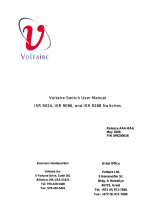Page is loading ...


The following copyright notice protects this book under Copyright laws which prohibit such actions as, but not limited
to, copying, distributing, modifying, and making derivative works.
Copyright © Bull SAS
2010
Printed in France
Trademarks and Acknowledgements
We acknowledge the rights of the proprietors of the trademarks mentioned in this manual.
All brand names and software and hardware product names are subject to trademark and/or patent protection.
Quoting of brand and product names is for information purposes only and does not represent trademark misuse.
The information in this document is subject to change without notice. Bull will not be liable for errors
contained herein, or for incidental or consequential damages in connection with the use of this material.

Table of Contents iii
Table of Contents
Preface ...........................................................................................................................vii
Chapter 1. Stopping/Restarting Procedures ............................................................ 1-1
1.1 Stopping/Restarting a Node............................................................ 1-1
1.1.1 Stopping a Node................................................................................................... 1-1
1.1.2 Restarting a Node.................................................................................................. 1-2
1.2 Stopping/Restarting an Ethernet Switch ............................................. 1-3
1.3 Stopping/Restarting a Backbone Switch ............................................ 1-3
1.4 Stopping/Restarting the Bull Cool Cabinet Door ................................. 1-4
1.4.1 Using the GUI of the Bull Cool Cabinet Door............................................................. 1-4
1.4.2 Using nsclusterstart and nsclusterstop Commands....................................................... 1-4
1.4.3 Using the coldoorStart Command ............................................................................ 1-4
1.5 Stopping/Restarting the Cluster ........................................................ 1-5
1.5.1 Stopping the Cluster............................................................................................... 1-5
1.5.2 Starting the Cluster................................................................................................. 1-5
1.5.3 Configuring and Using nsclusterstop and nsclusterstart ............................................... 1-5
1.6 Checking Nodes after the Boot Phase................................................ 1-8
1.6.1 Prerequisites.......................................................................................................... 1-8
1.6.2 Checking the Compute Nodes................................................................................. 1-8
1.6.3 Checking the Management Node ............................................................................ 1-8
Chapter 2. Discovering Hardware .......................................................................... 2-1
2.1 Cluster-init.xml Initialization File........................................................ 2-2
2.2 initClusterDB Command................................................................... 2-2
2.3 swtDiscover Command.................................................................... 2-3
2.4 nodeDiscover Command ................................................................. 2-4
2.5 equipmentRecord Command ............................................................ 2-5
Chapter 3. Administrating the Cluster ..................................................................... 3-1
3.1 Managing Consoles through Serial Connections (conman, ipmitool)....... 3-1
3.1.1 Using ConMan ...................................................................................................... 3-1

iv bullx cluster suite - Maintenance Guide
3.1.2
Using ipmi Tools .................................................................................................... 3-3
3.2 Managing Hardware ......................................................................3-4
3.2.1 Managing Nodes and CMC using nsctrl................................................................... 3-4
3.2.2 Managing PDUs using nsctrl or clmpdu..................................................................... 3-5
3.2.3 Using Remote Hardware Management CLI (BSM Commands)...................................... 3-7
3.2.4 Using nsfirm command ........................................................................................... 3-8
3.3 Using Argos to maintain the cluster....................................................3-9
3.4 Collecting Information for Resolving Problems ...................................3-10
Chapter 4. Managing System Logs.......................................................................... 4-1
4.1 Introduction to syslog-ng...................................................................4-1
4.2 Configuring syslog-ng......................................................................4-1
4.2.1 options Section ...................................................................................................... 4-2
4.2.2 source Section ....................................................................................................... 4-2
4.2.3 destination Section ................................................................................................. 4-3
4.2.4 filter Section .......................................................................................................... 4-4
4.2.5 log Section ............................................................................................................ 4-4
Chapter 5. Monitoring the System and Devices........................................................ 5-1
5.1 Monitoring the System .....................................................................5-1
5.1.1 Time ..................................................................................................................... 5-1
5.1.2 IOstat ................................................................................................................... 5-1
5.1.3 dstat ..................................................................................................................... 5-2
5.2 Getting Information about Storage Devices (lsiocfg) .............................5-3
5.2.1 lsiocfg Command Syntax......................................................................................... 5-3
5.2.2 HBA Inventory........................................................................................................ 5-4
5.2.3 Disks Inventory....................................................................................................... 5-4
5.2.4 Disk Usage and Partition Inventories......................................................................... 5-5
5.3 Checking Device Power State (pingcheck) ..........................................5-6
5.4 Setting Up Outlet Air Temperature .....................................................5-6
Chapter 6. Debugging Tools ................................................................................... 6-1
6.1 Modifying the Core Dump Size.........................................................6-1
6.2 Identifying InfiniBand Network Problems (ibtracert) ..............................6-1
6.3 Using dump tools with RHEL5 (crash, proc, kdump)..............................6-2

Table of Contents v
6.4 Configuring systems to take dumps from the Management Network ....... 6-3
6.5 Identifying problems in the different parts of a kernel ........................... 6-3
Chapter 7. Troubleshooting the Cluster.................................................................... 7-1
7.1 Troubleshooting Node Deployment ................................................... 7-1
7.1.1 ksis deployment accounting..................................................................................... 7-1
7.1.2 Possible Deployment Problems................................................................................. 7-2
7.2 Troubleshooting Storage.................................................................. 7-3
7.2.1 Verbose Mode (-v Option)....................................................................................... 7-3
7.2.2 Log/Trace System .................................................................................................. 7-3
7.2.3 Available Troubleshooting Options for Storage Commands......................................... 7-4
7.2.4 nec_admin Command for Bull FDA Storage Systems .................................................. 7-5
7.3 Troubleshooting FLEXlm License Manager........................................... 7-6
7.3.1 Entering License File Data ....................................................................................... 7-6
7.3.2 Using the lmdiag utility ........................................................................................... 7-6
7.3.3 Using INTEL_LMD_DEBUG Environment Variable....................................................... 7-6
7.4 Troubleshooting the equipmentRecord Command ................................ 7-9
7.5 Troubleshooting the Bull Cool Cabinet Door ..................................... 7-10
7.5.1 No Cool Cabinet Door found ................................................................................ 7-10
Chapter 8. Upgrading Emulex HBA Firmware ......................................................... 8-1
8.1 Upgrading Emulex Firmware on a Node............................................ 8-1
8.1.1 Emulex Core Application kit .................................................................................... 8-1
8.1.2 Using lptools ......................................................................................................... 8-1
8.1.3 lpflash .................................................................................................................. 8-2
8.2 Upgrading Emulex Firmware on Multiple Nodes ................................. 8-2
Chapter 9. Updating the MegaRAID Card Firmware ................................................ 9-1
Appendix A. Tips......................................................................................................A-1
A.1. Replacing Embedded Management Board (OPMA) in Bull Cool Cabinet
Door ............................................................................................A-1
Glossary and Acronyms ...............................................................................................G-1

vi bullx cluster suite - Maintenance Guide
Index............................................................................................................................ I-1
List of Tables
Table 7-1.
Troubleshooting options available for storage commands ................................................ 7-4

Preface vii
Preface
Intended Readers
The BAS5 for Xeon software suite has been renamed as bullx cluster suite (bullx CS).
Existing BAS5 for Xeon distributions can be upgraded to bullx cluster suite XR 5v3.1U2.
bullx cluster suite is used for the management of all the nodes of a Bull Extreme Computing
cluster.
This guide is intended for use by qualified personnel, in charge of maintaining and
troubleshooting the Bull Extreme Computing clusters based on Intel
®
Xeon
®
processors.
Prerequisites
Readers need a basic understanding of the hardware and software components that make
up a Bull Extreme Computing cluster, and are advised to read the documentation listed in
the Bibliography below.
Bibliography
Refer to the manuals included on the documentation CD delivered with your system OR
download the latest manuals for your bullx cluster suite release, and for your cluster
hardware, from:
http://support.bull.com/
The bullx cluster suite Documentation CD-ROM (86 A2 12FB) includes the following
manuals:
• bullx cluster suite Installation and Configuration Guide (86 A2 19FA)
• bullx cluster suite Administrator’s Guide (86 A2 20FA)
• bullx cluster suite Application Developer’s Guide (86 A2 22FA)
• bullx cluster suite Maintenance Guide (86 A2 24FA)
• bullx cluster suite High Availability Guide (86 A2 25FA)
• InfiniBand Guide (86 A2 42FD)
• Authentication Guide (86 A2 41FD)
• SLURM Guide (86 A2 45FD)
• Lustre Guide (86 A2 46FD)
The following document is delivered separately:
• The Software Release Bulletin (SRB) (86 A2 80EJ)
mportant The Software Release Bulletin contains the latest information for your delivery.
This should be read first. Contact your support representative for more
information.
For Bull System Manager, refer to the Bull System Manager documentation suite.

viii bullx cluster suite - Maintenance Guide
For clusters which use the PBS Professional Batch Manager, the following manuals are
available on the PBS Professional CD-ROM:
• Bull PBS Professional Guide (86 A2 16FE)
• PBS Professional Administrator’s Guide
• PBS Professional User’s Guide (on the PBS Professional CD-ROM)
For clusters which use LSF, the following manuals are available on the LSF CD-ROM:
• Bull LSF Installation and Configuration Guide (86 A2 39FB)
• Installing Platform LSF on UNIX and Linux
For clusters which include the Bull Cool Cabinet:
• Site Preparation Guide (86 A1 40FA)
• R@ck'nRoll & R@ck-to-Build Installation and Service Guide (86 A1 17FA)
• Cool Cabinet Installation Guide (86 A1 20EV)
• Cool Cabinet Console User's Guide (86 A1 41FA)
• Cool Cabinet Service Guide (86 A7 42FA)
Highlighting
• Commands entered by the user are in a frame in ‘Courier’ font, as shown below:
mkdir /var/lib/newdir
• System messages displayed on the screen are in ‘Courier New’ font between 2
dotted lines, as shown below.
Enter the number for the path :
• Values to be entered in by the user are in ‘Courier New’, for example:
COM1
• Commands, files, directories and other items whose names are predefined by the
system are in ‘Bold’, as shown below:
The /etc/sysconfig/dump file.
• The use of Italics identifies publications, chapters, sections, figures, and tables that are
referenced.
• < > identifies parameters to be supplied by the user, for example:
<node_name>
WARNING
A Warning notice indicates an action that could cause damage to a program, device,
system, or data.
CAUTION
A Caution notice indicates the presence of a hazard that has the potential of causing
moderate or minor personal injury.

Stopping/Restarting Procedures 1-1
Chapter 1. Stopping/Restarting Procedures
This chapter describes procedures for stopping and restarting cluster components, which
are mainly used for maintenance purposes.
The following procedures are described:
•
1.1 Stopping/Restarting a Node
•
1.2 Stopping/Restarting an Ethernet Switch
•
1.3 Stopping/Restarting a Backbone Switch
•
1.4 Stopping/Restarting the Bull Cool Cabinet Door
•
1.5 Stopping/Restarting the Cluster
•
1.6 Checking Nodes after the Boot Phase
1.1 Stopping/Restarting a Node
1.1.1 Stopping a Node
Follow these steps to stop a node:
1. Stop the application environment. Check that the node is not running any applications
by using the SINFO command on the Management Node. All user applications and
connections should be stopped or closed including shells and mount points.
2. Un-mount the file system.
3. Stop the node:
From the Management Node enter:
nsctrl poweroff <node_name>
This command executes an Operating System (OS) command. If the OS is not
responding it is possible to use:
nsctrl poweroff_force <node_name>
Wait for the command to complete.
4. Check the node status by using:
nsctrl status <node_name>
The node can now be examined, and any problems which may exist diagnosed and
repaired.

1-2 bullx cluster suite - Maintenance Guide
1.1.2 Restarting a Node
To restart a node, enter the following command from the Management Node:
nsctrl poweron <node_name>
Note If during the boot operation the system detects an error (temperature or otherwise), the
node will be prevented from rebooting.
Check the node status
Make sure that the node is functioning correctly, especially if you have restarted the node
after a crash:
• Check the status of the services that have to be started during the boot. (The list of
these services is in the /etc/rc.d file).
• Check the status of the processes that must be started by using the cron command.
• The mail server, syslog-ng and ClusterDB must be working.
• Check any error messages that the mails and log files may contain.
Restart SLURM and the filesystems
If the previous checks are successful, reconfigure the node for SLURM and restart the file
systems.

Stopping/Restarting Procedures 1-3
1.2 Stopping/Restarting an Ethernet Switch
• Power-off the Ethernet switch to stop it.
• Power-on the Ethernet switch to start it.
• If an Ethernet switch must be replaced, the MAC address of the new switch must be set
in the Cluster Database. This is done as follows:
1. Obtain the MAC address for the switch (generally written on the switch, or found by
looking at DHCP logs).
2. Use the phpPgAdmin Web interface of the DATABASE to update the switch MAC
address (
http://IPadressofthemanagementnode/phpPgAdmin/ user=clusterdb and
password=
clusterdb).
3. In the eth_switch table look for the admin_macaddr row in the line corresponding to
the name of your switch. Edit and update this MAC address. Save your changes.
4. Run a dbmConfig command from the management node:
dbmConfig configure --service sysdhcpd --force -nodeps
5. Power-off the Ethernet switch.
6. Power-on the Ethernet switch.
The switch issues a DHCP request and loads its configuration from the Management Node.
See The Administrator’s Guide for information about how to change the management of the
Cluster Database.
1.3 Stopping/Restarting a Backbone Switch
The backbone switches enable communication between the cluster and the external world.
They are not listed in the ClusterDB. It is not possible to use ACT for their reconfiguration.

1-4 bullx cluster suite - Maintenance Guide
1.4 Stopping/Restarting the Bull Cool Cabinet Door
1.4.1 Using the GUI of the Bull Cool Cabinet Door
Use the GUI Console of the Bull Cool Cabinet Door to power on/off the Cool Cabinet
Door.
mportant Check the power off/on states of hardware equipment included in the rack
before stopping/starting the Bull Cool Cabinet Door, in order to avoid
overheating issues.
See The Cool Cabinet Door Console User’s Guide for details about the GUI console.
1.4.2 Using nsclusterstart and nsclusterstop Commands
The Bull Cool Cabinet Doors are stopped/started when the nsclusterstart/nsclusterstop
commands are used to stop/start the cluster, as is the case for the cluster nodes.
See Section
1.5 Stopping/Restarting the Cluster for more information.
1.4.3 Using the coldoorStart Command
The Cool Cabinet Door GUI and the nsclusterstart command allow you to start the Cool
Cabinet Doors. Alternatively, Cool Cabinet Doors can be started using the coldoorStart CLI.
coldoorStart Syntax
/usr/sbin/coldoorStart { --door { <door name> | <ip address> } | --startall
| --status } [--dbname <database name>] [--logfile <logfile name> ] [--help ]
The coldoorStart command starts all or a specified Cool Cabinet Door(s), or displays the
status of all the Cool Cabinet Doors.
--door <door name> or <ip address>
Specify one Cool Cabinet Door (by its name or its IP
address) to be started.
--startall Start all the Cool Cabinet Doors
--status Get the power status of all the Cool Cabinet Doors.
[--dbname <database name>] Specify the Database name other than the default
Default value: clusterdb
[--logfile <logfile name> ] Specify a logfile other than the default.
Default value: /tmp/coldoorStart.log
[--help ] Display this menu

Stopping/Restarting Procedures 1-5
1.5 Stopping/Restarting the Cluster
The nsclusterstop/nsclusterstart scripts are used to stop or start the whole cluster. These
scripts launch the various steps, in sequence, making it possible to stop/start the cluster in
complete safety. For example, the stop process includes the following steps:
1. Checking the various equipment
2. Stopping the file systems (Lustre for example)
3. Stopping the storage devices
4. Stopping the nodes, except the Management Node(s)
5. Stopping the Bull Cool Cabinet Doors, if any
mportant In order to ensure that the hardware has time to cool down, delays are included
for the stopping sequence for the cluster. Before stopping/starting the cluster the
power off/on status for the hardware in the cabinet should be checked to ensure
there is no risk of overheating.
1.5.1 Stopping the Cluster
To stop the whole cluster in complete safety it is necessary to launch the different steps in
sequence. The nsclusterstop script includes all the required steps.
1. From the Management Node, run:
nsclusterstop
2. Stop the Management Node.
1.5.2 Starting the Cluster
To start the whole cluster in complete safety it is necessary to launch different stages in
sequence. The nsclusterstart script includes all the required stages.
1. Start the Management Node.
2. From the Management Node, run:
nsclusterstart
1.5.3 Configuring and Using nsclusterstop and nsclusterstart
The nsclusterstop and nsclusterstart commands use configuration files to define:
• The delay parameters between the different stages required to stop/start the cluster
• The sequence in which the group of nodes should be stopped/started. (You can run
dmbGroup show to display the groups configured.)

1-6 bullx cluster suite - Maintenance Guide
By default the configuration files are respectively /etc/clustmngt/nsclusterstop.conf and
/etc/clustmngt/nsclusterstart.conf. The
--file option allows you to specify another
configuration file.
Usage:
/usr/sbin/nsclusterstop [-h] | [-f,
--file <filename>]
/usr/sbin/nsclusterstart [-h] | [-f,
--file <filename>]
Options:
--file <filename>, -f Specify a configuration file
(default: /etc/clustmngt/nsclusterstop.conf and
/etc/clustmngt/nsclusterstart.conf).
-h Display nsclusterstart/nsclusterstop help.
--only_test , -o Display the commands that would be launched according to the
specified options. This is a testing mode, no action is performed.
--verbose, -v Verbose mode.
/etc/clustmngt/nsclusterstart.conf Configuration file
##############################################################################
#
# First Part is used to control the power on safety delay for the Cool Cabinet
Door
#
##############################################################################
# time to wait for the Cool Cabinet Doors to be started
coldoor_StartDelay = 30
##############################################################################
#
# Second Part is used to control the power supply of DDN and servers
#
##############################################################################
# time to wait for all diskarrays ok, before powering the powerswitches on
disk_arrays_StartDelay = 300
# time to wait for all powerswitches being ON after a poweron
couplets_StartDelay = 60
# time to wait after poweron for all servers being effectively operational
servers_StartDelay = 480
##############################################################################
#
# Following part is used to control the order to start nodes groups
#
##############################################################################
# GROUP <nb simultaneous poweron> <time to wait> <period to wait> <time to
wait after this GROUP>
IO 5 1 5 5
META 5 1 5 5
COMP 5 1 5 5

Stopping/Restarting Procedures 1-7
/etc/clustmngt/nsclusterstop.conf Configuration file
##############################################################################
#
# First Part is used to control the power off safety delay for the Cool
Cabinet Doors
#
##############################################################################
# time to wait for before the Cool Cabinet Doors are stopped
coldoor_StopDelay = 120
##############################################################################
#
# Second Part is used to controls the power supply of DDN and servers
#
##############################################################################
# time to wait after poweroff for all servers being effectively down
servers_StopDelay = 180
# time to wait for ddn processing shutdown
ddnShutdown_Time = 180
# time to wait after poweroff for all powerswitches being OFF
couplets_StopDelay = 30
#############################################################################
#
# Following part is used to control the order to stop nodes groups
#
##############################################################################
# GROUP <nb simultaneous poweron> <time to wait> <period to wait> <time to
wait after this GROUP>
COMP 5 1 5 5
META 5 1 5 5
IO 5 1 5 5

1-8 bullx cluster suite - Maintenance Guide
1.6 Checking Nodes after the Boot Phase
This section describes how to use postbootchecker to check nodes after boot.
postbootchecker detects when a Compute Node is starting and runs check operations on
this node after its boot phase. The objective is to verify that CPU and memory parameters
are coherent with the values stored in the ClusterDB, and if necessary to update the
ClusterDB with the real values.
1.6.1 Prerequisites
• syslog-ng must be installed and configured as follows:
− Management Node : Management of the logs coming from the cluster nodes.
− Compute Nodes : Detection of the compute nodes as they start.
• The postbootchecker service must be installed before the RMS service, to avoid jobs
being disturbed.
1.6.2 Checking the Compute Nodes
The postbootchecker service (/etc/init.d/postbootchecker) detects when a Compute Node
starts. Whilst the node is starting up, postbootchecker runs three scripts to retrieve
information about processors and memory. These scripts are the following:
Script name Description
procTest.pl Retrieves the number of CPUs available for the node.
memTest.pl Retrieves the size of memory available for the node.
modelTest.pl Retrieves model information for the CPUs available on the node.
Then postbootchecker returns this information to the Management Node using syslog-ng.
1.6.3 Checking the Management Node
On the Management Node, the postbootchecker server gets information returned from the
Compute Nodes and compares it with information stored in the ClusterDB:
• The number of CPUs available for a node is compared with the nb_cpu_total value in
the ClusterDB.
• The size of memory available for a node is compared with the memory_size value in
the ClusterDB.
• The CPUs model type for a node is compared with the cpu_model value in the
ClusterDB.
If discrepancies are found, the ClusterDB is updated with the new values. In addition, the
Nagios status of the postbootchecker service is updated as follows:
• If the discrepancies concern the number of CPUs or the memory size the service is set
to CRITICAL.
• If the discrepancies concern the model of the CPUs the service is set to WARNING.
• If no discrepancies were found, the service is OK.

Discovering Hardware 2-1
Chapter 2. Discovering Hardware
mportant This chapter only applies to small clusters or to cluster extensions where the
Cluster DB Prelaod file is NOT in place.
This chapter describes the tools to discover, and to add, cluster hardware to the Cluster
Database. Some of this hardware, including new Ethernet switches and hardware
management cards, will also be configured by these tools. These tools may be used when
installing the Bull distribution for the first time, or when adding hardware to extend a
cluster.
Note Contact Bull Technical Support for information regarding the hardware operations required
to extend a cluster.
For a first installation, the following procedures replace the Database Configuration,
Update MAC Address in the Cluster Database and Configure Ethernet switches sections in
STEPs 2 and 3 of the installation process, described in Chapter 3 in the Installation and
Configuration Guide.
mportant The physical location data for all equipment added to the cluster database is set
by default to a virtual rack by these tools. The Administrator has to use the
phpPgAdmin web interface to change and update this information.
Specifically, this chapter describes:
1. The use of the initClusterDB command to initialize the cluster database without the
ClusterDB preload file being used.
2. The use of the swtDiscover command to configure Ethernet switches, which are not
listed in the cluster database.
3. The use of the nodeDiscover command to add new nodes to the cluster database with
the configuration of their hardware management cards.
4. The use of the equipmentRecord command to update dynamically the Cluster Database
with the MAC addresses of Bull Cool Cabinet Doors, Blade Servers (Chassis and
inherent Nodes), Nodes and their Hardware Managers.

2-2 bullx cluster suite - Maintenance Guide
2.1 Cluster-init.xml Initialization File
Note This paragraph applies only when installing bullx cluster suite for the first time on a cluster
with no Cluster DB preload file in place.
The file cluster-init.xml file lists all the parameters used by the initClusterDB command to
initialize the cluster database. This initialization file, /etc/clustmngt/discovery-
config/cluster-init.xml, is supplied by default. The structure for the cluster-init.xml file is
defined by the /etc/clustmngt/discovery-config/cluster-init.dtd file.
Edit the cluster-init.xml file and add the cluster specific information including name, network
IP classes, and node profile definitions. By default, the cluster-init.xml file contains the
following details:
<!DOCTYPE cluster-init SYSTEM "cluster-init.dtd">
<cluster-init>
<cluster name="clusrhel" mode="100" actif_vlan="false"
actif_ha="false" actif_crm="false" actif_backbone="false"
resource_manager="slurm" dbversion="20.5.0"/>
<ip_nw>
<network name="admin" type="admin" subnet="13.1.0.0"
netmask="255.255.0.0" mngt_link="eth0" />
<network name="ic" type="interconnect" subnet="13.10.0.0"
netmask="255.255.0.0" />
</ip_nw>
<node_profile>
<profile name="mngt" boot_loader="grub" admin_link="eth0" />
<profile name="compute" boot_loader="grub" admin_link="eth0" />
</node_profile>
</cluster-init>
2.2 initClusterDB Command
Note This paragraph only applies when installing bullx cluster suite for the first time on a cluster
with no Cluster DB preload file in place and with an empty cluster database.
Prerequisites
The cluster-init.xml initialization file must have been customised for the cluster, as described
in the section above.
Syntax
# initClusterDB [--dbname <database name> ] [--logfile <logfile name> ] [--verbose ] [--help ]
This command has to be executed as root on the Management Node. If no database name
is given the ClusterDB access information is retrieved from the
/etc/clustmngt/clusterdb/clusterdb.cfg file.
This command:
1. Inserts data from the cluster database initialization file into the cluster, ip_nw and
node_profile tables.
2. Inserts virtual rack equipment in the rack table, so that newly detected equipment can
be placed in it.
/