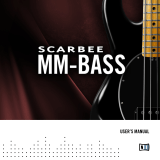Page is loading ...

Manual

The information in this document is subject to change without notice and does not repre
sent a commitment on the part of Native Instruments GmbH. The software described by
this document is subject to a License Agreement and may not be copied to other media.
No part of this publication may be copied, reproduced or otherwise transmitted or record
ed, for any purpose, without prior written permission by Native Instruments GmbH, herein
after referred to as Native Instruments. All product and company names are ™ or ® trade
marks of their respective owners.
Document authored by: Alexander Stamm
Product Version: 1.0 (06/2010)
Document version: 1.0 (06/2010)
Special thanks to the Beta Test Team, who were invaluable not just in tracking down bugs,
but in making this a better product.
Disclaimer

1 About RAMMFIRE
Richard Z. Kruspe is the enigmatic guitarist behind the sonic colossus that is Rammstein.
Even though he's been a long time user of NI products such as BATTERY and MASSIVE,
he describes himself an “analog guitarist,” so you might wonder how he came to cooperate
with NI on a guitar amp simulation...
Why NI?
Richard Z. Kruspe was once quoted in an interview, stating that he had checked out an
older version of GUITAR RIG, and that the Gratifier emulation just didn't sound quite
right. Being an expert on this kind of amp sound, NI approached him and proposed to de
velop a special version of it, based on his own amp. He saw that this was a genuine
chance to create something truly unique, so he agreed to take part.
Even though Richard Z. Kruspe was pleased with the initial results, it was quite a chal
lenge to satisfy his professional standards while in the early stages of development. How
ever, he became even deeper involved in the project, refining what became RAMMFIRE in
a real partnership with NI's lead developer. Together they created an extremely high-end
result, which deserved the name tag RZK—Richard Z. Kruspe.
After the bare amp modeling was done, they went on to record impulse responses (IRs) in
Kruspe's own studio, tweaking every stage under his supervision. After many stages of re
cording, modeling and checking, the speaker simulation turned out to be so realistic that
he now often refrains from hooking up his real speakers when recording ideas in his apart
ment!
Richard Z. Kruspe even ended up doing sound design for his own use, outfitting the
RAMMFIRE with a selection of ready-to-use sounds—the exact same ones he uses when
warming up back-stage. And so RAMMFIRE was born; the outcome of an ambitious ap
proach from NI fused with Richard Z. Kruspe's constant critical edge and perfectionism.
Together they created a highly usable tool for recording and performing which harnesses
the original sound of Rammstein.
About RAMMFIRE
RAMMFIRE - Manual - 5

2 Richard Z. Kruspe's Signature Sound
First of all, the choice of pickups is crucial: Richard Z. Kruspe uses an active EMG 81,
giving him a powerful distorted sound with the attack, precision and control he needs for
his stoic and robotic rhythmical style sporting many damped and short-stopped notes.
Needless to say that his signature sound originates in the fingers as much as any other
legendary guitar sound. Richard is a precision maniac, deliberately choosing to play a sim
pler riff if he can play it tighter—the “Rammstein sound” archetype comes from the whole
band really nailing these heavy archaic rhythms.
Aside from the playing—which can only come from dedicated practice—RAMMFIRE really
has you covered with the accurate ingredients of the Rammstein sound.
The room sound is of major importance, and Richard Z. Kruspe's own studio—where the
amp and cabinet have been sampled—has undergone many stages of optimization over the
years. The choice of microphones isn't the typical, say, SM57® setup, but a rather exclu
sive combination of the audiophile-revered Neumann® M149™ and Telefunken U47. Be
ing a control freak in the best possible sense, Richard built a robotic system to be able to
find the sweet spot for each cabinet, so he can remotely control the mic position direct
from the mixing desk.
Of course, the choice of preamp wasn't a light-hearted one—Richard claims to have tested
all relevant mic preamps available, but has come back to the Neve® 1081 every time. It
gives him characteristic EQing of the upper mid range by pushing the 3KHz and the
1,5KHz bands.
With RAMMFIRE, you get the signal of each of the microphones both with and without EQ
for each of the cabinets. In the included special version of the acclaimed Control Room
module, these eight signals are available phase-aligned to mix your very own taste of the
Rammstein sound.
Achieving the Rammstein Studio Sound
The characteristic sound of a Rammstein production works with overdubbing techniques;
in earlier arrangements Paul Landers and Richard Z. Kruspe's guitar parts would run in
parallel octaves to achieve a thick riff sound spanning the whole frequency spectrum. This
approach came to an early climax while recording “Mutter”: Richard would pile up to 24
Richard Z. Kruspe's Signature Sound
RAMMFIRE - Manual - 6

tracks of his own guitar part in search of massive and overwhelming power, combined with
an obsession of technically being able to record all these tracks without the result sound
ing messy.
However, he admits that even the most precise timing can't avoid a certain softening ef
fect in the attack when so many tracks are overdubbed. After spending energy on refining
the production and arrangement techniques, this extreme-layering philosophy has become
obsolete. Today, Richard has a rather modest recording approach, building his sound out
of one guitar track panned to the left, one to the right, and two centered overdubs.
Typically, Richard Z. Kruspe will record with the finished drum track and—besides all
tightness—play a little laid-back, 'letting his groove fall slightly behind the snare', as he
puts it. This intuitive combination of precision and feeling is why he never feels editing
would help him with his guitar tracks.
He testifies that most of the power behind Rammstein's guitar sound comes from just
playing the rhythm tight and getting the right mix of microphones. While we can't help you
with the playing, the good news is that we included a Matched Cabinet, which relieves you
from having to mix the microphones yourself. It offers you an instantly pleasing choice of
two real Rammstein mixes, with optional Air Control and the possibility to fade from one to
the other.
Richard Z. Kruspe's Signature Sound
RAMMFIRE - Manual - 7

3 RAMMFIRE in Detail
Fig. 3.1 RAMMFIRE with Matched Cabinet
From the beginning of his musical career—back in GDR's East-Berlin—Richard Z. Kruspe
had been on a quest for the perfect rhythm amp sound. Shortly after the fall of the Berlin
wall, he went to the Musikmesse conference in Frankfurt. When he entered the first hall,
he heard a guitarist jamming on his own, yet filling the entire room with sound. The setup
RAMMFIRE in Detail
RAMMFIRE - Manual - 8

was a Dual Rectifier® with a 4x12 cabinet, and it was love at first sight for Richard Z.
Kruspe. He eventually acquired one of the highly sought-after, rare pre-500 series—Revi
sion C—and used it on every Rammstein album since.
Richard Z. Kruspe went through a dozen same-model candidates (not to speak of the later
3-channel versions) to find a backup for his beloved amp, but none of them could com
pete—he compares his relationship to the amp to that of a marriage.
He came to the conclusion that—in the analogue world—no two pieces of equipment are
exactly the same. Applied to the complex circuitry of guitar amps, this means that his amp
—and our model—are really one of a kind!
3.1 Amp Interface
Fig. 3.2 The RAMMFIRE amp head with Expert controls expanded
RAMMFIRE emulates a famous multi-channel solo head with a tube power amp. A fourth
channel has been added to span the tonal range from clean to over-the-top distortion.
▪
To switch between RAMMFIRE's four channels, click on the Clean, Vintage, Modern or
RZK LEDs.
3.1.1 Controls
▪
MASTER sets the master level of the amp. Setting this to a high level causes the power
amp stage to overdrive.
▪
GAIN determines the amount of preamp overdrive. Use this to dial in the desired
crunch and timbre.
RAMMFIRE in Detail
Amp Interface
RAMMFIRE - Manual - 9

▪
The BASS knob adjusts the low frequency response.
▪
The MID knob adjusts the midrange frequency response.
▪
The TREBLE knob adjusts the high frequency response.
▪
The PRESENCE control boosts the frequency response in the upper midrange.
3.1.2
Expert controls
Click on the small arrow symbol on the right side of RAMMFIRE's rack frame to display its
expert panel:
▪
POWER SUPPLY switches between 50 and 60Hz for the frequency of the mains AC volt
age of RAMMFIRE’s power supply. The DC power voltage inside the modeled amp has
a ripple at this frequency, which imparts a very subtle modulation to the sound.
▪
VARIAC emulates the effect of inserting a variable transformer in the AC line, thus re
ducing the supply voltage (for the famous “brown sound”) or increasing it above nor
mal (making the sound bolder).
▪
SAG
simulates what happens to the power supply when you hit it with a loud signal,
and the supply voltage sags for a fraction of a second because it cannot deliver the
necessary power. Increasing
SAG
results in the power supply becoming more “spongy”,
as would occur with a tube-based rectifier circuit. Tuning it down makes the power
supply harder, like a silicon diode-based rectifier circuit.
▪
RESPONSE
changes the power storing capacity of the power supply capacitors. Turning
down
RESPONSE
increases their capacity, so that the supply voltage reacts more slowly
to playing dynamics. Turning it up will result in RAMMFIRE’s power supply reacting
more rapidly.
▪
BIAS adjusts the virtual tube’s grid bias, which influences crossover distortion. Some
real tube amps allow adjusting the bias, but it is also naturally changing as a result of
the aging of the tubes. You may wish to adjust
BIAS after changing the VARIAC and SAG
settings.
▪
STEREO activates true stereo processing. As this consumes considerably more CPU
power, it should only be activated when you need it!
RAMMFIRE in Detail
Amp Interface
RAMMFIRE - Manual - 10

3.2 Matched Cabinet Interface
Fig. 3.3 RAMMFIRE's Matched Cabinet
When adding any amplifier to the rack, a Matched Cabinet will also be added right below
it. It provides a cabinet fitting the amp you chose, as well as two mic settings which can
be blended at any ratio, and an intuitive DRY/AIR control.
Controls
▪ The Cabinet selector (the drop-down menu on the left side) allows you to switch be
tween the different flavors of the Matched Cabinet component, allowing them to be
combined with any of the amps.
▪
The A/B Mix slider blends between the two microphones picking up the cabinet. They
are different with each Matched Cabinet, offering two fitting variations of it. The gen
eral characteristics of both are opposed, giving you an edgy and a mellow option. You
can mix between the two to achieve your desired blend.
▪
VOLUME sets the volume of the matched cabinets output.
RAMMFIRE in Detail
Matched Cabinet Interface
RAMMFIRE - Manual - 11

▪
LEARN: Automatically learn the best output volume by activating this button and play
ing as loud as you can. GUITAR RIG 4 will automatically select the maximum volume
while avoiding clipping. Once the volume has been adjusted, the learn function will
automatically turn off.
▪
DRY/AIR controls the amount of early reflections picked up by the microphone, simulat
ing the response of the room.
▪
STEREO activates true stereo processing for this component. As this consumes a lot of
CPU power, it should only be activated when you need it!
3.3 Control Room Interface
Fig. 3.4 The Control Room showing the Rammfire Cabinet
The Control Room is a major leap in mating recording techniques of professional analog
studios with the versatility and convenience of GUITAR RIG. You are offered up to eight
classic microphones to create a unique blend of tonal characteristics—perfect custom
tone! The modelled setup is the outcome of decades of guitar recording experience: Each
cabinet is paired with perfectly chosen and positioned microphones which are all in phase,
RAMMFIRE in Detail
Control Room Interface
RAMMFIRE - Manual - 12

so you can mix them as you please. They offer a large variety of tonal colors and are an
invitation to experiment! Be sure to check out the Component Presets, as they offer some
decent classic tones which you can use as a starting point.
The number of available cabinets varies depending on the GUITAR RIG edition you are using.
Controls
The Cabinet Model Selector on the right side of the Component shows a small picture of
the cabinet model. The mixing console offers six to eight channel strips, each consisting of
the same set of controls:
▪ The Headline gives an indication of the type of microphone used.
▪
The L/R knob controls the panning of this microphone’s signal, i.e. the position in the
stereo panorama.
▪ The fader controls the volume of this channel, all faders together determine the mix.
▪
M(ute) and S(olo) are standard controls of a mixing desk. M mutes the according chan
nel, S mutes all others to hear it solo.
▪
The CONTROL ROOM offers some master controls to shape the sum of all the signals:
▪
AIR controls the level of early reflections picked up by the mic, simulating the re
sponse of the room.
▪
BASS boosts or cuts the level of the lower frequencies.
▪
TREBLE boosts or cuts the level of the higher frequencies.
▪
VOLUME controls the master volume for all microphones, allowing to adjust their level
after you have balanced them to your liking.
▪
L(earn): After pressing the small button right of the VOLUME knob, the output volume is
“learned” automatically: Just play as loud as you can for a few seconds. Once the vol
ume has been adjusted to the maximum while avoiding clipping, the learn function
will automatically turn off.
▪
STEREO activates true stereo processing for this component. As this consumes quite a
lot of CPU power, you should only activate it if needed!
RAMMFIRE in Detail
Control Room Interface
RAMMFIRE - Manual - 13

4 Credits
Product Design: Richard Z. Kruspe
DSP Development: Dennis Noppeney, Eddie Mond
Graphic Design: Philipp Roller
Sound Design: Richard Z. Kruspe, Eddie Mond, Dinos Vallianatos
Quality Assurance: Tom Scheutzlich
Produkt Management: Patrick Arp, André Estermann
Artwork Photography: P.R. Brown
Credits
RAMMFIRE - Manual - 14
/