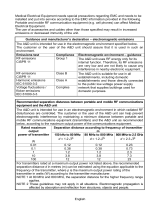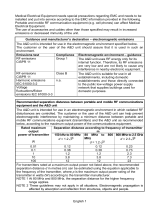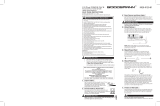Philips HF3329 is a powerful, handheld vacuum cleaner that makes it easy to clean your home quickly and efficiently. The lightweight design and cordless operation allow you to easily maneuver the vacuum around your home, while the powerful suction ensures that it picks up even the smallest particles of dirt and debris. The HF3329 also features a variety of attachments, including a crevice tool and a brush nozzle, making it perfect for cleaning hard-to-reach areas and delicate surfaces. With its long battery life, you can clean your entire home without having to worry about recharging.
Philips HF3329 is a powerful, handheld vacuum cleaner that makes it easy to clean your home quickly and efficiently. The lightweight design and cordless operation allow you to easily maneuver the vacuum around your home, while the powerful suction ensures that it picks up even the smallest particles of dirt and debris. The HF3329 also features a variety of attachments, including a crevice tool and a brush nozzle, making it perfect for cleaning hard-to-reach areas and delicate surfaces. With its long battery life, you can clean your entire home without having to worry about recharging.




















-
 1
1
-
 2
2
-
 3
3
-
 4
4
-
 5
5
-
 6
6
-
 7
7
-
 8
8
-
 9
9
-
 10
10
-
 11
11
-
 12
12
-
 13
13
-
 14
14
-
 15
15
-
 16
16
-
 17
17
-
 18
18
-
 19
19
-
 20
20
-
 21
21
-
 22
22
-
 23
23
-
 24
24
-
 25
25
-
 26
26
Philips HF3329 is a powerful, handheld vacuum cleaner that makes it easy to clean your home quickly and efficiently. The lightweight design and cordless operation allow you to easily maneuver the vacuum around your home, while the powerful suction ensures that it picks up even the smallest particles of dirt and debris. The HF3329 also features a variety of attachments, including a crevice tool and a brush nozzle, making it perfect for cleaning hard-to-reach areas and delicate surfaces. With its long battery life, you can clean your entire home without having to worry about recharging.
Ask a question and I''ll find the answer in the document
Finding information in a document is now easier with AI
Related papers
-
Philips goLITE P2 User manual
-
Philips goLITE M2 User manual
-
Philips HF3320/01 User manual
-
Philips HF3332 User manual
-
Philips HF3506/05 User manual
-
Philips HF3330/01 User manual
-
Philips HF3320 - goLITE BLU energielamp User manual
-
Philips goLITE BLU HF3432 User manual
-
Philips HF3422/60 User manual
-
Philips HF3431/60 User manual
Other documents
-
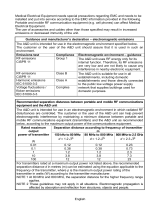 AND Externally-powered equipment User manual
AND Externally-powered equipment User manual
-
Apollo goLITE M2 User manual
-
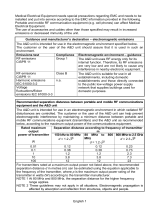 AND Internally-powered equipment User manual
AND Internally-powered equipment User manual
-
Apollo goLITE M2 User manual
-
AKASO Polarized Sunglasses User manual
-
E-Medic Silence TP 2 User manual
-
Certa FMR 4030 Quick Manual
-
 Active forever day light sky User manual
Active forever day light sky User manual
-
Grace GR-SDL05XX-13 User guide
-
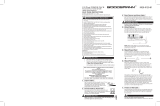 GOODSMANN 9920-9120-01 User manual
GOODSMANN 9920-9120-01 User manual