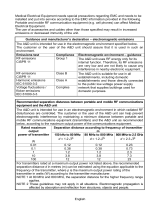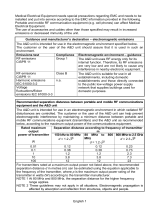Page is loading ...

Register your product and get support at
www.philips.com/welcome
HF3332, HF3331

3
A
B
D
E
C
J
I
FGH
1
9101112
2345678
Fig. 1

26
2 3 4
20-30in/50-75cm
5
6
7 8 9
10 11 12 13
14 15 16 17
18

HF3332,HF3331
ENGLISH 6

6
IMPORTANT SAFETY INSTRUCTIONS
Read all warnings and cautions before you use your goLITE
BLU energy light.
Observe these safety instructions to avoid potential hazards that could
result in personal injuries or damage to your goLITE BLU energy light.
Warnings (a warning indicates the possibility of injury to
the user or operator)
Use the goLITE BLU energy light in vertical position with the stand in -
place in the recess on the back of the unit. Do not use this appliance
laying at in horizontal position without the stand.
Do not expose the appliance to rain or moisture. Do not use the -
appliance near a water source, while bathing, while washing hands or
while you are in contact with water.
If you suffer from an eye disease or have a history of eye disease in -
your family, consult your ophthalmologist before you use this
appliance.
If you are experiencing any temporary eye problems, wait until the -
problems are resolved before using this appliance.
Light emitted by this appliance may interact with photosensitizing -
medications. Be sure to review all medications that you are currently
taking with your doctor before using this appliance.
As with any bright light source, do not stare into the appliance. -
Do not use this appliance where the light might compromise your -
ability to perform essential tasks such as driving or operating heavy
equipment.
Do not use this appliance where the light might distract other -
individuals and compromise their ability to perform essential tasks
such as driving or operating heavy equipment.
Do not increase intensity by sitting closer to the light than -
recommended. Increased intensity does not improve response and
may result in increased side effects.
The metal stand for the appliance could present a choking hazard. -
Individuals who use photosensitizing medications, who have had -
cataract surgery, or who have pre-existing eye conditions should
ENGLISH6

avoid unnecessary exposure to light. They should consult their
ophthalmologist before using the goLITE BLU.
The goLITE BLU should never be used adjacent to or stacked with -
other equipment. However, if it is necessary, the appliance should be
observed to verify normal operation.
Do not position the goLITE or the attached power adaptor in such a -
way that makes it difcult to disconnect from the power source.
No modication of the goLITE BLU device is allowed. -
Not suitable for use in the presence of a ammable anaesthetic -
mixture with air, oxygen, or nitrous oxide.
Caution (a caution indicates the possibility of damage to
the appliance)
The goLITE BLU energy light contains an internal rechargeable -
lithium-ion battery pack and a coin cell battery. Do not incinerate,
disassemble or expose to high temperatures above 60°C (140°F). Do
not operate or charge the GoLITE BLU in temperatures below 0°C
(32°F) or above 35°C (95°F). Batteries can overheat, causing re or
bursting. Dispose of the appliance with the internal battery properly.
The user of the goLITE BLU must consider electromagnetic -
compatability (EMC) and how portable and mobile RF
communication equipment can affect it. The goLITE BLU should be
put into service according to the EMC information provided at the
end of this manual.
Do not operate this appliance near any heat sources such as -
radiators, heat registers, or other heating devices.
Never use damaged or worn cords or plugs; this could result in -
electric shock, burns, and/or re.
Use our provided AC/DC adaptor (KSAD0950120W1UV-1) only. -
The use of power adaptors other than those specied and provided
by Philips may result in increased electromagnetic emissions or
decreased immunity of the goLITE.
Do not place heavy objects on top of the power cord or the -
appliance.
When unplugging the appliance, grasp the adaptor directly to avoid -
damaging the cord. Never pull on the power cord to remove the
adaptor from the outlet.
ENGLISH 7

If this appliance is damaged in any way or is not working, it should not -
be operated. Please call 1-866-832-4361 for assistance.
There are no user serviceable parts inside the goLITE BLU. No -
modication of this equipment is allowed.
SAVE THESE INSTRUCTIONS
IMPORTANT: The power plug contains a transformer. Do not cut
off the power plug to replace it with another plug, as this will cause a
hazardous condition.
Contraindications
The goLITE BLU energy light may not be suitable for use on individuals
who use photosensitizing medications, who have had cataract surgery,
who have pre-existing eye conditions, or who have bipolar disorder.
Thank you for purchasing the goLITE BLU energy light.
To fully benet from the support that Philips offers, register your -
goLITE BLU at www.philips.com/welcome
Learn more about your goLITE BLU at www.philips.com/golite -
Safety and compliance
This appliance meets the requirements of the safety standard for -
medical devices ANSI AAMI ES60601-1:2005 and CAN/CSA-C22.2
No. 60601-1:2008.
This device complies with Part 15 of the FCC Rules. Operation is -
subject to the following two conditions: (1) this device may not cause
harmful interference, and (2) this device must accept any interference
received, including interference that may cause undesired operation.
ENGLISH8

Symbol Key
The following symbols may appear on the device:
Introduction
Intended use
The goLITE BLU energy light is intended to make people feel more
energetic and to provide mood relief from the winter blues. If you suffer
from severe mood swings or depression make sure to consult a
professional and do not use this device for self treatment. This product
has not been approved by FDA for treatment of SAD.
ENGLISH 9
Consult accompanying instructions for use
DC Power
DC Jack Polarity
Serial Number
HF3332
HF3331
Model Number
TUV Safety Standard Compliance for North America
Compliant with the Waste Electrical and Electronic Equipment/
Restriction of the Use of Certain Hazardous Substances in Electrical
and Electronic Equipment (WEEE) recycling directives.
Philips Shield
In US Manufactured for: Philips Consumer Lifestyle,
A Division of Philips Electronics North America Corporation,
1600 Summer Street – 5th Floor, Stamford, CT 06905-5125. In
Canada Imported for: Philips Electronics LTD, 281 Hillmount
Road, Markham, Ontario L6C 2S3
Date of Manufacture
Symbol Description
YYYYWW

Light and health
The human body uses light cues, such as those provided by the sun, to
time certain functions. Light exposure can boost mood and energy.
Light has direct alerting and energizing effects and can improve our
performance. Bright light therapy is also successfully used for mood relief,
especially for seasonal mood swings.
In countries with long winters, many people experience loss of energy
and low spirits due to lack of light. These symptoms are referred to as the
winter blues. They typically start in the fall and may last for several weeks.
Exposure to bright light sources can help alleviate these symptoms and
restore the summer mood and summer energy level.
The blue light of the summer sky is well known. We do not get as much
of this light in the fall and winter, and indoor light does not emit enough
of this essential color. The goLITE BLU energy light helps to deliver the
wavelength, color and intensity of light that we see in summer.
General description (Fig. 1)
A LED panel
B Socket for appliance plug
C Interactive touchscreen display
1 Alarm touchscreen button
2 Alarm chime indication
3 Alarm light indication
4 Timer-on indication
5 Clock time
6 Demo mode indication
7 Charge indication
8 Plus (+) touchscreen button
9 Timer touchscreen button
10 Timer countdown time/Alarm time
11 Intensity indication
12 Minus (-) touchscreen button
D Small plug
E Adaptor
F Stand
G Reset button
ENGLISH10

H Stand storage cavity
I Cover of built-in rechargeable battery
J On/off button
Not shown: Pouch
Preparing for use
It is very important that you know how long and how often you should
use your Philips goLITE BLU energy light. This knowledge can mean the
difference between successfully responding to light and not responding at
all. Visit www.lighttherapy.com for a free assessment and to customize a
light therapy schedule just for you.
When to use the goLITE BLU energy light
Knowing what time to use the goLITE BLU energy light can mean the
difference between feeling better in just a few days instead of weeks, or
perhaps not responding at all. Follow these guidelines to understand how
light can boost mood and energy and when to use the goLITE BLU for
the best results.
Duration and intensity
Most people get benecial results from 15 to 45 minutes of usage each
day. You can start using the goLITE BLU at 50% intensity and increase
the light intensity if you feel no response after a week.
Timing
Using the goLITE BLU energy light at any time of day directly affects your
alertness. You can use the goLITE BLU energy light as a light bath for the
winter blues throughout the day. The best time to use it is in the morning.
Do not use the goLITE BLU late in the evening. If you use it within 2
hours of going to bed, it could disrupt your sleep.
If you nd it difcult to get up each day without an alarm clock or if -
you often sleep in, you need morning light. Use the goLITE BLU
within the rst hour or two after waking up.
If you nd it difcult to stay awake in the late evening and wake up -
too early in the morning, you need evening light. Use the goLITE BLU
before you start to feel drowsy.
ENGLISH 11

If mornings or evenings do not seem to be the problem, but you feel -
generally tired during the day, then the time at which you use the
goLITE BLU is not as important. You can use the goLITE BLU in the
morning or around midday. For example, when you wake up in the
morning, use it for 15 to 30 minutes and then again at midday or in
the evening for approximately the same amount of time. Place the
goLITE BLU further away from you during the evening session. Do
not use the goLITE BLU within two hours of your desired bedtime or
you may not be able to fall asleep.
Charging
Note: You can also use the appliance while it is charging.
The goLITE BLU energy light comes with a 9.5V AC/DC adaptor
that operates on voltages ranging from 100 to 240 volts to allow
worldwide use. The adaptor comes with a set of exchangeable adaptor
plugs that t most common worldwide wall outlets (model HF3331 only).
1 Put the adaptor in the wall outlet.
2 Insert the appliance plug into socket on the appliance (Fig. 2).
Only the outline of the charge indication is visible. ,
As the battery charges, the four bars of the charge indication ash ,
one by one and ll as the charge increases.
When the battery is fully charged, the charge indication stops ,
ashing.
Note: Charge the goLITE BLU at least 8 hours before you use it for the rst
time. Charging normally takes 3 to 4 hours.
Note: When the battery is fully charged, it contains enough energy for 3 to 5
sessions.
Installation
1 Remove the stand from the stand storage cavity (Fig. 3).
2 Insert the bevelled end of the stand into the hole on the back of
the appliance. Magnets hold the stand in place (Fig. 4).
ENGLISH12

3 Place the goLITE BLU approximately 20-30 in./50-70cm from your
eyes in such a way that the light bathes your face from the
side (Fig. 5).
You can read, eat, work at the computer, watch TV or exercise while -
you use your goLITE BLU energy light.
For the best results, place the goLITE BLU at the same level as your -
midriff (stomach area), e.g. place it on the table at which you are
sitting.
Note: Do not stare into the light of the LED panel. It is sufcient that the blue
light reaches your eyes indirectly from the side.
Use your goLITE BLU in a well-lit room to minimize eye strain. -
Setting the clock
1 Press the on/off button briey to turn on the appliance (Fig. 6).
The touchscreen display goes on. ,
2 Press the alarm button and the timer button simultaneously for 2
seconds (Fig. 7).
The clock time starts to ash on the display (Fig. 8). ,
3 Set the clock time with the plus or minus button. If you keep the
button pressed, the time moves forward or backward
quickly (Fig. 9).
4 To switch between the 12-hour (a.m./p.m.) and 24-hour time
indication, press the timer button and minus button simultaneously
for 2 seconds.
5 Press either the alarm button or the timer button or wait 10
seconds to exit the time-setting mode.
Setting the timer
You can use the timer function to set the light time.
1 Press the on/off button briey to turn on the appliance (Fig. 6).
The touchscreen display goes on. ,
2 Press the timer button (Fig. 10).
ENGLISH 13

The timer on-indication and the timer countdown time start to ,
ash (Fig. 11).
3 Press the plus or minus button to set the session time. If you keep
the button pressed, the time moves forward or backward
quickly (Fig. 9).
You can set a time from 1 to 60 minutes.
The set session time is stored in the memory. ,
The timer-on indication and the timer countdown time stop ,
ashing.
Note: When you turn on the appliance, the timer counts down the set time.
When the countdown is nished, the LED panel turns off automatically.
Demo mode
The demo mode is used to demonstrate the goLITE BLU energy light in
stores. When the appliance is turned on in demo mode, customers of the
store can:
adjust the light intensity -
turn the appliance on and off -
set the alarm -
set the light time -
If the appliance is not operated for 3 minutes, it reverts to its demo
mode default settings.
To activate the demo mode:
1 Make sure the appliance is turned off.
Note: If you want to turn off the appliance, press and hold the on/off button
for 2 seconds.
2 Put the adaptor in the wall outlet and insert the appliance plug into
socket on the appliance.
3 Press and hold the on/off button for 10 seconds (Fig. 6).
The appliance turns on and the word ‘DEMO’ appears on the ,
display.
The LED panel goes on at a light intensity of 25%. ,
ENGLISH14

The display shows a timer countdown time of 15 minutes, but the ,
timer does not count down. It only starts to count down when the
timer time is adjusted.
The display shows an alarm time of 12:00 a.m. and shows the ,
normal clock time, but the alarm mode is off.
Note: The appliance remains turned on in demo mode until it is turned off.
To deactivate the demo mode, press and hold the on/off button for 10
seconds.
Using the appliance
Use this appliance for its intended household use as described in this
manual.
1 Press the on/off button briey to turn on the appliance (Fig. 6).
The touchscreen display goes on. ,
Note: If you do not touch the display or press any button for 5 minutes when
the display is turned on and the appliance operates on battery power, the
appliance turns off automatically to save battery power.
Note: If you want to turn off the appliance, press and hold the on/off button
for 2 seconds.
2 Briey press the on/off button again to turn on the LED panel.
The timer counts down the set time. ,
Note: The default session time is 15 minutes. Use the timer to change the
session time (see section ‘Setting the timer’ in chapter ‘Preparing for use’).
When the countdown is nished, the LED panel turns off ,
automatically.
Note: If you want to turn off the LED panel before the countdown is nished,
press the on/off button briey.
3 Press the plus or the minus button to change the light
intensity (Fig. 9).
You can increase or decrease the intensity in increments of 25%.
ENGLISH 15

Pausing a session
1 Press the on/off button or press the minus button to reduce the
intensity to 0%.
The remaining minutes of the session are still shown on the display. ,
2 Press the on/off button to continue the session or press any of the
touchscreen buttons to end the session.
Note: If you pause a session while the appliance operates on battery power
and do not continue the session within 5 minutes, the appliance turns off
automatically.
Setting the alarm
The alarm has three modes: chime only, light only or both chime and light.
1 Press the on/off button briey to turn on the appliance (Fig. 6).
The touchscreen display goes on. ,
2 Press the alarm button (Fig. 12).
The alarm indications start to ash (Fig. 13). ,
3 Press the plus or minus button to switch between the three alarm
modes: chime only, light only or both chime and light (Fig. 9).
4 Press the alarm button twice or wait 10 seconds to store the
selected mode.
5 To set the alarm time, press the alarm button twice.
The alarm time starts to ash. ,
6 Press either the plus or the minus button to set the desired time. If
you keep the button pressed, the time moves forward or backward
quickly.
7 Press the alarm button or wait 10 seconds to store the set alarm
time.
Note: The set alarm mode and time remain stored in the memory as long as
there is energy in the battery.
ENGLISH16

Turning off the alarm sound
1 Press any of the touchscreen buttons or the on/off button to turn
off the alarm sound when the alarm goes off.
Disabling the alarm
1 To disable the alarm, press and hold the alarm button until the
alarm chime and the alarm light indications as well as the alarm
time disappear from the display.
Cleaning
Never immerse the appliance in water or any other liquid, nor rinse it
under the tap.
Never use scouring pads, abrasive cleaning agents or aggressive liquids
such as petrol or acetone to clean the appliance.
1 Clean the appliance with a dry cloth.
This appliance has no other user-serviceable parts. For assistance call
1-866-832-4361.
Storage
If the appliance will not be used for an extended period of time, -
remove cord from outlet and store in a safe, dry location where it
will not be crushed, banged, or subject to damage.
Do not wrap cord around the appliance when storing. -
Disposal
Dispose of the device in accordance with local regulations. -
Your local or national recycling organizations may also have disposal -
information.
For assistance call 1-866-832-4361. -
ENGLISH 17

Removing the rechargeable battery and the button cell
Only remove the rechargeable battery when you discard the appliance.
Make sure the battery is completely empty when you remove it.
1 Disconnect the appliance from the outlet and remove the appliance
plug.
2 Turn on the LED panel and leave it on until it goes out
automatically.
3 Undo the 2 screws with a screwdriver (Fig. 14).
4 Remove the cover of the built-in rechargeable battery (Fig. 15).
5 Lift the blue rectangular rechargeable battery out of the appliance.
The battery is connected to the appliance through a red wire and a
black wire to a socket inside the appliance (Fig. 16).
6 Grab the wires and pull the socket out of the appliance (Fig. 17).
The rechargeable battery has now been removed. ,
7 Remove the button cell (Fig. 18). Dispose the battery in accordance
with local regulations.
Assistance
For assistance call toll free: 1-866-832-4361 or visit our website:
www. philips.com/golite
45-Day Money-Back Guarantee
If you are not fully satised with your Philips goLITE BLU energy light,
send the product back along with the original dated sales receipt and we
will refund you the full purchase price.
The goLITE BLU must be shipped prepaid by insured mail, insurance
prepaid, and have the original sales receipt, indicating purchase price and
the date of purchase, enclosed. We cannot be responsible for lost mail.
The goLITE BLU must be postmarked no later than 45 days after the
date of purchase. Philips reserves the right to verify the purchase price of
the goLITE BLU and limit refunds not to exceed suggested retail price.
ENGLISH18

To obtain Money-Back Guarantee Return Authorization Form, call
1-866-832-4361. Please allow 4-6 weeks for delivery of the check.
Full Two-Year Warranty
Philips Electronics North America Corporation (USA) and Philips
Electronics Ltd (CANADA) warrant each new Philips product, model
HF3332, HF3331 against defects in materials or workmanship for a period
of two years from the date of purchase, and agree to repair or replace
any defective product without charge. IMPORTANT: This warranty does
not cover damage resulting from accident, misuse or abuse, lack of
reasonable care, or the afxing of any attachment not provided with the
product. NO RESPONSIBILITY IS ASSUMED FOR ANY SPECIAL,
INCIDENTAL OR CONSEQUENTIAL DAMAGES. In order to obtain
warranty service, simply call toll-free 1-866-832-4361.
In US Manufactured for: Philips Consumer Lifestyle, A Division of Philips
Electronics North America Corporation, 1600 Summer Street – 5th
Floor, Stamford, CT 06905-5125
In Canada Imported for: Philips Electronics LTD, 281 Hillmount Road,
Markham, Ontario L6C 2S3
Trademarks owned by the Philips Group.
© 2009 Koninklijke Philips Electronics N.V. All Rights Reserved.
Frequently asked questions
This section lists the questions most frequently asked about the appliance.
If you cannot nd the answer to your question, call
1-866-832-4361 for assistance.
ENGLISH 19

Question Answer
Do I have to
take off my
glasses when I
use the goLITE
BLU?
No, you can use the goLITE BLU energy light with
your glasses on. Do not wear tinted glasses or
sunglasses when you use the goLITE BLU, as these
glasses reduce its effectiveness.
Does the
appliance have
any side effects?
The goLITE BLU is safe if used according to the
instructions. Temporary headaches or nausea have
been reported. These effects are usually solved by
sitting further away from the appliance.
Can I get
sunburn from
using the
goLITE BLU?
No, the technology used in the goLITE
BLU eliminates all UV light.
I have heard
that light can be
dangerous. Can
the goLITE BLU
damage my
eyes?
The goLITE BLU emits safe levels of blue light,
according to current standards. However, if you suffer
from an eye disease or have a history of eye disease
in your family, consult your ophthalmologist before
you use the goLITE BLU. If you have a temporary
eye problem, wait until it is resolved before you use
the goLITE BLU.
The goLITE BLU energy light is safe if used according
to the instructions. The appliance is free from any
ultraviolet light risk to the eye and it produces a safe,
diffused eld of light. The appliance has been tested
for ocular safety.
As with any bright light source, do not look into the
light too long. The benecial reaction happens when
the photoreceptors in the eye are stimulated. Since
these photoreceptors lie in the periphery of the eye,
you get a better result if you place the goLITE BLU
at a slight angle to your face.
ENGLISH20

Question Answer
Should I use the
goLITE BLU
every day?
You can use the goLITE BLU energy light daily,
especially during the winter months. Many people
nd that they do not need the light in summer.
Others use it year-round because they spend most
of their time indoors and do not get the right kind of
light signals to boost their mood and energy.
Can the light
cause harm to
children or
pets?
No. The light is safe to be used around children and
pets. However, do not let children play with the
appliance.
Can I use the
goLITE BLU
more than once
a day?
For most people, it is sufcient to use the goLITE
BLU once a day. Keep in mind that you may have
trouble falling asleep if you use the goLITE BLU too
late in the evening.
How long do
the LEDs last?
If you use the appliance 30 minutes a day throughout
the year, the LEDs have a lifetime of over 50 years.
What if one or
more LEDs
stop working
prematurely?
In the unlikely event that one or two LEDs fail
prematurely, you can continue to use your goLITE
BLU normally because its effectiveness is not
affected. However, if several LEDs stop functioning,
call 1-866-832-4361 for assistance.
ENGLISH 21
/