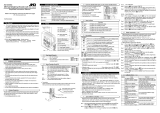Page is loading ...

User's
Manual

TABLE
OF
CONTENTS
SAFETY
PRECAUTIONS
.........................................................
1
PREPARATION
&
SET
UP
......................................................
1
FEATURES
.............................................................................
2
SPECIFICATIONS
...................................................................
3
POWER
SUPPLY
....................................................................
3
DISPLAY
AND
KEY
DESCRIPTION
........................................
4
OPERATING
INSTRUCTIONS
................................................
6
CALIBRATION
PROCEDURE
.................................................
7
INDICATOR
PARAMETER
SETTINGS
....................................
9
CONNECTORS
.......................................................................
14
TROUBLESHOOTING
............................................................
19

SAFETY
PRECAUTIONS
Please read and follow
all
the instructions before using the unit. Calibration, inspections, and
maintenance
shall
be
performed
by
professionals
• Make sure the indicator is
on
a stable surface.
•
DO
NOT
disassemble
or
modify unit.
•
DO
NOT
exceed the rated load
limit
of the unit.
•
DO
NOT
use this product if there are any signs of damage .
•
DO
NOT
use
for
purposes
other
than weighing.
• Keep
other
electronic equipment away from the unit.
Electrical Safety
• Unit
must
be
connected to a
GFCI
outlet.
• Disconnect power before servicing unit.
•
All
operators MUST discharge themselves before servicing unit .
• Always
pull
the plug -not the cord -when disconnecting from the outlet.
•
DO
NOT
use if the power cord is worn
or
damaged
• Power cord should only
be
replaced
by
certified service technicians using the original parts
PREPARATION
&
SET
UP
• If the indicator is powered with
an
adapter, plug the adapter directly into the "DC" pin located at
the bottom of the indicator .
• Always use a
wall
outlet to avoid interference from
other
wires
• Turn
on
the indicator when there is
no
load
• Calibrate before weighing when the scale is initially installed
or
moved to a new location
-1 -

FEATURES
Main Features
•
LED
display
• Weighing units
lb/kg
or
lb/kg/g/oz/lb-oz
[only
on
upgraded model]
• Gross/Tare/Pre-Set Tare/Zero
• Multiple Hold functions
•
Overload/
Underload indication
• Configurable with
multiple
printers
• Splash proof keyboard and display
• Connects to a Remote Display/Scoreboard
• Power saving mode
• Ability to modify gravity based
on
different geographical locations
•
RS232
output
• Optional dual load cell ports
Technical Parameters
Accuracy class 5000 e
Zero stability
error
TK0<0.1µV//K
Span stability
error
TKspn<±
6
ppm//K
Sensitivity [internal]
0.3
µV
/ d
Input voltage -30 to +30mV
DC
Excitation circuit 5
VDC,
4
or
6 wire connection, 8 load cells of 350ohm max
AC
power
AC
100-250V [use only the included
9V
adapter
supplied]
Operation
temperature
14-104°F [-10 °C -
+40
°C]
Operation
humidity
<90%RH
Storage
temperature
-40-158°F [-40 °C -
+70
°C]
-2-

SPECIFICATIONS
INDICATOR
MEASUREMENTS
8.2
in
8.3 in
2.3
in
POWER
SUPPLY
AC
Adapter
If the
indicator
is powered
with
an
adapter, plug the
adapter
directly into the "DC" pin located at
the bottom of the indicator. It is recommended to plug into a
wall
outlet to avoid interference
with
w1r1ngs.
Battery
If you have
an
indicator
with
the rechargeable battery option, please charge the
internal
battery
fully
before
first
time
use. A
110
to
220V
AC
adapter
should
be
provided
with
your
indicator. Please
use only the
AC
adapter
provided.
To
keep the battery
in
the best condition,
fully
discharge the
battery every
month
by
leaving the
indicator
on
until
the
indicator
powers off, and then recharge
fully. If the battery
will
not
be
used
for
long time, please remove it to avoid leakage.
-3-

LIGHT
INDICATION
AND
KEYPAD
FRONT
VIEW
AC
CEPT
Q
OVERQ
@cJ)®@~@
esc
►
,
J.
e
nter
1.
LIGHT
INDICATION
lb:
ON
when the weight unit is pound [lb]
kg:
ON
when the weight unit is
kilogram
[kg]
g:
ON
when the weight unit is
gram
[g]
oz:
ON
when the weight unit is
oz
[oz]
Batt:
GREEN
when the battery is fully charged;
RED
when it is low
GROSS:
ON
when the
current
weight is the
GROSS
weight
NET:
ON
when the
current
weight is the NET weight
ZERO:
ON
when the
current
weight is D lb
[D
kg]
HOLD:
ON
when the weight value is being held
UNDER:
ON
when the weight is below the min preset value
ACCEPT:
ON
when the weight is
within
the acceptable range
OVER:
ON
when the weight is over the max preset value
2.
KEYPAD
@
®
®
Power
on
or
off [Press hard and hold
for
2 seconds]
Weight value hold
[5
Hold options; can
be
changed
in
parameter
settings]
Shift between weighing units
1.
Resets the scale to zero when there is something
on
the scale
[ex.
Tare out the weight
of a pallet to weigh only the
items
on
it]
2.
Clears tare weight
for
gross weight
Zero's the scale
Prints
Save
and Exit
BC!JC!J
Arrow
keys
lenterl Enter
-4-

BOTTOM
VIEW
~@
RS-232
PORT
DC
POWER
•
LOAD
CELL: Port
for
connecting the scale.
• RS-232
PORT:
Serial interface port. [printer, second display,
PC,
etc.]
•
DC
POWER:
Port
for
DC
power.
[DC
9V
adapter available]
OPERATING
INSTRUCTIONS
Power
On
• Turn
on
the power
by
pressing the power button
for
2 seconds. Once it is on, the unit begins to
auto-check
and count down
from
0-9 before entering the weighing mode
Note: Anything
on
the scale before powering
on
will
automatically
be
tared out.
Zero
• Zero is only used when the scale is supposed to
be
empty
• Pressing the
ZERO
key
will
reset
your
scale to 0
• Depending
on
what
your
manual
zero range
parameter
is set to, you can zero out any
number
within
the range,
after
that you
will
receive
an
error
and
will
need to tare out the weight
Unit Selection
To
switch between measuring units [lb/kg
or
lb/kg/g/oz/lb:oz
I press the UNITS key
Tare
Function
• Tare is used when you only wish to see the
current
change
in
weight, not the
total
weight
• When the
indicator
is
in
gross mode [gross
light
is shown] pressing the
TARE
key
will
Tare the
current
weight
on
the scale and
enter
the net mode [net
light
shown]
For example, add a container to the scale, press tare and the display
will
show
the tare symbol and reset back to
0.
Now add the product to the container, it
will
only
display the weight of the product, not the container.
•
To
exit Tare mode, press the
TARE
key again to
enter
gross mode and you
will
see the
total
weight of the container and the product
Note: If you remove the container, the scale
will
display weight less that of the container.
-5-

Hold
There are 3 different hold functions you can choose
from
in
the
C11
parameter
1.
Peak Hold: Grabs the highest weight [for
materials
testing,
ie.
tension and pulling force]
• Press the HOLD key then add weight to the scale
• The
indicator
will
show the highest weight it recorded and hold it
on
the screen
until
a
higher
weight is placed
on
the scale
2.
Manual Hold: Grabs the
current
weight and holds it so it
will
not change/fluctuate
• While weighing, press HOLD and the indicator
will
hold the
current
weight
on
the screen
until
HOLD is pressed again
3.
Average Hold: Used
for
weighing animal, the
indicator
will
display the average weight sampled
from
3 seconds
• Add livestock to scale and press HOLD
• Indicator screen
will
show
"LOC"
for
3 seconds, then display the average weight
from
those
3 seconds
• Press HOLD again to exit holding mode
Print
• If the
indicator
is connected to a
printer
and the weight
on
the scale is stable press the PRINT
key to
print
the
current
weight
CALIBRATION
PROCEDUER
How
to
enter
1.
Turn
on
the scale
by
holding
ON/OFF
for
2 seconds
2.
Press
HOLD
and PRINT
together
to access the setup menu.
Available Keys
~
Move to the
right
by
1 place of the set value
[!]
Increase the set value
[!]
Reduce the set value
8 Exit
current
menu
lente,] Move into next menu
-6-

Calibration Menu
1.
Turn
on
the scale
by
holding ON/OFF
for
2 seconds.
2.
Press HOLD esc and PRINT
enter
together
to access the setup menu.
3.
If done correctly, the display should now
show
[ 0 f.
4.
Press PRINT
enter
to access the
C1
channel. The display should
show
[ [
#].
5.
Press
ZERO
_.
to choose which unit you
want
to calibrate
in
[1
=
kg,
2 = lb].
6.
Press PRINT
enter
to set the value. The display
will
now
show
[ 02.
7.
Press PRINT
enter
to access the
C2
channel. The display should
show
[ [ 2 #
l.
8.
Press
ZERO
• to change the setting to the
decimal
places desired [The
C2
channel is
used to adjust the
decimal
point
on
the scale. A value of 1 means there is one digit
behind the
decimal
point.]
9.
Press PRINT
enter
to set the value. The display
will
now
show
[ 03.
10.
Press PRINT
enter
to access the
C3
channel. The display should
show
[ [ 3 #
l.
11.
Press
ZERO
• to cycle through the values
until
the desired graduation appears.
[The
C3
channel adjusts the divisions
on
the scale. A value of 1 selected and
C2
set
to
1,
the scale
will
read in
0.1
lb. increments.]
12.
Press PRINT
enter
to set the value. The display
will
now
show
[
DY
.
13.
Press PRINT
enter
to access the
C4
channel. The display
will
show
[
######
l.
14.
Enter in the
maximum
capacity you
want
to use
for
this scale
by
using UNITS
►
to move the
cursor
right, and TARE T and
ZERO
• to move the values down and up. [The
C4
channel is
used to
enter
in
the max capacity of the scale; Make sure this doesn't exceed the max capacity
of the scale; Max capacity divided
by
the
increment
set in
CO2
and
C03
above cannot
exceed 5000.]
15.
Press PRINT
enter
to set the value. The display
will
now
show
[
OS
.
16.
Press PRINT
enter
to access the
C5
channel. The display should
show
[ [ S #
l.
17.
The
C5
channel calibrates zero
on
the scale. Make sure the scale is empty.
18.
Press
ZERO
• to change the value to
1.
19.
Press PRINT enter. The display
will
count down from
10-1
while the scale is calibrating zero.
When the display shows D the zero calibration is complete.
The indicator offers 2 calibration methods, Single Point which uses one weight
to
calibrate
or
Linear Calibration, which uses multiple (2-7) weights for a more
accurate calibration.
To
Calibrate using only 1 calibration weight (Single Point Calibration)
20.
Press PRINT
enter
to continue. The display
will
now
show
[ 06.
21.
Press PRINT
enter
to access the
C06
channel. The display
will
show
[ [ 6 0
l.
22.
The
C6
channel is used to calibrate the scale
with
a known weight. Press ZERO • to
set the value of
C6
to
[[
6
ll.
Press PRINT
enter.
The display
will
flash
SPRn,
and
then
show
[
######
].
-7-

23.
Enter the calibration weight value you
will
use [at least
10%
of max capacity you set in
C04
by
using
UNITS
►
to move the
cursor
right, and
TARE
T and
ZERO
• move the values down
and up.]
24.
Place the calibration weight you have
on
the
empty
scale and press PRINT enter.
25.
The scale
will
count down
from
10
to
0.
Once O has been reached, the display
will
show
[RLEnd.
26.
Press PRINT enter to set the value. The display
will
now show [ 0 l .
27.
Press
HOLD
esc
to save and exit the setup menu.
28.
The scale has now been calibrated. The display
will
show
the value of the calibration weight
on
the scale.
29.
If the scale does not show the value of the calibration weight, check that the feet
on
the
platform
are not screwed
in
too tightly, and verify that the
platform
is level.
30.
Unload the scale; the display should read 00000Q
31.
If the scale does not display 000000, check that the feet
on
the
platform
are not screwed
in
too
tightly, and verify that the
platform
is level.
To
Calibrate using only multiple calibration weights (Linear Calibration)
1.
Press
PRINT
enter to continue. The display
will
now show [
06.
2.
Press
PRINT
enter to access the
C06
channel. The display
will
show
[ [ 6 0
l.
3.
The
C6
channel is used to calibrate the scale with a known weight. Press
ZERO
• to set the
value of
C6
to [ [ 6 2] . Press
PRINT
enter. The display
will
flash
SPRn,
and then
show
[
LnE
2 ].
4.
Press
ZERO
• to
enter
the
number
of weights you
want
to use [2-7]; the more you use, the
more accurate the calibration
will
be.
[an example of 2
will
be
used].
5.
Press
PRINT
enter to set
your
value. The screen
will
flash [
dbnoO
I ] then [ 000
100]
6.
Enter the lowest calibration weight value you
will
use [at least 10% of max capacity you set
in
C04]
by
using
UNITS
►
to move the
cursor
right
and
TARE
T and
ZERO
• move the values
down and up.
7.
Place the calibration weight you have
on
the empty scale and press
PRINT
enter.
8.
The scale
will
count down
from
10
to
0.
Once O has been reached, the display
will
show the
screen
will
flash [ dbno02 ] then [ 000200
].
9.
Enter the next calibration weight value you
will
use
by
using
UNITS
►
to move the
cursor
right,
and
TARE
T
and
ZERO
• move the values down and
up.
10.
Place the calibration weight you have
on
the empty scale and press
PRINT
enter.
11.
The scale
will
count down
from
10
to
0.
Once O has been reached, the display
will
show
he
screen
will
show
[ [
AL
End
].
12.
Then
follow
steps 26-31
on
the single point calibration instructions.
-8-

INDICATOR
PARAMETER
SETTINGS
The
parameter
settings
menu has a calibration section
[C01
to
C07
explained above] and a
parameter
settings
section
[COS
and up].
To
access the calibration section the seal switch [located at one
corner
of the PCB]
must
be
OFF.
This
will
allow
access to
all
C01
and up settings. If the seal switch is
ON,
then only
COS
and up can
be
accessed
by
the user. If you break the official seal
by
opening the back of the
indicator
to access the seal switch, you may need to have the
indicator
recertified. Be sure to
adjust the seal switch back to the
original
setting
after
calibration/configuration
has been
performed.
To
enter calibration/parameter settings, follow the procedure below:
1.
Make sure UNITS is set to
either
kg
or
lb
2.
Press and hold
HOLD
and
PRINT
key at the
same
time
for
2 seconds
3.
Navigate
through
the
settings
[C01
to
C45]
as shown in the table 4 below
by
using the
arrow
keys and
return
keys as labeled
under
each
indicator
button
4.
Press
PRINT
key to
enter/edit
the
parameter
setting
5.
Press
PRINT
enter/
HOLD
esc
key to save and exit
settings
at any
time
Function Parameter Settings/Options
Model
1
Model
2
1 =
kg
1 =
kg
Weighing Unit
rn
I 2 = lb 2 = lb
LU
I 3 =
gram
4 =
oz
Note:
for
calibration only
kg
or
lb are allowed
0 =
no
decimal
1 =
0.0
Decimal Setting
[02
2 = 0.00
3 = 0.000
4 = 0.0000
options: 1/2/5/10/20/50
Example with
no
decimal places [ie. C02=0l
Graduation Setting 1 = 1 lb
[readability of the least
[03
2 = 2 lb
5 = 5 lb
significant digit]
10
=
10
lb
20
=
20
lb
50
=
50
lb
Maximum Capacity
,-ny
LU
set max capacity
0 = zero calibration not needed
Zero Calibration
[05
1 = set the zero calibration [Please ensure scale is empty and
the stable light is on]
0 = calibration not needed
Calibration
[06
1 = Ready to calibrate with one calibration weight
2 = Ready to calibrate using
multiple
calibration weights [Linear]
3 = Sensitivity Output
-9-

Function Parameter Settings/Options
Restore Default Settings
.-n,
0 =
do
not restore
L
LI
I 1 = restore to default settings
Warning
Tone
.-ns 0
=turnoff
warning tone
L
LI
1 =
turn
on
warning tone
0 =
turn
off auto power off
Automatic .-ng
10
= power off automatically if
no
change within
10
minutes
Power Off L
LI
30
= power off automatically if
no
change within
30
minutes
60
= power off automatically if
no
change within
60
minutes
LED
Version OP900A:
Power Saving Mode
,-
,n
0 =
turn
off power saving setting
L
IU
3 =
turn
off display if
no
change within 3 minutes
5 =
turn
off display if
no
change within 5 minutes
0 =
turn
off hold function
1 = Peak hold -Grabs the highest weight
Hold Function
,-
I I 2 = Manual hold -Grabs the current weight
L I I 5 = Auto Average hold -Average hold
without
the need to press the
hold
key
Unit Conversion
,-
12
*
See
table 2
L
Upper
Limit
Alarm
,-
13
Set upper
limit
within the max. capacity
L
Lower
Limit
Alarm
,-
l'-1
Set lower
limit
within the max. capacity
L
Inner Code Display
,-
IS
check the
inner
code [raw data]
L
Set Date
,-
IE,
Set date from left to right: year/month/day
L
Set Time
,-
17
Set the
time
from left
to
right: hour/minute/second
L I I
Set the serial interface data output method:
0
=Turnoff
serial interface data output
1 = Continuous sending mode,
for
remote display
2 = Print to paper
thermal
ticket
printer
Communication
,-
18
3 = Command request mode,
for
computer.
Setting L 4 =
PC
continuous sending mode,
for
computer
5 = PC/remote display, continuous sending mode
6 = Print to adhesive label
thermal
printer
7 = Print to Zebra/large adhesive label
thermal
printer
8 = Reserved
0 = 1200 (for OP-910 remote display]
1 = 2400
Baud Rate
,-
19
2 = 4800
L 3 = 9600 [for
all
printers
and OP-910X, OP-910XL remote display]
4 = 14400
0
=turnoff
manually zero setting
1 = ±1% max capacity
2 = ±2% max capacity
Manual Zero Range
[20
4 = ±4% max capacity
10
= ±10% max capacity
20
= ±20% max capacity
100
= ±100% max capacity
-
10
-

Function Parameter Settings/Options
0 =
no
initial zero setting
1 = ±1% max capacity
2 = ±2% max capacity
Initial Zero Range
[2
I 5 = ±5% max capacity
I
10
= ±10% max capacity
20
= ±20% max capacity
100
= ±100% max capacity
0=
turn
off zero tracking
0.5
= ±0.5d d = division
1.0
= ±
1.0d
Zero Tracking
2.0
= ±2.0d
[22
3.0
= ±3.0d
4.0
= ±4.0d
5.0
= ±5.0d
Note: zero tracking range cannot
be
bigger than
manual
zero range
0
=turnoff
zero tracking
time
Zero Tracking Time
[23
1 = 1 second
2 = 2 seconds
3 = 3 seconds
Overload Range
[2'-1
00
=
turn
off overload range
01-99d = overload range setting d = division
0 = -9d
10
= -10% max. capacity
Negative Display
[25
20
= -20% max. capacity
50
= -50% max. capacity
100
= -100% max. capacity
[26
0 = quick
Standstill Time 1 = medium
2 = slow
1 = 1 d d = division
Standstill Range
r2-1
2 =
2d
L I 5 =
5d
10
=
10d
0
=turnoff
dynamic
filter
1 = 1 digital
filter
strength
2 = 2 digital
filter
strength
Digital Filter 3 = 3 digital
filter
strength
4 = 4 digital
filter
strength
[for filtering mov-
[28
5 = 5 digital
filter
strength
ing items such as 6 = 6 digital
filter
strength
animals] 7 = 7 digital
filter
strength
8 = 8 digital
filter
strength
9 = 9 digital
filter
strength
Note: The
higher
the number, the higher the
filter
strength
0
=turnoff
noise
filter
Noise
Filter
[29
1 = 1 digital
filter
strength
2 = 2 digital
filter
strength
3 = 3 digital
filter
strength
-
11
-

Function Parameter Settings/Options
0 = yy.mm.dd
Print Time and Date
[30
1 = mm.dd.yy
2 = dd.mm.yy
3 = yy.mm.dd
Analog Output Setting
[31
0 = 0 -
5V
output
1 = 4 - 20mA output
Calibrate Current
[32
4 - 20mA current
0 =
turn
off relay output
Relay Output Setting
[33
1 =
turn
on
relay output function 1
2 =
turn
on
relay output function 2
3 = Reserved menu
Zero Setting [
3'-1
0 = Back
to
zero
1 = Press
ZERO
and PRINT together
to
back to zero.
Gravity of Calibration
Location
[36
9.7000 -9.9999
Gravity of Destination r
3-1
L I 9.7000 -9.9999
Version No.
[38
Weight reversed setting
[39
0 =
normal
weight
1
=weight
reversed
0 = auto mode
Print Mode [
'-I
I 1 = gross mode
2 = tare mode
Print Carriage Return
['-12
0 - 9 [How much space between print outs]
Space Print
['-13
0 - 9 [Where the data prints
on
the paper: 0
=left;
9 = right]
Date Print [
'-1'-I
0 =
do
not
print
the date
1 =
print
date the date
Time Print
['-IS
0 =
do
not print the
time
1 =
print
-the
time
LED
Display Brightness
['-19
0-7 Brightness increased
Table
2.
Unit Conversion Parameter Settings
Model 1 Model 2
Parameter
Settings Units Available Parameter Settings Units Available
rn
= I & [
12
= n
kg
only
LU
u
rn
1 = 3 & [
12
= n
oz
only
LU
I u
rn
= I & [
12
= I
kg/
lb
LU
I
rn
1 = 3 & [
12
= I
lb/
kg
LU
I I
[□
= I & [
12
= 2
kg/
lb
[□
I = 3 & [
12
= 2 g
/oz/
lb-oz
rn
= I & [
12
= 3
kg/
lb
LU
rn
1 = 3 & [
12
= 3
lb/
kg
/ g
/oz/
lb-oz
LU
I
rn
= I & [
12
=
'-I
kg
only
LU
rn
1 = 3 & [
12
=
'-I
lb only
LU
I
[□
= 2 & [
12
=
□
lb only
[□
= 2 & [
12
= I
lb/
kg
rn
= 2 & [
12
= 2
lb/
kg
LU
[□
= 2 & [
12
= 3
lb/
kg
[□
= 2 & [
12
=
'-I
lb only
-
12
-

Table
3.
Default Parameter Settings
Function Parameter Default Setting
Weighing Unit
rn
1 I
LU
I I
Decimal Setting
[
□
2
□
Graduation Setting
[
□
3
I
I
Maximum Capacity
[
□
'-I
ID
□□□□
Zero Calibration
ms
□
Calibration
[
□
6
□
Restore Default
rnn
n
LU
I u
Warning
Tone
[
□
8
I
I
Automatic Power Off
[
□
9
n
u
Power Saving Mode r
1n
n
LIU
u
Hold Function r I I n
LI
I u
Unit Conversion [
12
I
I
Upper
Limit
Alarm
[
13
nnnnnn
uuuuuu
Lower
Limit
Alarm
[
l'-1
nnnnnn
uuuuuu
Inner Code Display [
IS
Set Date [
16
Set Time r
1n
LI
I
Communication Setting [
18
I
I
Baud Rate [
19
3
(96
□□
J
Manual Zero Range
[2D
ID
Initial Zero Range
[2
I
ID
Zero Tracking [22
I.
□
Zero Tracking Time [23 3
Overload Range
[2'-1
9
Negative Display [25
ID
Standstill Time [26 I
I
Standstill Range
[2'7
2
Digital Filter [28 3
Noise
Filter
[29 2
Print Time and Date
[3D
□
Analog Output Setting
[3
I I
I
Relay Output Setting [33 I
I
Multi-connection add.
[3'-1
n
u
Wireless Communication [35 6
Gravity of Calibration Location [36
9.'7936
Gravity of Destination
[3'7
9.'7936
Print Mode ['-I I
□
Print Carriage Return
['-12
2
Space Print
['-13
n
u
Date Print
['-1'-I
I
I
Time Print
['-IS
I
I
LED
Display Brightness
['-19
'-I
-
13
-

CONNECTORS
1.
Load
cell
connection
• The
indicator
can
work
with
up to 8 load cells of 3500
•
Either
4 wire
or
6 wire load
cell
connection
• Please contact us
directly
if you have
other
special needs
for
your
applications
• There are two connection
methods
between the load
cell
and
indicator
Quick Disconnect as shown below:
-,,-
I \
I
I
I I
\ I
I I
-1
---<
HD
+Exe
+SEN
+SIG
-S
IG
-
Exe
-
SEN
FIGURE
2:
QUICK DISCONNECT CONNECTION DIAGRAM
Hardwire [Using
Inner
Terminal
Block Connection:
Note: Make sure you
follow
all
the
anti-static
rules to avoid damage to
your
indicator
• Excitation voltage: 5VDC
• Largest
output
current:
120
mA
• Excitation circuit: 5
VDC,
4 wire connection, 8 load
cell
of 350ohm
maximum
• Open the back cover of the weighing indicator, and
insert
signal
cable to the
terminal
block
[see figure 3]; Make sure the
screw
on
terminal
block is fixed
tightly
WEIGH
I
NG
DISPLAY
LOAD
C
EL
L
+EXC
+SIG
HD
-
SIG
-
EXC
+EXC
+SIG
HD
-SIG
-
EXC
+
VOLTAG
E
------
+ O
UT
PUT
SIG
N
AL
- -------S
HI
ELDEDW
IR
E
-O
UT
PUT
SIGN
AL
-----
-
VO
L
TAGE
FIGURE
3:
INNER TERMINAL BLOCK CONNECTION DIAGRAM
-
14
-

Table
I+.
Wiring
Color
Code
Signal
Name
Color Code Description
+Exe/
+EX
RED
Positive excitation voltage to load
cell
+IN/
+SIG
GREEN Positive
output
signal
from
load cell
HD/SHLD
YELLOW/THICK BLACK Shield Wire
-IN/
-SIG WHITE Negative
output
signal
from
load
cell
-EXC / -EX BLACK Negative excitation voltage to load
cell
2.
RS-232
Connection
(D89 9
pin
Connector)
The
OB9
9 pin
serial
connector
is used
for
different purposes depending
on
the
indicator
model
• Figure 4 shows the pin
assignment
on
the
OB9
9 pin
connector
FIGURE
4:
OB9
SERIAL CONNECTOR PINOUT
RS232
SERIAL
OUTPUT
FORMAT
Follow the pin out of Table 5 below to connect the
indicator
the RS-232
Serial
device
Table
5.
OB9
Pin Description
DB9 Pin Definition Function
2
TXT
Transmit
Data
3
RXD
Receive Data
5 GND Ground Interface
The
serial
output
format
depends
on
the
settings
for
parameter
C18.
The
serial
output
consists
of a
string
of ASCII characters. Here is a
list
of the
serial
parameters
• 8 data bits
• 1 stop bits
• No parity
• No handshaking
-
15
-

Remote
Display
Continuous
Sending
Mode
(C18=1)
For
use
with
a
Scoreboard/Remote
Display Note: Baud Rate
must
be
set
to 1200 [C19 =
0]
Output Continuous
Format
s s s s X X X X X X X X X X X X C C
T w w w R K
X A B C s
1 2 3 4 5 6
State A
Bits0,
1,2
0 1 2 Decimal point position
1 0 0
xxxxxxo
0 1 0
xxxxxxx
1 1 0
XXXXX.X
0 0 1
XXXX.XX
1 0 1
XXX.XXX
Bits3,4 Division
0 1
X1
1 0
X2
State B
BitsS function
Bits0
gross=
□,
net=1
Bits1
Symbol:
positive=
□,
negative=1
Bits2 Overload (or under
zero]=1
Bits3 dynamic=1
Bits4 unit:
lb=D,
kg=1
Bits5 Constant 1
Bits6 Constant 0
State C
Bit2
Bit1
BitO
unit
0 0 0
Kg
or
lb
0 0 1 g
0 1 0 t
Bit 3 printing=1
Bit 4
Extend
display=1
Bit 5 Constant 1
Bit 6 Constant 0
-
16
-

Print Mode (C18 =
2)
For printing
on
a non-adhesive ticket printer. Parameters
16, 17,
30,
& 42-45
all
effect your
ticket
print
out.
Normal
weighing ticket printout example:
Date: 05/01/2017
Time:
11
:30:52
Net: 25.6lb
Tare: 10.3lb
Gross:
35.
9lb
Command Request Mode (C18=3)
In
this mode, the indicator can receive
ASCII
commands as listed below
Command Name Function
T
Tare
Save
and clear tare
z Zero Zero gross weight
p Print Print the weight
R
G.W
I N.W
Read
gross weight
or
net weight
C Kg/lb Kg/lb conversion
G
G.W
Check gross weight at net weight mode
The R command
will
trigger
the indicator to output the following data format:
<STX>
<POL>
xxxxx.xx
<SP>
<LB/KG>
<SP>
<GR/NT>
<CR>
<LF>
Start
Weight Data Space Units: Carriage
Transmi
ss
ion lb = punt
Space
Return
Gross
/
Ne
t:
Po
larity: kg = kilogram
GR
= Gross Line Feed
<SP>
=
Pos
itive
pcs
= pieces* NT = Net
"-"
=
Negative
Computer Continuous Sending Mode (C18=4)
I j I , I j I , I I I I I I I I I j I
CR
I
LF
I
y y
----
----
y
S1
S2
S3
Data
S4
S1:
weight status,
ST
=standstill, US=not standstill, OL=overload
S2:
weight status, GS=gross mode, NT =net mode
S3:
weight of positive and negative,··+··
or
..
_
..
Date: weight value, including decimal point
S4:
"kg"
or
"lb"
CR:
carrige return
LF: line feed
-
17
-

PC
or
Remote Display Continuous Sending Mode (C18=5)
<STX>
<POL> XXXXX.XX
<L/K>
<G/N>
Start
Trans
mi
ss
ion
Po
l
arity
:
Weight
Data Gross/Net:
GR
= Gross
Units:
lb =
punt
NT = Net
<STAT>
Status:
<SP> = Valid
M = Motion
<CR>
<LF>
Carriage
Return
Line Feed
<SP> = Positive
"-
" = Negative kg = kilogram
pcs = pieces* 0 =
Over/under
range
Print to Adhesive Label Printers (C18=5) & (C18=6)
Printing formats:
Date:
05/01/2017
Date:
XX.XX.
XX
[yy.mm.dd)
Time:
11
:30:52
Time:
XX.XX.XX
[hh.mm.ss)
Net: 25.6lb
6.00kg
[net weight)
Tare:
NET
Gross:
10.3lb
TARE
2.88kg
[tare]
35.9lb
GROSS
8.88kg
[gross weight)
-18 -
/