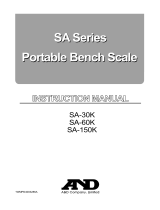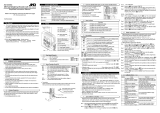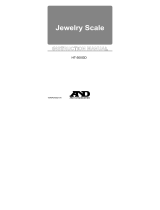Page is loading ...

AD-4410
Weighing Indicator
INSTRUCTION MANUAL
1WMPD4002591C

WARNING DEFINITIONS
The warnings described in this manual have the following meanings:
A potentially hazardous situation which, if not avoided, could result in
death or serious injury.
A potentially hazardous situation which, if not avoided, may result in
minor or moderate injury
or damage to the instrument.
This symbol indicates caution against electrical shock. Do not touch
the part where the symbol is placed.
This symbol indicates the ground terminal.
This symbol indicates that an operation is prohibited.
NOTE
Information or cautions to use the device correctly.
© 2018 A&D Company, Limited. All rights reserved.
No part of this publication may be reproduced, transmitted, transcribed, or translated into any
language in any form by any means without the written permission of A&D Company, Limited.
The contents of this manual and the specifications of the instrument covered by this manual are
subject to change for improvement without notice.

Page 1 AD-4410
Contents
1. Safety Precautions .................................................................................................................................... 4
2. Introduction ............................................................................................................................................... 5
3. Specifications ............................................................................................................................................ 6
3.1. Analog Section .................................................................................................................................... 6
3.2. Digital Section ..................................................................................................................................... 6
3.3. General ............................................................................................................................................... 7
3.3.1. Interface ...................................................................................................................................... 7
3.3.2. Measuring functions ................................................................................................................... 7
3.3.3. Other ........................................................................................................................................... 8
3.3.4. Accessories ................................................................................................................................ 8
3.3.5. Options ....................................................................................................................................... 8
3.3.6. Sold separately ........................................................................................................................... 8
4. Description of Each Part ........................................................................................................................... 9
4.1. Front Panel ......................................................................................................................................... 9
4.2. Rear Panel ........................................................................................................................................ 11
5. Installation ............................................................................................................................................... 12
5.1. Precautions ....................................................................................................................................... 12
5.1.1. Environment.............................................................................................................................. 12
5.1.2. Power source ............................................................................................................................ 13
5.2. Type of Load Cell Cables.................................................................................................................. 13
5.3. Connecting the Shield Wire .............................................................................................................. 13
5.4. Load Cell Connection ........................................................................................................................ 14
5.5. Checking the Load Cell Connection ................................................................................................. 15
6. Operation ................................................................................................................................................ 16
6.1. General Functions ............................................................................................................................. 16
6.1.1. Zero adjustment ........................................................................................................................ 16
6.1.2. Zero tracking ............................................................................................................................. 16
6.1.3. Tare .......................................................................................................................................... 16
6.1.4. Clearing the zero adjustment and the tare ............................................................................... 17
6.1.5. F key ......................................................................................................................................... 17
6.1.6. display .................................................................................................................................. 18
6.1.7. Memory backup ........................................................................................................................ 19
6.1.8. Near zero detection function ..................................................................................................... 19
6.1.9. Upper or lower limit detection function ..................................................................................... 19
6.1.10. Hold function ........................................................................................................................... 20
6.2. Mode Map ......................................................................................................................................... 22
7. Calibration ............................................................................................................................................... 23
7.1. General Description .......................................................................................................................... 23
7.2. Calibration with an Actual Load (Cal5et) ......................................................................................... 24
7.3. Dual Range ....................................................................................................................................... 26
7.4. Gravity Acceleration Correction ........................................................................................................ 26
7.5. Digital Linearization ........................................................................................................................... 28
7.6. Calibration Functions (Calf) ............................................................................................................. 31
7.7. Linearity Functions (lnrf) ................................................................................................................ 38
7.8. Calibration Errors .............................................................................................................................. 39
7.9. Load Cell Output Adjustment ............................................................................................................ 40
8. General Functions ................................................................................................................................... 41

AD-4410 Page 2
8.1. Setting Procedure ............................................................................................................................. 41
8.2. Adjusting the Digital Filter ................................................................................................................. 42
8.3. Basic Functions (fncf) ..................................................................................................................... 43
8.4. Hold ................................................................................................................................................... 45
8.5. Control I/O ......................................................................................................................................... 46
8.6. Standard Serial (current loop) ........................................................................................................... 47
8.7. RS-232C (Standard) / RS-232C (ch2) / RS-485 ............................................................................... 48
9. Interface .................................................................................................................................................. 49
9.1. Control I/O ......................................................................................................................................... 49
9.1.1. Specification ............................................................................................................................. 49
9.1.2. Connection ................................................................................................................................ 49
9.2. Serial Interface .................................................................................................................................. 50
9.2.1. Standard serial output (Current loop) ....................................................................................... 50
9.2.2. RS-232C (ch1) .......................................................................................................................... 51
9.2.3. RS-485 (AD4410-03) ................................................................................................................ 52
9.2.4. RS-232C (AD4410-04) (ch2) .................................................................................................... 53
9.2.5. Bit structure............................................................................................................................... 54
9.2.6. Data transfer mode ................................................................................................................... 54
9.2.7. Data format ............................................................................................................................... 55
9.2.8 Command and response ........................................................................................................... 56
9.2.9 Modbus-RTU ............................................................................................................................. 61
9.3. Analog Output ................................................................................................................................... 64
9.4. Installing the Interface Module for the AD-4410 ............................................................................... 65
10. Maintenance ............................................................................................................................................ 66
10.1. Error Messages ............................................................................................................................... 66
10.2. Check Mode .................................................................................................................................... 66
10.2.1. Entering the check mode ........................................................................................................ 66
10.2.2. Checking the key switches ..................................................................................................... 67
10.2.3. Checking the standard serial output ....................................................................................... 67
10.2.4. Checking the RS-232C ........................................................................................................... 68
10.2.5. Checking the RS-232C / RS-485 (Option) ............................................................................. 68
10.2.6. Checking the control I/O ......................................................................................................... 68
10.2.7. Checking the analog output (Chc an) .................................................................................... 68
10.2.8. Checking the A/D (load cell) ................................................................................................... 68
10.2.9. Checking the internal count .................................................................................................... 69
10.2.10. Checking the program version.............................................................................................. 69
10.2.11. Checking the serial number .................................................................................................. 69
10.2.12. Checking the program checksum ......................................................................................... 69
10.2.13. Checking the FRAM checksum ............................................................................................ 69
10.2.14. Checking the calibration functions ........................................................................................ 69
10.3. Initialization Mode ........................................................................................................................... 70
10.3.1. RAM initialization / General functions initialization ................................................................. 70
10.3.2. All data initialization ................................................................................................................ 71
10.4. Confirming the Load Cell Connection with a Digital Multimeter ...................................................... 72
11. Setting List .............................................................................................................................................. 74
11.1. Basic Functions ............................................................................................................................... 74
11.2. Hold ................................................................................................................................................. 76
11.3. Control I/O ....................................................................................................................................... 77
11.4. Standard Serial Output ................................................................................................................... 78
11.5. RS-232C (Standard) / RS-232C (ch2) / RS-485 ............................................................................. 79
11.6. Linearity .......................................................................................................................................... 80

Page 3 AD-4410
11.7. Calibration ....................................................................................................................................... 81
12. External Dimensions ............................................................................................................................... 83
Illustrations
Illustration 1 Front panel ................................................................................................................................ 9
Illustration 2 Rear panel............................................................................................................................... 11
Illustration 3 Panel mounting method .......................................................................................................... 12
Illustration 4 Load cell connection configuration ......................................................................................... 14
Illustration 5 Peak hold / Averaging hold ..................................................................................................... 21
Illustration 6 Mode map ............................................................................................................................... 22
Illustration 7 Gravity acceleration graph ...................................................................................................... 27
Illustration 8 Digital linearization .................................................................................................................. 28
Illustration 9 Load cell output adjustment .................................................................................................... 40
Illustration10 Internal circuit of control I/O .................................................................................................... 49
Illustration11 Internal circuit of standard serial output (Current loop) .......................................................... 50
Illustration12 Standard serial output internal circuit (RS-232C) ................................................................... 51
Illustration13 Option internal circuitry (AD4410-03) ..................................................................................... 52
Illustration14 Option internal circuitry (AD4410-04) ..................................................................................... 53
Illustration15 The internal circuit of the option (AD4410-07) ........................................................................ 64
Illustration16 Method to confirm the load cell connection ............................................................................ 72
Illustration17 External dimensions ................................................................................................................ 83
Illustration18 External dimensions (when installing the AD4410-11) ........................................................... 84

AD-4410 Page 4
1.
Safety Precautions
For safe and correct usage, read the following precautions carefully before using the
indicator.
Grounding
Be sure to ground the AD-4410 when using it.
Do not use the same grounding wire that power-driven equipment such as motors or
inverters are using.
Accidents such as electrical shocks, fire, or malfunctions may occur if the instrument is not
grounded properly.
Using proper power cables
Be sure to use the provided power cable.
If you wish to use a cable other than the provided cable, be sure to use a cable matching
the voltage and current of the power source.
It may cause an accident such as electrical leakage or fire if a cable with insufficient
pressure-resistance is used.
Fuse replacement
A fuse is provided to protect against a short circuit and possible fire hazard.
The indicator is equipped with various protection circuits and the fuse should not burn out
under normal operations.
If the fuse burns out, the internal circuits may have been damaged by surges. Do not try to
replace the fuse. Contact the nearest A&D dealer.
Avoid water and moisture
The indicator is not water-resistant.
Securing the front panel to the control panel using the accessory panel mount packing will
provide the indicator with IP-65 protection.
Avoid an environment with flammable gases
Do not use the indicator in places where flammable gases are present.
Indicator overheat
To prevent the indicator from overheating, allow appropriate clearance between the
peripheral devices.
If the ambient temperature exceeds the specified operating temperature, use a fan to cool
the environment.

Page 5 AD-4410
2.
Introduction
The AD-4410 is a weighing indicator that amplifies signals from a load cell, converts
it to digital data and displays it as a mass value.
The accessory panel mount packing will provide the indicator with IP-65 protection.
This indicator has the following performance:
Input sensitivity: ......................... 0.15 µV /d
Display resolution: ..................... 999,999 d max.
(Less than 20,000 d recommended)
Sampling rate: ............................ 100 times/second
Input voltage range: ................... -35 mV to +35 mV (-7 mV/V to +7 mV/V)
Dual range
Divides the weighing range into two and displays the net weight or gross weight with
an appropriate scale interval, depending on the value.
Gravity acceleration correction
Calculates a correction for instances when gravity acceleration differs in the place
where the scale was calibrated and the place where measurement is being
conducted.
Digital linearization
Nonlinearity correction feature to correct weighing errors that occur halfway between
the zero point and weighing capacity. It is possible to input up to four points in
addition to the zero point. Areas between the inputted points will be nonlinearly
corrected.
Digital span mode
Keying in the load cell output voltage (mV/V) allows calibration to be performed
without an actual load.
Modbus RTU
When using Modbus RTU interface installed in the AD-4410, the master device can
read measurement value and status information and store parameters to the
AD-4410. The interface can be connected easily to computer, PLC (Sequencer) and
programmable display adapted to the Modbus RTU. The built-in RS-232C
(Standard), option RS-232C (OP-04) and RS-485 (OP-03) can be used for the
interface and protocols. The interface can be used as slave device of Modbus RTU
when presetting the function parameters of the AD-4410.
NOTE: The unit “d” indicates a minimum division.

AD-4410 Page 6
3.
Specifications
3.1. Analog Section
Input sensitivity
0.15
µ
V/d or greater
Input voltage range
-35 mV to +35 mV (-7 mV/V to +7 mV/V)
Zero adjustment range
-35 mV to +35 mV (-7 mV/V to +7 mV/V)
Load cell excitation voltage
5VDC 5%, 120 mA with remote sensing capability
Load cell drive capacity
Maximum 8 x 350
Ω
load cells
Temperature
Zero
0.02
µ
V /°C typ., 0.1
µ
V /°C max.
coefficient
Span
3ppm /°C typ., 15ppm /°C max.
Nonlinearity
0.005 % of full scale
A/D conversion method
Delta-sigma method
A/D resolution count
Approximately 16,000,000 counts
Display resolution
999,999 d max.
(Less than 20,000 d recommended)
Sampling rate
100 times/second
3.2. Digital Section
Display element
• Measurement display: 6-digit 7-segment green LED
• Character height: 14.6 mm
• Polarity display: 1 green LED
• Status indicators: 6 red LEDs
Measurement display • Switches between NET and GROSS
• Selectable decimal places (10
1
, 10
2
, 10
3
, 10
4
, 10
5
)
• Overflow display
All the digits turn OFF. (When the polarity is negative, the
minus sign appears at the highest-order digit.)
Status indicators
ZERO, STABLE, GROSS, NET, HOLD,
Key switches
ZERO, TARE, NET/GROSS, F, ON/OFF, ENTER, CAL

Page 7 AD-4410
3.3. General
3.3.1. Interface
Control I/O
Input: open collector Output: photo coupler
DIN connector 8 pin
Standard serial output
Output for communication with A&D peripheral devices
(20 mA current loop) DIN connector 7 pin
RS-232C
(Standard equipment)
D-sub 9 pin male
RS-232C/RS-485 (Option)
It is possible to change the current loop to the RS-232C
(ch2) or RS-485.
RS-232C AD4410-04
RS-485 AD4410-03
Analog output
Current output 4-20mA
Applicable load resistance 0 to 520Ω
Resolution Setting difference (An F03 - An F02)
X 10, but approx. 40000 at a maximum
Nonlinearity Within ±0.1%FS
Temperature coefficient Zero point: Within ±0.01%FS/℃
Sensitivity: Within
±
0.01%FS/
℃
3.3.2. Measuring functions
Zero adjustment
• Sets the gross weight to zero by pressing the ZERO key.
• Selection of disable or enable for the operation when unstable.
• The zero value is stored in the non-volatile memory.
• Zero adjustable range
Can be set optionally in the range of 1 to 100% of the
weighing capacity.
Zero tracking
• Tracks the weight drift around the zero point to maintain zero.
• Zero tracking time
0.0 to 5.0 seconds (Can be set optionally within the range.)
• Zero tracking band
0.0 to 9.9 d (Can be set optionally within the range.)
Tare
• Sets the net weight to zero by pressing the TARE key.
• Selection of disable or enable for the operation when
unstable or negative.
• The tare weight is stored in the non-volatile memory.
•
Tare range: Gross weight
≤
Weighing capacity
Stability detection
• Turns ON the stabilization indicator when the variables of
the weight values per sampling are within the set band in
the set time.
• Stability detection time
0.0 to 9.9 seconds (Can be set optionally within the range.)
• Stability detection band
0 to 9 d (Can be set optionally within the range.)

AD-4410 Page 8
Digital filter
Cutoff frequency range (-3dB) : 0.07 to 11 Hz
Near zero detection function
Detects whether there is a load or not and outputs the result
as near zero.
Comparison function
HI, OK, or LO is output by comparing a value to an upper or
lower limit value.
Hold function
This is displayed by holding the weighing value.
Normal hold / Peak hold / Averaging hold
3.3.3. Other
Memory backup
• Non-volatile memory (FRAM)
•
Data retention time is 10 years or more.
Power source
Rated power voltage range of main body 100 VAC to 240 VAC
(50/60 Hz Allowance power voltage range 85 VAC to 250 VAC)
Rated power voltage range when using provided power cable
(A plug) 100 VAC to 120 VAC (50/60 Hz)
Power consumption
Approximately 10 VA
Operating temperature
-10°C to +40°C
Operating humidity
85% R.H. or less (no condensation)
Installation method
Panel mount
Mass
Approximately 800 g
3.3.4. Accessories
Item
Quantity
Model name, other
Weighing capacity plate
1
108-4030167
Unit label
1
108-4023456
Panel mount packing
1
106-4004213
Rubber foot
4
110-NO.5837
DIN connector 7 pin 1
TCP0576-715267
manufactured by Hosiden Corporation
or the equivalent
DIN connector 8 pin 1
TCP0586-715267 manufactured by Hosiden Corporation
or the equivalent
Load cell connector
1
AX-NJC-207-PF
Power cable
1
AX-KO115
Grounding adapter
1
3P to 2P (with ground) conversion adapter
3.3.5. Options
Model name
Description
AD4410-03
RS-485
AD4410-04
RS-232C
AD4410-07
Analog output
AD4410-11
Stand
3.3.6. Sold separately
Model name
Description
AX-NJC-207-PF
Load cell connector
AX-KO115
Power cable

Page 9 AD-4410
4.
Description of Each Part
4.1. Front Panel
Illustration 1 Front panel
Displays
No.
Name
Description
1
Main display
Displays the weight value, setting values, error messages, etc.
2
ZERO
Turns ON when the weight value is in the center of zero.
3 STABLE
• Turns ON when the weight value is stable.
• The stability conditions can be changed in the calibration
functions.
4
GROSS
Turns ON when the displayed value is a gross weight.
5
NET
Turns ON when the displayed value is a net weight.
6 HOLD
• Turns ON when the weight value is being held.
• Two hold modes can be selected in the general functions, either
normal hold or peak hold.
7
The function for this indicator can be selected in the general
functions, depending on the purpose.
8 UNIT
• Place a unit label.
•
A unit used for weighing is set in the calibration functions.
1 15 14
2 3 4 5 6 7 8 10 11
13
12
9
16
ZERO STABLE GROSS NET HOLD
CAL
ZERO
TARE
Net/B/G
NET GROSS
ON/OFF
ESC
ENTER

AD-4410 Page 10
Key switches
No.
Name
Description
9 CAL
• The key to enter the calibration mode.
• The key is concealed by a sealable cover.
To avoid unintentional operations, keep the cover attached
except when entering the calibration mode.
10
• The key to turn the indicator ON (Weighing mode) and OFF (OFF
mode). To turn the indicator OFF (OFF mode), press and hold this
key.
• When OFF, all of the displays and external output/input devices
are turned OFF, but a decimal point located at the right side of
the main display remains ON.
• The key functions as an ESC key when the numerical values are
being entered.
11
• The key to proceed to the selected mode.
• Stores the data when pressed after a setting is changed.
12
• The function for this key can be selected in the general
functions, from the list below:
No function
Manual print command
Hold
Alternate switch
Momentary switch
Clear the tare weight
Clear the zero value
• The key decreases the value of the blinking digit by one when
the numerical values are being entered.
13
• The key to switch between the gross weight and the net weight.
• The key increases the value of the blinking digit by one when the
numerical values are being entered.
14
• The key to perform tare.
• The tare conditions are set in the calibration functions.
• The key shifts the position of the blinking digit to the right when
the numerical values are being entered.
• In the OFF mode, pressing the ON/OFF key while holding the
TARE key will clear the zero value and the tare weight.
15
• The key to zero the current display.
• The zero conditions are set in the calibration functions.
• The key shifts the position of the blinking digit to the left when
the numerical values are being entered.
16
Seal
• Cover be sealed using a wire seal.
ON/OFF
ESC
ENTER
Net/B/G
NE
T G
ROSS
TAR
E
ZERO

Page 11 AD-4410
4.2. Rear Panel
Illustration 2 Rear panel
No.
Description
1
AC power plug
2
Load cell terminal
3
Standard serial output (RS-232C output)
4
Standard serial output (Current loop output)
As an option, the current loop output can be changed to RS-485
or RS-232C (ch2).
5
Control I/O
6
Sealing bolt
Can be sealed with wire.
6 2
1
4
5
3

AD-4410 Page 12
5.
Installation
5.1. Precautions
5.1.1. Environment
The operating temperature range is -10°C to +40°C.
Do not install the indicator in a position where it is exposed to direct sunlight.
The indictor is not water-resistant. When used in an environment where the indicator
may be exposed to splashing water, secure the front panel to the control panel using
the accessory panel mount packing. This makes the front panel water-resistant
equivalent to IP-65.
Illustration 3 Panel mounting method
The weighing indicator is a precision electronic instrument. Handle it carefully.
Panel mount packing
Control panel
Guide rail
Washer
Screw
D-sub
Load cell
connector
Sealing bolt

Page 13 AD-4410
5.1.2. Power source
Before connecting the indicator to the power source, read the instruction manual
thoroughly.
Do not connect the indicator to the power source before the installation is complete.
To avoid electrical shock, do not handle the power cable with wet hands.
Earth ground the indicator. Do not share the ground line with other electrical power
equipment.
The power requirement is 100 VAC to 240 VAC and the frequency is 50 Hz or 60 Hz.
Use a stable power source free from instantaneous power failure or noise.
To avoid a malfunction, do not share the power line with other devices.
The output voltage of a load cell is a very sensitive signal. Keep all electrical noise
sources away from the load cell and load cell cable.
Use shielded I/O cables. Connect the cable shield to the F.G. terminal or the
indicator housing.
5.2. Type of Load Cell Cables
The load cell cable must have high insulation and shield performance.
Use a shield cable that is made with a material with high insulation resistance, such as
Teflon or polyethylene.
For best results, we recommend using A&D's load cell cables.
AX-KO162-5M to 100M (5m to 100m)
Cable diameter…φ9mm
Cross-sectional area of the conductor…0.5mm
2
6 wire cable equipped
5.3. Connecting the Shield Wire
Connect the shield wire of the load cell cable to only the shield terminal (7th pin of the load
cell connector) of the AD-4410.
As a general rule, do not ground between the load cell and AD-4410. This is because when
there are multiple ground points, a ground loop can be created along the wiring route, and
interference such as high-frequency noise becomes more likely.
Earth ground the indicator to prevent electrical shock or
indicator malfunction.

AD-4410 Page 14
5.4. Load Cell Connection
AD-4410 has two connection configurations: the 6-wire configuration and the 4-wire
configuration.
We recommend connecting using the 6-wire configuration for optimum accuracy and stability.
Terminal No.
Function
1
EXC+
Load cell excitation voltage (+)
2
SEN+
Sensing input (+)
3
SEN-
Sensing input (-)
4
EXC-
Load cell excitation voltage (-)
5
SIG+
Load cell input (+)
6
SIG-
Load cell input (-)
7
SHIELD
Shield
(A) 6-wire configuration connection to load cell (recommended)
(B) 4-wire configuration connection to load cell
Illustration 4 Load cell connection configuration
EXC-
SIG+
SIG-
EXC+
1
6
5
4
3
2
7
EXC-
SIG+
SIG-
EXC+
SEN-
SEN+
SHIELD
Load cell
Load cell cable
Indicator's load cell
connector
1
6
5
4
3
2
7
EXC-
SIG-
EXC+
SHIELD
SIG+
SEN-
SEN+
Load cell
Load cell cable
EXC-
SIG+
SIG-
EXC+
Indicator's load cell
connector

Page 15 AD-4410
Method
Merit
Demerit
Description
6-wire
configuration
(recommended)
Even if load cell cables
are lengthened or thin
load cell cables are
used, error margins are
kept low.
Error margins are also
kept low where multiple
load cells are used.
Wiring is somewhat
difficult.
When using a
summing box, we
strongly recommend
using the 6-wire
configuration.
4-wire
configuration
Wiring is easy.
The temperature
coefficient will be
negatively affected by
the lead resistance of
the load cell cable.
Contact resistance
from the connector etc.
will also have an effect.
Errors become more
likely when
lengthened load
cells or multiple load
cells are used.
Precautions to be taken when using the 4-wire configuration:
If the 4-wire configuration has to be used, please take the following measures.
- Be sure to connect terminals 1 and 2 (EXC+ and SEN+) and terminals 3 and 4 (SEN- and EXC-).
- When lengthening the load cell cable, try to use cable with a large cross-sectional area.
Also, keep the cable as short as possible.
5.5. Checking the Load Cell Connection
Once the load cell has been connected, perform a connection check using the following
procedure.
1. Perform a visual check to ensure that there are no wiring mistakes.
2. Turn the AD-4410 ON.
When calibration has not yet been carried out, the display value may be blank. However,
as long as there are no problems with the display, confirmation can still be carried out
using check mode.
3. Confirm the output value of the load cell by using check mode.
Refer to “10.2. Check Mode”, and start check mode for the A/D (load cell).
4. Confirm that the displayed load cell output value matches the specified value.
As a general rule, the displayed value should become the rated output value of the load cell or less.
5. Refer to “10.4. Confirming the load cell connection with a digital multimeter” if there is an
issue with the indicator, and check the connection.

AD-4410 Page 16
6.
Operation
6.1. General Functions
6.1.1. Zero adjustment
Zero adjustment is a function to set the gross weight to zero. It is performed by
pressing the ZERO key.
The zero adjustment range is set in
Calf05
(zero adjustment range) and is
expressed as a percentage of the weighing capacity with the calibration zero point as
the center.
Zero adjustment is disabled, even within the zero adjustment range, if an A/D
converter overflow occurs.
A ZERO error is output if zero adjustment is not performed.
The zero value is stored in the non-volatile memory and is maintained, even if the
power is disconnected.
Clearing the zero value is performed using the F key assigned to clear the zero value.
Alternately, apply power to the indicator while holding the TARE key, or with the
indicator in the OFF mode, press and hold the TARE key and press the ON/OFF key
to clear the zero value.
Functions related to zero adjustment
Calf05
: Changes the zero adjustment range. (0 to 100%)
Calf10
: Enables or disables zero adjustment when unstable.
Calf16
: Enables or disables power-ON zero function (to zero upon power-ON).
6.1.2. Zero tracking
Zero tracking is a function to track the weight drift around the zero point to maintain
zero.
The zero tracking time is set in
Calf06
(zero tracking time) and the zero tracking
band is set in
Calf07
(zero tracking band). When the weight drift is within the
specified ranges, zero adjustment is performed automatically.
A ZERO error is not output even if zero tracking is not performed.
Functions related to zero tracking
Calf06
: Changes the zero tracking time. (0.0 to 5.0 seconds)
Calf07
: Changes the zero tracking band. (0.0 to 9.9 d)
6.1.3. Tare
Tare is a function to store the gross weight as the tare value and set the net weight to zero.
The tare weight is stored in the non-volatile memory and is maintained, even if the
power is disconnected.

Page 17 AD-4410
Clearing the tare weight is performed using the F key assigned to clear the tare weight.
Alternately, apply power to the indicator while holding the TARE key, or with the
indicator in the OFF mode, press and hold the TARE key and press the ON/OFF key
to clear the tare weight.
Functions related to tare
Calf10
: Enables or disables tare when unstable.
Calf11
: Enables or disables tare when the gross weight is negative.
6.1.4. Clearing the zero adjustment and the tare
Alternately, apply power to the indicator while holding the TARE key, or with the
indicator in the OFF mode, press and hold the TARE key and press the ON/OFF key to
clear the zero value and the tare weight.
6.1.5. F key
Assign a function to the F key in the general functions.
Functions related to the F key
fncf02
: Assigns a function to the F key from the functions below:
0
: None
1
: Manual print command
2
: Hold
3
: Alternate switch (Read the description below.)
4
: Momentary switch (Read the description below.)
5
: Clear the tare weight
6
: Clear the zero value
Calf15
: Enables or disables clearing the zero value.
Calf20
: Enables or disables the print command when the gross weight is negative.
Alternate switch and momentary switch
By assigning these switches to the F key, the ON/OFF status of the F key can be
transmitted to the master station. This is useful when building a network or performing
maintenance.
By selecting “
3
: F key status” for
fncf04
(
display), the ON/OFF status of the F key
can be confirmed by the memory in sync with the display.
These switches perform as below:
Alternate switch
Press the switch once and release the switch to turn ON or OFF.
Press the switch again to turn OFF or ON.
Momentary switch
Only when the switch is being pressed, the F key is ON. When released, OFF.

AD-4410 Page 18
6.1.6.
display
Assign a function to the display (
fncf04
) in the general functions.
0
: None
1
: Zero tracking in progress
2
: Alarm (Zero range setting error, over limit)
3
: F key status (Read the description below.)
4
: Near zero
5
: HI output (Over upper limit)
6
: OK output (Within upper and lower limits)
7
: LO output (Below lower limit)
8
: User input 1
9
: User input 2
10
: User input 3
11
: User output 1
12
: User output 2
13
: User output 3
F key status
Enables when alternate switch or momentary switch is selected for
fncf02
(F key).
The display turns ON when the F key is ON and turns OFF when the F key is OFF.
About user input and user output
User I/O can be used for any purpose the user wishes. It will not have any direct effect
on the weighing instrument's operation. Using RS-232C or RS-485 interface
commands, one can turn on certain output terminals or check the status of certain input
terminals using the display on the front panel.
Usage examples
Example 1)
You would like to monitor the input of a photo sensor with a computer, but you don't
have an input port that can work with it.
- Connect the photosensor to a control input terminal that is assigned to the user input.
- Using RS-232C/485 IOU commands, monitor the control input connected to the
photo sensor.
Example 2)
You would like to remotely control the relay via computer, but you don't have a
usable output port.
- Connect the relay to a control output terminal that is assigned to the user output.
- Monitor the control output terminal, connected to a solenoid, with RS-232C/485
IOU commands.
/