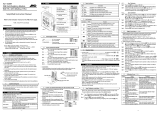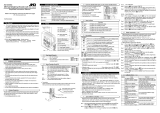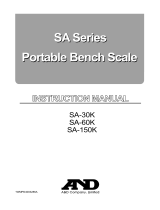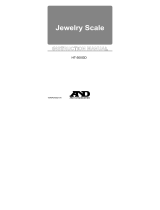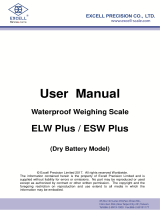Page is loading ...

1WMPD4003460
AD
AD
-
-
4430
4430
A
A
With
With
Analog 4-20mA Output
Analog 4-20mA Output
DIN
DIN
Rail Weighing
Rail Weighing
Module
Module

The manual and Marks
All safety messages are identified by the following, “WARNING” or
“CAUTION”, of ANSI Z535.4 (American National Standard Institute: Product
Safety Signs and Labels). The meanings are as follows:
WARNING
A potentially hazardous situation which, if not avoided,
could result in death or serious injury.
CAUTION
A potentially hazardous situation which, if not avoided,
may result in minor or moderate injury.
This is a hazard alert mark.
This manual is subject to change without notice, at any time, to improve the
product.
The contents of the product specifications and this manual are subject to
change without any obligation on the part of the manufacturer.
Under the copyright laws, the software (program) described in this manual
is copyrighted, with all rights reserved.
The software may be installed into one computer and may not be installed
into other computers without the prior written consent of A&D Company,
Limited. Copying includes translation into another language, reproduction,
conversion, photocopying and offer or loan to another person.
Teflon is a registered trademark of DuPont.
2017 All rights reserved.
No part of this publication may be reproduced, transmitted, transcribed, or
translated into any language in any form by any means without the written
permission of A&D Company, Limited.

AD-4430A 1
Contents
1. Compliance................................................................................................................ 4
1.1. Compliance with FCC rules................................................................................... 4
1.2. Compliance with European Directives .................................................................. 4
1.3. Precautions for Safety Use.................................................................................... 4
2. Outline and Features ................................................................................................. 6
3. Specifications............................................................................................................. 7
3.1. Analog Part (Load cell Input, A/D Converter) ........................................................ 7
3.2. Digital Part (Display and Keys).............................................................................. 7
3.3. General.................................................................................................................. 7
3.3.1. Interface................................................................................................................. 7
3.3.2. Weighing Function................................................................................................. 8
3.3.3. General.................................................................................................................. 8
3.3.4. Accessories ........................................................................................................... 8
3.3.5. Dimensions............................................................................................................ 9
3.4. Names (The Front Panel and Rear Panel) ......................................................... 10
3.5. Procedure for Connecting the Analog Output Cable............................................11
4. Installing the Module................................................................................................ 12
4.1. Conditions to Install the Module .......................................................................... 12
4.2. Power Supply ...................................................................................................... 12
4.3. Connecting Load Cell Cable................................................................................ 13
4.4. Verifying Load Cell Cable .................................................................................... 14
5. Operations ............................................................................................................... 15
5.1. General Functions ............................................................................................... 15
5.1.1. Zero Operation .................................................................................................... 15
5.1.2. Zero Tracking....................................................................................................... 15
5.1.3. The Tare Function................................................................................................ 16
5.1.4. Clearing the Tare Value and Zero Operation....................................................... 16
5.1.5. Customizing the Function of the F Switch........................................................... 17
5.1.6. Customizing the Function of the x Display .......................................................... 18
5.1.7. Memory Backup .................................................................................................. 18
5.1.8. The Detection for the Near-Zero ......................................................................... 18
5.1.9. Upper or Lower Limit Detection Function............................................................ 19
5.1.10. Digital Filter 1 and 2 ( fnc05/and fnc06 )..................................................... 20
5.1.11. The Hold Function........................................................................................... 21
5.2. Flow Rate ............................................................................................................ 23
5.3. State Diagram And Operation Switches.............................................................. 24
5.3.1. State Diagram...................................................................................................... 24
5.3.2. Operation Switches ............................................................................................. 25
5.4. The Calibration .................................................................................................... 26
5.4.1. The Calibration using Actual Load ( C-5et )..................................................... 27
5.4.2. Gravity Acceleration Correction........................................................................... 28
5.4.3. The Linearization Function .................................................................................. 29
5.4.4. The Actual Load Linearization Function ( l-5et )............................................ 30
5.4.5. The Function Related to the Calibration ( C-fnc ) .............................................. 31

2 AD-4430A
5.4.6. The Function Related to the Linearization Function ( l-fnc ) ............................ 35
5.4.7. Error Codes for the Calibration ( C er )............................................................ 36
5.4.8. Adjustment of the Load Cell Output .................................................................... 36
5.5. The List of General Functions ............................................................................. 37
5.5.1. The Procedure to Store New Parameters ........................................................... 37
5.5.2. The Basics Function ( fnc f ) ............................................................................ 38
5.5.3. The Hold Function ( Hld f )................................................................................ 39
5.5.4. The Flow Rate Function ( fr f ) ....................................................................... 40
5.5.5. The Control I/O Function ( io f ) ...................................................................... 41
5.5.6. The Standard Serial Output Function ( Cl f )................................................... 42
5.5.7. The Analog Output Function ( an f ) ................................................................ 43
6. Interface ................................................................................................................... 44
6.1. Analog Output...................................................................................................... 44
6.1.1. Analog Output Diagram....................................................................................... 44
6.1.2. Setting Magnification of Analog Output ............................................................... 45
6.2. Control I/O ........................................................................................................... 46
6.3. Standard Serial Output (Current Loop) ............................................................... 47
6.3.1. Data format of Serial Output................................................................................ 47
6.3.2. Transfer Mode of Serial Output ........................................................................... 48
6.4. USB ..................................................................................................................... 49
6.4.1. Format ................................................................................................................. 49
6.4.2. Monitoring the Function Setting........................................................................... 49
6.4.3. Storing the Function Setting ................................................................................ 50
6.4.4. Monitoring the Whole Function Settings ............................................................. 50
6.4.5. Monitoring Each Piece of Data............................................................................ 50
7. Maintenance ............................................................................................................ 51
7.1. Error Messages ................................................................................................... 51
7.2. Check Mode ........................................................................................................ 52
7.2.1. Entering to the Check Mode................................................................................ 52
7.2.2. Verifying the Switch Operation ............................................................................ 52
7.2.3. Checking the Control I/O ..................................................................................... 52
7.2.4. Checking the Standard Serial Output.................................................................. 53
7.2.5. Checking the Analog Output (IOUT1 and IOUT2)............................................... 53
7.2.6. Monitoring the A/D Converter (for Load Cell Output) .......................................... 53
7.2.7. Monitoring the Internal Value............................................................................... 53
7.2.8. Monitoring the Program Version.......................................................................... 53
7.2.9. Monitoring the Serial Number.............................................................................. 53
7.2.10. Monitoring the Checksum of the Program ...................................................... 53
7.2.11. Monitoring the Checksum of an Internal FRAM.............................................. 53
7.2.12. Displaying Function Parameters for the Calibration ( C-f01 ~ 28 )................ 53
7.3. Initializing Parameters ......................................................................................... 54
7.3.1. Initializing Mode for RAM and Function Parameters........................................... 54
7.3.2. Initializing the Whole Data ................................................................................... 54
7.4. Verifying the Load Cell Connections ( DIAGNOS ) ............................................. 55
7.4.1. Guideline to Verify the Load Cell Connections.................................................... 55
7.4.2. Verifying Load Cell Connections with Switch Operation ..................................... 56
7.4.3. Verifying Using the Control I/O ............................................................................ 56

AD-4430A 3
7.4.4. Display and Output of Verification ....................................................................... 56
7.5. Verifying the Load Cell Connections Using Multimeter....................................... 57
7.5.1. Check List of the Load cell Connections ............................................................. 57
7.6. The Parameter List For The Function ................................................................. 59
7.6.1. The Calibration Function ( C fnc )...................................................................... 59
7.6.2. The Linearization Function ( l-fnc )................................................................... 60
7.6.3. The Basics Function ( fnc f ) ............................................................................ 61
7.6.4. The Hold Function ( Hld f )................................................................................ 62
7.6.5. The Flow Rate Function ( fr f ) ....................................................................... 62
7.6.6. The Control I/O Function ( io f ) ...................................................................... 63
7.6.7. The Standard Serial Output Function ( Cl f )................................................... 64
7.6.8. The Analog Output Function ( an f ) ................................................................ 65
Illustrations
Illustration 1 Dimensions .....................................................................................................9
Illustration 2 Front panel & rear panel ...............................................................................10
Illustration 3 Mounting the module ....................................................................................10
Illustration 4 Cables...........................................................................................................12
Illustration 5 Load cell connections (6-wire connection) ...................................................13
Illustration 6 Load cell connections (4-wire connection & direct connection)....................14
Illustration 7 Peak hold / Averaging hold ...........................................................................22
Illustration 8 State diagram................................................................................................24
Illustration 9 Gravity acceleration graph............................................................................29
Illustration 10 Digital linearization........................................................................................29
Illustration 11 Load cell output adjustment..........................................................................36
Illustration 12 Wire name of load cell ..................................................................................55
Illustration 13 Connection check of load cell.......................................................................57

4 AD-4430A
1. Compliance
1.1.
Compliance with FCC rules
Please note that this equipment generates, uses and can radiate radio frequency energy.
This equipment has been tested and has been found to comply with the limits of a Class
A computing device pursuant to Subpart J of Part 15 of FCC rules. These rules are
designed to provide reasonable protection against interference when this equipment is
operated in a commercial environment. If this unit is operated in a residential area it may
cause some interference and under these circumstances the user would be required to
take, at his/her own expense, whatever measures are necessary to eliminate the
interference.
(FCC = Federal Communications Commission in the U.S.A.)
1.2.
Compliance with European Directives
This appliance complies with the statutory EMC (Electromagnetic Compatibility) directive
2004/108/EC and the Low Voltage Directive 2006/95/EC for safety of electrical equipment
designed for certain voltages.
Note: The displayed value may be adversely affected under extreme electromagnetic influences.
1.3.
Precautions for Safety Use
Before use, confirm the following articles for safe operation.
Grounding the Module
Ground the module to the DIN rail certainly. Separate this earth ground line from others,
such as ground lines for the motor, inverter or power source. Unless the indicator is
grounded, it may result in electric shock, operation error or fire.
Proper Power Source and Power Cable
Confirm the AC voltage, frequency and power tolerance of the power cable. If the voltage
range of the cable is lower than the power line voltage, it may cause leakage or catch fire.
Use pole compression terminals to connect the power cable to the terminals.
Fuse
The fuse is installed to help prevent the module from catching fire. The module is
equipped with many safety circuits, so if the internal circuits are functioning properly, the
fuse is not damaged. If the fuse is damaged, it may have been caused by strong electric
discharge. If the fuse blows out, please contact us or our dealer. The fuse in this unit
cannot be replaced.
Splashing Water
The module is not water resistant.
Flammable Gas
Do not install the module where flammable gas is present.
Heat Radiation of the Module
Space out instruments to radiate heat sufficiently. Use a cooling fan to keep the operating
temperature of the module within specifications.

AD-4430A 5
AD-4430A is covered with a protective transparent-resin cover. After the installation is
complete, take off the protective cover prior to turning on the AD-4430A. Heat damage
may be caused if you do not remove the protective cover.
The protective cover is for preventing wire chips when you will install and wire so
please do not take off the cover until complete the installing and wiring.
Protective cover
AD-4430A
Analog output IOUT2
Output setting value
selected in the output
AD-4430
A
Protective cove
r
Pull
this wa
y
T
ake off the two tabs on the back of
the protective cover.
1
2
How to remove the protective cover
AD-4430A with a protective cover

6 AD-4430A
2. Outline and Features
The AD-4430A has the following features.
The AD-4430A is a weighing indicator that amplifies electrical signals from a load cell,
converts it to digital data and displays it as a weight value.
This indicator has the following performance :
Input sensitivity
.............................
0.15 μV/d (d = minimum division)
Display resolution
.........................
99,999 d in maximum
Sampling rate
................................
1000 times/second
Input voltage range
.......................
-35 to +35 mV (-7 to +7 mV/V)
Analog 4-20mA output function
The AD-4430A converts mass or flow rate into analog 4-20mA output. There are two
output channels that are IOUT1 and IOUT2. The output data is selected at each channel.
"Analog 4-20mA output" will be called "analog output" from now on.
Flow rate calculation function
Digital filter 2 that is a low cutoff frequency can calculate stable flow rate when extreme
mass change has been occurred. You can set the dumping time, which is to moderate
flow rate change, and to average the moving time of the flow rate.
Flow rate is calculated a thousand times per second as same speed as A/D conversion.
There is a "hold function" that is to control flow rate and constantly maintain output of the
flow rate. There is a function that is "uncertain flow rate" to monitor flow rate. Uncertain
flow rate is to monitor whether a calculation error has occurred or not from the control
I/O.
The calibration using gravity acceleration correction
The function compensates for weighing error due to the difference of gravity acceleration
between the calibration place and the measurement place.
The digital linearization function
The digital linearization function can rectify and reduce the deviation using weighing
points during the zero and maximum capacity. Up to four weighing points excluding zero
point can be specified. The high-order correction curve is used between each point.
The digital span mode function
Calibration is performed by numerical input of the load cell output (mV/V). Set the values to
C-f17, C-f18, C-f19 in the calibration function.
The digital filter
The digital filter is used to prevent electrical signal movement from the load cell.
This module has two channels so that each cutoff frequency can be set separately.
・ Digital filter 1 (fnc05)
・ Digital filter 2 (fnc06)

AD-4430A 7
3. Specifications
3.1.
Analog Part (Load cell Input, A/D Converter)
Input sensitivity 0.15 μV/d or greater (d = minimum division)
Input voltage range -35 mV to +35 mV (-7 to +7 mV/V)
Zero range -35 mV to +35 mV (-7 to +7 mV/V)
Load cell excitation voltage
5 VDC ±5%, 60 mA with remote sense capability
(Maximum 4 x 350 load cells)
Zero ±0.02 μV/°C Typ. ±0.1 μV/°C max
Temperature coefficient
Span ±3 ppm/°C Typ. ±15 ppm/°C max
Non-Linearity 0.005% of full scale
A/D conversion method Delta-sigma method
A/D resolution count Approximately 16,000,000 counts
Display resolution
99,999 d max. (d = minimum division)
within 20,000 d is recommended
Sampling rate 1000 times/second
3.2.
Digital Part (Display and Keys)
Display element
Measurement display 5-digit 7-segment red LED
Character height is 5.3mm, 1-digit red LED for
negative polarity
Status indicators 6 red LEDs
Measurement
display
Numerical display Switches between NET and GROSS
Decimal point Selectable decimal places (10
1
, 10
2
, 10
3
, 10
4
)
Overflow display All the digits turn OFF.
(When the polarity is negative, the minus sign by
LED appears at the highest-order digit.)
Status indicators
: GROSS, : NET, : HOLD/HOLD BUSY, : STABLE, : ZERO,
: Preset function selected at fnc04 in the basic function.
Key switches /
ESC
, (ZERO), (TARE),
3.3.
General
3.3.1. Interface
Interface Specification Connector
Load cell input
Refer to "3.1. Analog Part (Load cell
Input, A/D Converter)"
Spring clamp terminal boad
7 pins
Analog output Refer to "6.1. Analog Output" Power clamp connector (3M)
Control I/O Refer to "6.2. Control I/O"
Standard serial output Refer to "6.3. Standard Serial Output"
MDR connector 20 pins female
Connector is not included
USB USB 2.0 (High-speed)
Micro-B
Cable is not included

8 AD-4430A
3.3.2. Weighing Function
Zero operation
Sets the gross weight to zero by pressing the
(ZERO) key.
Selection of disable or enable for the operation when unstable.
The zero value is stored in the nonvolatile memory.
Zero adjustable range : Can be set optionally in the range of 1 to 100%
of the maximum capacity.
LED on will illuminate when the weighing value is within the
center-zero range.
Zero tracking
Tracks the weight drift around the zero point to maintain zero.
Zero tracking time : 0.0 to 5.0 sec. Can be set optionally within the range
Zero tracking band : 0.0 to 9.9 d Can be set optionally within the range
Tare
Sets the net weight to zero by pressing the
(TARE) key. The
inhibition / permission switch of the tare function can be used when the
weighing value is unstable and negative. The tare value is stored in the
nonvolatile memory (FRAM).
Tare range : Gross weight Maximum capacity
Stability detection
Turns ON the stabilization indicator when the variation amount of the
weight values per sampling are within the set band in the set time.
Detection time : 0.0 to 9.9 sec. Can be set optionally within the range
Detection band : 0 to 9d Can be set optionally within the range
Digital filter 1 Cutoff frequency (-3 dB) range : 0.7 to 100 Hz
Digital filter 2 Cutoff frequency (-3 dB) range : 0.07 to 100 Hz
Near-zero detection Non loading can be detected as near-zero and it is output.
Upper or lower limit
detection
Compares the measurement with HI/OK/LO limits and outputs the results.
Hold function
Displays the measurement value held.
Select from sample hold, peak hold, average hold.
Flow rate calculation Calculate mass change value per unit time.
3.3.3. General
Data memory backup Backed up using by nonvolatile memory. (More than 10 years)
Power source DC 24 V, +10%, -15%
Power consumption Approximately 6 W
Operating temperature
Operating humidity
-10 °C to +50 °C, 85 %RH or less (no condensation)
Installation method DIN rail mount
Mass Approximately 200 g
3.3.4. Accessories
Item Quantity Model name
Analog output connector 1 Power clamp wire mount socket, 3M, 35505-6200-A00 GF

AD-4430A 9
3.3.5. Dimensions
Unit : mm
Illustration 1 Dimensions
35.
3
100 1.3
2
0
(
2.
5
110
39.4
5.
5
28
34.
5
36.1
AD
-
4430A
+24V
0V
FG
POWER
LC
F
GNHSZX
I/O
USB
D/A OUT

10 AD-4430A
3.4.
Names (The Front Panel and Rear Panel)
Pull down when removing.
Illustration 2 Front panel & rear panel
Illustration 3 Mounting the module
Guide for DIN rail
DIN rail
D/A OUT
Main displa
y
Status indicator
s
Key switches
Sensor terminals of load cell
Micro-B USB connecto
r
Power supply connecto
r
Control I/O and
Standard serial out
p
u
t
Ven
t
Guide for DIN rail
Ven
t
Hook for DIN rail
A
nalog output connecto
r

AD-4430A 11
3.5.
Procedure for Connecting the Analog Output Cable
Specifications of conforming cable
Wire outside diameter 1.6 ~ 2.0mm
Wire size AWG#20 (0.5mm
2
)
Procedure for connecting the cable
Step 1 Do not strip the cable jacket.
Insert the cable all the way into the yellow cover.
Step 2 Crimp the cover on the body using pliers from the side
of the connector as shown in the illustration to the right.
Step 3 Be sure the cover and the body are parallel to each other
and there is no space between the body and the cover.
After crimping
Body (black part)
Cover (yellow part)
Before crimping

12 AD-4430A
4. Installing the Module
In this section, installation environment, power terminal and load cell cable, and how to
connect them are explained. Refer to each chapter for other external I/O.
4.1.
Conditions to Install the Module
The module is a precision electronic instrument. Handle it carefully.
The operating temperature is -10 °C to +50 °C.
Do not install the module in direct sunlight.
4.2.
Power Supply
Earth ground the module to prevent electrical shock or indicator malfunction.
If the module is not grounded, it may cause of an electric shock, or malfunction due to static electricity.
Before connecting the module to the power source, read the instruction manual thoroughly.
Do not connect the module to the power source before the installation is complete.
To avoid electrical shock, do not handle the power cable with wet hands.
Earth ground the module. Do not share the ground line with other electrical power equipment.
The power requirement is 24 DCV, +10% to -15%.
Use a stable power source free from instantaneous power failure or noise.
To avoid a malfunction, do not share the power line with other devices.
The output voltage of a load cell is a very sensitive signal. Keep all electrical noise sources
away from the load cell and load cell cable.
Use cables shielded for input and output. Connect the cable shield to the F.G. terminal or the
module housing.
F.G. (frame ground) is internally connected to all the connector shields (SHLD/SLD).
Illustration 4 Cables
The Conductor Specifications
Clamp range (typ.) 0.13 mm
2
to 1.5 mm
2
AWG AWG24
-
AWG16
Solder plated wire 0.2 mm
2
to 1.5 mm
2
Twisted wire 0.2 mm
2
to 1.5 mm
2
Rod crimp terminal DIN 46228 Part1 0.25 mm
2
to 1.5 mm
2
Rod crimp terminal with cover DIN 46228 Part4 0.25 mm
2
to 0.75 mm
2
Lead length 8 mm
Press button to remove & insert it.
Shielded load cell cabl
e
Rod crimp terminal
Power cable
Tag for load cell
Refer to "The Conductor Specifications".

AD-4430A 13
4.3.
Connecting Load Cell Cable
Load Cell
The cable that extends from the load cell is a part of the load cell. Do not cut the load cell
cable even if there is the remainder of the cable.
Bundle the load cell cable if there is the remainder of the cable.
The load cell is compensated for temperature change including the resistance value of this
cable.
Basically, connect the shield wire to a point of the shield terminal of the AD-4430A and do
not ground it. If there are multiple ground points, it may result in noise due to a ground loop.
Remote Sensing (Compensation for length of the extension cable)
The AD-4430A is equipped with the compensation function that monitors a drop voltage
for the excitation voltage and rectifies the A/D conversion value.
Use the 6-wire extension cable to use the remote sensing function for the load cell.
Connect terminals of SEN+ and SEN-. If they are not connected, measurements cannot
be performed.
When the 4-wire cable is used , connect terminals of EXC+ and SEN+ and terminals of
EXC- and SEN- at the load cell terminal of the AD-4430A.
Load Cell Cable
Load cell cables should have high electrical insulation and shield performance.
Use shielded cables with the insulator that is made of materials with high insulation
resistance such as Teflon and polyethylene. NOTE: Teflon is a registered trademark of
DuPont.
We recommend using the load cell extension cable produced by A&D co., ltd. when using it.
AX-KO162-5M to 100M (5m to 100m)
Cable diameter
..........................................................
9 mm
Cross-sectional area of the conducting wire
...........
0.5 mm
2
, 6-wire cable equipped
Terminal No. Terminal name & Function of the AD-4430A
7 SIG- Load cell input (-)
6 SIG+ Load cell input (+)
5 EXC- Load cell excitation voltage (-)
4 SEN- Sensing input (-)
3 SEN+ Sensing input (+)
2 EXC+ Load cell excitation voltage (+)
1 SHLD Shield
6-wire connection to load cell ( Recommended )
Illustration 5 Load cell connections (6-wire connection)
Load cell
Blue wire SIG
-
Green wire SIG
+
White wire EXC
-
Red wire EXC
+
Yellow wire Shield
Extension cable with shield
A
D-4430
A
Terminals
Cable
7
6
5
4
3
2
1

14 AD-4430A
4-wire connection to load cell
Direct connection to load cell
Illustration 6 Load cell connections (4-wire connection & direct connection)
4.4.
Verifying Load Cell Cable
When the load cell connection is complete, perform a connection check using the following
procedure.
Perform a visual check to ensure that the wiring is correct.
Turn the module on.
Set the weighing mode.
Enter to the check mode and check the load cell output value.
Refer to "7.2. Check Mode" to enter to the A/D check mode.
Confirm that the displayed load cell output value matches the specified value. Normally
the displayed value will be the load cell rated output value or less.
If an error occurs, refer to "7.4. Verifying The Load Cell Connections ( DIAGNOS )" or "7.5.
Verifying The Load Cell Connections Using Multimeter".
Load cell
Blue wire SIG
-
Green wire SIG
+
White wire EXC
-
Red wire EXC
+
Yellow wire Shield
Extension cable with shield
A
D-4430
A
Terminals
Cable
7
6
5
4
3
2
1
Blue wire SIG
-
Green wire SIG
+
White wire EXC
-
Red wire EXC
+
Yellow wire Shield
Cable
7
6
5
4
3
2
1
Load cell
A
D-4430
A
Terminals
*
Be sure to connect
terminals between
EXC+ and SEN+ ,
SEN- and EXC-.
*
*
*
*

AD-4430A 15
5. Operations
5.1.
General Functions
5.1.1. Zero Operation
Zero operation is a function to set the gross weight to zero.
It is performed by pressing the (ZERO) key.
The zero range is set in C-f05 ( Zero range ) and is expressed in percent of the
maximum capacity with the calibration zero point as the center.
Zero operation is disabled, even within the zero range, when the A/D converter overflow
occurs.
A ZERO error is output if zero operation is not performed when the value is unstable or
out of range.
The zero value is stored in the non-volatile memory and is maintained, even if the power
is disconnected.
Clearing the zero value is performed using the key assigned to clear the zero value.
Functions Related to Zero Operation
C-f05 ( Zero range ) : A value between 0% and 100% can be specified.
C-f10 ( Tare and zero at unstable weight value ) :
The selection to enable or disable tare and zero operation when unstable.
0: Disable both functions 1: Enables both functions
C-f16 ( Zero setting when power is turned on ) :
The selection whether or not to perform zero setting when power is turned on.
0: Not used 1: Use
5.1.2. Zero Tracking
The zero tracking function traces the gross weight drift around the zero point to maintain zero.
The zero tracking time is set in C-f06 ( Zero tracking time ) and the zero tracking band is
set in C-f07 ( Zero tracking band ). When the gross weight drift is within the specified
ranges, zero tracking is performed automatically.
A ZERO error is not output even if zero tracking is not performed.
Functions Related to Zero Tracking
C-f06 ( Zero tracking time ) : The value between 0.0 and 5.0 seconds can be specified.
C-f07 ( Zero tracking band ) : The value between 0.0 and 9.9 d can be specified.
(d = minimum division)
Zero tracking does not function when either of the settings is 0.0.

16 AD-4430A
5.1.3. The Tare Function
Tare is a function to store the gross weight as the tare value and set the net weight to zero.
It is performed by pressing the (TARE) key.
The tare value is stored in the non-volatile memory and is maintained, even if the power is
disconnected.
Clearing the tare value is performed using the key assigned to clear the tare value.
Functions Related to the Tare Function
C-f10 ( Tare and zero at unstable weight value ) : The selection to enable or disable
tare and zero operation when unstable.
0: Disables both functions 1: Enables both functions
C-f11 ( Tare when the gross weight is negative ) : The selection to enable or disable
tare when the gross weight is negative.
0: Disables tare 1: Enables tare
5.1.4. Clearing the Tare Value and Zero Operation
The way to clear the tare value and zero operation : While pressing and holding the
(TARE) key, turn on the module.
Another way : In the off mode, while pressing and holding the (TARE) key, press
the key.

AD-4430A 17
5.1.5. Customizing the Function of the F Switch
Assign a function to the key in the general functions.
Functions Related to the Key
Assigns a function to the key from the functions of fnc02 ( key ) below :
0 : None 7 : Zero clear
1 : Manual print command 8 -11: Reserved by internally
2 : Hold 12 : mV/V monitor (additional monitor)
3 : Operation switch 1 13 : Digital filter 2 (additional monitor)
4 : Operation switch 2 14 : Display output data selected in an 11
5 : Display exchange (additional monitor)
6 : Tare clear 15 : Display output data selected in an 21
(additional monitor)
C-f15 ( Clear the zero value ) : The selection to enable or disable clearing the zero value.
0: Disable 1: Enable
Operation switch 1 and 2
By assigning the key to the operation switches, manual input is possible.
The output is from the control output (34: Output operation switch is on or off).
To ensure that the operation switch is ON or OFF, the status indicator X, that is a red
LED, is assigned to the operation switch status.
These switches work as follows:
Operation switch 1:
When pressing and releasing the switch once, the state of the switch is maintained.
Press the switch again to turn off or on.
Operation switch 2:
Only while the switch is being pressed, the switch is ON. When it is released, it is OFF.
Additional monitor
The decimal points of other data flashes to separate weighing data, both LEDs of G:
gross and N: Net are illuminated. When pressing the key again, the AD-4430A
returns to weighing mode.
mV/V : Output voltage of load cell in the unit of mV/V.
Digital filter 2 : Response of weighing data by digital filter 2
Display output data selected in an 11 : Output data set from an 11 or an 21 in output data.
Display output data selected in an 21 When flow rate is set and the rate is over five digits, all
digits disappear. In this case, set the flow rate setting
magnification (an 15 and an 25) grater than the
current setting.

18 AD-4430A
5.1.6. Customizing the Function of the x Display
Assigns a function to the x display from the functions of fnc04 ( x display ) below :
0 : None
1 : Zero tracking in progress
2 : Alarm (Zero range setting error, over, failure tare calculation)
3 : Display operation switch status as on or off
4 : Near-zero
5 : HI output
6 : OK output
7 : LO output
5.1.7. Memory Backup
Zero value, tare value, display status, calibration data and function data are written into
non-volatile memory. The data retention period is more than 10 years. This module is not
equipped with a battery.
5.1.8. The Detection for the Near-Zero
Near-zero is a function to detect whether an object has been placed on the weighing pan.
Near-zero is defined as a state of the near-zero when the weighing value is within the
preset value for the near-zero.
Functions Related to the Near-Zero
fnc08 ( Set value of near-zero) : The value of near-zero can be specified.
fnc09 ( Comparison mass at near-zero ) : The selection of the gross weight or net
weight to compare the value of near-zero.
1: Gross weight 2: Net weight
/