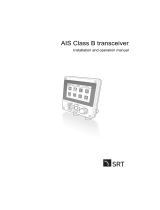Page is loading ...

• AIS starts up
automatically every
time engine starts.
• Wireless connection
to your phone and any
other display device
such as chart plotter.
• See all AIS targets
and vessel info.
WiFi / Bluetooth
NMEA0183 & NMEA2000
See AIS targets and information
on your chartplotter, smart phone
and other wireless devices.
4
VHF antenna
WiFi / Bluetooth
Chartplotter
AIS transceiver
Electrical junction box
Tender
This is a general guide to show you how simple it is to install an em-trak AIS transceiver.
If you have any questions at any time you can contact our team suppor[email protected]
APPLICABLE PRODUCTS: B921, B922, B923, B924
AIS APPLICATION INSTALL OVERVIEW
© 2020 em-trak Marine Electronics Limited
21
No screws required!
Use bracket
to t AIS into
convenient
storage /
utility area.
2
3
1
Connect to your VHF
radio, VHF antenna
and power.
AIS has internal GPS so if
you install near a window,
under a breglass deck or
inside a centre console
you will not need an
external GPS antenna. Existing
Power System
Fuse/Junc Box
Chartplotter
+/-
VHF antenna
GPS
GPS
VHF radio
AIS
transceiver
3Switch power on and use CONNECT-AIS app or PROAIS2
PC Software to program AIS with your vessel information.
+/-
AIS
transceiver
WiFi /
Bluetooth
Smartphone /
Wireless display device
CONNECT-AIS
em-trak
CONNECT-AIS
NMEA0183 & 2000
NMEA0183 & 2000
SY MARISOTA
NAME
Pleasure vessel
TYPE
SOG
510 241 42.311N
510 241 42.311N 0020 361 54.211W
–COG –BEARING 237.20RANGE 2.4NM
LAT LON
SY MARISOTA
NAME
Pleasure vessel
TYPE
CALL SIGN
204999990
MMSI
SOG BEARING
510 241 42.311N 0020 361 54.211W
237.202.4NM0.1 kn 460
LAT LON
COG RANGE
SY MARISOTA
NAME
Pleasure vessel
TYPE
SOG
510 241 42.311N
510 241 42.311N 0020 361 54.211W
–COG –BEARING 237.20RANGE 2.4NM
LAT LON
SY MARISOTA
NAME
Pleasure vessel
TYPE
CALL SIGN
204999990
MMSI
SOG BEARING
510 241 42.311N 0020 361 54.211W
237.202.4NM0.1 kn 460
LAT LON
COG RANGE
/