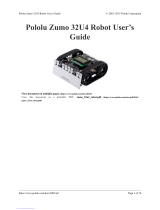Step 6: Test
Before attaching the top of the mouse case to the bottom, turn the mouse “on” and put it on the oor to ensure
everything works properly.
This is such a simple project, and yet, many little problems could (and did) occur, as described below.
If the mousebot simply spins, then the wire connection (unsoldered at this time) on one of the motors may not be
making a proper contact, or one of the motors is turning in the wrong direction, or the heat-shrink tubing on one motor
has fallen o. Check the wire connections rst. Then, if the heat-shrink seems to be attached well, the wires should be
switched on the motor that is on the inside of the spin.
If the mousebot is running forward in a circle, this is not important unless the circles are too small. There could be a few
reasons: One motor may be turning faster than the other, or the motors are not at the exact same angle from the vertical,
or the heat-shrink tubing on one motor is slipping slightly, or the tubing on one axle is shorter than on the other axle.
Hold the mousebot with one hand, press one of the switches, and see if the motor on the other side begins to spin
backward instead of forward. Then, try the other switch. In my project, this didn’t work. After checking with my
multimeter, I found that one of the battery holders was not connecting the negative side of the battery. I don’t know if
this was a aw in the battery holder or if my soldering somehow caused it. This problem got solved when I put a bent
piece of bare wire into the hole in the middle of the spring, pushed it around the end of the spring towards the outside of
the holder, and twisted the two ends with needle-nose pliers. This made a proper connection between the spring inside