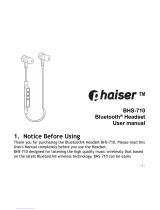Page is loading ...

1
Getting started
Charging the battery
Before using BHS-303, you must charge it for approximately 2 hours. When the battery
is fully charged, it provides up to 6 hours of talk time and up to 150 hours of standby
time. Always use the charger provided in the sales package.
1. Connect the charger cable to BHS-303.
2. Plug the charger into a wall socket. The green light will turn on.
3. When the battery is fully charged, the green light will turn off.
Switching on and off
To switch on the BHS-303
When the headset is powered off, press the Multifunction -button until the green light
fl ashes.
To switch off the BHS-303
When the headset is powered on, press and hold the Multifunction -button until the green
light fl ashes once and then turns off.
Pairing the Bluetooth headset to a Bluetooth mobile phone
Pairing is the process for linking BHS-303 with your Bluetooth enabled mobile phone.
After this process is completed, you can use the BHS-303 with the paired mobile phone.
If you want to use the BHS-303 with another mobile phone, you must repeat the pairing
process. Even though BHS-303 can be paired with up to 8 compatible phones it can only
be connected to one phone at a time. Once it is paired with 8 phones, the 9th paired
device will replace the 1st paired device.
1. When the headset is powered off, press and hold the Multifunction -button until the
green light starts fl ashing rapidly.
2. Release the button. BHS-303 is now in pairing mode, waiting for your mobile phone
to contact it.
3. Complete the pairing with your mobile phone. Please refer your mobile phone manual
for details on how to search and pair. When phone has found the headset, it will show
Iqua BHS-303 on its screen. In order to pair with the phone, enter the PIN code 0000.
4. After pairing, BHS-303 will automatically connect to your mobile phone. After pairing,
some phones do not automatically connect to the headset. If this is the case, please
ensure that you connect the phone to the headset (please refer to your mobile phone
manual). Once pairing and connection are completed, the green light fl ashes twice
every 8 seconds.
* For latest compatibility information please visit www.iqua.com
Disconnecting BHS-303 and your phone
Easiest way to disconnect BHS-303 and your phone is simply switch off the BHS-303.
Reconnecting the paired headset to a compatible phone
To reconnect the BHS-303 to the last connected phone, simply switch on the headset
and it will automatically connect to your phone.
Call Functions
Answer a call
When you receive a call, you hear a ringing tone through the headset. Press the
Multifunction -button briefl y to answer the incoming call. You will hear a tone once the
call is answered.
End a call
To end an active call, press shortly the Multifunction -button. You will hear a tone when
the call is ended.
Reject a call
When you receive an incoming call that you do not want to answer, press and hold the
Multifunction -button to reject.
Redial the last dialed number
To place a call to the last dialed number, double press the multifunction- button when
no call is in progress. You will hear a high tone. Please note some phone models do not
support redial.
Voice dialing (when supported by the phone)
To activate a voice dialing feature of your phone, press the Multifunction -button briefl y
when there is no call in active. You can hear a high tone. This will indicate that you can
start saying the voice tag. Refer to the mobile phone manual for details. Please note,
some phone models do not support voice dialing.
Light indication summary
The BHS-303’s LED light is green and usually accompanied by a sound signal.
Power on but no Bluetooth connection Green light fl ashes once every 3 seconds
Bluetooth connection on Green light fl ashes twice every 8 seconds
Battery low Green light fl ashes twice every 3 seconds, and
a low tone is played
Battery charging Green light is on continuously
Power management
This product is powered by a built-in rechargeable battery which can not be changed. Do
not attempt to replace the battery. Rechargeable battery can be charged and discharged
hundreds of times, but it will eventually wear out. After a period of time that will vary
depending on the use and usage conditions you may fi nd that the built-in battery will
power your product for only a couple of hours requiring you to charge more frequently.
Do charge your device only with the charger provided in the sales package. Unplug the
charger when not in use. Do not leave the device connected to the charger for longer
period than needed, since overcharging may shorten the battery lifetime.
If left unused a fully charged battery will discharge itself over time.
Temperature extremes may affect the ability of the battery to charge. Always try to keep
the device between 15 °C and 25 °C (59 °F and 77 °F). Leaving the device in hot or cold
places such as in closed car in summer or winter conditions will reduce the capacity
and lifetime of the battery. A device with hot or cold battery may not work for a while
even when the battery is fully charged. Battery performance is particularly limited in
temperatures well below freezing. Do not charge in humid environment.
Care and Maintenance
– Do not expose the device to liquid, moisture or humidity as it is not
waterproof.
– Do not use or store the device in dusty, dirty areas. Its moving parts and
electronic components can be damaged.
– Do not store the device in hot areas. High temperatures can shorten
the life of electronic devices, damage batteries, and warp or melt
certain plastics.
– Do not store the device in cold areas. When the device returns to its
normal temperature, moisture can form inside the device and damage
electronic circuit boards.
– Do not drop, knock, or shake the device. Rough handling can break internal
circuit boards and fi ne mechanics.
– Do not use harsh chemicals, cleaning solvents, or strong detergents to
clean the device.
– Use a soft, clean, dry cloth to clean any lenses.
– Do not expose your device to contact with sharp objects as this will
cause scratches and damage.
– Do not stick anything inside the device as this may damage internal
components.
– Do not dismantle the device or the charger as they do not contain
serviceable parts and taking apart the device may expose you to
dangerous voltages or other hazards
– Act according to your local rules and do not dispose of this product as
part of your normal household waste. Follow the applicable separate
collection system for electrical and electronic products.
How to get service for my IQUA Product?
If you believe that you are entitled to a repair or replacement of your IQUA product
based on your statutory rights under the applicable national laws relating to the sale of
consumer products or warranty given by the retailer who has sold the IQUA Product to
you, please contact your retailer.
DECLARATION OF CONFORMITY
We, Iqua Ltd., declare under our sole responsibility, that the product, BHS-303,
conforms with the provisions of the following Council Directive: 1999/5/EC. A copy of the
Declaration of Conformity can be found at
http://www.iqua.com/declaration_of_conformity
Copyright © 2007 Iqua Ltd
Iqua Basic 2
Bluetooth Langaton Kuulokesetti BHS-303
Käyttöopas
Tuotteen yleisesitys
1. Monitoiminäppäin
Puhelu toimintojen käyttö
2. Merkkivalo
Toimintatilan osoitus vihreällä valolla
3. Latausliitäntä
4. Kuulokesetin kuuloke
5. Mikrofoni
Ostopakkauken sisältö
6. Kuulokesetti
7. Seinälaturi
8. Käyttöopas
9. Kaksi korvakuulokkeiden suojusta (yksi laitteessa)
Kaulanauha (tarjolla tietyillä markkinoilla)
Korvasanka (tarjolla tietyillä markkinoilla)
Aloitus ja aktivointi
Akun lataus
Ennen kuin käytät BHS-303:a ensimmäisen kerran, sinun tulee ladata akkua noin 2
tuntia. Täyteenladatun akun puheaika on enintään 6 tuntia ja valmiusaika jopa 150 tuntia.
Product specifi cations
Model BHS-303
Size 51 x 19 x 12 mm
Weight 10 g
Talktime Up to 6 hours
Standby time Up to 150 hours
Charging time Within 2 hours
Battery type Rechargeable battery
with miniUSB connector
Bluetooth Standard Bluetooth 2.0 EDR
Supported BT profi les Handsfree 1.5 and
Headset 1.1
Paired devices Up to 8, one at a time
Operating Distance 10 meters
Operating temperature range 0°C to 55 °C
Iqua Basic 2
Bluetooth Wireless headset BHS-303
User Guide
Owerview of the product
1. Multifunction button
Handling call functions
2. Indicator Light
Status indication with green light
3. Charger connector
4. Earpiece
5. Microphone
Sales package contents
6. Headset
7. Wall charger
8. User guide
9. Two earplugs (one on headset )
Neckstrap (available in selected markets)
Earhook (available in selected markets)
6 7 8 9
FI

11
Federal Communications Commission (FCC) Statement
15.21 You are cautioned that changes or modifi cations not expressly approved by the
part responsible for compliance could void the user’s authority to operate the equipment.
15.105(b) NOTE: This equipment has been tested and found to comply with the limits for
a Class B digital device, pursuant to part 15 of the FCC rules. These limits are designed
to provide reasonable protection against harmful interference in a residential installation.
This equipment generates, uses and can radiate radio frequency energy and, if not
installed and used in accordance with the instruction manual, may cause harmful
interference to radio communications. However, there is no guarantee that interference
will not occur in a particular installation. If this device does cause harmful
interference to radio or television reception, which can be determined by turning the
equipment off and on, the user is encouraged to try to correct the interference by one or
more of the following measures:
– Reorient or relocate the receiving antenna.
– Increase the separation between the equipment and receiver.
– Connect the equipment into an outlet on a circuit different from that to
which the receiver is connected.
– Consult the dealer or an experienced radio/TV technician for help.
This device complies with Part 15 of the FCC Rules. Operation is subject to the following
two conditions:
1. This device may not cause interference and
2. This device must accept any interference, including interference that may cause
undesired operation of the device.
FCC Radiation Exposure Statement:
This equipment complies with FCC radiation exposure limits set forth for an uncontrolled
environment.
End users must follow the specifi c operating instructions for satisfying RF exposure
compliance. This transmitter must not be co-located or operating in conjunction with any
other antenna or transmitter.
The Bluetooth word mark and logos are owned by Bluetooth® SIG, Inc. and any use
of such marks by IQUA is licensed. Other trademarks and trade names belong to their
respective owners.
Under no circumstances does IQUA assume any liability for loss of or damage to
or corruption of data, for any loss of profi t, loss of business, revenues, contracts,
anticipated savings increased costs or expenses or for any indirect, special, incidental or
consequential damages howsoever caused.
Copyright © 2007 Iqua Ltd
парного соединения не могут автоматически подсоединиться к гарнитуре. В
этом случае соедините телефон с гарнитурой (см. руководство по эксплуатации
телефона). После окончания парного объединения и соединения, каждые 8
секунд будет мерцать зеленый индикатор.
*Для получения последней информации о совместимости аппаратов посетите
страницу www.iqua.com
Отсоединение BHS-303
от мобильного телефона
Самый простой способ отсоединить гарнитуру BHS-303 от Вашего мобильного
телефона, - выключить BHS-303.
Повторное соединение парно объединенной гарнитуры и совместимого
телефона
Чтобы повторно соединить BHS-303 с последним соединенным телефоном, просто
включите гарнитуру и она автоматически соединится с Вашим телефоном.
Функции звонка
Ответ на звонок
При входящем звонке в наушнике раздастся сигнал вызова. Чтобы ответить
на
звонок однократно нажмите многофункциональную кнопку. Когда звонок будет
принят, Вы услышите короткий сигнал.
Завершение звонка
Для того чтобы прекратить звонок однократно нажмите многофункциональную
кнопку. Когда звонок будет закончен, Вы услышите короткий сигнал.
Отмена звонка
Если Вы не желаете отвечать на входящий звонок, нажмите и удерживайте
многофункциональную кнопку для сброса этого звонка
..
Повторный набор последнего набранного номера
Если в данный момент не совершаются другие звонки, для того, чтобы совершить
звонок на последний набранный номер, дважды нажмите на многофункциональную
кнопку. Раздастся высокий сигнал. Внимание: некоторые телефоны не
поддерживают функцию набора последнего номера.
Голосовой набор (если поддерживается телефоном)
Чтобы активировать на Вашем телефоне функцию голосового
набора, если
в данный момент не совершаются другие звонки, кратковременно нажмите
Многофункциональную кнопку. Раздастся высокий сигнал. Это означает, что
можно произнести голосовую команду. Для получения подробной информации см.
Руководство по эксплуатации Вашего телефона. Внимание: некоторые телефоны
не поддерживают функцию голосового набора.
Объяснение световой индикации
Светодиодный индикатор устройства BHS-303 имеет зеленый цвет и
обычно
сопровождается звуковым сигналом.
Питание включено, но Bluetooth соединение отсутствует Зеленый индикатор
мерцает каждые 3 секунды
Bluetooth соединение включено Зеленый индикатор мерцает каждые 8 секунд
Низкий уровень зарядки батареи Зеленый индикатор мерцает дважды каждые 3
секунды, и раздастся низкий тон.
Идет зарядка аккумулятора Зеленый индикатор горит непрерывно
Питание устройства
Питание данного изделия осуществляется от перезаряжаемого аккумулятора
, не
подлежащего замене. Не пытайтесь заменить аккумулятор. Аккумулятор можно
заряжать и разряжать сотни раз, но рано или поздно он придет в негодность. Через
некоторое время, которое будет зависеть от условий эксплуатации, Вы обнаружите,
что встроенный аккумулятор работает только в течение пары часов и требует более
частой зарядки.
Заряжайте аккумулятор исключительно с помощью зарядного устройства,
входящего в комплект. Когда зарядное устройство не используется, отсоединяйте
его от розетки. Не оставляйте гарнитуру соединенной с зарядным устройством
на время, большее, чем необходимо для зарядки, так как превышение времени
зарядки может сократить срок эксплуатации аккумулятора.
Если аккумулятор не использовать, он будет самостоятельно разряжаться с
течением времени.
Перепады температур могут повлиять на способность аккумулятора к подзарядке.
Старайтесь хранить устройство при температуре от 15 °C до 25 °C (59 °F и 77 °
F). Длительное пребывание аппарата в очень теплых или холодных условиях,
например в закрытой машине летом или зимой, снизит емкость и срок работы
аккумулятора. Устройство с горячим или холодным аккумулятором может на какое-
то время отказаться работать, даже если аккумулятор полностью заряжен. Работа
аккумулятора особенно ограничена при температурах ниже точки замерзания.
Также старайтесь не заряжать аккумулятор в условиях очень высокой влажности.
Уход и обслуживание
– Старайтесь не подвергать устройство воздействию воды или
повышенной влажности, так как оно не является водонепроницаемым.
– Не используйте и не храните
устройство в пыльных и грязных
условиях. Движущиеся части и электронные компоненты могут быть
повреждены.
– Не храните устройство в условиях повышенных температур. Высокие
температуры могут снизить срок эксплуатации электронных устройств,
повредить аккумуляторам, повредить или же оплавить некоторые
части из пластика.
– Не храните устройство в условиях слишком низких температур. Когда
температура устройства вернется к нормальным значениям, внутри его
может образоваться влага, что повредит электрическим соединениям.
– Не кидайте, не ударяйте и не трясите устройство. Грубое обращение
может разрушить внутренние электронные соединения и мелкие
механические детали.
– Для чистки устройства не используйте едкие химикаты, растворы или
сильные чистящие вещества.
– Для чистки любых линз используйте мягкие, чистые и сухие материи.
– Старайтесь не подвергать устройство контакту с острыми объектами,
так как это может вызвать царапины и повреждения.
– Не помещайте внутрь устройства какие-либо предметы, так как это
может повредить внутренним компонентам.
– Не разбирайте устройство и зарядное устройство, так
как они не
содержат подлежащие обслуживанию детали, а нарушение
целостности может привести к поражению электротоком или другим
опасностям.
– Следуйте местным правилам охраны окружающей среды и не
выбрасывайте это устройство вместе с прочим домашним мусором.
Избавляться от данного продукта необходимо согласно отдельным
системам переработки электрических и электронных приборов.
Как получить сервисное обслуживание моего продукта IQUA?
Если Вы полагаете, что Ваш продукт IQUA подлежит ремонту или замене на
основании Ваших законных прав согласно местным правилам продажи товаров
населению или гарантийному сроку, данному продавцом, у которого был
приобретен продукт IQUA, обратитесь к продавцу изделия.
ЗАЯВЛЕНИЕ О СООТВЕТСТВИИ
Мы, компания Iqua Ltd., заявляем с нашей исключительной ответственностью,
что
продукт BHS-303 отвечает требованиям следующей директивы Совета: 1999/5/EC.
Копия заявления о соответствии может быть найдена по адресу: http://www.iqua.
com/declaration_of_conformity
FCC ID: TUFBHS-303
-0560
/