Page is loading ...

Technical Manual
Version 01.00
Motorola C381p Handset
J2ME™ Developer Guide

Table of Contents
2
Table of Contents
TABLE OF CONTENTS ............................................................................................................................... 2
TABLE OF FIGURES.................................................................................................................................. 6
INDEX OF TABLES.................................................................................................................................... 7
TABLE OF CODE SAMPLES...................................................................................................................... 9
1 INTRODUCTION .................................................................................................................................... 10
PURPOSE.................................................................................................................................................... 10
AUDIENCE .................................................................................................................................................. 10
DISCLAIMER .............................................................................................................................................. 10
REFERENCES .............................................................................................................................................. 11
REVISION HISTORY .................................................................................................................................. 12
DEFINITIONS, ABBREVIATIONS, ACRONYMS........................................................................................... 12
DOCUMENT OVERVIEW ................................................................................................................................13
2 J2ME INTRODUCTION......................................................................................................................... 15
THE JAVA 2 PLATFORM, MICRO EDITION (J2ME).............................................................................. 15
THE MOTOROLA J2ME PLATFORM............................................................................................................. 16
MIDP 1.0 ............................................................................................................................................... 16
RESOURCES AND API’S AVAILABLE........................................................................................................ 17
3 DEVELOPING AND PACKAGING J2ME APPLICATIONS............................................................. 18
GUIDE TO DEVELOPMENT IN J2ME.......................................................................................................... 18
4 DOWNLOADING APPLICATIONS........................................................................................................ 20
METHOD OF DOWNLOADING......................................................................................................................... 20
ERROR LOGS.............................................................................................................................................. 21
OTA AND DOWNLOAD ................................................................................................................................. 22
5 APPLICATION MANAGEMENT............................................................................................................. 24
DOWNLOADING A JAR FILE WITHOUT A JAD.......................................................................................... 24
MIDLET UPGRADE ..................................................................................................................................... 24
INSTALLATION AND DELETION STATUS REPORTS.................................................................................... 25
SYSTEM MENU............................................................................................................................................ 25
6 JAD ATTRIBUTES................................................................................................................................27
JAD / MANIFEST ATTRIBUTE IMPLEMENTATIONS .................................................................................. 27
7 JAVA.LANG IMPLEMENTATION........................................................................................................ 29

Table of Contents
3
JAVA.LANG SUPPORT................................................................................................................................. 29
8 NETWORK APIS .................................................................................................................................... 30
NETWORK CONNECTIONS............................................................................................................................. 30
USER PERMISSION .................................................................................................................................... 32
HTTPS CONNECTION ................................................................................................................................32
9 JSR 135 MOBILE MEDIA API........................................................................................................ 35
JSR 135 MOBILE MEDIA API............................................................................................................... 35
TONECONTROL............................................................................................................................................ 36
GUICONTROL............................................................................................................................................. 37
VOLUMECONTROL ........................................................................................................................................ 37
STOPTIMECONTROL.................................................................................................................................... 38
MANAGER CLASS ........................................................................................................................................ 38
AUDIO MEDIA............................................................................................................................................ 38
10 JSR 120 – WIRELESS MESSAGING API .................................................................................. 41
WIRELESS MESSAGING API (WMA)........................................................................................................ 41
SMS CLIENT MODE AND SERVER MODE CONNECTION.............................................................................. 41
SMS PORT NUMBERS................................................................................................................................. 42
SMS MESSAGE TYPES............................................................................................................................... 43
SMS MESSAGE STRUCTURE ....................................................................................................................... 43
SMS NOTIFICATION ................................................................................................................................. 43
11 PHONEBOOK ACCESS API............................................................................................................... 49
PHONEBOOK ACCESS API ......................................................................................................................... 49
PHONEBOOK ACCESS API PERMISSIONS.................................................................................................. 49
12 TELEPHONY API................................................................................................................................54
DIALER CLASS.......................................................................................................................................... 54
CLASS DIALEREVENT................................................................................................................................54
CLASS DIALER.......................................................................................................................................... 56
getDefaultDialer........................................................................................................................ 57
setDialerListener ..................................................................................................................... 57
startCall ........................................................................................................................................ 58
startCall ........................................................................................................................................ 58
sendExtNo ........................................................................................................................................ 58
endCall............................................................................................................................................. 59
INTERFACE DIALERLISTENER................................................................................................................... 59
SAMPLE DIALERLISTENER IMPLEMENTATION ........................................................................................... 59
notifyDialerEvent ..................................................................................................................... 61
CLASS HIERARCHY .................................................................................................................................... 61
INTERFACE HIERARCHY............................................................................................................................. 61
13 SERIAL PORT ACCESS.................................................................................................................... 62
14 SMS MESSAGING AS GSM EXTENSION ....................................................................................... 63
CREATING A MESSAGE............................................................................................................................... 63
SENDING A MESSAGE ................................................................................................................................63
VIEWING A MESSAGE ................................................................................................................................64
DELETING A MESSAGE............................................................................................................................... 64
15 USER DISPLAY INTERFACE .......................................................................................................... 65

Table of Contents
4
C
ANVAS FUNCTIONALITY........................................................................................................................... 65
HARDWARE MAPPING .................................................................................................................................. 67
16 ONE-CLICK APPLICATION ACCESS............................................................................................ 71
APPLICATION RESOURCES......................................................................................................................... 71
APPLICATION KEYS .................................................................................................................................. 71
APPLICATION ICONS ................................................................................................................................71
SOFTKEY LABELS ...................................................................................................................................... 72
EFFECT OF MASTER CLEAR OR MASTER RESET....................................................................................... 72
DELETING THE MIDLET/APPLICATION.................................................................................................... 72
17 DOWNLOAD MIDLET THROUGH BROWSER..................................................................................... 73
STAR ACTIVE BROWSER SESSION FROM MAIN MENU............................................................................... 74
FIND A LOCATION WITH J2ME APPLICATION ........................................................................................ 74
DOWNLOADING MIDLETS............................................................................................................................ 75
DIFFERENT ERROR CHECKS ...................................................................................................................... 77
Memory Full.................................................................................................................................... 77
Memory Full during installation process................................................................ 80
Application version already exists:........................................................................... 81
Newer Application Version Exists: ............................................................................... 82
18 LIGHTWEIGHT WINDOWING TOOLKIT.......................................................................................... 84
19 UDP SUPPORT .................................................................................................................................... 85
20 SHARED JAD URLS........................................................................................................................... 86
OVERVIEW .................................................................................................................................................. 86
TELL-A-FRIEND OPTION......................................................................................................................... 86
Accessing Tell-A-Friend from SMM.................................................................................. 87
Downloading through Browser.............................................................................................. 88
Downloading from PC (Via serial/USB)........................................................................ 88
Downloading through MMS....................................................................................................... 89
21 GET URL FROM FLEX API............................................................................................................. 90
OVERVIEW .................................................................................................................................................. 90
FLEXIBLE URL FOR DOWNLOADING FUNCTIONALITY................................................................................ 90
SECURITY POLICY .................................................................................................................................... 91
22 MULTIPLE KEY PRESS.................................................................................................................... 92
23 ITAP..................................................................................................................................................... 94
INTELLIGENT KEYPAD TEXT ENTRY API................................................................................................ 94
24 LCDUI................................................................................................................................................... 95
LCDUI API............................................................................................................................................. 95
25 AUTO LAUNCH OF MIDLETS ........................................................................................................ 100
SCENARIOS INVOLVED IN LAUNCHING MIDLET....................................................................................... 100
26 BACKGROUND APPLICATIONS...................................................................................................... 101
BACKGROUND ATTRIBUTE......................................................................................................................... 101
BACKGROUND JAVA APPLICATION LIFECYCLE ....................................................................................... 101
BACKGROUND MIDLET.............................................................................................................................. 101
FLIP BEHAVIORS .................................................................................................................................... 102

Table of Contents
5
27 JAVA SYSTEM MENU....................................................................................................................... 103
MIDLET MANAGER MENU ......................................................................................................................... 103
View MIDlet Suite Information....................................................................................... 104
DELETING MIDLET SUITES.................................................................................................................... 104
28 INVISIBLE NET FOR J2ME ........................................................................................................ 107
INTRODUCTION ........................................................................................................................................ 107
J2ME INVISIBLE NET OPTIONS.......................................................................................................... 107
J2ME Component Options ....................................................................................................... 107
J2ME Context-Sensitive Menu Options......................................................................... 109
29 DOWNLOAD MIDLET THROUGH PC............................................................................................... 111
ESTABLISHING CONNECTION................................................................................................................... 111
30 OPERATOR APPS PROVISIONING............................................................................................... 112
31 MIDP 2.0 SECURITY MODEL...................................................................................................... 113
UNTRUSTED MIDLET SUITES.................................................................................................................. 114
UNTRUSTED DOMAIN ................................................................................................................................114
TRUSTED MIDLET SUITES ..................................................................................................................... 115
PERMISSION TYPES CONCERNING THE HANDSET .................................................................................... 115
USER PERMISSION INTERACTION MODE................................................................................................. 115
IMPLEMENTATION BASED ON RECOMMENDED SECURITY POLICY............................................................. 116
TRUSTED 3
RD
PARTY DOMAIN.................................................................................................................. 116
TRUSTED MIDLET SUITES USING X.509 PKI................................................................................... 117
SIGNING A MIDLET SUITE.................................................................................................................... 117
SIGNER OF MIDLET SUITES.................................................................................................................. 118
MIDLET ATTRIBUTES USED IN SIGNING MIDLET SUITES.................................................................. 118
CREATING THE SIGNING CERTIFICATE ................................................................................................. 118
INSERTING CERTIFICATES INTO JAD .................................................................................................. 119
CREATING THE RSA SHA-1 SIGNATURE OF THE JAR ........................................................................ 119
AUTHENTICATING A MIDLET SUITE ...................................................................................................... 119
VERIFYING THE SIGNER CERTIFICATE ................................................................................................. 119
VERIFYING THE MIDLET SUITE JAR................................................................................................... 120
APPENDIX A: AUDIO MIX TABLE.................................................................................................... 122
APPENDIX B: KEY MAPPING............................................................................................................. 123
KEY MAPPING FOR THE C381P ............................................................................................................. 123
APPENDIX C: MEMORY MANAGEMENT CALCULATION.................................................................. 125
AVAILABLE MEMORY ................................................................................................................................125
APPENDIX D: FAQ................................................................................................................................126
ONLINE FAQ........................................................................................................................................... 126
APPENDIX E: HTTP RANGE ............................................................................................................... 127
GRAPHIC DESCRIPTION........................................................................................................................... 127
APPENDIX F: SPEC SHEET ............................................................................................................... 128
C381P SPEC SHEET .............................................................................................................................. 128

Table of Figures
6
Table of Figures
Figure 1 Java Platform.........................................................................................15
Figure 2 Active Global Commands - Back, Cancel, OK, Help & Stop
........................................................................................................................................69
Figure 3 Active Global Commands - Cancel, Screen, OK, Help & Stop
........................................................................................................................................69
Figure 4 Starting Active Browser Session from Main Menu .................74
Figure 5 Downloading and Installing J2ME Application (MIDlets) ..75
Figure 6 Application does not have Mandatory Attributes in ADF ..77
Figure 7 Memory full error................................................................................79
Figure 8 Mot-Data-Space & Mot-Program-Space attributes are not
present or are incorretct ..................................................................................80
Figure 9 Memory Full help message during installation process.....81
Figure 10 Same Version of Application already exists on the
handset.........................................................................................................................82
Figure 11 Latest (Newer) Version of Application exists....................83
Figure 12 the MIDlet Manager and the context-sensitive menus.......88
Figure 13 Java service menu for a MIDlet with background
attributes.................................................................................................................102
Figure 14 Viewing MIDlet Suite Information............................................104
Figure 15 Deleting MIDlet Suites.................................................................105
Figure 16 Description of HTTP Range...........................................................127

Index of Tables
7
Index of Tables
Table 1 Error Logs .................................................................................................22
Table 2 JAD file information............................................................................23
Table 3 Application management feature/class support for MIDP 2.0
........................................................................................................................................25
Table 4 Java System menu ....................................................................................26
Table 5 MIDlet Attributes, descriptions, and JAD and/or JAR
location.......................................................................................................................28
Table 6 Network API feature/class support for MIDP 2.0....................31
Table 7 Multimedia File formats .....................................................................38
Table 8 List of audio MIME types...................................................................39
Table 9 Multimedia feature/class support for JSR 135........................39
Table 10 Messaging features/classes supported.......................................44
Table 11 Interface Summary................................................................................54
Table 12 Class Summary.........................................................................................54
Table 13 Field Summary.........................................................................................55
Table 14 Constructor Summary............................................................................55
Table 15 Field Details.........................................................................................56
Table 16 Method Summary ......................................................................................57
Table 17 Key Ranking Priority..........................................................................68
Table 18 Performed on a suite..........................................................................87
Table 19 Gaming and keypad feature/class..................................................93
Table 20 ITAP feature/class..............................................................................94
Table 21 Interfaces supported by Motorola implementation ...............95
Table 22 Specific classes supported by Motorola implementation ..96
Table 23 LCDUI feature/class............................................................................99
Table 24 Function Describes..........................................................................103
Table 25 Midlet Manager Menu Description..............................................103

Index of Tables
8
Table 26 Security feature/class support for MIDP 2.0...................... 114
Table 27 Protected Functionality fot top line of prompt ...............117
Table 28 Dialog Prompts for MIDP 2.0 Permission Types....................117
Table 29 Actions performed upon completion of signer certificate
verification ............................................................................................................120
Table 30 MIDlet suite verification.............................................................121
Table 31 Audio Mix ...............................................................................................122

Table of Code Samples
9
Table of Code Samples
Code Sample 1 Java.lang support .....................................................................29
Code Sample 2 Socket Connection .....................................................................32
Code Sample 3 HTTPS Connection .......................................................................34
Code Sample 4 JSR 135 Mobile Media API ......................................................36
Code Sample 5 JSR 120 Wireless Messaging API .........................................48
Code Sample 6 Phonebook API..............................................................................53
Code Sample 7 DialerListener Implementation ...........................................60

1
Introduction
10
1
Introduction
Purpose
This document describes the application program interfaces used to develop Motorola
compliant Java™ 2 Platform, Micro Edition (J2ME™) applications for the C381p handset.
Audience
This document is intended for premium J2ME developers and specific carriers involved
with the development of J2ME applications for the C381p handset.
Disclaimer
Motorola reserves the right to make changes without notice to any products or services
described herein. “Typical” parameters, which may be provided in Motorola Data sheets
and/or specifications can and do vary in different applications and actual performance
may vary. Customer’s technical experts will validate all “Typicals” for each customer
application.
Motorola makes no warranty with regard to the products or services contained herein.
Implied warranties, including without limitation, the implied warranties of merchantability
and fitness for a particular purpose, are given only if specifically required by applicable
law. Otherwise, they are specifically excluded.
No warranty is made as to coverage, availability, or grade of service provided by the
products or services, whether through a service provider or otherwise.
No warranty is made that the software will meet your requirements or will work in
combination with any hardware or applications software products provided by third
parties, that the operation of the software products will be uninterrupted or error free, or
that all defects in the software products will be corrected.
In no event shall Motorola be liable, whether in contract or tort (including negligence), for
any damages resulting form use of a product or service described herein, or for any
indirect, incidental, special or consequential damages of any kind, or loss of revenue or
profits, loss of business, loss of information or data, or other financial loss arising out of or

1
Introduction
11
in connection with the ability or inability to use the Products, to the full extent these
damages may be disclaimed by law.
Some states and other jurisdictions do not allow the exclusion or limitation of incidental or
consequential damages, or limitation on the length of an implied warranty, so the above
limitations or exclusions may not apply to you.
This warranty gives you specific legal rights, and you may also have other rights, which
vary from jurisdiction to jurisdiction.
Motorola products or services are not designed, intended, or authorized for use as
components in systems intended for surgical implant into the body, or other applications
intended to support or sustain life, or for any other application in which the failure of the
Motorola product or service could create a situation where personal injury or death may
occur.
Should the buyer purchase or use Motorola products or services for any such unintended
or unauthorized application, buyer shall release, indemnify and hold Motorola and its
officers, employees, subsidiaries, affiliates, and distributors harmless against all claims,
costs, damages, and expenses, and reasonable attorney fees arising out of, directly or
indirectly, any claim of personal injury or death associated with such unintended or
unauthorized use, even if such claim alleges that Motorola was negligent regarding the
designing or manufacture of the product or service.
Motorola recommends that if you are not the sole author or creator of the graphics, video,
or sound, you obtain sufficient license rights, including the rights under all patents,
trademarks, trade names, copyrights, and other third party proprietary rights.
References
Reference Link
RFC 2068 http://ietf.org/rfc/rfc2068.txt
SAR http://www.wapforum.org
MIDP 2.0 http://java.sun.com/products/midp/
JSR 118 http://www.jcp.org
JSR 120 http://www.jcp.org
JSR 135 http://www.jcp.org
Sun MIDP 2.0 SDK http://java.sun.com/products/midp/
TLS protocol version 1.0 http://www.ietf.org/rfc/rfc2246.txt
SSL protocol version 3.0 http://home.netscape.com/eng/ssl3/draft302.txt
GSM 03.38 standard http://www.etsi.org
GSM 03.40 standard http://www.etsi.org
RFC 2437 http://ietf.org/rfc/rfc2437.txt
Sun J2ME http://java.sun.com/j2me/).
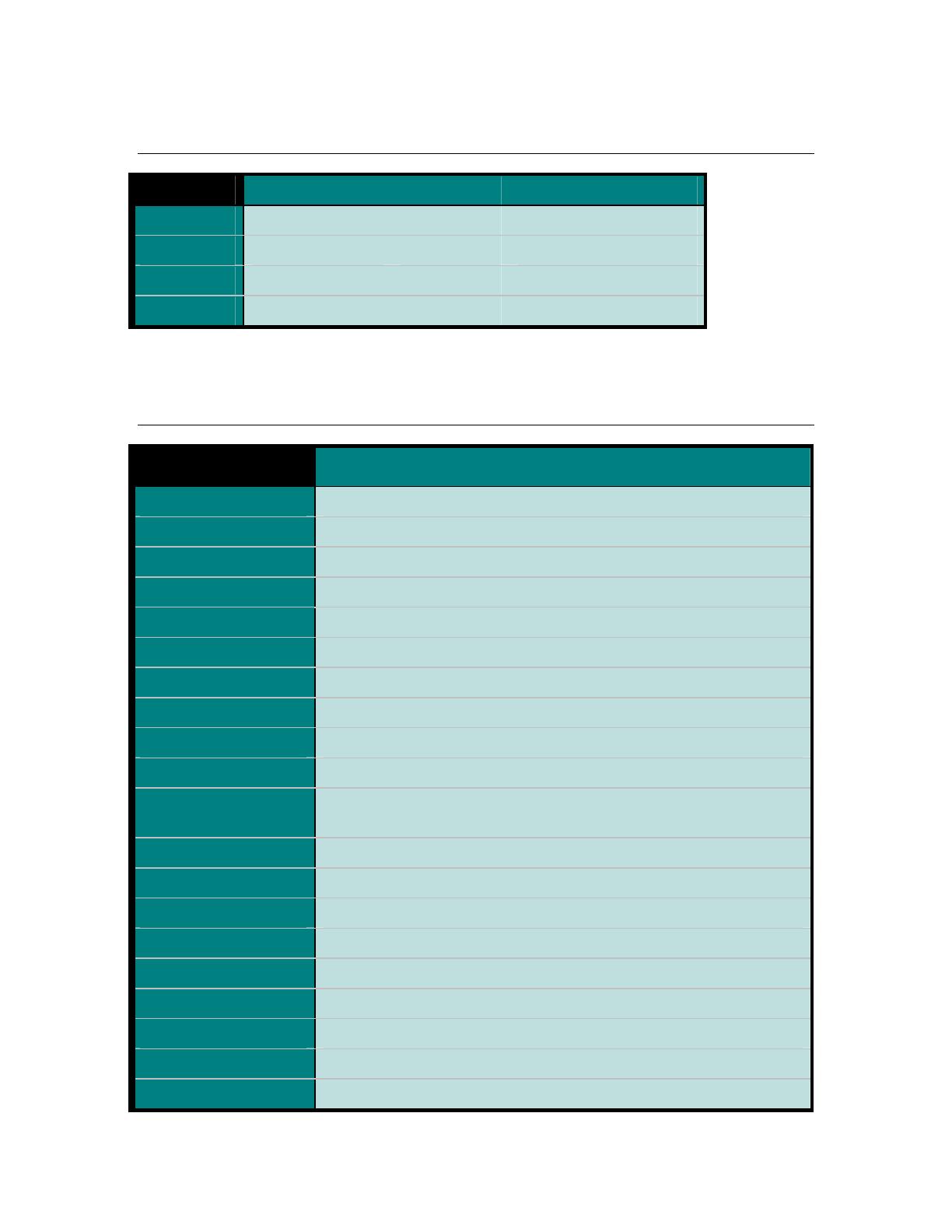
1
Introduction
12
Revision History
Version Date Name Reason
00.01 November 09, 2004 C.E.S.A.R. Initial Draft
Definitions, Abbreviations, Acronyms
Acronym
Description
AMS Application Management Software
API Application Program Interface.
CLDC Connected Limited Device Configuration
GPS Global Positioning System
IDE Integrated Development Environment
ITU International Telecommunication Union
JAD Java Application Descriptor
JAL Java Application Loader
JAR Java Archive. Used by J2ME applications for compression and packaging.
J2ME Java 2 Micro Edition
JSR 120 Java Specification Request 120 defines a set of optional APIs that provides
standard access to wireless communication resources.
JVM Java Virtual Machine
KVM Kilo Virtual Machine
LWT Lightweight Windowing Toolkit
MIDP Mobile Information Device Profile
MMA Multimedia API
MT Mobile Terminated
OEM Original Equipment Manufacturer
OTA Over The Air
RMS Record Management System

1
Introduction
13
RTOS Real Time Operating System
SDK Software Development Kit
SMS Short Message Service
SMSC Short Messaging Service Center
SU Subscribe Unit
UI User Interface
URI Unified Resource Identifier
VM Virtual Machine
WMA Wireless Messaging API
Document Overview
This developer’s guide is organized into the following chapters and appendixes:
Chapter 1 – Introduction: this chapter has general information about this document,
including purpose, scope, references, and definitions.
Chapter 2 – J2ME Introduction: this chapter describes the J2ME platform and the
available resources on the Motorola C381p handset.
Chapter 3 – Developing and Packaging J2ME Applications: this chapter describes
important features to look for when selecting tools and emulation environments. It also
describes how to package a J2ME application, how to package a MIDlet, and generate
JAR and JAD files properly.
Chapter 4 – Downloading Applications: this chapter describes the process for
downloading applications.
Chapter 5 – Application Management: this chapter describes the lifecycle,
installation/de-installation, and updating process for a MIDlet suite.
Chapter 6 – JAD Attributes: this chapter describes what attributes are supported.
Chapter 7 – Java.lang Implementation: this chapter describes the java.lang
implementation.
Chapter 8 – Networking APIs: this chapter describes the Java Networking API.
Chapter 9 – JSR 135 Mobile Media: this chapter describes image types and supported
formats.
Chapter 10 – JSR 120 Wireless Messaging API: this chapter describes JSR 120
implementation.
Chapter 11 -- Phonebook Access API: this chapter describes the Phonebook Access
API.
Chapter 12 – Telephony API: this chapter describes the Telephony API.
Chapter 13 – Serial Port Access: this chapter describes the Serial Port Access.

1
Introduction
14
Chapter 14 – SMS Messaging as GSM Extension: this chapter describes the SMS
Access API.
Chapter 15 – User Display Interface: this chapter describes the J2ME specific Canvas,
Hardware Mapping and External Event Interaction functionality.
Chapter 16 – One-Click Application Access: this chapter describes the used Java
applications via the soft keys, navigation keys or smart keys
Chapter 17 – Download MIDlet Through Browser: this chapter describes the
performing any downloads on the handset.
Chapter 18 – Lightweight Windowing Toolkit: this chapter describes the capabilities to
include a component-level API through which developers can control the co intents and
layout of their screens.
Chapter 19 – UDP Support: this chapter describes how to enable J2ME applications
access to Generic UDP Transport Service.
Chapter 20 – Shared JAD URLS: this chapter describes briefly a new feature that allows
users to share their downloaded J2ME application URLs with others.
Chapter 21 – Get URL from Flex API: this chapter describes the way to access URL
stored in FLEX by a java application.
Chapter 22 – File System Access API: this chapter describes the File System API.
Chapter 23 – Multiple Key Press: this chapter describes the Multiple Key Press.
Chapter 24 – ITAP: this chapter describes iTAP support.
Chapter 25 – LCDUI: this chapter describes the LCDUI.
Chapter 26 – Auto Launch of Midlet: this chapter describes the Auto Lanch of Midlet.
Chapter 27 – Background Applications: this chapter describes the.
Chapter 28 – Java System Menu: this chapter describes the Java System Menu.
Chapter 29 – Invisible net for J2ME: this chapter describes the Invisible net for J2ME.
Chapter 30 – Download MIDlet Through PC: this chapter describes the any downloads
on the handset.
Chapter 31 – MIDP 2.0 Security Model: this chapter describes the MIDP 2.0 default
security model.
Appendix A – Key Mapping: this appendix describes the key mapping of the Motorola
C381p handset, including the key name, key code, and game action of all Motorola keys.
Appendix B –
Memory Management Calculation: this appendix describes the memory
management calculations.
Appendix C – FAQ: this appendix provides a link to the dynamic online FAQ.
Appendix D – HTTP Range: this appendix provides a graphic description of HTTP
Range.
Appendix E – Spec Sheet: this appendix provides the spec sheet for the Motorola C381p
handset.

2
J2ME Introduction
15
2
J2ME Introduction
The Motorola C381p handset includes the Java™ 2 Platform, Micro Edition, also known
as the J2ME platform. The J2ME platform enables developers to easily create a variety of
Java applications ranging from business applications to games. Prior to its inclusion,
services or applications residing on small consumer devices like cell phones could not be
upgraded or added to without significant effort. By implementing the J2ME platform on
devices like the Motorola C381p handset, service providers, as well as customers, can
easily add and remove applications allowing for quick and easy personalization of each
device. This chapter of the guide presents a quick overview of the J2ME environment and
the tools that can be used to develop applications for the Motorola C381p handset.
The Java 2 Platform, Micro Edition (J2ME)
The J2ME platform is a new, very small application environment. It is a framework for the
deployment and use of Java technology in small devices such as cell phones and pagers.
It includes a set of APIs and a virtual machine that is designed in a modular fashion
allowing for scalability among a wide range of devices.
The J2ME architecture contains three layers consisting of the Java Virtual Machine, a
Configuration Layer, and a Profile Layer. The Virtual Machine (VM) supports the
Configuration Layer by providing an interface to the host operating system. Above the VM
is the Configuration Layer, which can be thought of as the lowest common denominator of
the Java Platform available across devices of the same “horizontal market.” Built upon this
Configuration Layer is the Profile Layer, typically encompassing the presentation layer of
the Java Platform.
Mobile Information Device
Native System Software
CLDC
MIDP
OEM
Classes
MIDP-Compliant
Apps
OEM
Apps
Native
Apps
Mobile Information Device
Native System Software
CLDC
MIDP
OEM
Classes
MIDP-Compliant
Apps
OEM
Apps
Native
Apps
Figure 1 Java Platform

2
J2ME Introduction
16
The Configuration Layer used in the Motorola C381p handset is the Connected Limited
Device Configuration 1.1 (CLDC 1.1) and the Profile Layer used is the Mobile Information
Device Profile 2.0 (MIDP 2.0). Together, the CLDC and MIDP provide common APIs for
I/O, simple math functionality, UI, and more.
For more information on J2ME, see the Sun™ J2ME documentation
(http://java.sun.com/j2me/).
The Motorola J2ME Platform
Functionality not covered by the CLDC and MIDP APIs is left for individual OEMs to
implement and support. By adding to the standard APIs, manufacturers can allow
developers to access and take advantage of the unique functionality of their handsets.
The Motorola C381p handset contains OEM APIs for extended functionality ranging
from enhanced UI to advanced data security. While the Motorola C381p handset can
run any application written in standard MIDP, it can also run applications that take
advantage of the unique functionality provided by these APIs. These OEM APIs are
described in this guide.
MIDP 1.0
J2ME is the version of Java that the mobile device will support. It was developed to
support devices with limited memory, i.e mobile devices, pagers, SIM cards.
J2ME maintains the qualities that Java technology has become famous for:
• built-in consistency across products in terms of running anywhere, any time, over
any device
• portability of the code
• leveraging of the same Java programming language
• safe network delivery
• applications written with J2ME are upwardly scalable to work with J2SE and
J2EE.
J2ME enables device manufacturers, service providers, and content creators to deploy
compelling new applications and services to their customers rapidly and cost-effectively
while capitalizing on new revenue streams.
In using J2ME, the handset must be MIDP 1.0 and CLDC 1.0 compliant. To assure this
compliance, the handset must pass the Technology Certification Kit, TCK, provided by
Sun.

2
J2ME Introduction
17
Resources and API’s Available
MIDP 2.0 will provide support to the following functional areas on the Motorola C381p
handset:
MIDP 2.0
• Application delivery and billing
• Application lifecycle
• Application signing model and privileged security model
• End-to-end transactional security (HTTPS)
• Networking
• Persistent storage
• Sounds
• Timers
• User Interface
• File Image Support (.PNG, .JPEG, .GIF)
Additional Functionality
• WMA (JSR 120)
• MMA (JSR 135)
• Phonebook API
• Telephony API

3
Developing and Packaging J2ME Applications
18
3
Developing and Packaging
J2ME Applications
Guide to Development in J2ME
Introduction to Development
This appendix assumes the reader has previous experience in J2ME development and
can appreciate the development process for Java MIDlets. This appendix will provide
some information that a beginner in development can use to gain an understanding of
MIDlets for J2ME handsets.
There is a wealth of material on this subject on websites maintained by Motorola, Sun
Microsystems and others. Please refer to the following URLs for more information:
http://www.motocoder.com
http://www.java.sun.com/j2me
http://www.corej2me.com/
http://www.javaworld.com/
As an introduction, brief details of J2ME are explained below.
The MIDlet will consist of two core specifications, namely Connected, Limited Device
Configuration (CLDC) and Mobile Information Device Profile (MIDP). Both of these
specifications (Java Specification Requests) can be located at the
http://www.jcp.org/ site for
reading.
For MIDP 1.0; JSR 37 should be reviewed.
For MIDP 2.0; JSR 118 should be reviewed.
For CLDC 1.0.4; JSR 30 should be reviewed.
For CLDC 1.1; JSR 139 should be reviewed.
To determine what implementation is on Motorola handset, review the “Java System” details
through the menu on the Motorola handset (located under Java Settings).
For beginning development, key points to remember are memory size, processing power,
screen capabilities and wireless network characteristics. These all play an important part

3
Developing and Packaging J2ME Applications
19
in development of a MIDlet. The specifications listed above are designed to work upon
devices that have these characteristics.
Network conditions would only apply for networked applications such as streaming tickers,
email clients, etc.
In addition to the specifications, an array of tools is available to assist the development
cycle. These range from the command line tools provided with Software Development Kits
(SDK) from Sun (as of writing 1.4.1_04) to Integrated Development Environments (IDEs)
which can be free or purchased. These IDEs come from a range of sources such as Sun,
IBM, Metrowerks and Borland to name a few.
For a look at such environments, review the “Motorola T720 Handset Developer Guide”
which is available from the MOTOCODER website.
In addition to the IDEs and Sun SDK for development, Motorola offers access to our own
SDK which contains Motorola device emulators. From here, a MIDlet can be built and
then deployed onto an emulated target handset. This will enable debugging and validation
of the MIDlet before deployment to a real, physical handset. The latest Motorola SDK can
be downloaded from the MOTOCODER website.
Please refer to the product specifications at the back of this guide for detailed information
on each handset.
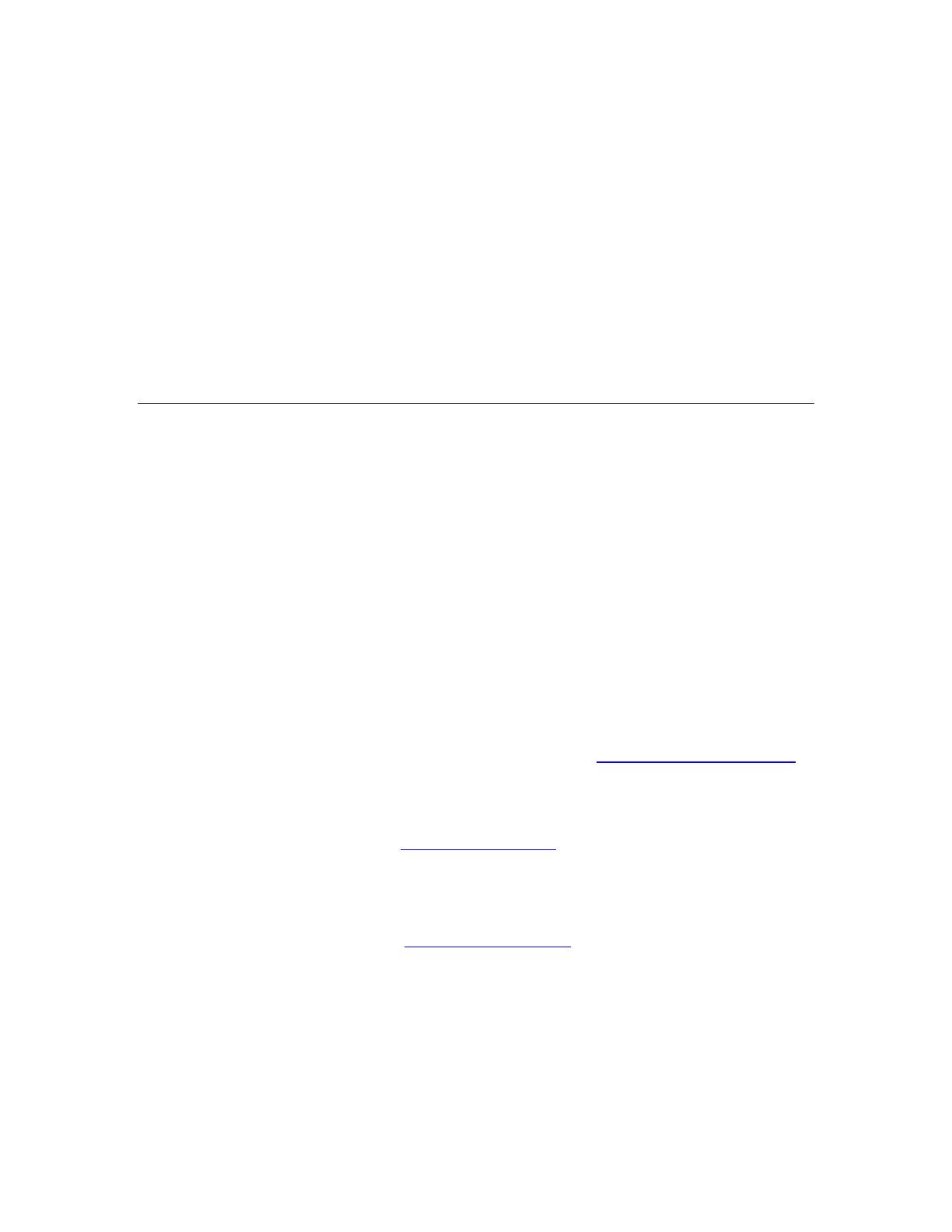
4
Downloading Applications
20
4
Downloading Applications
Method of Downloading
The option open to the developer for deploying the MIDlet to a physical Motorola device is
OTA (over -the-air) downloading.
OTA
To use the OTA method, the developer will have a connection through a wireless network
to a content server. This content server could be, for example, Apache
(http://httpd.apache.org) which is free to use, deployable on multiple operating systems,
and has extensive documentation on how to configure the platform.
The required file will be downloaded (either .jad and/or .jar) by issuing a direct URL
request to the file in question or it could be a URL request to a WAP page and a hyperlink
on that page to the target file. This request will be made through the OPERA Browser. In
MIDP 2.0, the need for a JAD file before download is not required, so the JAR file can be
downloaded directly. The information about the MIDlet will be pulled from the manifest file.
The transport mechanism used to download the file will be one of two depending on the
support from the network operators WAP Gateway and the size of file requested.
HTTP Range – see specification RFC 2068 at http://www.rfc-editor.org/rfc.html
if
content greater than 30k in size. Below is a ladder diagram showing the flow
through HTTP range transfer, although recall use of the .JAD is optional.
SAR (Segmentation & Reassembly) – see specification of wireless transaction
protocol at the http://www.wapforum.org
if less than 100k in size.
During a download of the application, the user will see the OPERA browser displaying a
progress dialog.
A complete guide for setting up an OTA server can be obtained through the
MOTOCODER website (http://www.motocoder.com
). This includes details of configuring
the server and also example WAP pages.
The following error codes are supported:
900 Success
901 Insufficient Memory
902 User Cancelled
903 Loss Of Service
/