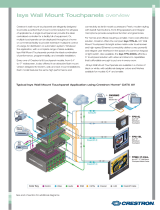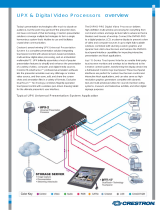Page is loading ...

What makes a truly advanced control system? One that
erases the boundaries between the control system and the
touchpanel,and does it with style.Introducing Crestron
Isys™,
the Advanced Touchpanel Control System.It’s the
most advanced and easy to use technology solution
available for residential automation and control.
By any standard, Isys technology is state-of-the-art,
but its extraordinary beauty is the first thing you notice.
Sleek curves reveal a striking ergonomic design.
And the 15" diagonal touch-sensitive LCD display
features bright, crisp XGA resolution and true-to-life
color.With both graphics and video, full screen or
in multiple windows,it produces a gorgeous,high
resolution picture.
The beauty of Isys is more than skin deep.Isys
also delivers breathtaking performance that
rewrites all the rules.Its unique modular design
allows users to upgrade capabilities simply by installing
the expansion cards for RGB graphics, video or Internet
communications.Upgrading to wireless operation is as
easy as installing the 2-way RF wireless module.With up to
96MB of memory and 70 mips performance,graphics load
and display in real time, even when multi-tasking. And
standard audio capabilities include built-in microphone,
two stereo speakers,amplifier,mixer,and the ability to play
stored WAV files.
But the real power of the Isys system is its universal
connectivity, with an open architecture that brings the world
under your control.Isys runs end-to-end on worldwide
standard Internet Protocol and operates at 10/100 BaseT.
With 100% pure, native IP and blazing fast transmission
speed,the system runs clean,fast and efficiently.
Isys is a true global touchpanel control system,capable of
operating any number of devices throughout the home
from anywhere in the world via the Internet.It's the ideal
complement to a state of the art home theater system that
lets you monitor audio and video sources,download
personalized web content, control the lights and drapes,and
check security cameras...all on the same touchpanel screen.
Crestron
Isys
is part of the complete Crestron Home™ line
of fully integrated Home Control and Automation products.
Crestron Home makes home technology practical and easy
to use.
> sleek, ergonomic design with 15" LCD touchscreen
> unique modular system allows configuration of
capabilities simply by adding expansion cards for
video, graphics and Internet
> displays XGA RGB video at native resolution
> displays NTSC/PAL/S-Video with 256,000 colors
> displays graphics with 64,000 colors
> 10/100 BaseT (full/half duplex) Ethernet capability
> supports dynamic and static IP addressing
> built in webserver
> local RS-232 port
> built-in mic,headphone jack, mixer, amplifier,
speakers, and line-level input/output
> 16MB internal memory (upgradeable to 96MB)
> stores and plays WAV files
> optional 2-way RF Wireless Module, Gateway and
Docking Station
All brand names, product names and trademarks are the property of their respective owners.
©2000 Crestron Electronics, Inc.
Crestron Isys
™
TPS-6000
Advanced Touchpanel Control System
15 inch Tilt Model

15”Tilt Model
Touchscreen
Display Type: Touch-sensitive active matrix color LCD
Screen Dimensions: 15"/38.1 cm diagonal
Screen Resolution: 1024x768 pixels
Screen Illumination: Edgelit fluorescent
Screen Tilt: Soft-Touch adjustable screen tilt, 30-80 degrees
Enclosure: Black injection-molded case
Connectors
TPS-6000:
>
Headphone: Mini phone jack
>
Audio Input/Output: 8-pin RJ45
>
RS-232: 6-pin RJ11
>
RGBHV: 15-pin high density, supplied by optional
TPS-XVGA card
>
Net/Video: 10-pin RJ45
>
LAN: 8-pin RJ45
TPS-IMC Interface Module: Outboard module providing
expanded audio/video/network connections to the
touchpanel system.
>
NTSC/PAL VIDEO: BNCx2 or 6-pin Composite, plus Y/C,
made active by optional TPS-VID card
>
NET:
4-pin, for connection to devices in the Cresnet system
>
NET/VIDEO: 10-pin RJ45, for touchpanel connection,
plus Composite and S-Video input made active by
optional TPS-VID card
>
MIC OUT: 3-pin, for line level microphone output
>
AUDIO INPUT: 6-pin RJ11
>
AUDIO OUTPUT: 8-pin RJ45
Audio
Built-in microphone (AGC or fixed gain mode), balanced line
level input and output,power amplifier (2W per channel),
audio mixer, two stereo speakers and WAV file capability
Memory
8MB internal flash memory, upgradeable to 64MB, and
8MB of DRAM, upgradeable to 32MB,with standard
plug-in memory modules
Expansion Card Options
TPS-ENET 10/100 BaseT Ethernet Card: (RJ45) Ethernet
module provides full/half duplex TCP/IP and UDP/IP
communication via Ethernet/LAN/WAN to any Crestron
IP device.Power: 4W
TPS-VID Video Module Card: (RJ45) Video input digitizer
allows NTSC or PAL video to be displayed on the touch-
panel. Supports both Composite and S-Video formats, for
full screen or window display. Power: 8W
TPS-XVGA
RGB Graphics Card: (DB15) RGB interface card
allows full screen or window display of computer video up
to 1280x1024. Supports non-interlaced computer sources
at native resolution of 1024x768, and scales signals of
higher and lower resolutions for display. Power: 10W
Power Requirements:
24W, 1A
Dimensions
13" (33.1cm) H x 14.2" (36.1cm) W x 10.6" (26.8cm) D
Weight
9.3 lb (4.2kg)
Additional Options
RF Wireless Module,Docking Station and RF Gateway
for wireless operation
TPS-IMW
Interface Module: Internal wall-mounted unit that
installs into a two-gang electrical box. Same functions as the
TPS-IMC, but with terminal block connections.
Crestron Isys
™
TPS-6000 Advanced Touchpanel Control System
Crestron Electronics, Inc.
15 Volvo Drive • Rockleigh, NJ 07647
Tel: 800.237.2041 / 201.767.3400 • Fax: 201.767.7576 • www.crestron.com
Specifications subject to change without notice. Printed in USA Doc. 5893 8/00
NEW YORK
LOS ANGELES
ATLANTA
DALLAS
CHICAGO
TORONTO
MEXICO CITY
BRUSSELS
MUNICH
LONDON
PARIS
HONG KONG
BEIJING
SINGAPORE
TAIWAN
HEADPHONES
AUDIO
RS-232
RGB
24VDC 2.0A
LAN
NET/VIDEO
Isys TPS-6000 Rear View
Isys TPS-6000 Side View Isys TPS-6000 Front View
/