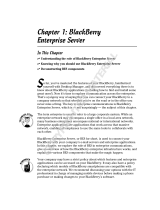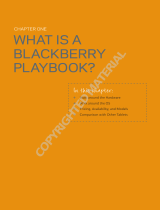Page is loading ...

• Numerics •
7digital
account settings, 187–189
buying songs or albums, 187
converting music in, 190
exploring, 189
overview, 11, 185–186
pre-ordering music, 189–190
previously purchased music, accessing, 189
signing in to account, 186–187
• A •
AAC (Advanced Audio Coding), 178
AAC le format, 178
About panel
General screen, 281
Hardware screen, 281
OS screen, 282
overview, 279–280
screens on, 45–47
Accept Cookies option, Privacy & Security
page, 252
Accuweather.com, 156
Add New Device option, Bluetooth
settings, 90
Add to Bookmarks, web browser, 100
Address Bar, web browser, 100
Adjust Appearance option, Kobo Books
Reader, 230
Adobe Digital Editions, 235
Adobe Elements, 208
Adobe Flash, 97
Adobe Photoshop, 208
Adobe Reader, 233
Advanced Audio Coding (AAC), 178
advanced BlackBerry Bridge options, 74–76
advanced features, BBM, 121
advanced gestures, 40–42
advancing single page forward, 229
Aerial view, Bing Maps, 155
Agenda view, Calendar, 129
AIR information, 47
AIR version, OS page, 282
alarms
Calendar, 129
Clock, 147
albums, music, 180–182, 187
All Pictures folder, 210
Allow Inter-Access Point Handover option,
WiFi control panel, 85
Allow Websites To Access My Location
option, web browser, 103
Amazon Kindle, 14
Amazon Music Store, 12
Android apps, 173
Android platform, 15
angle conversion, Unit Converter
Calculator, 150
App list, 26
App World, BlackBerry
advanced app shopping, 171–172
BlackBerry ID for, 33
My World, 170
number of apps in, 14
overview, 165–168
PIN for managing apps from, 122
shopping at, 168–169
third-party applications, supporting,
172–173
Apple iBookstore, 222
Apple iMovie, 216
Apple iOf ce, 143
Apple iPad, 14
Apple iPhone, 14
Apple iPod, 14
Apple iTunes, 12
apps. See also App World, BlackBerry; Kobo
Books Reader app
Android, 173
Bing Maps, 153–156
Calculator, 149–153
Clocks, 145–149
Comwave ePhone, 92–93
core on BlackBerry Smartphone, 117–118
cropping photos without, 307
development of, 14–15
gesturing within, 41–42
options, displaying, 42
overview, 10, 145
Index
26_9781118016985-bindex.indd 31526_9781118016985-bindex.indd 315 8/30/11 11:37 PM8/30/11 11:37 PM
COPYRIGHTED MATERIAL

316
BlackBerry PlayBook For Dummies
apps (continued)
pausing, to conserve battery, 270
pictures, 209–210
removing, 302–304
third-party, accessing PUM using, 119
Video Chat, 160–164
Voice Notes, 158–160
Weather, 156–157
area conversion, Unit Converter
Calculator, 150
arranging icons, 242–243
audio. See also music; music stores
le standards, 178–179
games, 196–200
Keyboard Feedback, 52
loading les, 179–180
Noti cations, 52
overview, 177–178
podcasts, 194–196
radio stations, 191–194
audio buttons, 21
auto exposure option, camera, 206, 215
Auto view, Bing Maps, 154
automatic connections to WiFi networks, 86
automatic images slideshow, 212
Automatically Detect default setting, USB
Connections control, 48
Automatically Obtain IP Address option, WiFi
control panel, 85
Available Networks option, WiFi tab, 54, 80
AZERTY keyboard, 44, 50, 244
• B •
back of Playbook, 23
Backlight Time-out option, effect on battery,
269–270
backup and restore process, 304–305
Barnes & Noble bookstore, 222
basic gestures, 39–40
batteries
Backlight Time-out option, effect on,
269–270
Bluetooth, turning off to conserve, 270
chargers, 266–268
continuous use of, 265–266
discharging, 269
duration of, 27
overview, 25, 265, 269
pausing apps, 270
Power Off option, 270–271
screen brightness, effect on, 269
Standby Time-out option, effect on, 269–270
WiFi, turning off to conserve, 270
battery charger, 266–268
battery icon, 266
BBM (BlackBerry Messenger)
native version, 126
over Bridge, 121
overview, 120–121
PIN, 122
sessions, options for, 122–123
BES (BlackBerry Enterprise Server), 76, 112,
116–117, 245
Best Sellers section, 7digital music store, 189
bezel, 17, 39
Bing, Microsoft, 102
Bing Maps app
current location, showing, 154
driving directions, 155–156
global searches, 155
nearby places search, 155
overview, 153–154
views in, 154–155
Bird’s-eye view, Bing Maps, 155
BIS (BlackBerry Internet Service)
charges with, 114–116
general discussion, 112–114
overview, 112
BlackBerry App World. See App World,
BlackBerry
BlackBerry Bridge. See Bridge, BlackBerry
BlackBerry Bridge panel, 55
BlackBerry Desktop Manager, 16, 36
BlackBerry Desktop Software, 12, 35, 182,
294–295
BlackBerry Device Software, 60
BlackBerry Enterprise Server. See BES
BlackBerry ID
on About panel, 45, 281
BlackBerry App World, using for, 167
obtaining, 15, 33
passwords, resetting, 297–299
video chats, using for, 161
BlackBerry ID Password Reset page, 298
BlackBerry Internet Service. See BIS
BlackBerry Messenger. See BBM
BlackBerry PIN, 46, 122, 125
BlackBerry smartphones. See smartphones,
BlackBerry
BlackBerry support, 260, 275
BlackBerry Tablet OS, 61
26_9781118016985-bindex.indd 31626_9781118016985-bindex.indd 316 8/30/11 11:37 PM8/30/11 11:37 PM

317
Index
BlackBerry Warranty Repair Service, 275
blackberry.com website, 16
Block Pop-ups option, Privacy & Security
page, 252
Bluetooth
battery, turning off to conserve, 270
general discussion, 54
managing sessions, 89–90
overview, 79, 88–89
security practices, 247–249
supported pro les, 91
synchronizing les with, 119
tethering to DUN, 105
troubleshooting, 294
Bluetooth Connectivity option, Bluetooth
settings, 89
Bluetooth DUN (Dial-up Networking), 63, 91,
105, 295
Bluetooth HID (Human Interface Device), 91
Bluetooth panel, 54–55
Bluetooth SPP (Serial Port Pro le), 91
BlueTooth tab, Communication category
settings, 54
books
browsing for, on Kobo, 223–226
buying from Kobo, 226–228
free, 235
other sources of, 233–235
overview, 14, 221–223
reading on PlayBook, 14, 229–233
books.google.com website, 235
boot time, 46
Borders Books, 222
bottom edge of Playbook
charging contacts, 23
micro HDMI, 21–22
micro-USB, 22
overview, 21
Bridge, BlackBerry
advantages of, 63–66
automated opening process, 71
with BlackBerry Enterprise Server, 76
BlackBerry phone, adding to, 66–70
contacts over, 125–126
general discussion, 55
instant messaging over, 121
Internet, connecting with, 104
locking, 75
manual opening process, 73
moving mail to folders, 76
opening, 70–74
overview, 59–63, 66, 74–75
passwords, 75
PIM, accessing, 119
requirements, 60
smartphones, connecting through, 34
sorting mail, 75
troubleshooting, 288–289
viewing mail by folders, 76
WiFi networks, importing through, 54
Bridge Browser, 65
Bridge mode, 11
brightness of screen, effect on battery, 269
browser, web. See web browser
browsing at BlackBerry App World, 168–169
browsing history, web browser, 100
Build ID, OS page, 282
buying. See also App World, BlackBerry
books from Kobo store, 226–228
music from Music Store, 180
songs or albums, 187
By Author view, Kobo Books Reader Library
section, 224
By Last Read view, Kobo Books Reader
Library section, 224
By Title view, Kobo Books Reader Library
section, 224
• C •
CA Certi cate control, WiFi control panel, 85
cached les, 103
Calculator app
overview, 149
scienti c, 150
standard, 150
tip calculator, 152–153
unit converter, 150–152
Calendar app
BlackBerry smartphone, 63, 118
managing, 129
overview, 126–127
views of, 127–129
Camera Pictures folder, 210
cameras. See also photos; video
launching, 202
options, 205–206
overview, 18, 201–202
picture frame, using PlayBook as, 208–212
resolution, video camera, 216
turning on, 202–203
26_9781118016985-bindex.indd 31726_9781118016985-bindex.indd 317 8/30/11 11:37 PM8/30/11 11:37 PM

318
BlackBerry PlayBook For Dummies
CAPTCHA, 298
captures, screen, 208, 299–300
categories of music, switching, 182
cells, Sheet To Go, 139, 140
cellular connections
data connections, 66
Internet, connecting to, 105
overview, 92
provider limitations, 116
setting up, 30–32, 57
versions that enable, 15, 80
versus WiFi, 81
cellular data radios, 119
chargers, battery, 266–268
charging
contacts, 23
internal battery, 22
pod, 23
chat. See BBM; Video Chat app
chat history, adding contacts from, 163
Check for Updates option, Software Updates
category, 47
checking updates, 271–272
cleaning PlayBook, 273–274
clearing browsers, 262–263
clearing cell content, Sheet To Go, 139
Clock app, 145–149
closing apps, 42
columns, Sheet To Go, 139, 140
communication, customizing
BlackBerry Bridge, 55
Bluetooth, 54–55
cellular, 57
Internet tethering, 55–57
overview, 54
WiFi, 54
Communication category, PlayBook
settings, 54
computers
accessing PlayBook from, 37
adding music from, 183
Macs, connecting to, 38
overview, 35–36
PCs, connecting to, 36–37
playlist, adding from, 183
synchronizing music with, 183–185
Comwave ePhone app, 92–93
con guring PlayBook
date and time, 32–33
IDs, 33
overview, 29–30
smartphones, pairing to, 34–35
upgrading OS, 33–34
WiFi or cell connection, 30–32
connecting to smartphones. See also Bridge,
BlackBerry
les supported by, 76–77
overview, 59–60
connecting to WiFi network. See WiFi
contacts, BBM, 121
Contacts, BlackBerry smartphone, 63, 118
contacts, charging, 23
contacts, Video Chat app
adding, 163
changing, 164
chat history, adding from, 163
deleting, 164
Do Not Disturb option, 164
overview, 162–163
pictures, adding or changing, 164
Contacts app
adding new contacts, 124
contact details, adding, 124
future developments, 126
managing, 124–125
over Bridge, 125–126
overview, 123–124
Contents option, Kobo Books Reader, 230
continuous use of batteries, 265–266
converting music, 190
cookies, 252
Copy Image Link option, image pop-up, 107
Copy Link option, web link pop-up, 106
Cos operator, Scienti c Calculator, 150
Create a New Document option, Word
To Go, 132
Creative Media Source, 190
cropping photos without apps, 307
Currency style, Sheet To Go, 139
current location, using Bing Maps, 154
customization. See also maintenance
communication, 54–57
icons, arranging, 242–243
icons, placing in folders, 243–244
in initial setup, 240
keyboards, choosing, 244–245
operations, 50–53
overview, 45, 239–241
Setup screen, using, 240
during use, 240
wallpapers, 241–242
26_9781118016985-bindex.indd 31826_9781118016985-bindex.indd 318 8/30/11 11:37 PM8/30/11 11:37 PM

319
Index
• D •
data conversion, Unit Converter Calculator,
151
data links over cellular connections, 105
date
Clock, 147
setting, 32–33
Date & Time panel, 52
Date style, Sheet To Go, 139
Day view, Calendar, 127
Deg operator, Scienti c Calculator, 150
Delete a Recent Document option, Word To
Go, 132
Delete a Saved Device option, Bluetooth
settings, 90
Delete panel, My World, 170
deleting
chat or contact, Contacts, 124
clocks, Clock, 147
columns or rows, Sheet To Go, 139
contacts, Video Chat app, 164
images, using camera, 207
images from collection, 212
saved data, web browser, 103
slideshow, Slideshow To Go, 141
songs from playlists, 182–183
video, 215
Video Chat contacts, 164
Voice Notes app recordings, 159–160
WiFi connections, 86
Demo Mode option, General category
settings, 50
desktop browser shortcuts, 301
Desktop Manager, BlackBerry, 16, 36
Desktop Software, BlackBerry, 12, 35, 182,
294–295
Device Properties button, Bluetooth
settings, 90
Device Software, BlackBerry, 60
devices, getting and sending logs from other,
284–285
diagnostics, WiFi, 292–294
Dial-Up Networking (DUN), 63, 91, 105, 295
dictation software, 160
digital certi cates, 256
Digital Editions, Adobe, 235
Digital Rights Management (DRM) les,
234–235
digital zoom, PlayBook camera, 203, 204
directions, Bing Maps app, 155–156
discharging batteries, 269
Discoverable option, Bluetooth settings, 90
Display button, Kobo Books Reader Adjust
Appearance, 230
Display Name, My Pro le, 124
Do Not Disturb option, Video Chat app, 164
.DOC les, 131, 135
documents
creating new in Word To Go, 133–135
Word, editing existing, 135–137
Documents To Go app. See also Word
To Go app
overview, 131
programs in, 131–132
Sheet To Go, 137–140
Slideshow To Go, 140–144
.DOCX les, 131, 135
dogears, placing on book pages, 230
domain names, shortcutting, 308
downloaded les, opening, 102
downloading
BlackBerry Desktop Manager, 36
Bridge to phone, 69–70
trial versions, BlackBerry App World, 171
drag gesture, 39
driving directions, Bing Maps app, 155–156
DRM (Digital Rights Management) les,
234–235
DUN (Dial-Up Networking), 63, 91, 105, 295
DVORAK layout keyboard, 44
• E •
ebooks
browsing for, on Kobo, 223–226
buying from Kobo, 226–228
free, 235
other sources of, 233–235
overview, 14, 221–223
reading on PlayBook, 229–233
eBookstore, Google, 222
edges of Playbook, 20–23
editing
clock face, Clock, 147
contacts, Contacts, 124
documents, Word To Go, 136–137
existing Word documents in Word To Go,
135–137
name, Clock, 146
26_9781118016985-bindex.indd 31926_9781118016985-bindex.indd 319 8/30/11 11:37 PM8/30/11 11:37 PM

320
BlackBerry PlayBook For Dummies
editing (continued)
Personal Message, My Pro le, 125
photos, selections of, 207–208
time zone, Clock, 146
Electronic Publishing (EPUB), 235
Elements, Adobe, 208
e-mail
BlackBerry service for, 119–120
Internet, sending over, 108
moving to folders, in BlackBerry Bridge, 76
sending, 108
sorting, in BlackBerry Bridge, 75
viewing by folders, in BlackBerry Bridge, 76
e-mail client, 13
emoticons, BBM, 121
emulator, 173
Enable IPv6 option, WiFi control panel, 85
Enable Web Inspector option, Privacy &
Security page, 252
Enable Websockets option, Privacy &
Security page, 252
encrypted communication, 113
energy conversion, Unit Converter
Calculator, 151
enlarging
browser screens, 102
images, 211
Enterprise Server, BlackBerry. See BES
ePhone app, Comwave, 92–93
EPUB (Electronic Publishing), 235
event duration, Calendar, 129
Excel, Microsoft, 132
expanding view, Bing Maps, 155
exposure settings, camera, 206–207, 215
extended browser features
e-mail, sending, 108
images, options for, 107
overview, 105
prede ned links, 108–110
web links, options for, 106
• F •
factory reset, 263–265
Featured section, 7digital music store, 189
Federal Information Processing Standard
(FIPS), 117
FeedBooks.com, 235
le formats
audio, 178–179
Bridge, supported by, 76–77
media formats on Internet, checking
compatibility of, 287–288
supported, 77
le sharing
security of, 249–251
via USB connection, 36–37
WiFi, using, 86–88
File Sharing control, Storage & Sharing
category, 49
nding contacts, Contacts app, 124
FIPS (Federal Information Processing
Standard), 117
Flash, Adobe, 97
Flash Player, 47
Flash Player version, OS page, 282
Flash scripts, turning off, 253–256
folders
icons, placing in, 243–244
image, 211–212
moving mail to, in BlackBerry Bridge, 76
viewing mail by, in BlackBerry Bridge, 76
Font Size slider, Kobo Books Reader Adjust
Appearance, 230
fonts, Sheet To Go, 138
free books, 235
free memory, Hardware page, 281
free storage, Hardware page, 281
front of Playbook, 18–19
front-facing camera, 203
full-size HMDI connector, 53
• G •
games
Need for Speed: Undercover, 197–200
overview, 196
Tetris, 197
General screen, About panel, 45, 50, 281
Genres section, 7digital music store, 189
geo-tagging images, 204–205
gestures
within apps, 41–42
basic, 39–40
home screen, showing, 40
home screen views, switching between, 41
menu, showing, 40–41
overview, 39
global searches, Bing Maps app, 155
Google eBookstore, 222
26_9781118016985-bindex.indd 32026_9781118016985-bindex.indd 320 8/30/11 11:37 PM8/30/11 11:37 PM

321
Index
• H •
hard reset, 262
Hardware screen, About panel, 46, 281
HD televisions, connecting to, 295–296
HDMI (High-De nition Multimedia
Interface), 52
HDMI cable, 142, 210, 296
HDMI output, 53, 296
HDMI panel, 52–53
HDMI port, micro, 21–22
HDMI tab, Operations settings, 52
headphone jack, 21
headphones, 21
headset, 21
help
BlackBerry App World, 172
professional, 274–276
Help screen, 259–260
help web pages, 260
hibernation, 269
Hidden SSID option, WiFi manual
connection, 83
hiding
address bar, web browser, 100
columns or rows, Sheet To Go, 139
High-De nition Multimedia Interface
(HDMI), 52
hints
apps, removing, 302–304
backup and restore process, 304–305
browser shortcuts, 301–302
cropping photos without apps, 307
domain names, shortcutting, 308
overview, 297
resetting BlackBerry ID password, 297–299
screen captures, 299–300
sleep option, 305
wallpaper, creating, 300–301
WiFi networks, prioritizing, 306
home clock, Clock, 147
home page, web browser, 104
home screen
displaying, 40
gestures for showing, 40
views, gestures for switching between, 41
HTML 5, 97
hulu.com, 218
Human Interface Device (HID), 91
• I •
iBookstore, Apple, 222
icons
arranging, 242–243
browser, 311
camera, 312
for contacts, Contacts, 124
home screen, 309–310
keyboard, 312
overview, 309
placing in folders, 243–244
Video Chat, 313
Word To Go, 313–314
ID, BlackBerry. See BlackBerry ID
ID passwords, resetting BlackBerry, 297–299
images
camera, turning on, 202–203
camera options, 205–206
cameras, switching between, 203
of contacts, Video Chat app, 164
cropping without apps, 307
editing selections of, 207–208
exposure settings, 206–207
folders, 211
geo-tagging, 204–205
on Internet, options for, 107
overview, 202
screen captures, 208
selecting from image collection, 211
shooting, 207
wallpaper, setting as, 207, 212, 241–242
white balance settings, 206–207
zooming in or out, 203–204
iMovie, Apple, 216
importing security certi cates, 256–257
information technology (IT), 11, 116
initial con guration of PlayBook
date and time, 32–33
IDing yourself, 33
overview, 29–30
smartphones, pairing to, 34–35
upgrading OS, 33–34
WiFi or cell connection, 30–32
installing
BlackBerry Desktop Manager from Mac, 38
BlackBerry Desktop Manager on PCs, 36
Bridge on smartphone, 67–68, 69
OS versions automatically, 33
26_9781118016985-bindex.indd 32126_9781118016985-bindex.indd 321 8/30/11 11:37 PM8/30/11 11:37 PM

322
BlackBerry PlayBook For Dummies
instant messaging
over Bridge, 121
overview, 120–121
PIN, 122
sessions, options for, 122–123
interlacing, 216
internal components of Playbook
battery, 25
memory, 24
processor, 24
radios, 25
storage, 25
Internet. See also tethering; web browser;
web links; web pages
access with PlayBook, 13
BlackBerry Bridge, connecting with, 104
Bluetooth tethering, 105
cellular connections, 105
checking connection to, 286
media formats, checking compatibility of,
287–288
overview, 104
professional help on, 275
security of, 252–253
WiFi transceiver, connecting with, 104
Internet Connection, WiFi Diagnostic
Information, 292
Internet Service Provider (ISP), 112
Internet Tethering panel, 55–57
iOf ce, Apple, 143
iPad, Apple, 14
iPhone, Apple, 14
iPod, Apple, 14
IPv4, 47
IPv6, 47
ISP (Internet Service Provider), 112
IT (information technology), 11, 116
iTunes, Apple, 12
• J •
JavaScript, turning off, 253–256
• K •
Keep History option, Privacy & Security page,
252
Keyboard Feedback audio, 52
Keyboard panel, 50–51
keyboards, 42–44, 244–245
keys, WiFi networks, 31
Kindle, Amazon, 14
Kobo Books Reader app
browsing for books, 223–226
buying books from, 226–228
free books, 235
launching, 223
other sources of books, 233–235
overview, 221–223
reading books on PlayBook, 229–233
Kobo Books store, 14, 17, 223
• L •
landscape mode, 17
Legal tab, About category settings, 47
length conversion, Unit Converter
Calculator, 151
library, Kobo store, 223–225
Library section, Kobo Books Reader, 223, 230
limited warranty, 274
links. See web links
loading music les, 179–180
Location, My Pro le, 125
locking BlackBerry Bridge, 75
logs
devices, getting and sending from other,
284–285
overview, 282
PlayBook, getting and sending from,
282–284
Logs, WiFi Diagnostic Information, 292
• M •
M- key, Standard Calculator, 150
M+ key, Standard Calculator, 150
MAC address, 47
Macs, connecting to, 38
mail
BlackBerry service for, 119–120
Internet, sending over, 108
moving to folders, in BlackBerry Bridge, 76
sending, 108
sorting, in BlackBerry Bridge, 75
viewing by folders, in BlackBerry Bridge, 76
mail app, 75
maintenance. See also batteries; resets
about, 45–47
cleaning, 273–274
26_9781118016985-bindex.indd 32226_9781118016985-bindex.indd 322 8/30/11 11:37 PM8/30/11 11:37 PM

323
Index
general, 50
help options, 259–260
overview, 45, 259
professional help, 274–276
security, 49
software updates, 47
storage & sharing, 48–49
updates, 271–273
managing
Bluetooth sessions, 89–90
Calendar app, 129
Contacts app, 124–125
icons, 243
managing tasks
apps core on BlackBerry Smartphone,
117–118
BIS versus BES, 112–117
calendar, 126–129
contacts, 123–126
e-mail, 119–120
instant messaging, 120–123
overview, 111–112
personal information, importing, 119
ManyBooks.net, 235
Master Volume, 52
MC key, Standard Calculator, 150
media formats, checking compatibility of,
287–288
Media Player, Microsoft Windows, 190
MemoPad, BlackBerry smartphone, 63, 118
memory, 24, 25
memory effect in batteries, 269
menu, gestures for showing, 40–41
Messages, BlackBerry smartphone, 64, 118
micro HDMI cable, 210
micro HDMI connector, 53
micro HDMI port, 21–22
Micro USB port, 21
microphones, 159
Microsoft Bing, 102
Microsoft Excel, 132
Microsoft Of ce 365, 102
Microsoft Of ce version support, in
Documents To Go, 143
Microsoft PowerPoint, 132
Microsoft Windows computers. See PCs,
connecting to
Microsoft Windows Media Player, 190
Microsoft Word, 131, 135–137
micro-USB port, 22
model label, 23, 281
Month view, Calendar, 128
Movie Maker, Windows Live, 216
MP3 le format, 178
MPEG-4 format, 215
MR key, Standard Calculator, 150
Multi-person Chat, BBM, 121
music
categories of, switching, 182
loading les, 179–180
overview, 180
player, launching, 180
playing on PlayBook, 11–12
playlists, 182–183
searches for, 182
song or album, jumping to speci c, 180–182
synchronizing with computer, 183–185
tracks, playing speci c, 180
music player, launching, 180
Music Store, Amazon, 12
music stores
buying songs or albums, 187
converting music, 190
exploring, 189
overview, 185–186
pre-ordering music, 189–190
previously purchased music, accessing, 189
settings, 7digital account, 187–189
signing in, 7digital account, 186–187
My Purchases section, 7digital music
store, 189
My World, BlackBerry App World, 170
• N •
native tools, accessing PIM using, 119
navigating browser pages, 102
nearby places search, Bing Maps app, 155
Nearby tag, Bing Maps, 155
Need for Speed: Undercover game, 197–200
Net ix.com, 217
Network Identi cation control, Storage &
Sharing category, 48
Network Name control, WiFi control panel, 84
Network tab, About category settings, 47
new events, Calendar, 129
New Releases section, 7digital music
store, 189
new spreadsheets, Sheet To Go, 138
Next Page button, web browser, 98
26_9781118016985-bindex.indd 32326_9781118016985-bindex.indd 323 8/30/11 11:37 PM8/30/11 11:37 PM

324
BlackBerry PlayBook For Dummies
non-volatile memory, 25
notes, Slideshow To Go, 142
noti cation LED, 18
Noti cations audio, 52
numbers, Sheet To Go, 138
• O •
Of ce 365, Microsoft, 102
Of ce version support in Documents To Go,
Microsoft, 143
Open a Document option, Word To Go, 132
Open a Recent Document option, Word To
Go, 132
open apps area, 26
Open Link in New Tab option, web link
pop-up, 106
Open Link option, web link pop-up, 106
Open Networks option, WiFi tab, 54, 80
Open New Tab button, web browser, 98
operations, customizing
date & time, 52
HDMI, 52–53
keyboard, 50–51
overview, 50
screen, 51–52
sounds, 52
Operations category, PlayBook settings, 50
optical zoom, 204
options, web browser, 103
oral response queries, 160
ordering WiFi connections, 85–86
OS
upgrading, 33–34
version installed, 45, 281
OS screen, About panel, 47, 282
Overview option, Kobo Books Reader, 230
• P •
p operator, Scienti c Calculator, 150
Page Not Found message, web browser, 287
pages, book
advancing single page forward, 229
dogears, placing on, 230
returning one page backward, 230
pages, Word To Go, 136
Paired Devices option, Bluetooth settings, 90
pairing, to smartphones, 34–35
Pandora, 193–194
Password control, WiFi control panel, 85
Password Protect control, Storage & Sharing
category, 49
passwords
BlackBerry smartphone, 247
Bridge, 75
changing, 247
PlayBook, 246–247
resetting BlackBerry ID, 297–299
setting, 246–247
patch, 271
Paused option, General category settings, 50
pausing apps, 270
payment method, BlackBerry App World,
171–172
PCs, connecting to
le sharing via USB connection, 36–37
installing BlackBerry Desktop Manager
on, 36
overview, 35, 36
PDFs, 233–234
Percentage style, Sheet To Go, 139
performing factory reset, 264–265
personal identi cation number (PIN),
46, 122, 125
personal information, importing, 119
Personal Information Manager (PIM), 113,
117, 119
personalizing PlayBook, 240. See also
customization
phones, BlackBerry. See also connecting to
smartphones
accessing, 17
apps core on, 117–118
Bridge, adding to, 66–70
Calendar from, 63
MemoPad from, 63
Messages from, 64
opening les from, 64
pairing to, 34–35
passwords for, 247
Tasks from, 64
photos
camera, turning on, 202–203
camera options, 205–206
cameras, switching between, 203
of contacts, Video Chat app, 164
cropping without apps, 307
editing selections of, 207–208
26_9781118016985-bindex.indd 32426_9781118016985-bindex.indd 324 8/30/11 11:37 PM8/30/11 11:37 PM

325
Index
exposure settings, 206–207
geo-tagging, 204–205
overview, 202
screen captures, 208
shooting, 207
white balance settings, 206–207
zooming in or out, 203–204
Photos folder, 210
Photoshop, Adobe, 208
picture frame, using PlayBook as
folders, using, 211–212
overview, 208–209
pictures app, launching, 209–210
pictures app, 209–210
pictures options, using camera, 205
PIM (Personal Information Manager),
113, 117, 119
PIN (personal identi cation number),
46, 122, 125
PIN Barcode, My Pro le, 125
PIN number, Hardware page, 281
pinch gesture, 40
Ping, WiFi Diagnostic Information, 294
pixels, 216
PlanetPDF.com, 235
play button, 21
playback of recordings, Voice Notes app, 159
PlayBook, BlackBerry. See also apps; music;
setup of Playbook
back of, 23
battery, 25
books on, 14
bottom edge of, 21–23
con guring, 15–17
front of, 18–19
gestures for, 39–42
Internet access with, 13
keyboard, changing, 42–44
Macs, attaching to by USB, 35–38
memory, 24
overview, 9–10, 17–18, 23–24, 29
PCs, attaching to by USB, 35–38
radios, 25
settings, 186
storage, 25
top edge of, 20–21
touchscreen, 25–27
working on, 11
playing
music, 11–12, 180
video, 217
playlists
adding, from computer, 183
deleting songs from, 182–183
overview, 182
songs, adding, 182
podcasts, 194–196
polling systems, 119
portrait mode, 17
ports
charging contacts, 23
micro HDMI, 21–22
micro-USB, 22
power button, 20
power conversion, Unit Converter
Calculator, 151
Power Off option, 270–271
power supply
Backlight Time-out option, effect on battery,
269–270
chargers, 266–268
continuous use of batteries, 265–266
discharging batteries, 269
overview, 265, 269
pausing apps, 270
Power Off option, 270–271
screen brightness, effect on battery, 269
WiFi, turning off to conserve battery, 270
PowerPoint, Microsoft, 132
.PPT les, 132
.PPTX les, 132
pre-ordering music, 189–190
presentations, slide, 140–144
Presenter mode, Slideshow To Go, 142
pressure conversion, Unit Converter
Calculator, 151
Previous Page button, web browser, 98
previously purchased music, accessing, 189
printing, 132
private browsing, web browser, 103, 253
processor, 24
productivity tool, PlayBook as, 12
professional help
on Internet, 275
overview, 274
RIM, contacting, 275–276
support lines, 275
pro les, supported Bluetooth, 91
programs in Documents To Go suite, 131–132
Project Gutenberg, 235
public domain, 235
PUM, accessing third-party apps using, 119
26_9781118016985-bindex.indd 32526_9781118016985-bindex.indd 325 8/30/11 11:37 PM8/30/11 11:37 PM

326
BlackBerry PlayBook For Dummies
purchasing apps. See also App World,
BlackBerry
push system, 119
• Q •
QNX, 33, 61, 173
QWERTY keyboard, 42, 50, 244
QWERTZ keyboard, 44, 50, 244
• R •
Rad operator, Scienti c Calculator, 150
radio, 25
radio stations
overview, 191
Pandora, 193–194
Slacker Radio, 191–193
ratio options, using camera, 206
Reader, Adobe, 233
reading books
advancing single page forward, 229
dogears, placing on page, 230
overview, 229
reading menu, opening, 230–233
returning one page backward, 230
Reading button, Kobo Reader Adjust
Appearance, 231
reading menu, opening, 230–233
Real Simple Syndication (RSS), 195
rear-facing camera, 23, 203
recordings, Voice Notes app
deleting, 159–160
of memos, 158–159
playback of, 159
Reload/Cancel button, web browser, 100
reminder alarms, Calendar, 129
removing apps, 171, 302–304
removing wallpaper, 242
Research In Motion (RIM), 10, 112, 275–276
resets
clearing browsers, 262–263
factory, 263–265
hard, 262
overview, 260
soft, 261
resetting BlackBerry ID password, 297–299
resolution, video camera, 215, 216
restoring data to PlayBook, 304–305
Return option, Kobo Books Reader, 231
returning one page backward, 230
RIM (Research In Motion), 10, 112, 275–276
ripping music les, 190
Road view, Bing Maps, 154
router, 79
rows, Sheet To Go, 140
RSS (Real Simple Syndication), 195
• S •
sans, 233
Save Image option, image pop-up, 107
Save Link As option, web link pop-up, 106
Saved Networks option, WiFi tab, 54, 80
saved WiFi networks
automatic connections to, 86
deleting, 86
moving in list, 86
overview, 85
saving
presentations, Slideshow To Go, 143
spreadsheets, Sheet To Go, 138
scanning for Bridge with phone, 67–69
scienti c calculator, 149, 150
screen brightness, effect on battery, 269
screen captures, 208, 299–300
screen name, Contacts, 124
Screen panel, 51–52
screens, 25–27, 51, 102
Search section, Kobo Books Reader, 226
searches
for contact, Contacts, 124
Kobo store, 226
for music, 182
secure WiFi networks, 31, 83–85, 248
secure wireless communication with
phone, 11
security
Bluetooth practices, 247–249
le-sharing, 249–251
Flash, turning off, 253–256
Internet, 252–253
Javascript, turning off, 253–256
overview, 245–246
passwords, BlackBerry smartphone, 247
passwords, changing, 247
passwords, setting, 246–247
security certi cates, 256–257
WiFi networks, advanced options for, 83–85
WiFi practices, 247–249
26_9781118016985-bindex.indd 32626_9781118016985-bindex.indd 326 8/30/11 11:37 PM8/30/11 11:37 PM

327
Index
Security category, PlayBook settings, 49
security certi cates, 117, 256–257
Security panel, 49
Security Subtype option, WiFi control
panel, 84
Security Type option, WiFi control panel, 84
selections, Word To Go document, 136
sending
email, from PlayBook using BlackBerry
Bridge, 108
email, using web browser, 108
les or voice notes, BBM, 123
messages, BBM, 123
noti cation messages, Calendar, 129
serial number, 281
Serial Port Pro le (Bluetooth SPP), 91
Serifs, 233
Service Set Identi er (SSID), 84
sessions
managing Bluetooth, 89–90
options for IM, 122–123
settings. See also About panel
for 7digital account, 187–189
setup of Playbook
date and time, 32–33
IDing yourself, 33
overview, 29–30
smartphones, pairing to, 34–35
upgrading OS, 33–34
WiFi or cell connection, 30–32
7digital
account settings, 187–189
buying songs or albums, 187
converting music in, 190
exploring, 189
overview, 11, 185–186
pre-ordering music, 189–190
previously purchased music, accessing, 189
signing in to account, 186–187
sharing les. See le sharing
Sheet To Go app, 137–140
shooting
photos, 207
video, 213–216
shopping at BlackBerry App World
advanced, 171–172
browsing, 168–169
overview, 168
targeted shopping, 168
shortcuts
desktop browser, 301
domain names, 308
Showcase option, General category
settings, 50
sideways transfer, 22
signing in, 7digital account, 186–187
Sin operator, Scienti c Calculator, 150
single images, displaying, 211
Slacker Radio app, 191–193
sleep option, 305
slide thumbnails, Slideshow To Go, 142
slideshow, automatic images, 212
Slideshow To Go app, 132, 140–144
smartphones, BlackBerry. See also
connecting to smartphones
accessing, 17
apps core on, 117–118
Bridge, adding to, 66–70
Calendar from, 63
MemoPad from, 63
Messages from, 64
opening les from, 64
pairing to, 34–35
passwords for, 247
Tasks from, 64
soft reset, 261
software. See speci c software by name
Software Updates panel, 47
songs
adding, from computer, 183
buying, 187
jumping to speci c, 180–182
playlists, adding to, 182
playlists, deleting from, 182–183
sorting mail, BlackBerry Bridge, 75
Sounds panel, 52
speakers, 18
speed conversion, Unit Converter
Calculator, 151
spoken guidance apps, 160
sport exposure option
camera, 206
video camera, 215
spreadsheets, 137–140
SSID (Service Set Identi er), 84
SSID control, WiFi control panel, 84
stabilization options, using camera, 205
standard calculator, 149, 150
26_9781118016985-bindex.indd 32726_9781118016985-bindex.indd 327 8/30/11 11:37 PM8/30/11 11:37 PM

328
BlackBerry PlayBook For Dummies
standard working day, Calendar, 127
Standby Time-out option, effect on, 269–270
starting day of week, Calendar, 127
Status, My Pro le, 125
status bar, 26, 42
Storage & Sharing panel, 48–49
storage capacity, 25, 46
Store section, Kobo Books Reader, 223
stores. See also 7digital
Amazon Music Store, 12
Apple iBookstore, 222
Barnes & Noble bookstore, 222
converting music in, 190
Google eBookstore, 222
Kobo Books store, 14, 17, 223
music, buying in, 187
music, exploring, 189
overview, 185–186
pre-ordering music, 189–190
previously purchased music, accessing, 189
streaming, 191
styles, Sheet To Go, 140
subscribing to podcasts, 195
support, BlackBerry, 260, 275
supported Bluetooth pro les, 91
swipe gesture, 40
switching
between apps, 41
between cameras, 203
discoverable Bluetooth radio, 248–249
between home screen views, 41
image to original size, 211
between images, 212
music category, 182
views, Calendar, 129
Synchronize random selection option,
BlackBerry Desktop Software, 185
Synchronize speci c artists or genres option,
BlackBerry Desktop Software, 185
Synchronize speci c playlists option,
BlackBerry Desktop Software, 185
Synchronize your entire music library option,
BlackBerry Desktop Software, 184
synchronizing les, 35, 183–185
• T •
Tan operator, Scienti c Calculator, 150
tap-and-hold gesture, 42
targeted shopping, BlackBerry App
World, 168
tasks, managing. See managing tasks
Tasks from BlackBerry smartphone, 64, 118
temperature conversion, Unit Converter
Calculator, 151
testing links, 286–287
tethering
connecting to Internet using, 57
to DUN, 105
Internet Tethering panel, 55–57
troubleshooting, 295
Tetris game, 197
Text style, Sheet To Go, 139
third-party apps
PUM, accessing using, 119
supporting, 172–173
thumbnails, Slideshow To Go, 142
time, setting, 32–33
time conversion, Unit Converter
Calculator, 151
Time style, Sheet To Go, 138
time zone
Clock app, 146
My Pro le, 125
timing, Clock
events, 148
lap or segments of time, 148
tip calculator, 149, 152–153
top edge of Playbook, 20–21
total memory, Hardware page, 281
total storage, Hardware page, 281
touchscreen, 25–27
Traceroute, WiFi Diagnostic Information, 294
tracks, playing speci c music, 180
troubleshooting
About panel, 279–282
BlackBerry Bridge, 288–289
BlackBerry Desktop, 294–295
Bluetooth, 294
HD televisions, connecting to, 295–296
Internet tethering, 295
logs, generating, 282–285
overview, 279
Video Chat, 289–290
web browser, 285–288
WiFi, 290–294
turning images, Bing Maps, 155
26_9781118016985-bindex.indd 32826_9781118016985-bindex.indd 328 8/30/11 11:37 PM8/30/11 11:37 PM

329
Index
• U •
umlauted vowels, 44
Uninstalled panels, My World, 170
unit converter, 149, 150–152
unsecured WiFi network, 30
updates
apps, BlackBerry App World, 171
BlackBerry ID information, BlackBerry App
World, 171
of events, Calendar, 129
OS, 271–273
of pro le, Contacts, 124
upgrading OS, 33–34
USB cable, 80
USB Connections control, Storage & Sharing
settings, 48
USB connections to computers
to Macs, 38
overview, 35–36
to PCs, 36–37
USB port, micro, 22
Use HTTP Proxy option, WiFi control
panel, 85
user community, 275
Username control, WiFi control panel, 85
• V •
versions of OS, upgrading, 33–34
video
overview, 213
playing, 217
shooting, 213–216
viewing, from other sites, 217–219
video camera resolution, 216
Video Chat app
contacts, 162–164
overview, 160–161
troubleshooting, 289–290
using, 161–162
View Certi cate button, web browser, 100
View Favorites, web browser, 100
View Image option, image pop-up, 107
views
Bing Maps app, 154–155
Calendar app, 127–129
of home screen, gestures for switching
between, 41
Vimeo.com, 217
Virtual Private Network (VPN), 85, 256
Voice Notes app
deleting recordings, 159–160
overview, 158
playback of recordings, 159
recording memos, 158–159
sending notes over BBM, 123
VOIP (Voice Over Internet), 92
Volume, Master, 52
volume conversion, Unit Converter
Calculator, 152
vowels, umlauted, 44
VPN (Virtual Private Network), 85, 256
VPN Pro les control, WiFi control panel, 85
• W •
Wallpaper folder, 210
wallpapers, 207, 212, 241–242, 300–301
Warranty Repair Service, BlackBerry, 275
WAV (Waveform Audio File Format), 179
Weather app, 156–157
web browser
checking web connection, 286
clearing, 262–263
downloaded le, opening, 102
extended features, 105–110
Internet, connecting to, 104–105
media formats, checking, 287–288
navigating pages, 102
options for, 103–104
overview, 13, 97–102, 285–286
shortcuts for pages, 301–302
testing links, 286–287
web links
options for, 106
prede ned, 108–110
testing, 286–287
web pages
help, 260
shortcuts for, 301–302
websockets, 252
Week view, Calendar, 127
weight conversion, Unit Converter
Calculator, 152
WEP (Wired Equivalent Privacy) security, 31
white balance settings, camera, 206–207, 215
whiteboard exposure option, camera,
207, 215
26_9781118016985-bindex.indd 32926_9781118016985-bindex.indd 329 8/30/11 11:37 PM8/30/11 11:37 PM

330
BlackBerry PlayBook For Dummies
WiFi
accessing, 15
battery, turning off to conserve, 270
versus cellular connections, 81
le sharing using, 86–88
Internet, connecting to, 104
overview, 79, 80–83, 290
personal information, downloading, 119
prioritizing networks, 306
saved networks, changing or reordering,
85–86
secure networks, 83–85, 248
security practices, 247–249
setting up connections to, 30–32, 80–83
troubleshooting, 290–292
WiFi diagnostics, 292–294
WiFi information, WiFi Diagnostic
Information, 292
WiFi panel, 54
WiFi Protected Access (WPA), 31
WiFi Protected Setup (WPS), 82, 291
WiFi Sharing option, Storage & Sharing
settings, 49, 87
WiFi tab, Communication category, 54
WiFi transceivers, connecting with, 104
Windows Live Movie Maker, 216
Windows PCs, connecting to
le sharing via USB connection, 36–37
installing BlackBerry Desktop Manager
on, 36
overview, 36
Wired Equivalent Privacy (WEP), 31
wireless communication. See also WiFi
Bluetooth, 88–91
cellular connections, 92
Comwave ePhone app, 92–93
overview, 79–80
WMA le format, 179
Word, Microsoft, 131, 135–137
Word To Go app
creating new documents, 133–135
editing existing Word documents, 135–137
overview, 131, 132–133
WPA (WiFi Protected Access), 31
WPA Personal security, 31
WPA2 Personal security, 31
WPS (WiFi Protected Setup), 82, 291
wrap cell content, Sheet To Go, 140
• X •
.XLS les, 132, 137
.XLSX les, 132, 137
• Y •
YouTube mobile version, accessing, 218
YouTube.com, 217
• Z •
zoom, digital, 203, 204
zoom slider, 204
26_9781118016985-bindex.indd 33026_9781118016985-bindex.indd 330 8/30/11 11:37 PM8/30/11 11:37 PM
/